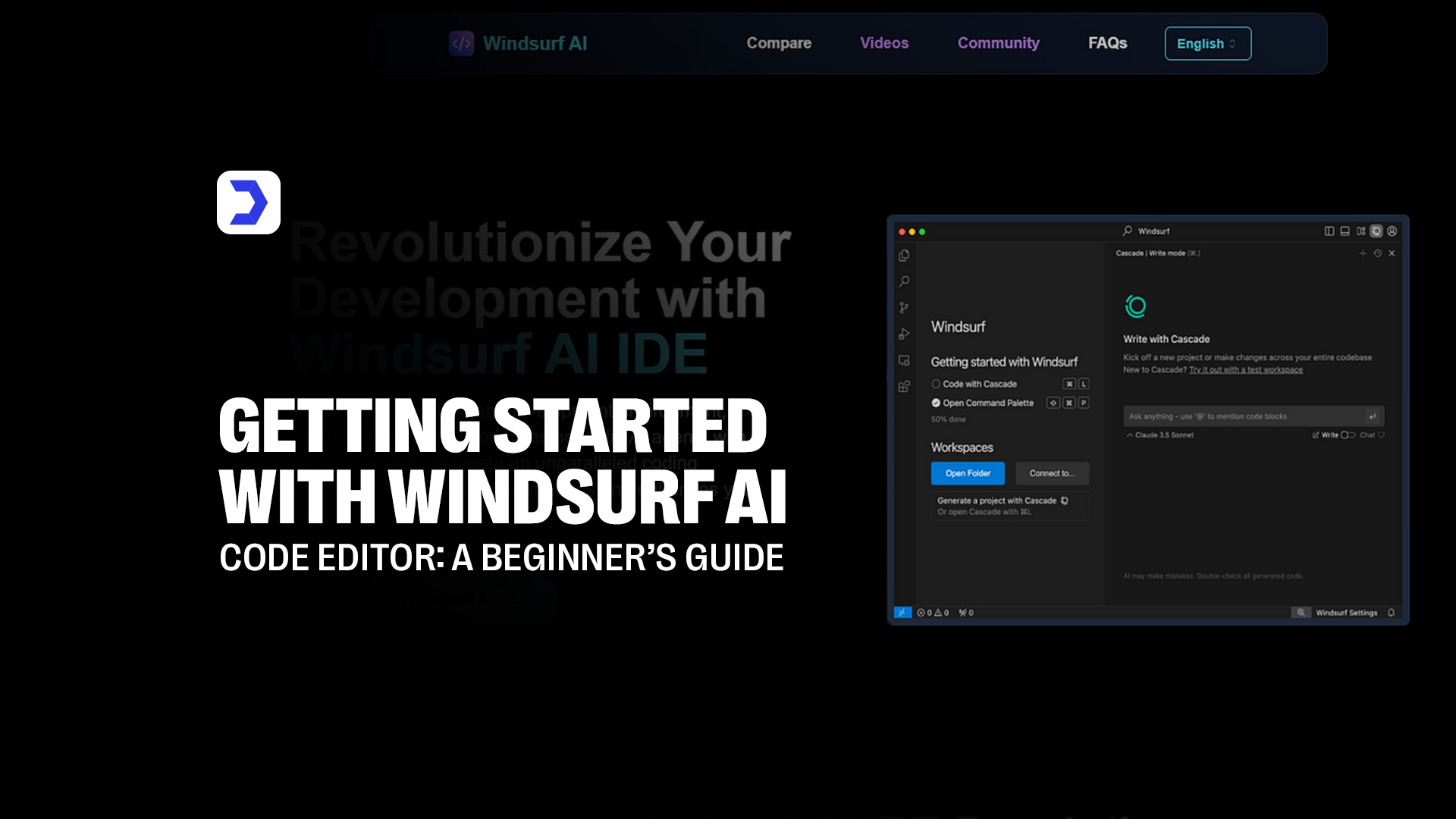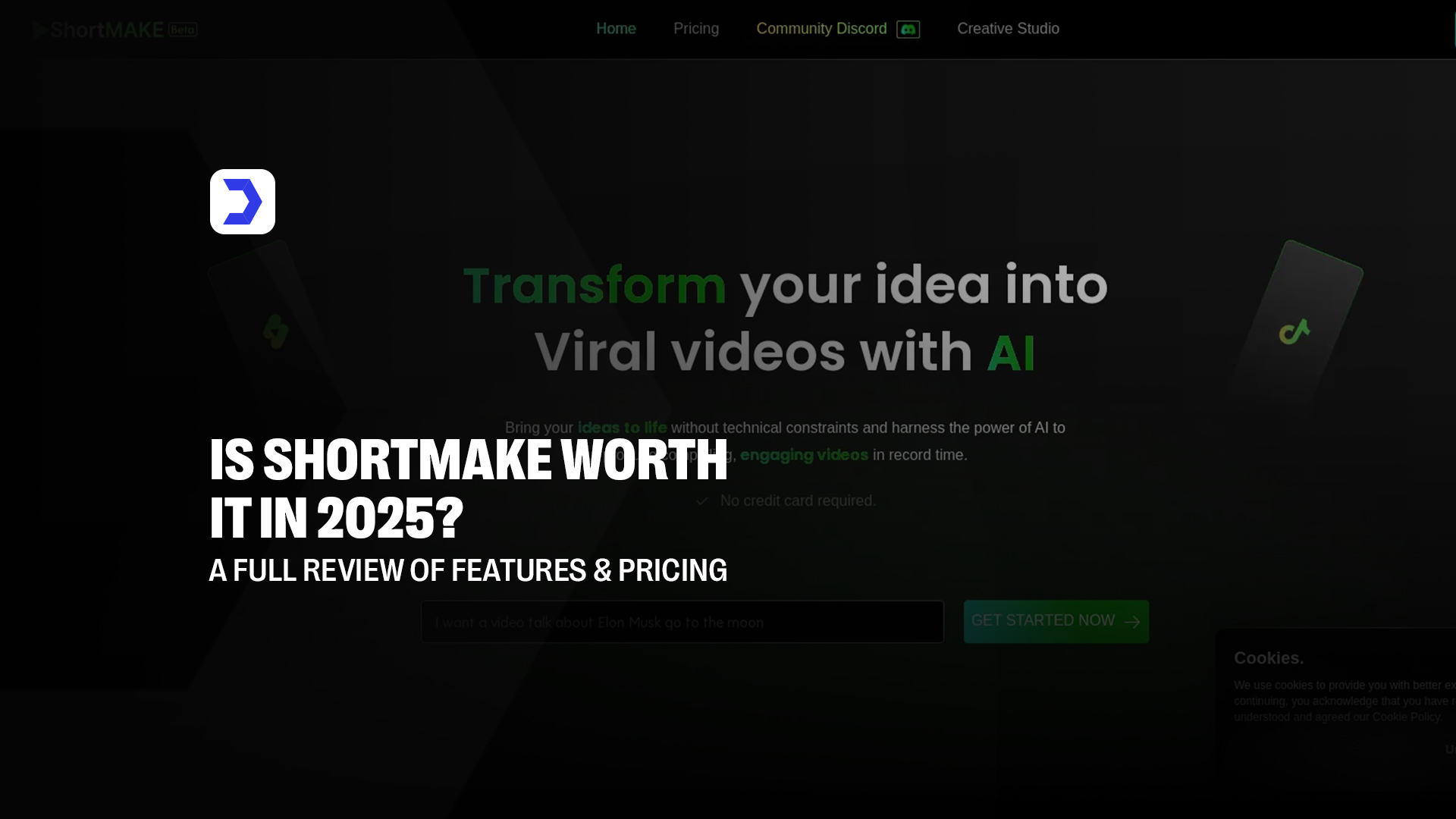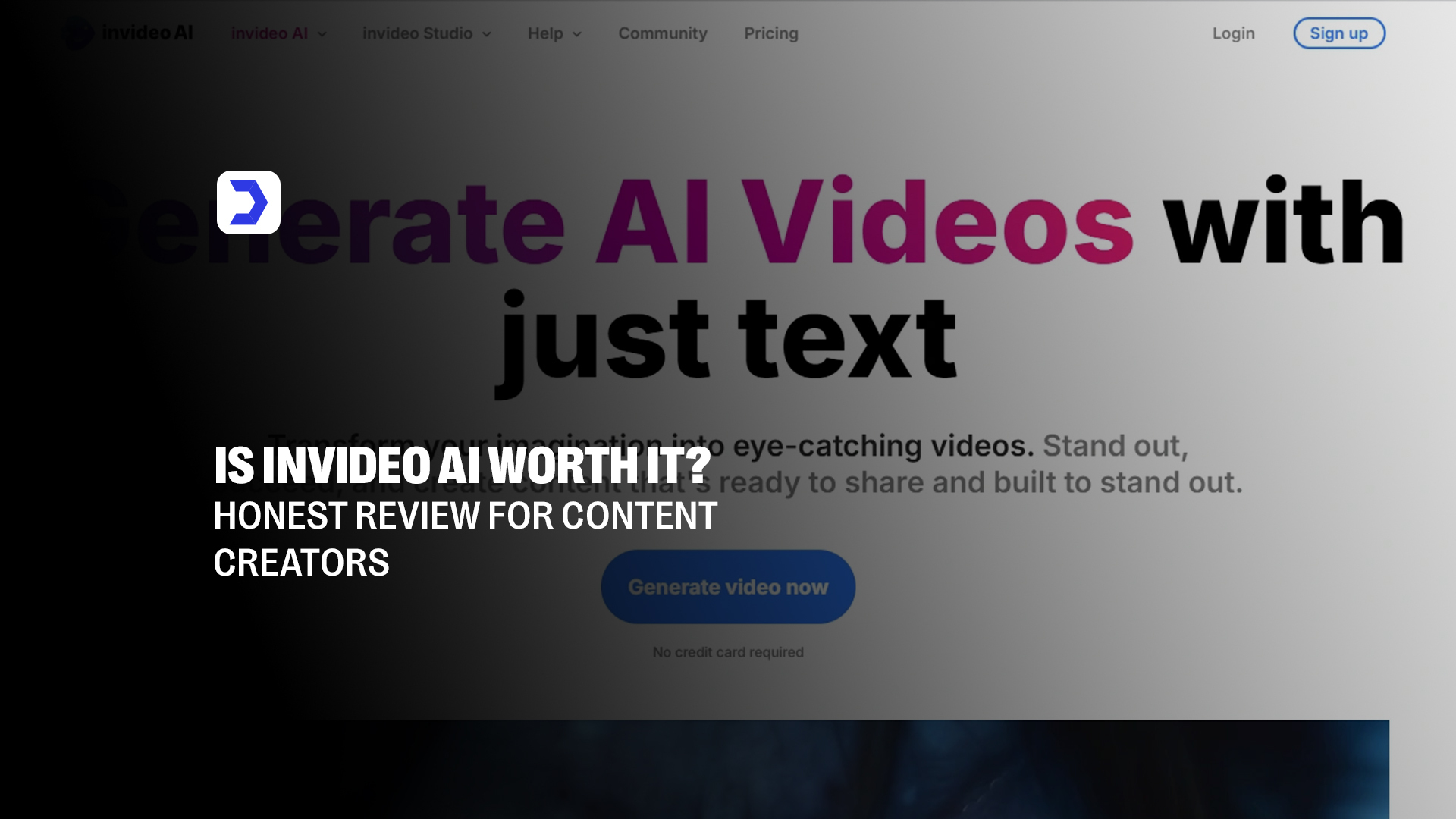Summary
- Windsurf AI is an intelligent code editor designed to streamline development through real-time suggestions and contextual support.
- The Windsurf AI code editor adapts to your workflow, offering smart autocompletion, debugging, and refactoring tools.
- With the Windsurf AI coding assistant, developers can automate repetitive tasks and enhance code quality effortlessly.
- Windsurf AI pricing includes flexible plans for individuals, teams, and enterprises, each offering prompt credits and premium features.
- Features like Windsurf AI prompt, collaborative development, and AI model customization support a wide range of use cases.
- The Windsurf AI download process is simple, with quick setup options and user-friendly preferences for a personalized experience.
- As a powerful Windsurf AI coding tool, it offers scalability, real-time efficiency, and integration with modern development environments.
| Pros | Cons |
|---|---|
| Windsurf AI offers intelligent real-time code suggestions through its advanced coding assistant. | Some Windsurf AI features are limited to paid plans, restricting access for free-tier users. |
| Supports custom AI model training to tailor suggestions to individual coding styles. | The tool may have a learning curve for users new to AI-enhanced environments. |
| Smooth integration with popular IDEs enhances existing workflows effortlessly. | Initial project indexing can be time-consuming on larger codebases. |
| Features like Windsurf AI prompt and Supercomplete improve speed and accuracy during development. | Occasional performance drops occur with complex or multi-language projects. |
| Enhances productivity for teams with real-time collaborative development tools. | Offline access to core features is limited without cached resources. |
| Built-in data-driven debugging enables faster issue resolution and improved code reliability. | Integration with certain third-party tools may require additional configuration. |
| Scalable pricing plans make Windsurf AI accessible for individuals, startups, and enterprises. | Frequent updates can cause plugin or extension compatibility issues. |
For developers seeking a smarter, more adaptive coding experience, Windsurf AI has emerged as a powerful tool in 2025. Combining a sleek interface with context-aware intelligence, the Windsurf AI code editor goes beyond basic autocompletion; it acts as a real-time collaborator that understands your project, anticipates coding patterns, and refactors intelligently. Whether you’re just starting or looking to improve workflow speed and code accuracy, Windsurf AI is built to support a broad spectrum of development needs.
Upon installation, users are introduced to a personalized environment with AI-enhanced flows, configurable themes, and live project indexing. The onboarding process is intuitive, walking you through setup flows, preferences, and integration steps. Once you’re set up, the Windsurf AI coding tool immediately begins assisting, suggesting completions, detecting bugs, and even offering project-wide insights that would typically require extensive manual review.
This interactive, human-like assistance reflects a broader movement toward more natural AI integration within technical environments. A similar evolution can be observed in communication-driven systems like Poly AI, which enables human-like voice interfaces for customer interactions. While Poly AI is built to simulate dialogue and enhance user experience in real-time conversations, Windsurf AI mirrors this approach in development by enabling continuous, intelligent interaction between the coder and the codebase. Both tools prioritize responsiveness, adaptive context, and seamless user engagement, reshaping how humans and AI collaborate.
Getting started with Windsurf AI means stepping into a workspace where AI doesn’t just assist, it anticipates. From its code prompt capabilities to its deep project understanding, it’s an ideal entry point for developers ready to explore the next level of coding intelligence.
How to Use Windsurf AI: A Step-by-Step Guide
Step 1: Download and Install Windsurf
To get started with Windsurf AI, visit the official site and navigate to the downloads section. From there, select the installer that matches your operating system:
- For Windows, choose the correct version based on your system architecture, either x64 or arm64.
- For macOS, download the file tailored for Mac devices.
- For Linux, select the installer that fits your distribution and review any system requirements before proceeding.
If you’re using a less common setup, scroll through the available options and pick the version that best fits your machine. This ensures a smooth installation experience and compatibility with your development environment.
Step 2: Choose Your Setup Flow
Once you’ve completed the installation, the next step is to personalize your development environment.
If you’re coming from an editor like VS Code or Cursor, Windsurf AI will prompt you to decide whether you’d like to carry over your previous settings. This gives you the option to retain your existing shortcuts and layout, or you can opt to begin with a clean slate.
Next, you’ll be guided through keybinding preferences, where you can choose between commonly used configurations like VS Code or Vim. Once selected, you’ll continue to the next setup phase, now working in an environment tailored to your style.
Step 3: Pick an Editor Theme
Now, it’s time to customize the look and feel of your setup. You’ll be guided to choose a theme that fits your preferences. Whether you prefer a clean, light interface, a sleek dark mode, or something in between, the editor makes it easy to create a workspace that feels just right for your coding sessions.
Step 4: Sign Up for a Windsurf Account
Next, you’ll need to create a Windsurf AI account or sign in if you’ve already set one up. This step is key to unlocking the full experience, including access to intelligent code completion, real-time debugging support, and AI-driven chat features, all available at no cost during the trial period.
Once logged in, you’ll be redirected to a confirmation screen. From there, just hit “Open Windsurf” and you’re ready to dive into your coding session.
Step 5: Check Extensions & Settings
At this stage, Windsurf AI will set up the core extensions and configurations needed to enhance your development workflow. These components help tailor the environment to common use cases right out of the box. If you want to expand functionality further, you can browse and install more tools directly through the Marketplace Explorer within the editor.
Step 6: Open Your Project & Start Coding
Everything is now ready to go! Open your project folder within Windsurf and begin coding. If you’re looking for support from the AI, simply enter your query into
What is Windsurf AI?

Windsurf AI is a smart, context-aware code editor built to elevate the way developers write, debug, and manage software. Acting as a responsive Windsurf AI code assistant, it integrates directly into your workflow, offering intelligent suggestions, real-time refactoring, and adaptable prompts based on how you code. Tools like Supercomplete and AI Flows don’t just assist with syntax; they understand the structure and purpose of your projects, allowing for deeper, more accurate support as you build.
The growing use of adaptive AI across creative and technical workflows shows how intelligent systems are becoming essential to modern productivity. In the content creation space, Copy AI demonstrates how AI can be trained to understand context and deliver highly specific outputs that align with user goals. While Copy AI focuses on generating tailored marketing content, Windsurf AI brings the same level of intelligence to code, analyzing your development patterns to streamline logic, reduce repetition, and improve quality from start to finish.
Through continuous learning and real-time responsiveness, Windsurf AI is more than just an editor; it’s a coding companion that adapts to your needs, helping you work smarter and ship faster.
Benefits of Using Windsurf AI
Real-Time Code Suggestions
One of the standout features of Windsurf AI is its ability to deliver intelligent, real-time code suggestions. As you type, the Windsurf AI coding assistant predicts what you’re likely to write next based on your current file and broader project context. This speeds up development and reduces the risk of syntax or logic errors.
Advanced Autocompletion and Refactoring
Going beyond traditional autocomplete, Windsurf AI understands complex code structures and can refactor with minimal input. Whether it’s renaming variables project-wide or reordering functions for efficiency, the editor suggests clean, structured changes that align with best practices.
Seamless Integration with IDEs
The Windsurf AI tool is built to integrate smoothly into existing development environments. It supports a variety of programming languages and frameworks and works in tandem with tools like Git and Docker, allowing teams to maintain their preferred tech stack while enhancing performance through AI.
Data-Driven Debugging
Debugging with Windsurf AI is not only fast, but it’s also intelligent. The tool analyzes your codebase in real time to identify root causes, suggest corrections, and even simulate outputs to help visualize potential fixes. This saves hours of manual troubleshooting, especially on complex projects.
Custom AI Model Training
What sets Windsurf AI apart is its ability to adapt. Developers can train the AI model based on their own repositories, coding standards, and architectural patterns. This means the more you use it, the smarter and more aligned it becomes with your team’s development style.
Collaborative Development
Collaboration is built into Windsurf AI’s core. Developers can share sessions, comment live, and co-edit code with support from the Windsurf AI coding agent. This shift mirrors a similar one seen in tools designed for emotionally aware and adaptive interactions, like Character AI, which crafts personalized dialogues and interactions based on user intent. While Character AI focuses on responsive human-like engagement in conversation, Windsurf AI brings that same adaptive intelligence into development, supporting teams with responsive prompts and real-time shared understanding of code.
From individual creators to enterprise teams, Windsurf AI’s combined benefits of speed, clarity, and collaboration make it a powerful tool in any development environment.
Who Should Use Windsurf AI?
Software Development Teams:
Collaborative teams working across complex codebases benefit greatly from the intelligence built into Windsurf AI. Its ability to offer real-time suggestions, refactor code across files, and learn from team-specific patterns makes it ideal for maintaining consistency and velocity in larger development cycles. The Windsurf AI coding assistant minimizes manual coordination by keeping everyone aligned through contextual coding support.
Enterprise IT Departments:
Windsurf AI provides structured automation, advanced debugging, and secure AI model training for enterprise environments where standards, scalability, and code quality are essential. It adapts to established infrastructures while helping teams modernize with minimal disruption, making the Windsurf AI editor a practical choice for long-term IT operations.
Freelance Developers:
Freelancers managing diverse client projects need flexible, efficient tools. Windsurf AI delivers on that need by streamlining development with features like custom autocompletion, intelligent prompts, and fast debugging. It simplifies multi-project juggling and improves output quality without increasing workload.
Tech Startups:
Startups often rely on speed and agility. Windsurf AI supports fast product iteration through smart suggestions, built-in collaboration, and support for multiple languages. This helps small teams move from prototype to production quickly, using the Windsurf AI code editor to reduce friction in development workflows.
Uncommon Use Cases:
Educators, students, and technical trainers also find value in Windsurf AI for its ability to guide users through code structures and logic in real time. This approach to intuitive learning shares similarities with how Gizmo AI adapts educational material into personalized formats for better comprehension. Just as Gizmo AI transforms static input into interactive learning, Windsurf AI enhances the coding process by responding dynamically to user behavior, offering guidance, structure, and clarity along the way.
Quick Steps to Download Windsurf AI
Download the App
To begin using the Windsurf AI code editor, visit the official site and initiate the Windsurf AI download for your operating system. The app supports Windows, macOS, and Linux, ensuring a wide range of compatibility. Installation is straightforward, and the package is lightweight, making it accessible even on lower-spec development machines.
Set Up Your Preferences
Once installed, customize the interface to match your workflow. You can choose from multiple themes, configure extensions, and enable features like the Windsurf AI coding assistant and Supercomplete. These options ensure the environment works seamlessly with your personal or team development style, whether focused on front-end builds, back-end logic, or full-stack applications.
Start Coding
Open your first project, and Windsurf AI will begin offering intelligent suggestions in real time. The Windsurf AI tool adapts quickly, reading your structure, recognizing patterns, and supporting you with smart prompts as you write. From writing initial functions to debugging advanced algorithms, you can rely on the Windsurf AI coding tool to guide your process with precision and speed.
How to Cancel Windsurf AI Subscription
If you want to cancel your Windsurf AI subscription, start by logging into your account and navigating to the billing section. There, you’ll find the option to manage your plan. Simply select “Cancel Subscription” and confirm the changes. Your access to premium Windsurf AI tool features, such as custom model training, collaboration tools, and advanced prompt generation, will remain active until the end of the current billing cycle.
As developers reconsider their tool stack, turning to a comprehensive resource like the Digital Software Labs review section can offer clarity. With curated insights into platforms for content generation, communication, and coding automation, these reviews help users compare performance, flexibility, and pricing across various AI tools. Whether you’re transitioning away from Windsurf AI or searching for a more specialized solution, the in-depth analysis provided there can guide better decisions that align with evolving workflows.
Canceling a subscription isn’t just about ending a service; it’s about refining the tools that shape your productivity.
Pricing for Windsurf AI
| Plan | Monthly Price | Prompt Credits | Key Features |
| Free | $0 | 5 credits/month | Basic features, AI previews, limited usage of autocomplete, and prompt suggestions |
| Pro | $15 | 500 credits/month | Full AI support, unlimited fast autocomplete, app deployments, and extended prompt usage |
| Teams | $30 per user | 500 credits per user/month | All Pro features plus admin dashboard, shared billing, team management, priority support |
| Enterprise | Custom (starts at $60) | 1,000+ credits/month | Advanced collaboration, role-based access, private AI models, enhanced security, and dedicated support |
Alternative Windsurf AI
| Feature | Windsurf AI | Cursor AI | Replit Ghostwriter | Codeium |
|---|---|---|---|---|
| Starting Price | $12/month | $15/month | $10/month | Free |
| Free Version | Yes (limited) | Yes (limited) | Yes (limited) | Yes (full) |
| AI Code Completion | Yes | Yes | Yes | Yes |
| Multi-Language Support | Yes | Yes | Yes | Yes |
| Code Explanation | Yes | Yes | Yes | Yes |
| Integration with IDEs | VS Code, JetBrains | VS Code, JetBrains | Replit IDE | VS Code, JetBrains |
| Real-Time Collaboration | Yes | Yes | Limited | No |
FAQs
Windsurf AI is used for intelligent code generation, real-time debugging, smart refactoring, and collaborative development. The Windsurf AI coding assistant assists developers by offering context-aware suggestions, improving speed and accuracy during software creation.
Yes, Windsurf AI offers a free plan with limited Windsurf AI tool features, including basic access to suggestions and previews. For extended functionality and higher prompt usage, users can upgrade to paid Windsurf AI pricing tiers.
The Windsurf AI code editor supports Windows, macOS, and Linux operating systems. It is designed to integrate seamlessly into a wide range of development environments and supports multiple programming languages.
Yes, Windsurf AI offers flexible integration with various IDEs. The Windsurf AI coding tool supports plugin-based compatibility and works well alongside version control systems and other standard development tools.
The Deep AI API is accessible through RESTful calls, meaning developers can work with any programming language that supports HTTP requests, commonly including Python, JavaScript, Java, and others, making it easy to integrate ai deep learning features across a wide range of development environments.
Conclusion
Windsurf AI brings a new level of intelligence and responsiveness to modern software development. With features like real-time code suggestions, smart debugging, and collaborative tools, the Windsurf AI coding assistant enhances how developers write, manage, and refine their code. Its ability to adapt to different workflows and scale across individual and team environments makes it a valuable asset in today’s fast-paced coding ecosystem.
As developers look for AI tools that align with their technical goals and working styles, the ability to make informed choices becomes increasingly important. Insights from Digital Software Labs offer clarity by providing thoughtful evaluations of AI-powered solutions tailored to a range of use cases. These perspectives help developers better understand how tools like Windsurf AI fit within the broader context of evolving development practices.
For those aiming to increase productivity without losing control of their code, Windsurf AI offers a well-rounded, forward-thinking solution. It combines automation with precision in a way that supports continuous improvement and future-ready software development.