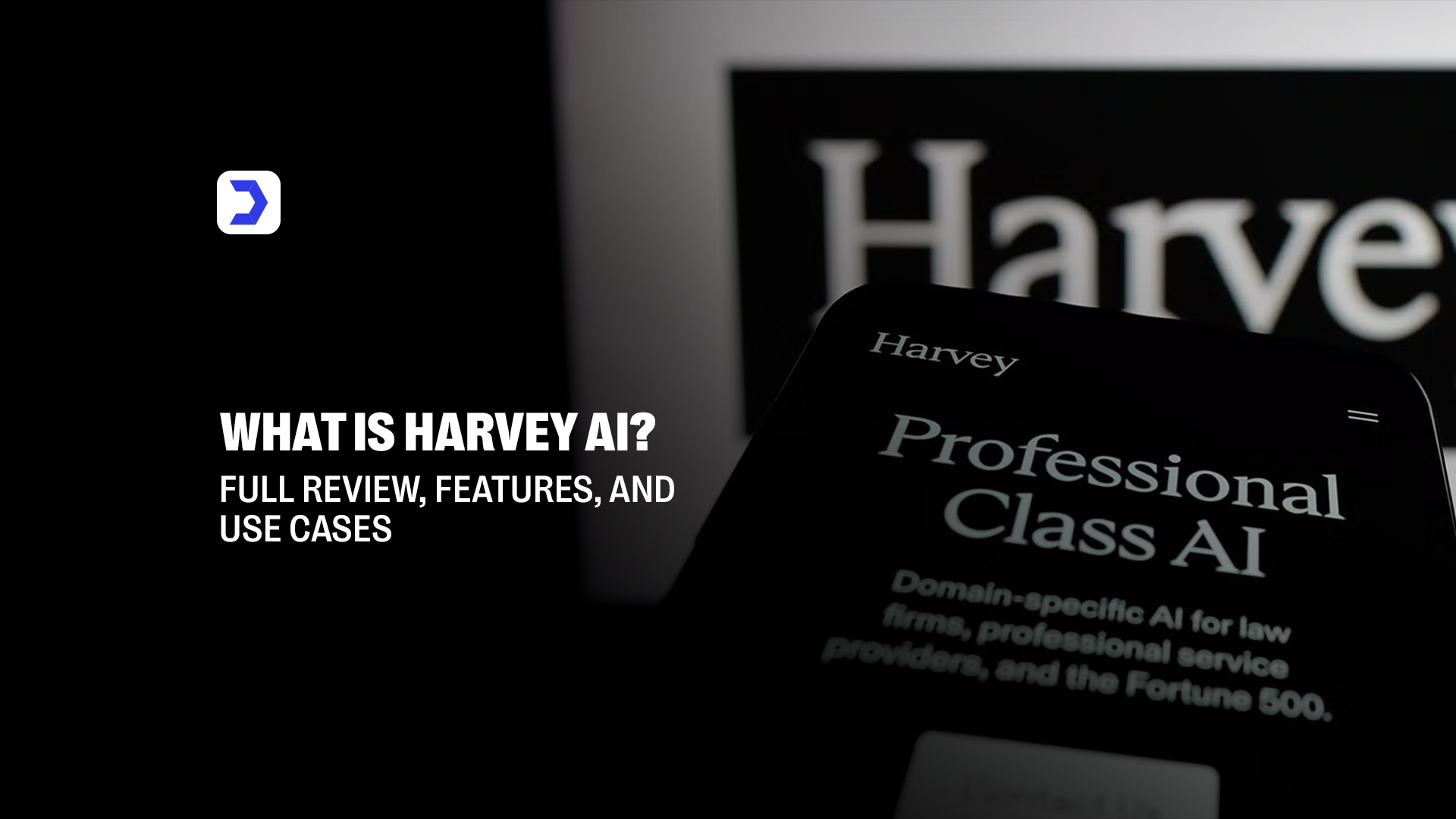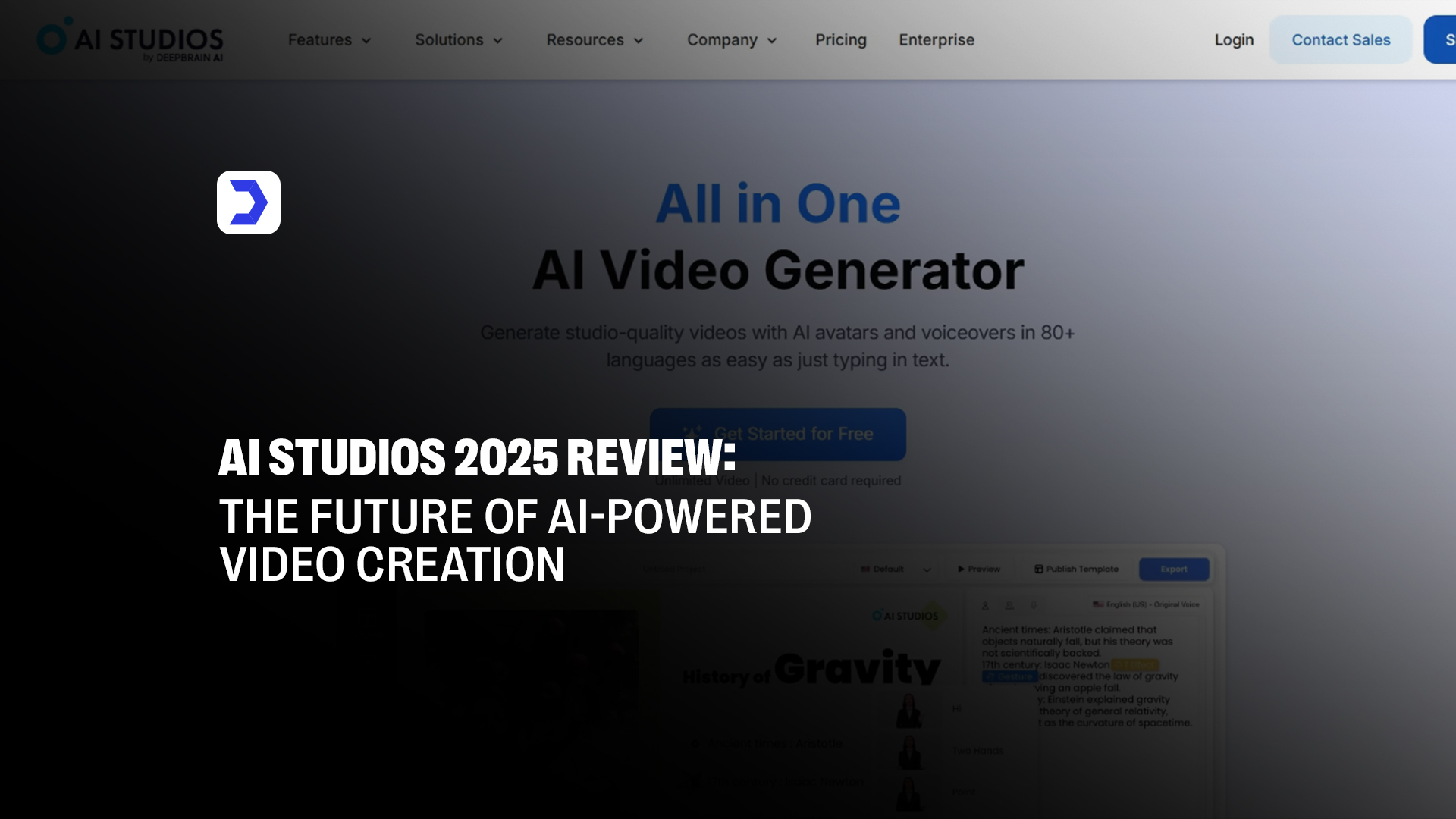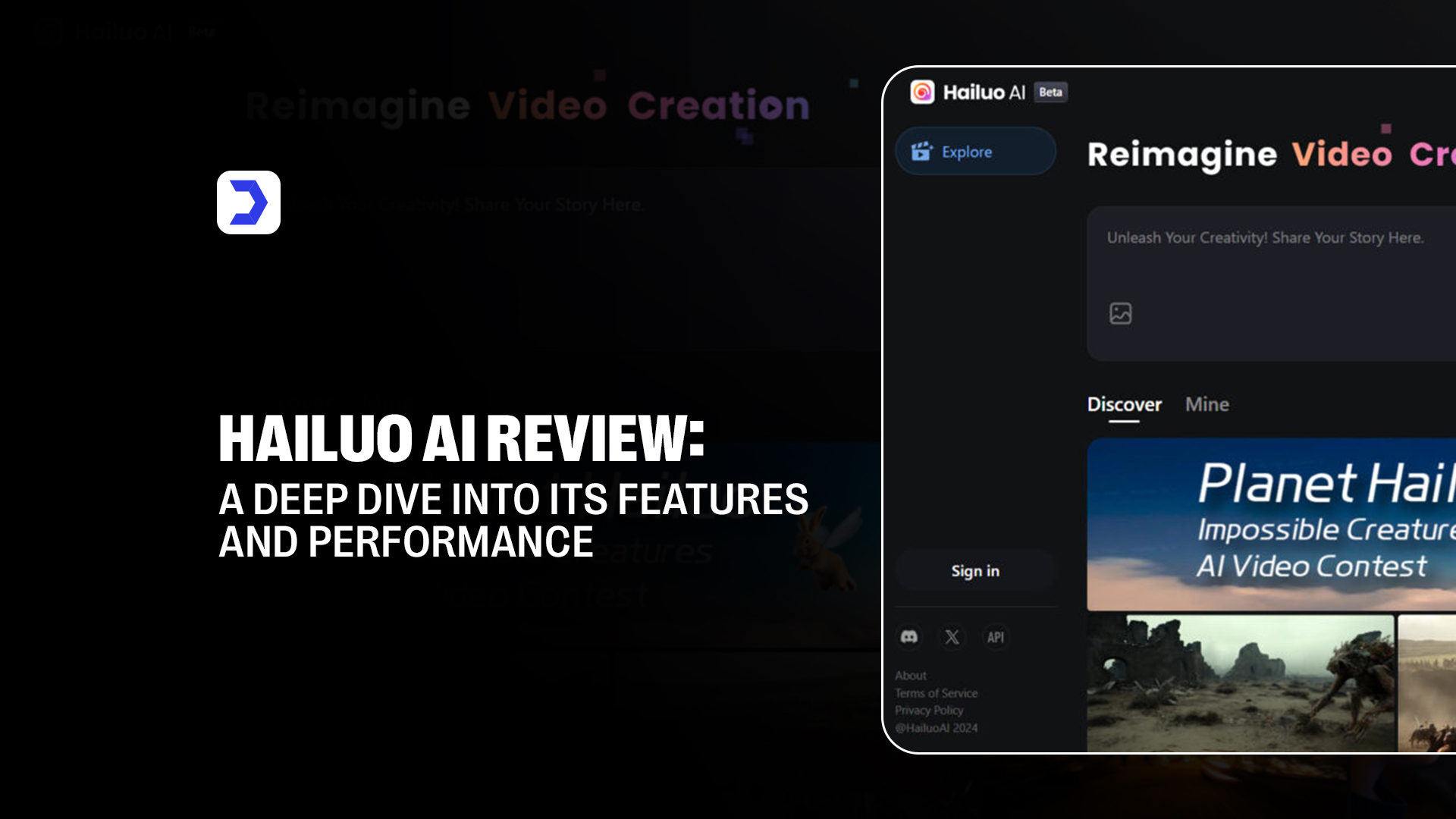Summary
- Viggle AI is a motion-based AI video generator that transforms images into animations using prompts or dance templates.
- The platform operates via Discord, enabling real-time interaction, feedback, and community-driven creativity.
- Users can earn perk points, redeem rewards, and enjoy seamless animation workflows using the Viggle AI video generator.
- The tool is ideal for content creators, influencers, marketers, and meme lovers aiming to produce short-form, trend-aligned video content.
- With evolving features and flexible pricing, Viggle AI continues to stand out among the top animation and video generation tools in 2025.
As artificial intelligence continues to blur the lines between creativity and automation, a new wave of AI-powered tools is transforming the way we produce digital content. Among these, Viggle AI has quickly gained attention for its unique ability to bring still images to life with realistic, motion-driven animations. With its rise in popularity, one of the most commonly asked questions today is, “Is the Viggle app real or fake?” The curiosity is valid, especially with so many experimental tools surfacing online. But the truth is, Viggle AI is not just real, it’s revolutionizing video content creation in a way that’s fast, accessible, and surprisingly fun.
Built to animate characters and avatars through motion capture and prompt-based input, Viggle.ai has established itself as a standout among AI video generators. It allows users to generate dance animations, meme content, and even custom actions using a simple interface, primarily hosted on Discord. What makes Viggle truly compelling is its ability to turn any static character into a short-form video clip with realistic movement, no animation background required.
Much like how Poly AI has redefined human-AI interaction through lifelike voice conversations, Viggle AI is doing the same in the visual content realm by letting users create expressive, movement-rich animations from still images. Both tools emphasize a more immersive user experience, Poly AI through natural dialogue, and Viggle through motion-based visual storytelling.
Meanwhile, the functionality and accessibility of Viggle AI also echo the innovation seen in platforms like Copy AI, which simplified writing tasks for professionals and creatives by generating high-quality text content with just a few prompts. Just as Copy AI removes the barriers to writing by automating structure and tone, Viggle AI removes the technical barriers of animation, allowing anyone to become a video creator without needing complex editing software or motion design skills.
With the increasing demand for shareable, animated content on platforms like TikTok, Instagram Reels, and YouTube Shorts, Viggle AI fills a timely gap. Its ability to deliver fast, eye-catching videos using trending prompts such as the “Viggle AI head top dance” has made it especially popular among creators looking to keep up with online trends. But beyond novelty and virality, it also offers a creative playground for marketers, influencers, designers, and digital artists.
How to Use Viggle AI: A Step-by-Step Guide
Step 1: Visit the Viggle AI Website
Head over to viggle.ai and click on the “Get Started” button. You will be redirected to a Discord invite link, where you can join the community and begin using the platform’s features right away.
Step 2: Join the Viggle AI Discord Server
Join the Viggle AI Discord by accepting the invite. This will be your main hub for generating animations, where all the creation and customization takes place within the community channels.
Step 3: Choose a Generation Mode
Once you’re in the Viggle AI Discord, head to one of the #viggle-mode channels. There, you’ll find different generation options, such as:
- Animate – Bring a still image to life using a reference video.
- Transform – Alter an existing video to reflect a specific motion.
- Ideate – Generate unique character motion ideas with AI.
- Avatar – Animate a character using your chosen avatar for personalized movement.
Step 4: Upload Your Files
To get started, use the /animate or /transform command (based on the mode you selected). You will need to upload:
- A reference video (to guide the motion)
- A character image or video (to apply the motion to)
Step 5: Wait for Processing
Viggle AI will process your input and generate the animated result. The processing time may vary, typically ranging from a few seconds to a minute, depending on server load and the complexity of your request.
Step 6: Download Your Result
Once the animation is complete, a downloadable link will appear in the same Discord thread. You can click on it to preview the animation or download the final result directly to your device.
What is Viggle AI?
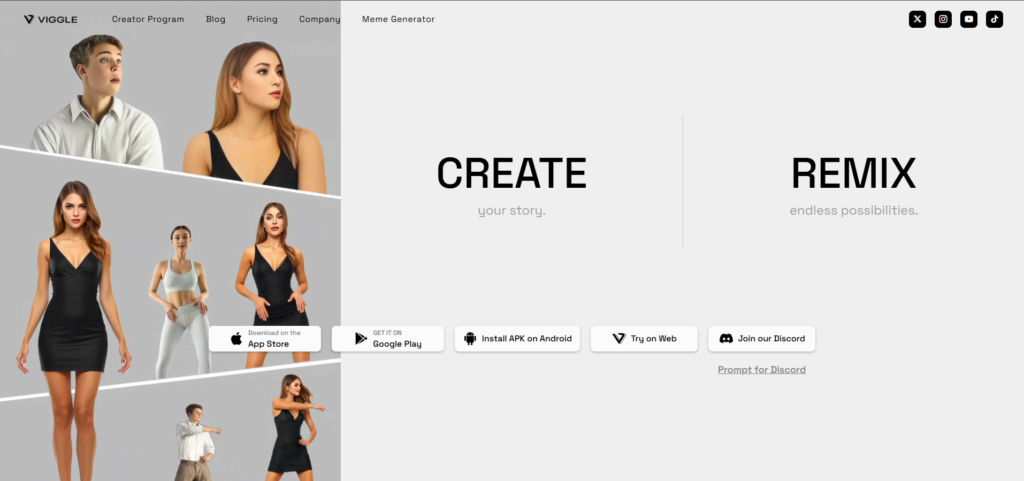
Viggle AI is an AI-powered animation platform designed to bring static images or characters to life by applying motion prompts, most notably through dance animations and meme-style movements. Whether you’re uploading a character, avatar, or photo, viggle.ai can generate dynamic video content using state-of-the-art motion transfer technology. Unlike traditional animation tools that require software expertise and time-intensive editing, Viggle AI simplifies the entire process through a Discord-based interface, making it accessible to creators of all skill levels.
The technology behind the Viggle AI video generator focuses on motion realism and creative interactivity, allowing users to apply trending moves like the Viggle AI head top dance with just a prompt and an upload. This kind of AI-driven content creation mirrors the interactivity seen in platforms such as Character AI, where users develop unique, responsive personas capable of realistic conversations. Both platforms demonstrate the growing influence of generative AI in creative expression, whether in dialogue or visual storytelling.
Similarly, tools like Bing AI are advancing how we search, interpret, and generate information in real time using AI, paralleling how Viggle AI is redefining animation by providing instant, prompt-based motion results. Together, these innovations illustrate a broader shift in how artificial intelligence is being used not just to assist, but to create immersive digital experiences actively.
Top Benefits of Viggle AI
Effortless Video Creation:
Viggle AI simplifies the process of creating animated videos by turning still images into lively, motion-based content using prompt-driven input. No technical experience is needed, making it accessible to creators, marketers, and meme-makers seeking fast, creative outputs.
Engaging Content:
From viral dance trends to custom motions, viggle ai dance modes ensure content remains interactive and highly shareable. It’s ideal for creators who thrive on dynamic, trend-based visuals to capture audience attention on short-form platforms like TikTok and Instagram.
Earn More Perk Points:
Users engaged within the Viggle AI Discord can accumulate perk points through activity, contributing, and sharing. These points enhance access to features, similar to how Gauth AI rewards academic engagement by gamifying learning and promoting consistent participation.
Redeem Rewards:
With Viggle.ai, earned perks can be redeemed for priority rendering or exclusive template access. The system encourages creators to stay active and involved while maximizing the benefits of their engagement within the creative community.
Variety of Rewards:
From free rendering credits to access to experimental animation styles, Viggle AI offers a diverse rewards catalog. This flexibility supports both casual users and dedicated content creators looking for unique tools to enhance their video production workflow.
Seamless Integration:
Though currently Discord-based, viggle ai app functionality supports quick downloads and easy sharing across platforms. Its seamless design makes the creative process fast and fluid, much like how Quillbot AI integrates directly with writing environments to improve workflow efficiency.
Real-Time Trivia:
Fun community activities like trivia and challenges inside the Viggle AI Discord make the platform engaging while you wait for renderings. These features build a stronger community experience around the animation process, fostering deeper user interaction.
Personalized Reminders:
The system sends alerts when your animation is processed or when new templates are launched. These real-time reminders ensure that creators stay informed, improving responsiveness without requiring them to monitor the server constantly.
Market Research Opportunities:
Users can contribute to surveys and polls that help shape upcoming features. This co-creative environment gives users a voice in the platform’s development and ensures that new updates align with real-world creative needs and preferences.
More Apps:
As part of a broader movement in creator-focused AI, Viggle AI complements tools like Quillbot AI, where AI automates creative processes, be it visual storytelling or written content, to save time and enhance quality without compromising originality.
Pros & Cons of Viggle AI
| Pros | Cons |
|---|---|
| Viggle AI makes video creation accessible by turning static images into animated clips using simple prompts, requiring no technical or design background. | The Discord-only interface may be confusing or restrictive for users unfamiliar with the platform or seeking a standalone Viggle AI app experience. |
| The platform’s integration with Discord promotes a strong, interactive community for sharing, feedback, and real-time collaboration. | Limited mobile support reduces ease of use for creators who primarily operate on smartphones or tablets. |
| Features like the Viggle AI head top dance and other trending motion styles allow creators to ride the wave of viral content easily. | High-traffic periods may slow down video rendering and reduce access to real-time generation features. |
| The system supports prompt-based input, enabling customization through natural language, similar to other generative AI platforms. | Some advanced motion templates require perk points or higher tiers, which may limit creative flexibility for free users. |
| Viggle AI video generator offers fast rendering speeds for short-form video content, making it ideal for fast-paced social media environments. | Since it relies heavily on community input, users might encounter delays when awaiting feedback or assistance. |
| Users can earn perk points to unlock exclusive features, adding a gamified incentive to stay active and engaged on the platform. | The platform currently supports short clips only, which can be limiting for creators looking to produce longer video content. |
| The platform delivers engaging, visually rich content perfect for TikTok, Instagram Reels, and other short-form media outlets. | Although Viggle AI prompt input is intuitive, achieving highly specific animations may still require trial and error for optimal results. |
Who Should Use Viggle AI?
1. Artists & Designers
Visual artists and designers can use Viggle AI to transform their static creations into motion-based content. By applying tools like the Viggle AI head top animation or custom dance prompts, they can bring digital characters to life with minimal effort.
2. Content Creators & Influencers
Viggle AI video generator offers a fast, trend-friendly way to animate images for those producing content on TikTok, Instagram Reels, or YouTube Shorts. Influencers can leverage viggle ai dance trends to stay relevant and boost engagement with creative, motion-rich visuals.
3. AI & Tech Enthusiasts
If you’re passionate about emerging technologies, Viggle AI is a must-try. It offers insight into motion-based AI, with customizable viggle ai prompt systems and real-time rendering that make exploring animation mechanics educational and creative.
4. Casual Users
Even without design skills, casual users can enjoy viggle.ai by generating entertaining clips using simple uploads and prompts. Whether it’s for fun, memes, or personal projects, the Viggle AI app makes video creation easy and accessible for everyday use.
Quick Steps to Download Viggle AI
1. Visit and Join Viggle AI
To begin using Viggle AI, the first step is to visit the official viggle.ai website and sign up. Upon registration, you will be prompted to join the Viggle AI Discord server. This is where the magic happens, as it provides access to all of the platform’s features, including video generation and interactive community spaces. Once inside, you’ll find resources, tutorials, and channels to guide you through the process of creating and sharing your animated content. Whether you’re a professional or a casual user, the setup process is simple and intuitive.
2. Upload & Animate
After joining the Viggle AI Discord, you’ll be able to upload your image or character directly to the platform. Once your file is uploaded, you can input a Viggle AI prompt, specifying the kind of animation you want to apply. Whether you’re opting for a popular viggle ai dance sequence or creating a unique animation with a Viggle AI head top, the platform allows for a variety of animation styles. Within minutes, Viggle AI will process your image and apply motion, transforming it into an engaging animated clip. The entire process is straightforward, even for those with little to no animation experience.
3. Download Your Animation
Once your animation is complete, Viggle AI will provide a download link directly within Discord, allowing you to access your finished animation. Simply click the link, and your animated video will be ready to save to your device. The Viggle AI video generator ensures high-quality results suitable for sharing across a variety of platforms, from social media to creative portfolios. Whether you’re posting on TikTok, Instagram Reels, or YouTube Shorts, Viggle AI gives you the tools to quickly create captivating content that stands out in today’s fast-paced digital world.
How to Cancel Viggle AI Subscription
Canceling your Viggle AI subscription is a simple and straightforward process. First, log into your account and navigate to the billing or subscription settings in your Viggle AI login dashboard. Here, you’ll find an option to cancel your subscription. By following the on-screen instructions, you can ensure that no further charges are applied after your current billing cycle ends. While canceling your subscription, make sure to use any remaining perks or credits, as these might expire after cancellation.
This seamless cancellation process is similar to what is available in other AI tools, as seen in platforms reviewed at Digital Software Labs, where users are empowered to manage their subscriptions and billing options directly through easy-to-navigate interfaces. Whether it’s Viggle AI or another service, these user-friendly tools ensure that managing your subscription is as effortless as using the platform itself.
Pricing Viggle AI
| Plan | Price (Monthly) | Features Included |
| Free | $0 | Basic access, limited prompts, community support |
| Premium | $10 | Faster processing, bonus perk points |
| Creator Pro | $25 | Unlimited prompts, advanced motion templates |
| Studio Plan | $50 | Team access, full template library, priority support |
Alternative Viggle AI
| Alternative | Description | Key Features | Best For | Comparison to Viggle AI |
|---|---|---|---|---|
| InVideo | InVideo is an intuitive video creation platform that provides a wide variety of customizable templates. It helps users quickly create professional videos without needing extensive design or technical skills. | – Pre-designed templates – Customizable features – User-friendly interface – Library of stock videos – Multi-language support | Marketers Social Media Managers Content Creators | Similar to Viggle AI in making video creation accessible without technical expertise. Provides more flexibility and customization in terms of content creation, especially for business professionals. |
| Lumen5 | Lumen5 is an AI-powered platform that converts text-based content, such as blogs or articles, into engaging videos. It’s ideal for businesses and content creators looking to repurpose written content for video platforms. | – Text-to-video conversion – AI-driven summary and scene selection – Customizable templates – Fast video generation – Optimized for social media | Bloggers Content Creators Social Media Managers | Lumen5 is similar to Viggle AI but focuses on text-based content conversion. It excels at repurposing existing content, whereas Viggle AI focuses more on animation creation from static images. |
| Pictory | Pictory uses AI to extract key points from long-form text (such as articles or blog posts) and automatically generates short, engaging video clips. It’s designed to save time by automating the video creation process. | – Text extraction for video creation – AI-driven video editing – Short-form video generation – Quick turnaround – Easy to use | Bloggers Content Creators Social Media Marketers | Like Viggle AI, Pictory focuses on simplifying the video creation process. However, it is more specialized in turning long-form content into short-form videos, whereas Viggle AI is designed for creating animated videos from static images. |
| Animoto | Animoto is a drag-and-drop video creation tool that allows users to quickly produce videos with minimal effort. It provides templates for various use cases like social media, marketing, and personal videos. | – Drag-and-drop interface – Library of pre-designed templates – Stock music and footage – Social media and marketing-friendly – Easy customization | Small Businesses Social Media Creators Individuals creating personal videos | Animoto is a simple alternative to Viggle AI, focusing on ease of use. It doesn’t offer the animation features of Viggle AI but allows for quick, polished video creation with templates and pre-set content. |
FAQs:
Viggle AI helps creators bring static visuals to life by turning them into animated videos using motion AI and prompt-based animation.
Anyone from casual users to professional content creators can use Viggle.ai, especially those focused on short-form and viral video formats.
Support is provided through the Viggle AI Discord server, where users can get updates, share feedback, and receive help from moderators.
Most animations are processed within a few minutes, depending on server traffic and file size.
Join the server, choose a generation channel, upload your content, enter a prompt or command, and wait for your animation link to be delivered.
Conclusion
Viggle AI has positioned itself as a powerful tool in the world of AI-powered video creation, offering a seamless and interactive platform for users to bring static images to life through motion-driven animations. Whether you’re a content creator, influencer, or casual user, Viggle AI makes it easy to generate dynamic, engaging videos using simple prompts and trending animations like the Viggle AI head top dance. Its integration with Discord allows for a collaborative and community-driven approach, creating a unique space for creators to engage, share, and experiment.
As AI continues to revolutionize creative tools, platforms like Viggle AI align with a broader trend seen in other solutions reviewed at Digital Software Labs, where innovation in AI-driven content creation is accelerating. From video generators to writing assistants, these platforms are reshaping how we create, produce, and share content in an increasingly digital world. For those looking for an intuitive, fun, and accessible way to create viral videos, Viggle AI proves to be an excellent option that competes well with other AI-driven tools in the market.