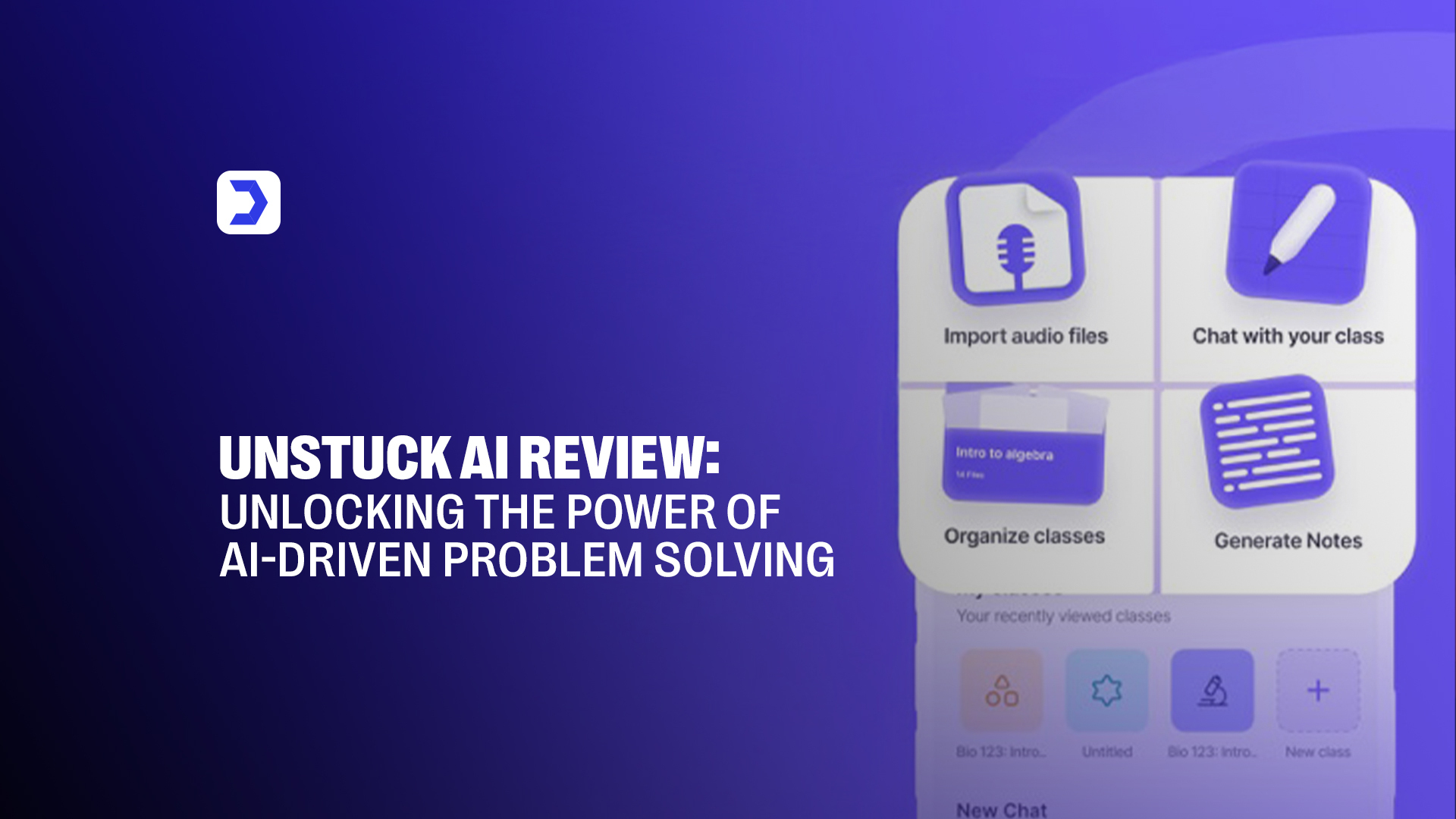Is Unstuck AI good?
- An AI-driven platform designed to help users overcome academic, professional, and personal challenges, including mental health support for anxiety and OCD.
- Users can upload study materials, engage with content, and access features like automatic note-taking, summarization, and real-time study assistance.
- offers personalized tools to improve study efficiency, manage mental health, and enhance productivity. It adapts to different subjects and tasks.
- Provides valuable tools to help individuals with stress, anxiety, or OCD by breaking tasks into manageable steps and offering personalized assistance.
- Boosts learning efficiency, saves time, supports mental health, ensures data privacy, and helps track progress over time.
- Offers a Free Plan with basic features, a Premium Plan at $19.99/month, and a custom Enterprise Plan for teams or educational institutions.
- AI-driven solutions, user-friendly interface, multi-disciplinary support, strong data privacy, and tailored assistance.
- Premium pricing may be high for some users who rely on technology and have limited offline features.
| Pros | Cons |
|---|---|
| AI-driven problem-solving: Offers tailored solutions for studying, productivity, and mental health challenges. | Pricing: Premium version can be expensive, limiting access for budget-conscious users. |
| User-friendly interface: Intuitive design makes navigation simple for users of all experience levels. | Over-reliance on technology: May hinder development of independent thinking and decision-making skills. |
| Multi-disciplinary support: Covers academics, productivity, and mental health with comprehensive resources. | Limited offline functionality: Requires internet access for most features, limiting use in offline scenarios. |
| Mental health tools: Includes support for stress, anxiety, and OCD with practical strategies and tools. | Subscription model: Ongoing cost may be a barrier for those who prefer one-time purchases. |
| Personalized assistance: Customizes support based on user needs and goals for effective help. | AI limitations: Occasional inaccuracies in guidance may affect the quality of solutions provided. |
| Data privacy and security: Implements strong data protection to ensure user confidentiality. | Learning curve: Some users may need time to fully understand and utilize all features. |
In an age where productivity and efficiency are paramount, Unstuck AI has emerged as a unique solution for students, professionals, and anyone looking to enhance their problem-solving capabilities. This AI-powered platform is designed to provide intelligent assistance by helping users tackle academic challenges, boost productivity, and manage mental health issues, such as anxiety and OCD. In this Unstuck AI reviews, I’ll explore how Unstuck AI works, its features, benefits, pricing, and more to help you determine if it’s the right tool for you.
To broaden your perspective, we’ll also include an in-depth 2025 evaluation of Copilot AI, focusing on its value and benefits, giving you a comprehensive understanding of AI tools that can support and enhance your productivity in various aspects of life.
Including Gauth AI, a tutor provider tool, can significantly enhance productivity by offering personalized and intelligent learning support. This AI-driven platform helps users address academic challenges, improve problem-solving skills, and manage mental health concerns like anxiety and OCD. By tailoring its approach to the individual, Gauth AI supports students, professionals, and anyone looking to optimize their time and capabilities. When combined with tools like Unstuck AI and Copilot AI, it forms a powerful ecosystem to boost productivity, promote personal well-being, and foster efficient learning. Together, these AI solutions offer a holistic approach to personal and professional growth.
How to use unstuck AI for free? A Step-by-Step Guide!
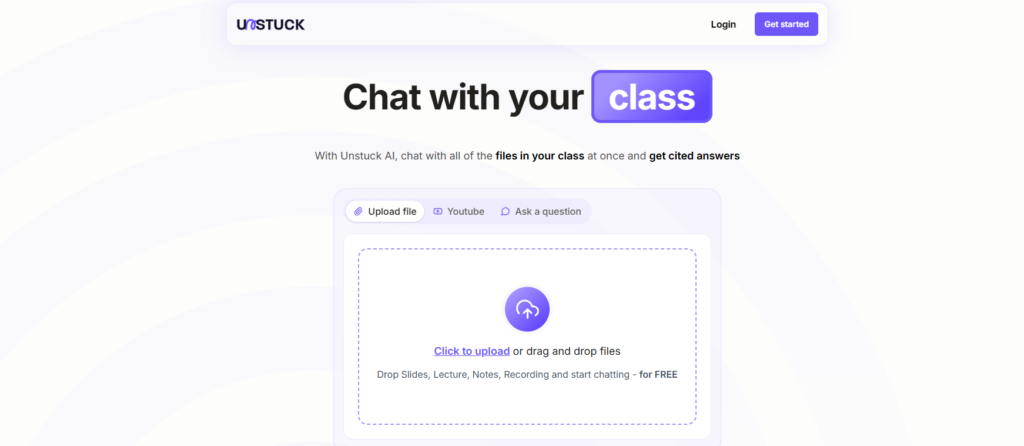
Getting started with Unstuck AI is simple and straightforward. Here’s a step-by-step guide on how to use this Unstuck AI study tool effectively:
Step 1: Access the Platform
To get started with Unstuck AI, simply visit their official website or download the Unstuck AI app from the iOS App Store or Google Play Store. You can also access the platform via desktop by downloading the desktop version. After Unstuck AI login in with your credentials, you will have access to all of Unstuck AI’s tools and features.
Step 2: Upload Your Study Materials
Once logged in, you can upload your study materials, such as textbooks, notes, or assignments. Unstuck study AI supports multiple file formats, making it easy to incorporate all types of learning content.
Step 3: Engage with Your Content
After uploading your materials, you can start engaging with the content. Unstuck AI uses machine learning algorithms to analyze your files and provide insights that are tailored to your needs. This helps users break down difficult topics and gain a deeper understanding of the material.
Step 4: Utilize Advanced Features
One of the standout features of Unstuck AI is its advanced capabilities, such as automatic note-taking, content summarization, and real-time study assistance. Whether you’re a student or a professional, these tools can help streamline your learning process and improve your overall efficiency.
Step 5: Utilize Advanced Features (Optional)
For users who choose the premium version of Unstuck AI, the platform offers additional features such as personalized study plans, progress tracking, and mental health support tools. These tools can significantly enhance the learning experience and make studying more effective.
What is Unstuck AI?
Unstuck AI is an AI-driven platform designed to help users overcome obstacles in their academic or professional lives. The platform uses cutting-edge algorithms to assist with studying, problem-solving, and even mental health management. Whether you’re looking to enhance your study techniques or need mental health support, Unstuck AI is designed to provide assistance across a broad range of tasks.
In the academic field, a resource, QuillBot AI Content Detector and Paraphrasing tool, provides groundbreaking support, enabling users to refine their writing, ensure originality, and enhance the overall quality of their work, which is essential for students and professionals. With the ability to enhance both academic performance and mental well-being, Unstuck AI stands as a comprehensive solution to improve productivity, learning, and mental health, offering users a multifaceted approach to tackling challenges and boosting efficiency.
Benefits of Using Unstuck AI
Enhanced Learning Efficiency
By utilizing AI to break down complex topics and provide personalized feedback, Unstuck study AI makes learning more efficient. Students can easily identify key concepts, saving time and effort.
Time Savings
One of the major advantages of using Unstuck AI is the amount of time saved during study sessions. With features like automatic summarization and real-time content analysis, you can quickly access the most important information.
Mental Health Support
For individuals with OCD, anxiety, or stress, Unstuck AI offers tools to help manage these conditions. The platform guides users through tasks and provides a structured approach to tackling overwhelming tasks, which can be particularly helpful for those who feel anxious about studying or working. This raises the question: Is Unstuck AI good for mental health support? With its personalized tools and real-time assistance, it can be a valuable resource for managing stress and improving focus.
User Privacy and Security
When it comes to handling personal data, Unstuck AI takes privacy seriously. The platform uses encryption to protect your study materials and personal information, ensuring that your data remains secure.
Versatility Across Subjects
Whether you’re studying for exams, working on a project, or need help with a professional task, Unstuck AI is versatile enough to assist in a wide variety of subjects. It adapts to the specific needs of the user, providing targeted support for nearly any topic.
Progress Tracking and Improvement
Another useful feature is Unstuck AI’s ability to track your progress. You can monitor your improvement over time, which can be a great motivator and provide insights into areas where you may need additional focus.Who Should Use Unstuck AI?
Students
For students, unstuck AI streamlines your study sessions. Unstuck study AI can be a game-changer. It provides support across various subjects, helping you to stay organized and focused during your studies.
Individuals with OCD or Anxiety
For individuals dealing with anxiety or OCD, Unstuck AI offers tools to break tasks into smaller, more manageable steps. This can reduce feelings of being overwhelmed and improve overall mental well-being.
Professionals Seeking Productivity Boost
For professionals looking to improve productivity and organization, Unstuck AI provides advanced tools for effective note-taking, content analysis, and task management. This AI-powered platform streamlines workflows, making it easier to stay on top of tasks and manage workloads. On the other hand, Deepseek provides powerful capabilities for analyzing large datasets, helping professionals quickly find relevant insights and improve decision-making. Together, these solutions empower users to stay organized, enhance efficiency, and achieve greater productivity in their professional lives.
Quick Steps to Download Unstuck AI?
For iOS
Open the App Store on your iPhone or iPad, search for “Unstuck AI Download,” and tap “Download” to install the app. Then, launch it.
For Android
Open the Google Play Store, search for Unstuck AI, and tap “Install” to add the app to your Android device. Open it once installed.
For Desktop
Visit the Unstuck AI website, download the compatible version for your operating system, install the app, and launch it to start using Unstuck AI.
How to Cancel Unstuck AI Subscription?
To cancel your Unstuck AI subscription, start by logging into your account. Once logged in, go to the “Subscription” section within your account settings. In this section, you will find details about your active subscription. Click on the “Cancel Subscription” button, which will prompt a confirmation screen. Follow the on-screen instructions to confirm the cancellation of your subscription. After completing these steps, your subscription will be canceled, and you will no longer be charged at the next billing cycle. Make sure to check for any remaining access or benefits until the end of your current subscription period. If you’re still unsure, reading an Unstuck study AI review might help you weigh the pros and cons before proceeding with your cancellation. The Digital Software Labs AI Review Section covers platforms and provides detailed insights on the best tools available for content generation, image creation, and more.
How much does Unstuck AI cost?
Unstuck AI pricing offers multiple options to cater to different user needs:
| Plan | Features | Price |
| Unstuck AI free plan | Basic features with limited access to AI tools. | $0/month |
| Unstuck AI Pro Plan | Full access to all features, including advanced note-taking, personalized study plans, and mental health support tools. | $19.99/month |
| Unstuck AI Enterprise Plan | Custom features for teams or educational institutions, including group features and collaboration tools. | Custom pricing |
| Unstuck AI Annual Plan | All features from the Premium plan with a 20% discount for a yearly commitment. | $119/year |
Alternative Unstuck AI
| Feature | Unstuck AI | Wysa | Woebot | EmoBay |
|---|---|---|---|---|
| Starting Price | $8/month | $10/month | $9.99/month | Free |
| Free Version | Yes (limited) | Yes (limited) | Yes (limited) | Yes (full) |
| AI-Powered Chat | Yes | Yes | Yes | Yes |
| Emotional Support Tools | Yes | Yes | Yes | Yes |
| Personalized Guidance | Yes | Yes | No | Yes |
| Integration with Therapists | No | Yes | No | No |
| Self-Help Exercises | Yes | Yes | Yes | Limited |
FAQs
No, Unstuck AI ensures that your documents and personal data are never shared or published online. All data is securely stored.
No, Unstuck AI uses its proprietary algorithms rather than GPT-4 to provide tailored problem-solving and assistance.
Most users search, ” Is Unstuck AI free”? Yes, Unstuck AI offers a free version with limited features. For full access to all the tools, users can upgrade to the premium version.
Yes, Unstuck AI prioritizes user privacy and uses encryption to ensure that all personal and academic data remains secure. This raises the question: is Unstuck AI safe to use? The platform follows industry-standard security practices to protect user information.
Conclusion
AI is a versatile tool that supports users in overcoming challenges across academic, professional, and personal domains. With its AI-driven features, it offers personalized solutions for a range of tasks, from improving study habits to managing mental health. One standout feature, the Unstuck AI note taker, helps users efficiently capture and organize key information, making studying or working more productive. While it has some drawbacks, such as pricing and reliance on technology, the platform proves valuable for students, professionals, and individuals seeking support. Tools like Unstuck AI are part of the broader landscape of AI solutions, as explored in the Digital Software Labs section, and the latest advancements are evaluated to determine how these technologies are evolving to meet the demands of modern users, improving efficiency and overall well-being.
Fill Out the Form to Get Your Free PDF and Discover How Unstuck AI Helps You Chat with Notes, Summarize Lessons, and Understand Complex Graphs, All in a Safe, Private, and Student-Friendly Space!