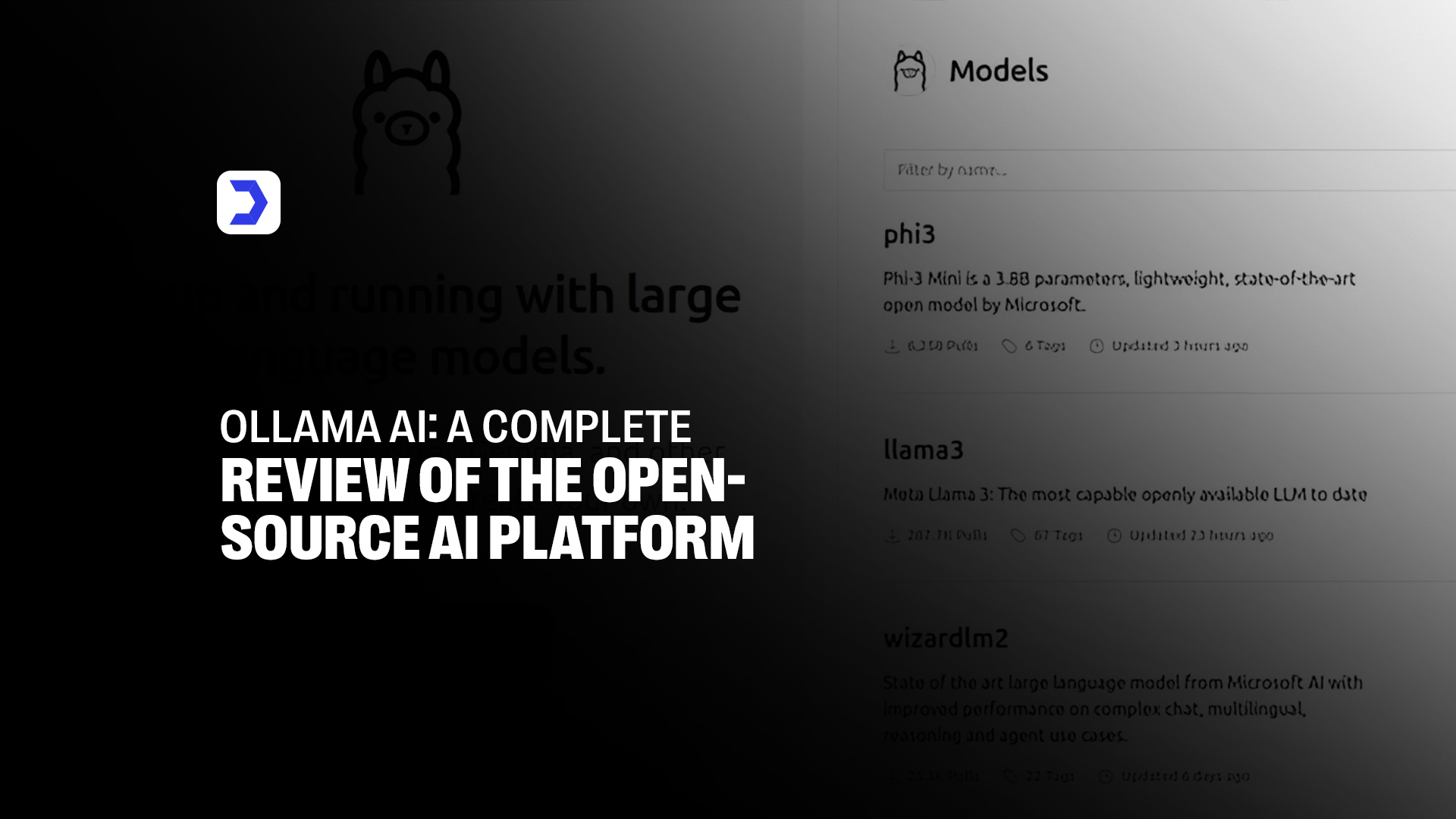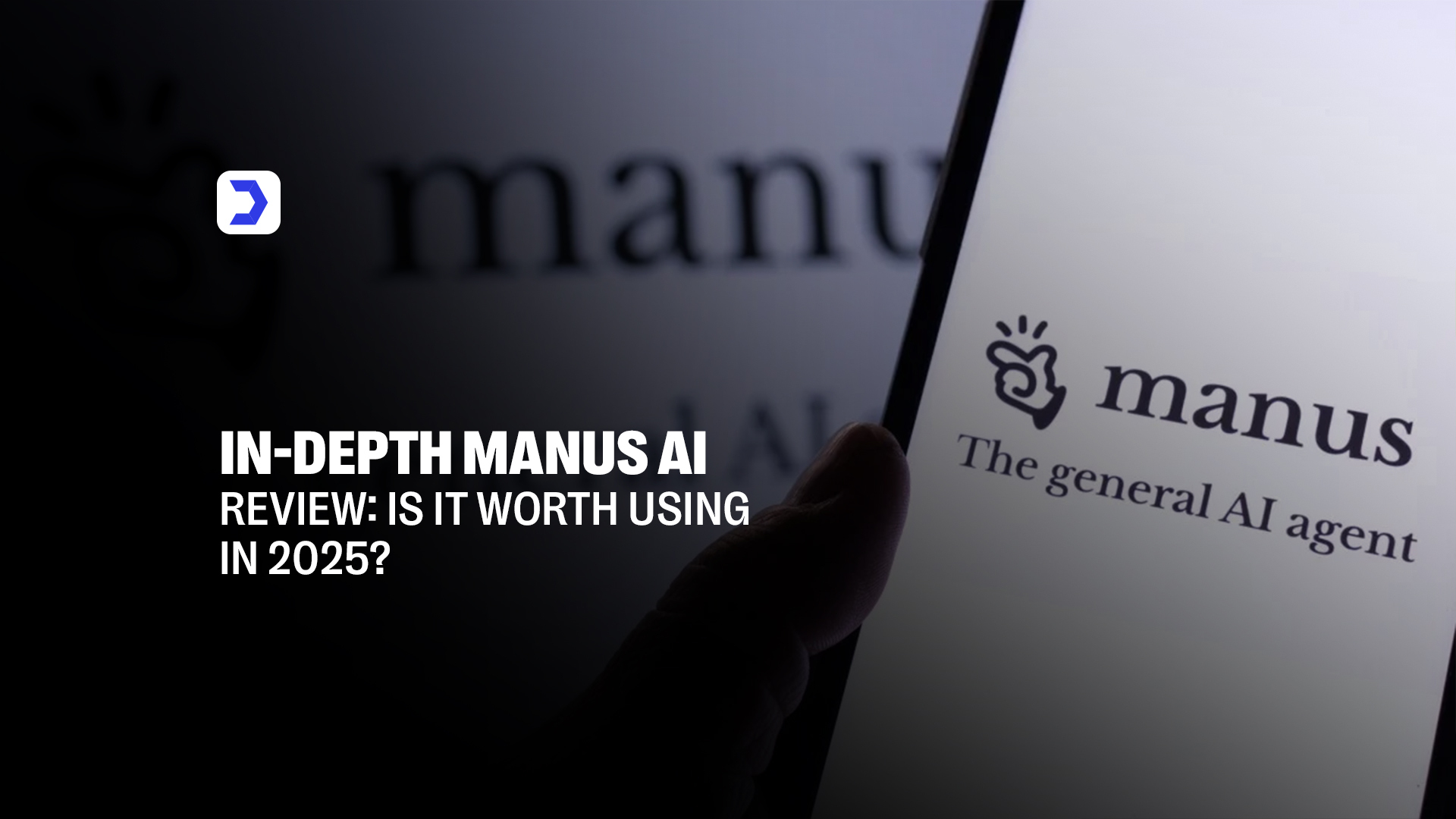Summary
- Talkie AI offers a personalized, lifelike companion experience with customizable characters tailored to emotional support and creative engagement.
- The app allows users to engage in dynamic conversations, providing a safe and supportive space for mental wellness.
- Voice interaction enhances the experience, making dialogues with Talkie AI feel more authentic and engaging.
- With options for customizable AI companions, users can adapt their AI companion to fit specific preferences and needs.
- The app is always available, offering 24/7 access to conversations that support users through loneliness, stress, and creativity.
- Alternatives to Talkie AI, like Replika AI, Character AI, and Anima AI, also provide unique AI companion experiences, each with a different focus on emotional connection or creativity.
As artificial intelligence continues to shape our daily lives, AI companions have become increasingly popular, offering various functions from emotional support to entertainment. Talkie AI is a new entrant, promising to be a personalized and interactive AI chat companion. In this review, we explore the features, benefits, and potential drawbacks of Talkie AI to determine whether it truly stands out as the best AI chat companion of 2025.
Talkie AI is designed to provide users with lifelike conversations, offering a more immersive and engaging experience than traditional chatbots. One key feature that sets it apart is its ability to adapt to the user’s mood and preferences, making it feel like a genuine interaction rather than a pre-programmed response. Users can choose from various AI characters, each tailored to different needs, whether for companionship, mental wellness support, or even creative interactions.
Jira has been a highly effective solution for those who focus on improving collaboration and managing projects. It helps businesses streamline workflows and enhance productivity. While Talkie AI focuses on providing emotional support and meaningful conversations, Jira helps organize tasks and projects for teams, ensuring everything runs smoothly behind the scenes. Both tools contribute to enhancing efficiency, though each serves a unique purpose. Talkie AI fosters personal connection, while Jira optimizes organizational tasks.
Talkie AI also excels in creativity and role-playing, allowing users to create and engage with fully customizable characters. This level of personalization helps deepen the bond between users and their AI companion. For those looking for an AI that assists with coding, Copilot AI is designed to improve programming efficiency by offering smart code suggestions. While Copilot AI supports developers in streamlining their coding process, Talkie AI focuses on connecting with users on a more personal, emotional level through dynamic, interactive conversations.
If you value personalization and the ability to engage in thoughtful, meaningful conversations with your AI companion, Talkie AI stands as one of the most promising options for 2025. With its unique blend of entertainment, emotional support, and lifelike interaction, Talkie AI is more than just a chatbot; it’s a fully-fledged AI companion that aims to meet a wide range of personal needs.
How to Use Talkie AI: A Step-by-Step Guide
Step 1: Download the Talkie AI App
The first step to accessing Talkie AI is downloading the app from your device’s app store. Whether you’re using an Android or iOS device, simply visit the respective store and search for “Talkie: Soulful AI.” Tap the download button to get started.
Step 2: Create an Account
Once the app is downloaded, launch it and sign up for an account. The registration process is quick and easy. You’ll need to provide basic information such as an email address, password, and user profile. After signing up, you’ll gain access to all of Talkie AI’s features.
Step 3: Pick Your AI Character
Talkie AI offers a variety of AI companions with which you can interact. Each AI character comes with its unique personality and traits, providing a personalized and lifelike experience. Whether you’re looking for a friendly chat companion or someone who can engage in more specific activities, Talkie AI has something for everyone.
Step 4: Dive into the App
Once you’ve selected your AI character, it’s time to dive into the app. Talkie AI offers a range of features that enable you to engage in realistic conversations, participate in creative exercises, and even enjoy therapeutic dialogues. The more you interact with your AI character, the more personalized your experience becomes.
What is Talkie AI?
Talkie AI is an innovative AI companion designed to offer lifelike, engaging conversations tailored to the user’s emotional needs. It uses advanced algorithms to create dynamic, interactive experiences beyond simple chatbot interactions. The app allows users to select and customize their AI companions, ensuring each interaction is unique and personalized to meet individual preferences. Whether seeking emotional support, companionship, or a creative outlet, Talkie AI adapts to your needs by offering thoughtful, responsive dialogue.
In the rapidly evolving world of AI, many innovations are enhancing how we connect with technology. For instance, AI models used in image generation, like Stable Diffusion, have redefined how creative professionals can use AI to generate visual content. Stable Diffusion offers a powerful tool for creating stunning images based on textual descriptions, making it a valuable resource for artists and designers. Much like Stable Diffusion leverages AI for creativity, Talkie AI engages users on a personal level, offering a creative, emotionally supportive companion who understands your needs.
Talkie AI represents the next step in AI development, where technology becomes a tool and companion capable of adapting to human emotions and fostering meaningful interactions. This AI application aims to make connections more intimate, offering a tailored conversational experience that can grow and evolve with the user’s preferences and emotions.
Benefits of Using Talkie AI
1. Lifelike Conversations and Realistic Interactions
Talkie AI offers lifelike conversations, allowing users to experience realistic, dynamic interactions with their AI companions. The app’s conversational flow feels natural, with the AI adapting to the user’s tone, mood, and preferences. It ensures that each chat is engaging and truly interactive, providing a sense of genuine connection. Whether you’re seeking emotional support or just someone to talk to, Talkie AI meets those needs by creating a comforting and lifelike exchange.
2. Fully Customizable AI Companions for Your Needs
One of the standout features of Talkie AI is the ability to customize your AI companion. Whether you want a character with a specific personality or one that aligns with your emotional needs, Talkie AI offers flexibility in tailoring your companion’s traits. This level of personalization ensures that each interaction feels more authentic and connected, making the experience feel truly personal.
3. Mental Wellness Support through Personalized Conversations
Talkie AI goes beyond casual conversation by offering mental wellness support. With features designed to provide emotional comfort, the app helps users manage stress, anxiety, and loneliness. The AI’s empathetic responses provide a sense of relief, allowing users to talk through their challenges. This emotional support feature is perfect for anyone seeking solace and guidance in their day-to-day life.
4. Entertainment, Fun, and Creative Interactions
Talkie AI fosters creativity by engaging users in fun, interactive dialogues that stimulate imagination. Whether it’s storytelling, role-playing, or just casual chatting, the app offers a rich, creative experience. This makes Talkie AI an excellent choice for anyone looking for both entertainment and inspiration from their AI companion.
5. Voice Interaction for a More Immersive Experience
Voice interaction is an integral feature of Talkie AI, making conversations even more lifelike. Users can engage with their AI companion using voice, enhancing the experience by making it feel as though they are talking to a real person. This addition makes the app stand out from other text-based chatbots by providing a more natural, engaging conversation style.
6. Safe, Secure, and Private Conversations with Robust Protection
Talkie AI prioritizes privacy and security, ensuring all conversations are encrypted and protected. Users can freely interact with their AI companion, knowing their personal information remains secure. This focus on confidentiality is critical as digital platforms become more integrated into daily life. Similarly, privacy concerns are addressed in other AI systems, like Getimg AI, which ensures secure image generation while maintaining user data protection.
7. Always Available for Instant Conversations
Talkie AI is available 24/7, meaning you can engage with your AI companion anytime of the day or night. Whether you need a late-night chat or someone to talk to during the day, Talkie AI ensures that your companion is always available, ready to listen and respond.
Pros & Cons of Talkie AI
| Pros | Cons |
|---|---|
| Personalized Conversations: Lifelike, dynamic chats tailored to user preferences. | Limited Free Features: Many advanced options are locked behind a subscription. |
| Customizable AI Companions: Adjust personality and traits for a unique experience. | Dependence on Internet: Requires online connection for real-time interaction. |
| Mental Wellness Support: Empathetic dialogue helps users manage stress and loneliness. | Potential for Over-Reliance: Not a substitute for professional mental health support. |
| Entertainment & Creativity: Supports roleplay, storytelling, and fun conversations. | |
| Voice Interaction: Enhances realism through voice-based chatting. | |
| Safe & Private: Prioritizes user data protection and secure conversations. | |
| Always Available: 24/7 access to support and companionship. |
Who Should Use Talkie AI?
1. Lonely or Stressed Individuals Seeking Emotional Support
Talkie AI is ideal for individuals feeling lonely or stressed and in need of emotional support. With its empathetic, lifelike conversations, the app offers a comforting and non-judgmental space to express feelings. It helps users cope with feelings of isolation and anxiety, providing a sense of companionship whenever needed.
2. Creative Writers and Roleplayers Looking for Interactive Conversations
Creative writers and roleplayers can find great value in Talkie AI, as the app provides an interactive environment for exploring and developing dialogue. The customizable AI companions offer a space to engage in meaningful conversations, sparking creativity and helping with character development or story progression. Talkie AI offers the opportunity to engage in dynamic, imaginative dialogue.
3. AI Companion Enthusiasts Interested in Lifelike Conversations
Talkie AI caters to those who enjoy engaging with AI companions that feel real and emotionally responsive. The app’s customizable AI companions are designed to create authentic, human-like interactions, allowing users to form personal connections. For those who appreciate advanced, interactive AI, Talkie AI offers a conversational experience that mirrors human interaction, akin to the kind of communication found in Ollama AI, where AI also emphasizes lifelike, responsive conversation.
Quick Steps to Download Talkie AI
1. Open App Store
Begin by opening the App Store on your device. Go to the Apple App Store if you’re using an iPhone or iPad. For Android users, open the Google Play Store. This is the starting point for downloading the Talkie AI app and exploring its features.
2. Search “Talkie: Soulful AI”
Once you’re in the app store, use the search function at the top of the screen to type in “Talkie: Soulful AI.” This search will direct you to the app, where you can confirm it’s the correct version by checking its description, ratings, and reviews. The name should match exactly to ensure you download the authentic Talkie AI app.
3. Tap Install/Get
When you’ve confirmed the app, tap the “Install” button if you’re on an Android device or “Get” if you’re on an iPhone or iPad. The app will begin to download and install automatically. After installation, you can open the app and create an account to explore your new AI companion. Talkie AI offers a free version with the option to unlock additional features, ensuring you can start using it immediately without any upfront cost.
How to Cancel Talkie AI Subscription
If you’ve decided to cancel your Talkie AI subscription, the process is straightforward and can be done directly through your app store account. For iOS users, go to your device’s “Settings” app, select your Apple ID, and tap “Subscriptions.” From here, you can locate Talkie AI and choose to cancel the subscription. For Android users, open the Google Play Store, navigate to the menu, and go to “Subscriptions” to manage or cancel your Talkie AI subscription.
Managing your subscriptions effectively is crucial for controlling your digital experience, especially when dealing with multiple AI apps. Whether upgrading to a premium version or deciding to cancel, understanding the subscription process helps ensure you’re in control of your services. The AI reviews provide further insights into managing subscriptions across different AI applications, giving you a better understanding of the various options available.
Once you cancel, you’ll continue to have access to premium features until the end of your current billing cycle, allowing you to finish up any ongoing usage. Make sure to review your subscription details to ensure everything is correctly set up according to your preferences.
Pricing Talkie AI
| Plan | Price | Features |
| Free Plan | $0 | Basic features, limited access to AI characters and interactions |
| Premium Plan | $9.99/month | Full access to all features, unlimited conversations, premium AI characters |
| Annual Plan | $99/year | Includes all premium features with a discount for annual subscription |
| Family Plan | $14.99/month | Full access for up to 5 users, premium features for family use |
| Enterprise Plan | Custom Pricing | Tailored for businesses with additional customization and team collaboration features |
Alternative Talkie AI
| Feature / Platform | Talkie AI | Replika AI | Character AI | Anima AI |
|---|---|---|---|---|
| Primary Focus | Emotional support & companionship | Emotional connection & mental wellness | Creative character interaction & roleplay | Emotionally intelligent AI companion |
| Customization | Moderate personalization of characters | Highly customizable avatars & relationship types | Users can create and modify unique AI characters | Deep character customization & personality evolution |
| Conversation Style | Natural, lifelike chat with empathy | Deep emotional, supportive dialogue | Imaginative and flexible dialogue | Empathetic, adaptive conversation |
| NSFW Content | Limited or restricted | Available (in romantic/relationship modes) | Generally restricted | Limited / user-specific |
| AI Intelligence | Emotional and adaptive AI for support | Emotion-aware, self-learning companion | Contextual, varied by character | Emotionally intelligent with memory adaptation |
| Use Cases | Mental wellness, loneliness relief | Daily chats, mental health support | Creative writing, fan fiction, casual fun | Support, growth, emotional intelligence |
| Platform Availability | Web, iOS, Android | Web, iOS, Android | Web-based | Web, iOS, Android |
| Best For | Users seeking emotional support & casual chat | Users wanting therapy-like companionship | Users wanting variety & creative storytelling | Users interested in emotionally aware AI conversations |
| Notable Extra | Engaging UI and mobile-optimized experience | Journal, meditation, memory features | Community-shared bots & characters | AI adapts to emotional tone over time |
Closure
In conclusion, Talkie AI offers a personalized and immersive AI companion experience that stands out for its lifelike interactions and emotional support features. Whether you’re seeking companionship, mental wellness assistance, or a creative outlet, Talkie AI provides a versatile platform that adapts to your needs. With the ability to customize AI characters, users can engage in meaningful and dynamic conversations that foster a strong sense of connection.
AI applications continue to evolve, and for those interested in how technology can enhance various aspects of businesses, Digital Software Labs offers a comprehensive range of AI reviews and resources. From productivity-enhancing tools to AI companions, understanding how these technologies work can help you navigate and select the right tools for your needs. By staying informed about the latest in AI, users can make the most out of their digital experiences, whether for personal connection or professional productivity.
FAQs
To install Talkie AI on your Android device, simply open the Google Play Store, search for “Talkie: Soulful AI,” and tap the “Install” button. Once the installation is complete, open the app, create an account, and begin engaging with your customizable AI companion.
Customizing AI characters in Talkie AI is simple and allows for a fully personalized experience. After selecting your AI companion, you can adjust their personality, appearance, and conversational style to better match your preferences. This feature ensures that each interaction is tailored to your needs, whether for companionship, support, or entertainment.
Talkie AI is highly rated for its lifelike conversations and emotional support features. Users appreciate its ability to support mental wellness through empathetic, dynamic interactions. With customizable AI companions and 24/7 availability, Talkie AI is an excellent choice for those seeking a personal, engaging AI experience.
Talkie AI is designed to offer emotional support and can assist in managing stress, loneliness, and anxiety through its interactive conversations. While it is not a substitute for professional therapy, it provides a safe and accessible space for users to express their feelings and receive comfort. Talkie AI’s focus on mental wellness makes it a helpful tool for emotional well-being, especially in times of need.