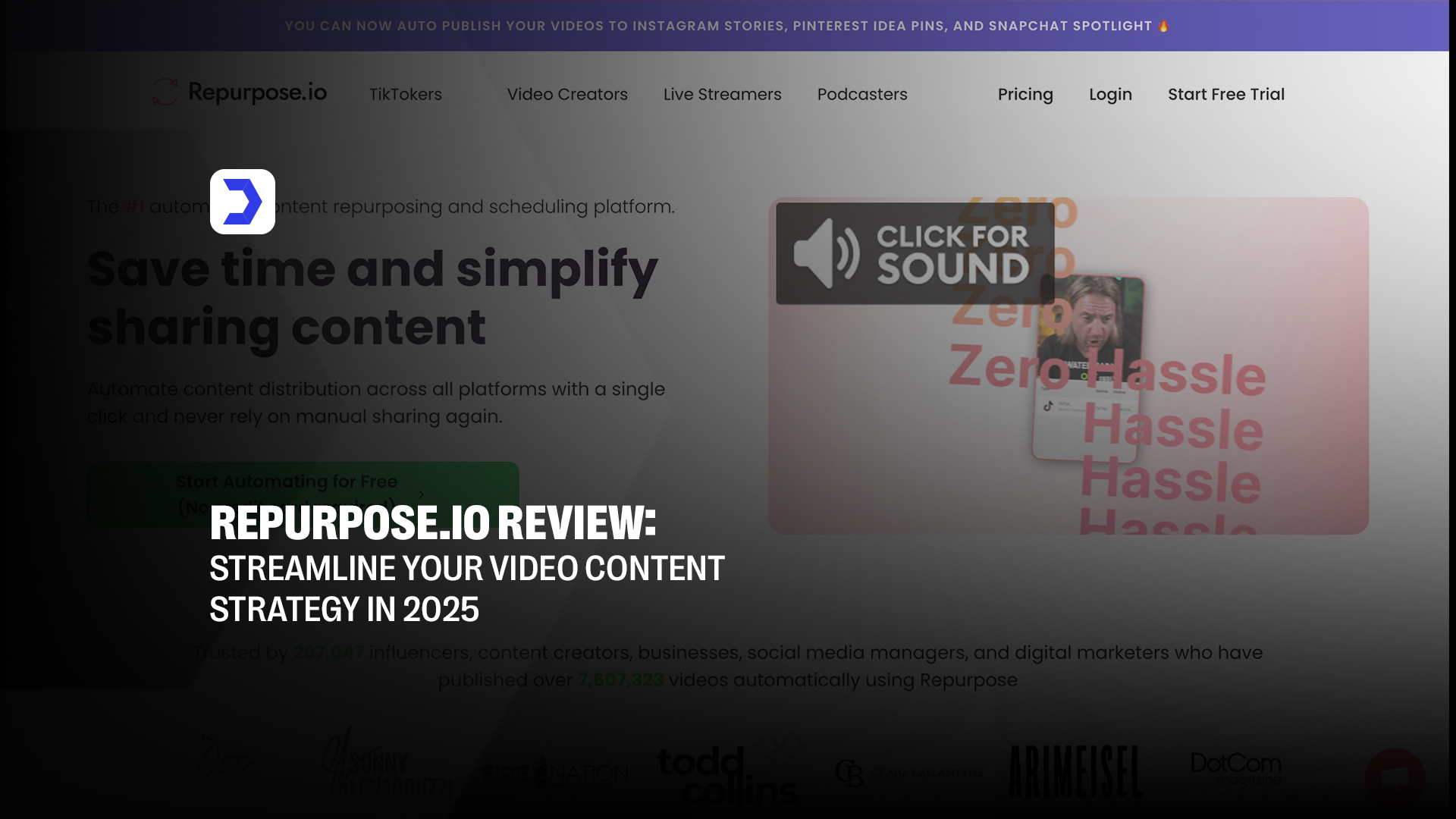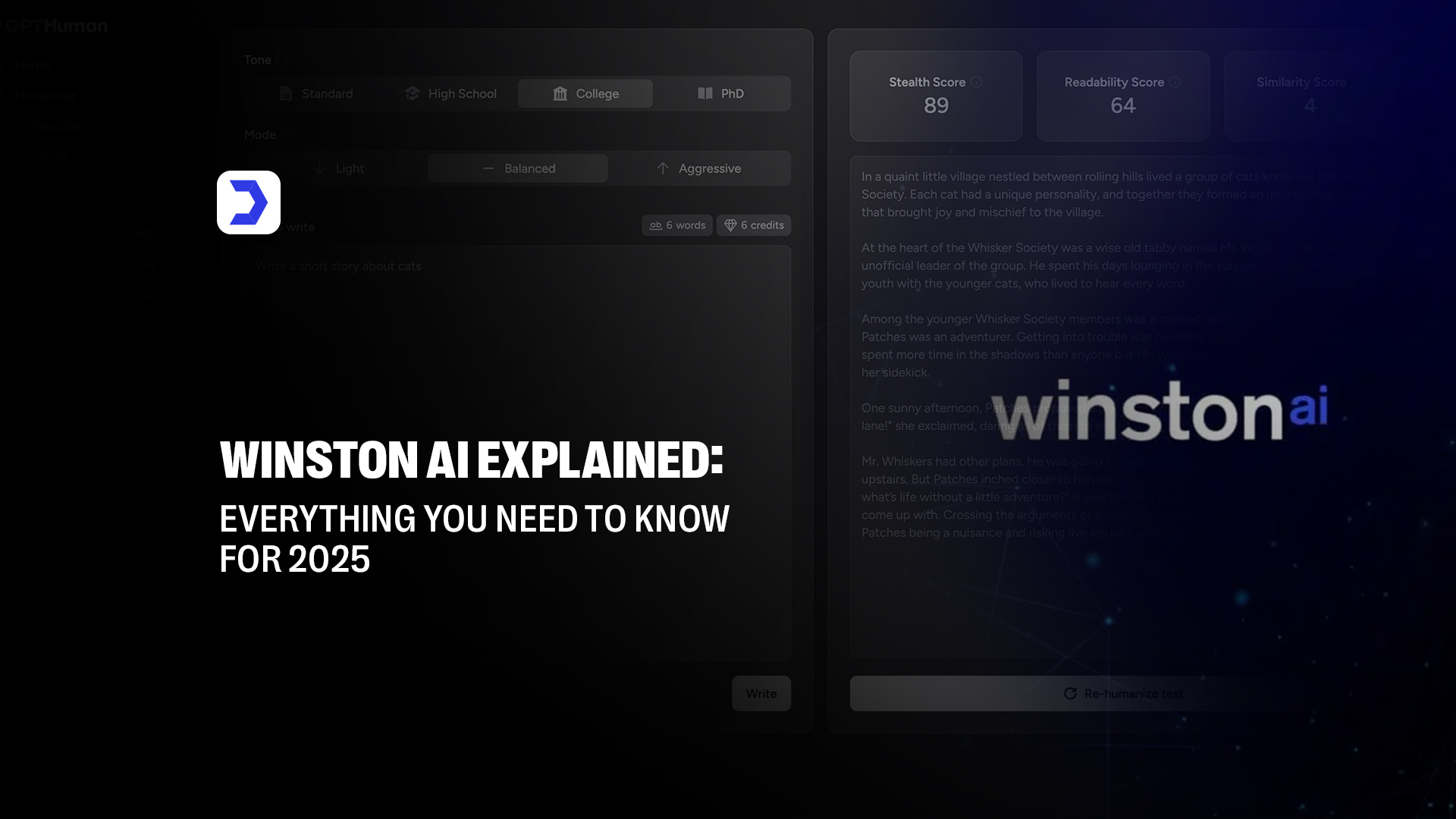Summary
- Repurpose.io is a versatile content repurposing tool that automates video, audio, and social media content distribution.
- The Repurpose.io mobile app allows creators and businesses to manage workflows on the go efficiently.
- Users can save time and reduce manual effort through Repurpose.io features and automated scheduling.
- The platform ensures brand consistency by adding captions, logos, and formatting automatically.
- Repurpose.io free plan and subscription options provide flexibility for various user needs.
- Integration insights and workflow strategies, as shared at Digital Software Labs, enhance usability.
- Multi-platform publishing and content repurposing increase engagement and audience reach.
- Repurpose.io features pricing and subscription plans that accommodate creators, brands, and agencies for scalable content management.
| Pros | Cons |
| Automates Repurpose.io content repurposing across multiple platforms | Some advanced Repurpose.io features require higher-tier plans |
| Saves significant time on Repurpose.io workflows and content scheduling | Limited customization options for certain social media formats |
| Maintains consistent branding with automated captions, logos, and formatting | Repurpose.io mobile app has fewer editing capabilities than the desktop dashboard |
| Supports multiple content types, including videos, podcasts, and live streams | Learning curve for beginners unfamiliar with Repurpose.io features |
| Enables scalable content distribution for creators, businesses, and agencies | Analytics and reporting features are basic in the Repurpose.io free plan |
Content creators, marketers, and agencies are constantly looking for ways to get the most value from their video and audio material. Producing fresh content for every platform can be time-consuming and resource-intensive. Repurpose.io is an advanced content repurposing tool that automates the process of converting existing content into multiple formats suitable for social media, podcasts, blogs, and video platforms. Its powerful Repurpose.io features include workflow automation, scheduling, trimming, captioning, and multi-destination publishing, enabling consistent content distribution with minimal manual effort. Several Repurpose.io reviews confirm the platform’s reliability in managing content pipelines, maintaining brand identity, and increasing audience engagement. Designed for both solo creators and larger marketing teams, Repurpose.io content repurposing ensures every piece of content reaches its full potential. Integration with other automation tools, such as Monica AI, enhances workflow efficiency, allowing seamless content management across platforms. The Repurpose.io mobile app and web dashboard provide flexible access to content, enabling users to edit, schedule, and publish from any device. Overall, Repurpose.io minimizes repetitive tasks, boosts content reach, and provides a scalable solution for creators and businesses seeking consistent growth and engagement across all digital channels.
How to Use Repurpose.io: A Step-by-Step Guide
Step 1: Create an Account and Connect Your Platforms
Start by signing up through the Repurpose.io official website or Repurpose.io login page. Once registered, link your primary content platforms such as YouTube, Facebook, Instagram, LinkedIn, and podcasts. This initial setup ensures your automation pipelines can operate efficiently. Repurpose.io features allow smooth integration with multiple channels, providing a centralized system to manage all content. Connecting your platforms correctly also enables you to take full advantage of Repurpose.io content repurposing and scheduling capabilities.
- Register using Repurpose.io login credentials
- Connect video, audio, and social media platforms
- Access workflow automation features immediately
Step 2: Set Up Your Content Sources
Define the sources from which your content will be pulled. Repurpose.io content repurposing tool supports multiple formats, including video, audio, and podcasts. Setting up content sources ensures automation runs seamlessly without manual uploads. Repurpose.io features allow creators to manage multiple channels simultaneously. With this step completed, your content pipeline is ready to deliver material to chosen destinations efficiently while maintaining quality and format consistency.
- Add video and audio sources to the dashboard
- Select primary accounts or RSS feeds for automation
- Ensure Repurpose.io features pricing align with usage needs
Step 3: Choose Your Destinations
After connecting sources, select the platforms where repurposed content will be delivered. Repurpose.io content repurposing supports social media platforms, podcasts, and blogs, giving creators complete flexibility. Choosing destinations allows automation to format content for each platform. Repurpose.io reviews often praise the platform’s ability to publish simultaneously across multiple channels while keeping branding consistent.
- Define publishing destinations for each content type
- Customize formatting for each platform automatically
- Schedule posts to maintain a consistent presence
Step 4: Define Your Workflows
Workflows in Repurpose.io automate the repurposing process, specifying how content will be converted, edited, and delivered. Automation rules reduce repetitive tasks and ensure timely publishing. With properly defined workflows, creators can maintain efficiency while keeping content professional and consistent. Repurpose.io features pricing allows users to create multiple workflows based on content type or platform, ensuring scalability.
- Create automated conversion and posting rules
- Manage multiple workflows simultaneously
- Set triggers for new content uploads
Step 5: Customize and Edit Your Content
Before publishing, use Repurpose.io features to edit content, trim sections, add captions, or apply branding elements. Repurpose.io mobile app and desktop tools make it easy to adjust content for each platform. Customization ensures that repurposed content meets audience expectations and maintains brand consistency. Many Repurpose.io reviews highlight that this step improves engagement by making content visually and contextually optimized.
- Trim and edit videos or audio files
- Add captions, logos, or branded elements
- Adjust formats for each destination automatically
Step 6: Publish Automatically or Schedule Posts
Once workflows and edits are complete, content can be published automatically or scheduled for later. Repurpose.io content repurposing tool allows creators to maintain a continuous posting schedule without manual intervention. Automation ensures consistency, increases reach, and optimizes audience engagement. Many users use the Repurpose.io free plan to test scheduling features before upgrading. Proper scheduling ensures every platform receives timely content while saving significant manual effort.
- Set automatic publishing for connected platforms
- Schedule posts based on audience activity
- Monitor workflow performance and analytics
What is Repurpose.io?
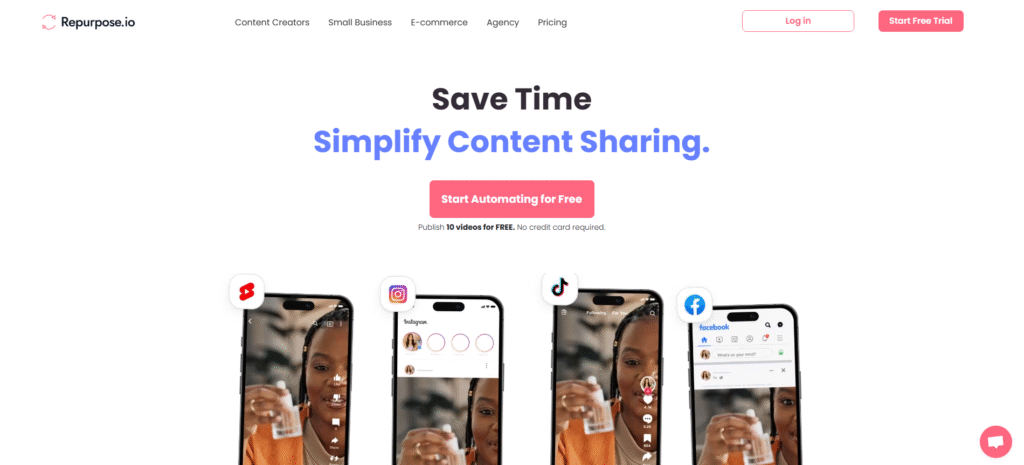
Repurpose.io is an advanced content repurposing tool designed to simplify the way creators, marketers, and businesses manage their video and audio content. It allows a single piece of content to be transformed into multiple formats suitable for social media platforms, podcasts, blogs, and video channels, saving time while maintaining professional quality. Users can set up automated workflows to schedule posts, trim videos, add captions, and ensure consistent branding across every platform. Its intuitive dashboard and Repurpose.io mobile app make content management accessible from any device. Detailed insights from Rytr AI show how integrating automated tools enhances productivity, streamlines workflows, and allows content to reach its full potential efficiently. With its robust Repurpose.io features, this platform provides a scalable solution for creators and businesses aiming to maximize engagement, maintain consistency, and simplify the repurposing process.
Benefits of Using Repurpose.io
1. Save Time with Automation
Automation is one of the key advantages of Repurpose.io. Workflows allow creators and marketers to automatically convert, trim, caption, and schedule content across multiple platforms. This reduces manual effort, prevents repetitive tasks, and ensures timely publishing. Teams can focus on strategy while Repurpose.io features handle content distribution efficiently. Guidance on optimizing automation is provided by Stealthwriter AI, showing methods to enhance content workflows effectively.
- Automate content conversion and publishing
- Set triggers for new content distribution automatically
- Reduce repetitive editing and scheduling tasks
2. Expand Your Reach Across Platforms
Repurpose.io content repurposing allows a single piece of content to be delivered across multiple platforms simultaneously. Whether targeting social media, podcasts, or blogs, content reaches a wider audience with minimal effort. Multi-platform publishing increases visibility, engagement, and audience growth. Integration strategies are explained in Scite AI, demonstrating how Repurpose.io features can be used to maximize content distribution efficiently.
- Publish content across multiple platforms at once
- Automatically adjust formatting for each platform
- Increase audience reach without extra manual effort
3. Keep Content Consistent and Branded
Maintaining brand consistency is essential for professional content management. Repurpose.io features enable adding captions, logos, intros, and outros to every post, ensuring uniform identity across channels. Each piece of content reflects the brand’s style and messaging. Detailed workflow examples are provided by InVideo AI, showing how branding automation pairs with Repurpose.io content repurposing to achieve consistent results efficiently.
- Maintain uniform visual and textual branding
- Add logos, captions, and templates automatically
- Ensure every post aligns with brand identity
4. Maximize Value from Existing Content
Repurpose.io allows creators to get the most value from existing videos, podcasts, and live streams. One piece of content can be transformed into multiple formats for various platforms, reaching diverse audience segments. Workflow strategies from Devin AI explain how Repurpose.io features can optimize content usage while reducing the need for constant new production.
- Transform one content piece into multiple formats
- Extend content lifespan across platforms
- Engage different audience segments without extra production
5. Boost Engagement and Growth
Repurposing content with Repurpose.io content repurposing tool helps increase engagement by delivering content in formats that match audience preferences. Videos can be clipped, podcasts converted into highlights, and blogs generated from transcripts. Consistent posting schedules improve audience retention and growth. Case studies from Dreamina AI show practical strategies for combining automation with Repurpose.io features to achieve measurable growth.
- Increase engagement with platform-optimized content
- Maintain regular posting schedules automatically
- Drive audience growth through multi-format distribution
Who Should Use Repurpose.io?
1. Content Creators and Influencers
The Repurpose.io content repurposing tool is ideal for content creators and influencers aiming to maximize the reach of their videos, podcasts, and social media content. With automated workflows, creators can transform a single video into multiple formats, ensuring engagement across platforms while saving time. The platform’s Repurpose.io mobile app allows creators to manage schedules and edits on the go. Detailed insights on automation and content strategies can be found at Stable Diffusion, showing practical applications for creators using Repurpose.io features.
- Automate cross-platform content publishing
- Maintain consistent branding with captions and logos
- Schedule posts efficiently to reach audiences
2. Businesses and Brands
Businesses and brands benefit from Repurpose.io content repurposing by efficiently sharing promotional videos, webinars, or podcasts across multiple channels. Automated workflows ensure content maintains professional quality and brand consistency. Repurpose.io features pricing allows teams to choose plans that scale with their marketing needs. For workflow integration ideas and content management strategies, resources like Ollama AI provide examples of how brands can leverage Repurpose.io to streamline operations and maximize engagement.
- Distribute marketing content across social media platforms
- Keep brand identity uniform across channels
- Reduce manual work while maintaining quality
3. Agencies and Social Media Managers
Agencies and social media managers can use the Repurpose.io content repurposing tool to handle multiple client accounts efficiently. Automated workflows allow quick conversion of videos and podcasts for different platforms, saving time and ensuring consistent quality. The Repurpose.io mobile app makes monitoring and editing content on the go simple. Detailed workflow tips for agencies are available at Cheaterbuster AI, showing how Repurpose.io features integrate into professional social media strategies for faster delivery and higher engagement.
- Manage multiple client accounts efficiently
- Automate content formatting for various platforms
- Ensure consistent branding for all clients
Quick Steps to Download Repurpose.io
1. Visit the Official Website
Start by navigating to the Repurpose.io official website. This central hub provides all necessary information on features, pricing, and platform capabilities. Users can create an account, explore available tools, and access resources for efficient Repurpose.io content repurposing.
2. Choose Your Plan
Select a plan that fits your needs, whether it is the Repurpose.io free plan or one of the subscription options. Consider the Repurpose.io pricing features and workflow requirements to ensure automation, multi-platform publishing, and full access to essential Repurpose.io features.
3. Access the Dashboard
After account creation and plan selection, log in to the Repurpose.io login dashboard. From here, you can connect content sources, configure workflows, and manage automated publishing. The dashboard provides access to Repurpose.io mobile app tools and features for efficient content management.
How to Cancel Repurpose.io Subscription
Managing your subscription is simple with Repurpose.io. If you decide to stop your plan, the process is straightforward and transparent. Users can review account settings, payment options, and subscription details directly in the Repurpose.io login dashboard. Detailed guidance and workflow tips for managing subscriptions efficiently are provided at Digital Software Labs AI reviews, which explain best practices for handling software subscriptions and account management. Understanding the cancellation process ensures there are no unexpected charges and helps maintain control over your Repurpose.io subscription cost.
The cancellation process is:
- Log in to your Repurpose.io login account
- Navigate to the subscription or billing section
- Select “Cancel Subscription” and confirm the action
Pricing Repurpose.io
| Plan | Features | Cost |
| Free Plan | Access to basic Repurpose.io features, limited workflows, and single platform publishing | $0 |
| Starter | Full access to Repurpose.io content repurposing tool, automated workflows, multi-platform publishing | $19/month |
| Professional | Advanced Repurpose.io features, unlimited workflows, analytics, and premium integrations | $39/month |
| Business | All Repurpose.io features pricing, team collaboration, priority support, and multi-account management | $79/month |
| Enterprise | Custom workflows, dedicated support, API access, enhanced automation for large teams | Custom pricing |
What Are the Best Alternatives to Repurpose.io?
| Feature | Repurpose.io | OpusClip | Planable | Flowjin |
|---|---|---|---|---|
| Primary Use | Automated content repurposing for social media and video platforms | Automated video creation and editing, including captions and highlights | Social media collaboration tool for content planning and approval | AI-powered video editing and repurposing, optimized for social content |
| Key Features | Content repurposing, multi-platform publishing, automation, integration with major platforms (YouTube, Facebook, Instagram) | AI video editing, highlights, captioning, multi-format output for various platforms | Social media calendar, post-scheduling, team collaboration, approval workflows | Automated video clipping, keyword-based highlights, multi-platform support |
| Target Audience | Content creators, marketers, social media managers | Video creators, YouTubers, marketers needing quick content edits | Social media teams, marketers, businesses needing collaboration tools for content creation | Video editors, marketers, brands looking for quick social media content creation |
| Platform Support | Supports YouTube, Facebook, Instagram, LinkedIn, and more | Supports YouTube, Instagram, TikTok, and other major video platforms | Focuses on social media platforms (Instagram, Facebook, Twitter, etc.) | Supports social platforms like Instagram, YouTube, and TikTok |
| Automation | Automates content repurposing, posting, and scheduling | Automated video editing and formatting for multiple social platforms | Focuses on automating post-scheduling and team workflows | Automated video cutting and repurposing for easy social media posting |
| Collaboration Tools | Limited collaboration tools; mainly focuses on individual content creators | No built-in collaboration tools; focuses on video editing | Strong collaboration features with approval workflows and team management | Minimal collaboration tools, more focused on video editing for solo creators |
| Pricing | Starts at $15/month with various tiered plans based on features and usage | Starts at $19/month for basic plans, with higher plans for advanced features | Starts at $29/month with additional features for team collaboration and post-scheduling | Pricing available upon request, based on video creation and repurposing volume |
| Best For | Content creators and marketers looking to repurpose and schedule videos for multiple platforms | Video creators needing quick video edits with captions and highlights for social media | Social media teams who need a platform for collaboration, content planning, and approval | Video marketers and creators needing fast, automated content editing for social media |
FAQs
Repurposing video content involves taking existing videos and converting them into different formats suitable for multiple platforms. Repurpose.io content repurposing automates this process, allowing creators, brands, and agencies to distribute clips, podcasts, or highlights efficiently while maintaining consistent branding and increasing audience engagement.
AI-powered platforms, including Repurpose.io features, enable automated trimming, captioning, and formatting for various social media and content channels. By integrating workflows and analytics, users can convert one video or audio file into multiple versions, optimizing reach and engagement while saving time and effort compared to manual editing processes.
Repurpose.io pricing depends on the chosen plan. Options include the Repurpose.io free plan for basic workflows, Starter, Professional, and Business subscriptions for advanced features, multi-platform publishing, and analytics. Detailed comparisons of Repurpose.io features pricing help creators and businesses select plans that fit their content needs and budget.
Repurposing content is highly effective for maximizing reach and engagement. Using Repurpose.io content repurposing tool, creators and brands can extend the life of videos, podcasts, and blogs, ensuring consistent messaging across platforms. It reduces the need for constant new content creation while maintaining professional quality and audience engagement
Conclusion
Repurpose.io is a powerful content repurposing tool that streamlines the transformation and distribution of video, audio, and social media content across multiple platforms. Its automation capabilities save creators, businesses, and agencies significant time while ensuring brand consistency. With features like workflow management, multi-platform publishing, trimming, and captioning, content can reach its full potential without extensive manual effort. The Repurpose.io mobile app and intuitive dashboard make content management convenient, and subscription options, including the Repurpose.io free plan, provide flexibility for different needs. Reviews highlight its effectiveness in boosting engagement and maximizing the value of existing content. Detailed guidance on integrating Repurpose.io features into content strategies is available, as shared at Digital Software Labs. Overall, Repurpose.io delivers a scalable, reliable solution for optimizing content workflows efficiently.