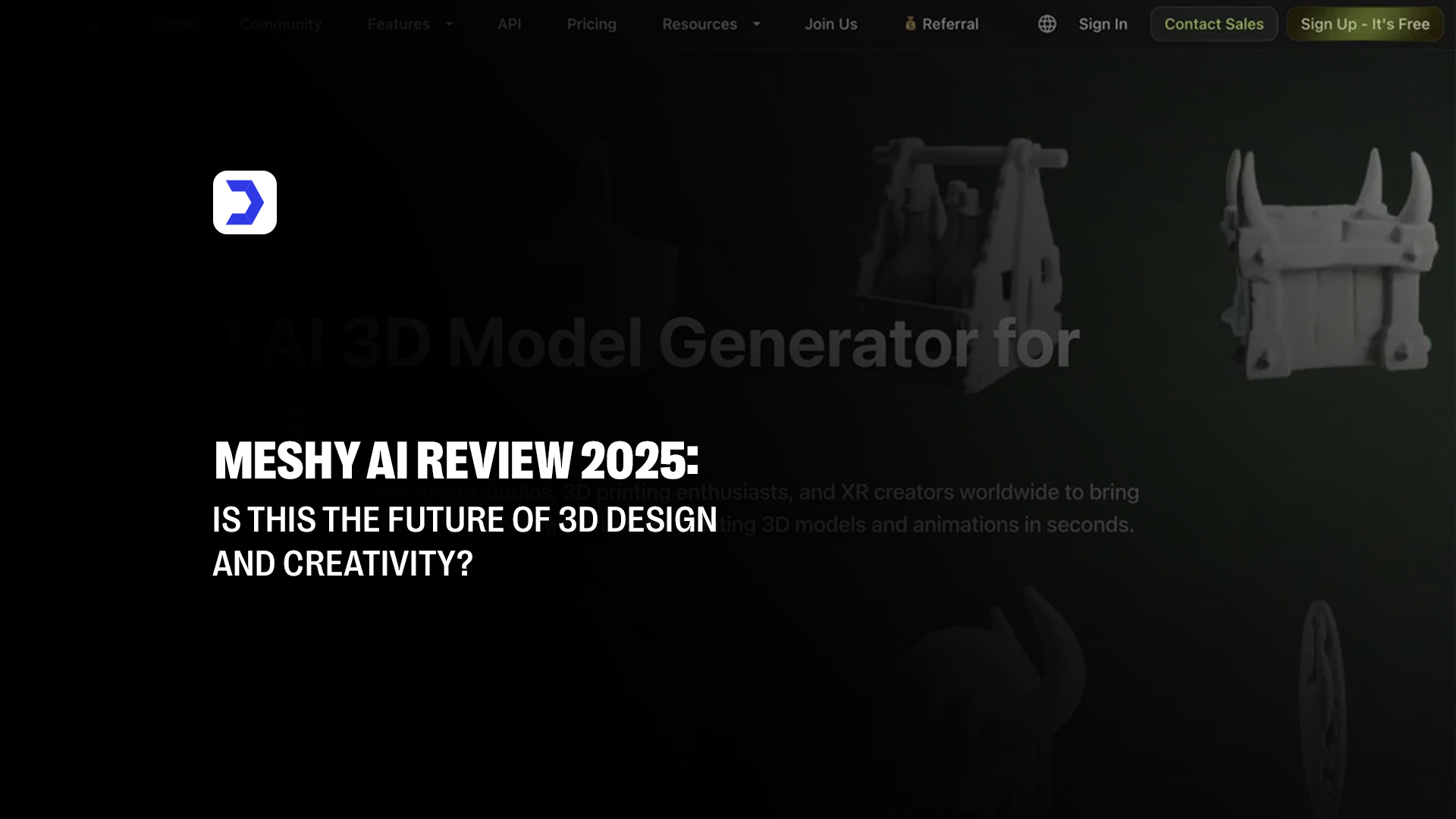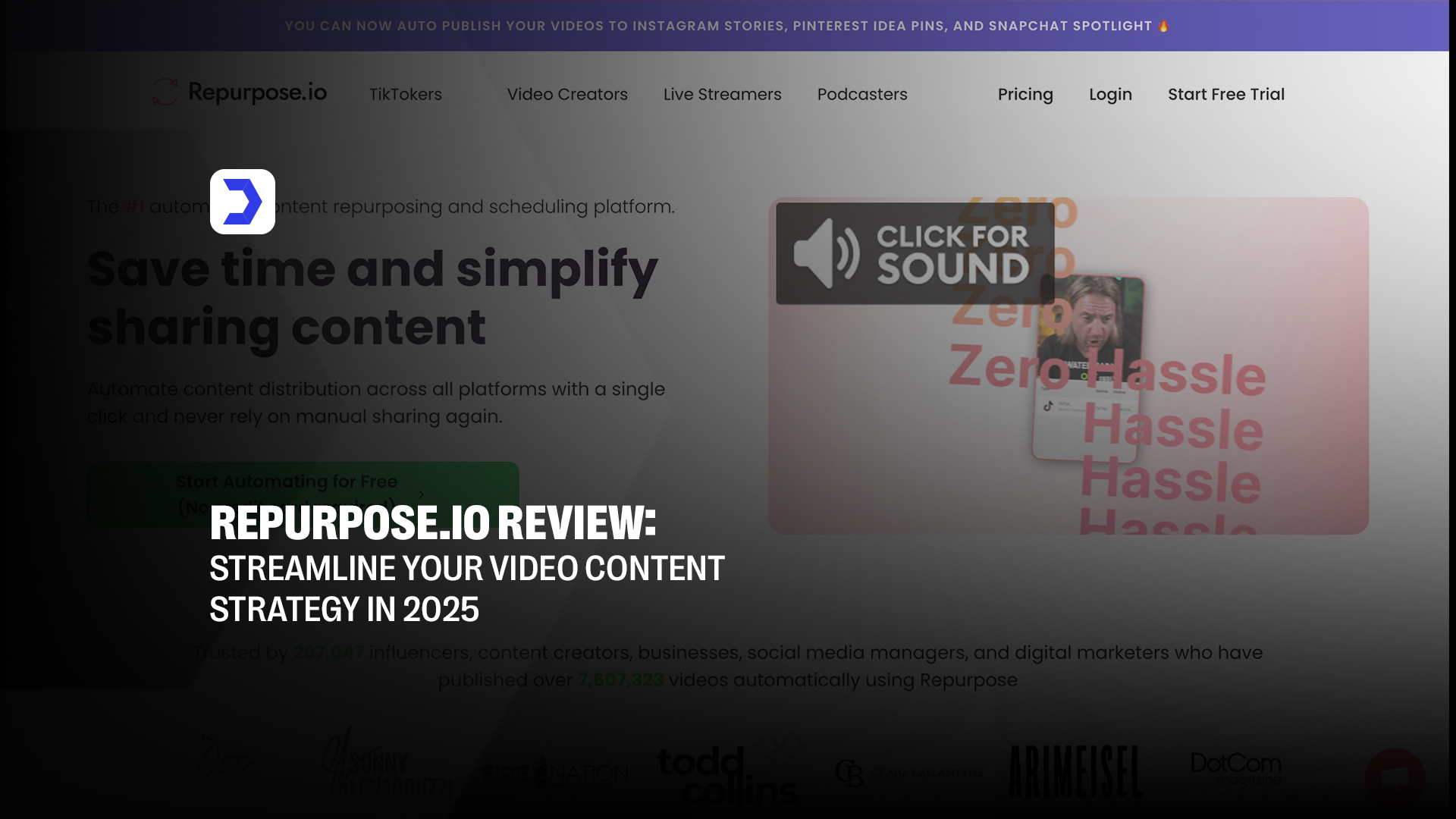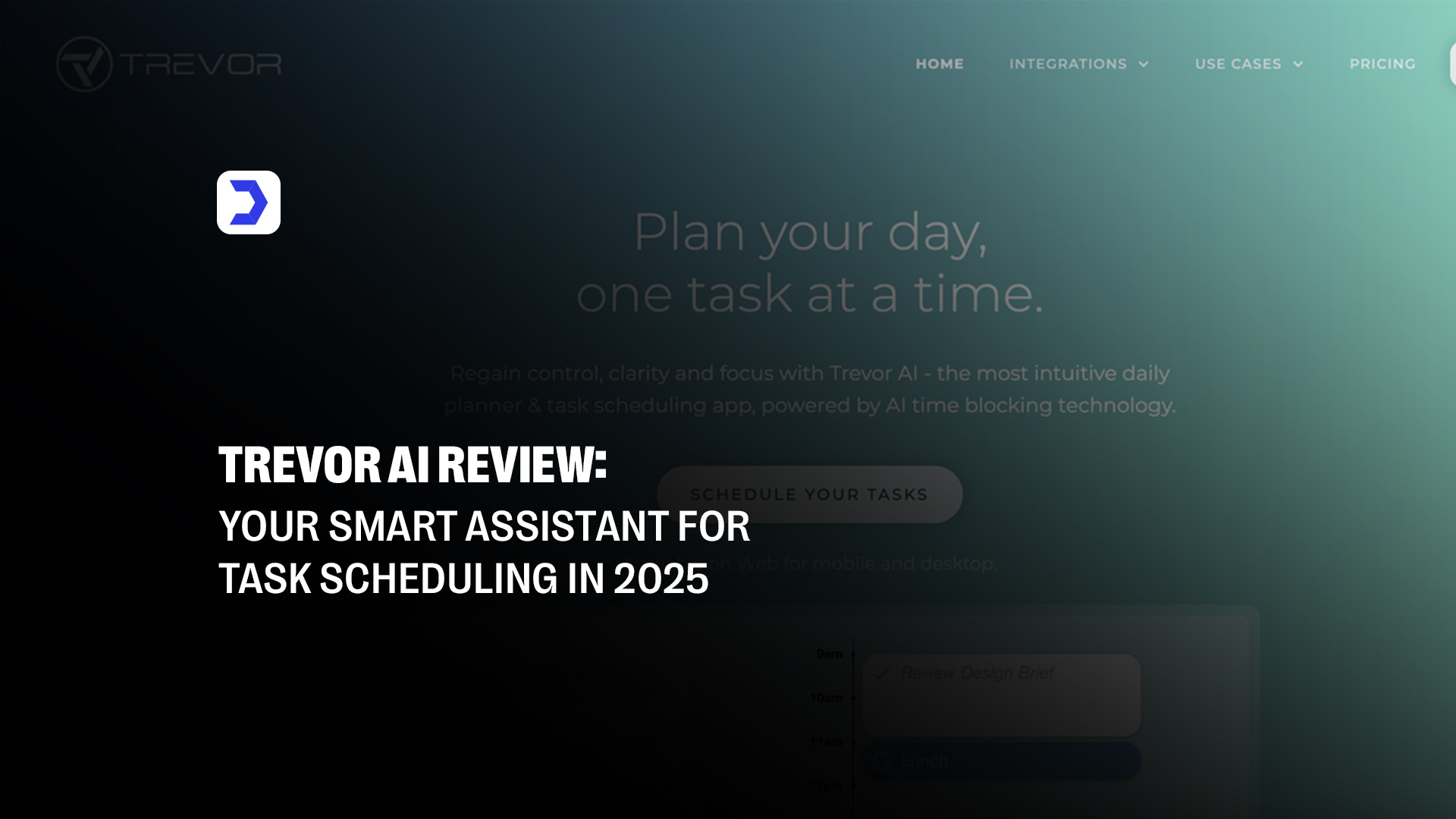Summary
- Notion AI offers integrated writing assistance, smart summaries, and content generation directly within the Notion workspace.
- The Notion AI assistant helps users draft, refine, and organize ideas without switching tools or apps.
- With flexible formatting and structured blocks, Notion AI tools enhance productivity and document clarity.
- The optional Notion AI feature is available as an add-on, with competitive Notion AI pricing for individuals and teams.
- Compared to others, Notion AI vs ChatGPT shows that Notion is better suited for structured workflows, while ChatGPT supports broader dialogue.
- The secure Notion AI model ensures data privacy, making it reliable for business and personal use.
- Whether used for personal notes or team collaboration, Notion AI writing significantly reduces the time needed to complete content-heavy tasks.
| Pros | Cons |
|---|---|
| Seamless writing experience within the Notion workspace | Pricing may be high for individuals or small teams |
| Efficiently summarizes long documents and generates meeting notes | Advanced features require a paid subscription |
| Allows creation, editing, and refinement without switching apps | Scaling costs can be significant for large enterprises |
| Adapts to tone and formatting preferences, speeding up writing | Less flexible in creative writing compared to tools like ChatGPT |
| Offers grammar correction and language translation features | Struggles with nuanced or context-heavy prompts |
| Ensures user privacy and does not train external models | Relies heavily on cloud access, limiting offline use |
| Reduces the need for third-party productivity tools | AI suggestions may feel generic without customization |
The 2025 workplace continues to evolve around intelligent digital systems, and Notion AI has positioned itself at the center of that transformation. Whether you’re a freelancer managing daily content drafts or a team leader organizing collaborative projects, Notion AI tools offer a unified space to streamline information, ideas, and task execution. This Notion AI review looks at how deeply integrated AI functions can simplify the way users interact with their notes, documents, and workflows. The notion AI assistant works directly inside the Notion environment, meaning users don’t need to copy content across applications to brainstorm ideas, summarize reports, or reformat documents. The intelligence is already where it needs to be, inside the workspace.
At the core of this experience is the Notion AI writer, a feature that can transform raw ideas into structured content within seconds. Whether it’s composing emails, writing technical documentation, or simplifying complex research, this AI-powered tool allows users to shift from thinking to execution with minimal delay. The fluid integration of this notion AI feature helps eliminate friction points that often slow down productivity in traditional writing or project tools.
AI isn’t just about generating content, it’s about enhancing communication and reducing the time it takes to share ideas meaningfully. A similar goal is achieved with HeyGen AI, which uses artificial intelligence to convert written messages into visually engaging video avatars for use in training sessions, internal briefings, and brand messaging. By transforming text into human-like delivery, HeyGen reduces production time and adds a more personal touch to business communication. While Notion AI refines written workflows and automates document handling, HeyGen applies its AI to create expressive multimedia outputs. Both serve a growing demand for clarity, speed, and efficiency in modern professional environments.
In this context, the value of Notion AI becomes even clearer. Its adaptability is not just technical but practical. The way it anticipates content structure, responds to tone, and allows for real-time editing reflects a deeper understanding of how users work. The assistant doesn’t just write; it collaborates. This shift from passive typing to active assistance is where Notion AI begins to separate itself from conventional writing tools. And when considering how artificial intelligence is being embedded into daily productivity, whether through interactive documents or video-driven updates, the role of Notion AI becomes more than just a novelty; it becomes essential.
The growing interest in intelligent workspaces is not accidental. Professionals now seek tools that reduce multitasking and increase clarity. In this Notion AI review, it’s evident that the product isn’t merely an enhancement to Notion; it’s a redefinition of how work gets done. Whether you’re exploring the notion AI writer, using AI to build new content ideas, or refining technical language for client-ready documents, the assistant stays responsive and grounded in your goals. That sense of fluid productivity is where Notion AI delivers its greatest value, and where it continues to evolve with purpose.
How to Use Notion AI: A Step-by-Step Guide
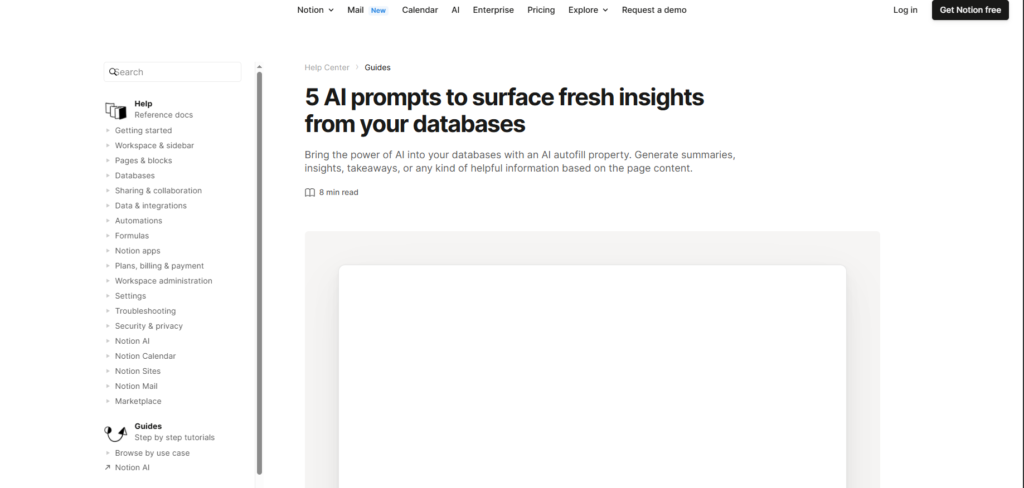
Step 1: Enable Notion AI
Begin by navigating to Settings & Members > Plans within your Notion workspace. From there, enable the Notion AI feature to activate its capabilities.
Step 2: Access AI in Your Documents
Once activated, you can open any Notion page and start typing “/AI” to access Notion AI tools. This command allows you to prompt the AI to write, summarize, brainstorm, or explain content.
Step 3: Ask Custom Prompts
Instead of relying on predefined tasks, users can input custom instructions. Whether it’s asking Notion AI to draft a business email or outline a research paper, the assistant adapts dynamically to your request.
Step 4: Edit and Refine
The AI doesn’t offer final answers, it offers starting points. You can edit the response, request rewrites, or generate alternatives using Notion AI assistant suggestions.
Step 5: Use AI Across Workflows
From project management to academic research, you can implement Notion AI across various workflows. Similar to how tools like NotebookLM AI enhance study environments, Notion’s contextual writing abilities offer task-specific support.
What is Notion AI?
Notion AI is an intelligent writing and productivity extension built directly into the Notion workspace, designed to assist users with drafting content, summarizing ideas, organizing knowledge, and automating repetitive tasks. Rather than acting as a separate application, the notion AI assistant functions within each document and database, streamlining the creative and operational process. It enables users to create outlines, refine sentences, translate text, and develop structured content across projects with minimal effort.
At the foundation of its capabilities lies a refined Notion AI model, engineered specifically for knowledge work. This allows it to offer context-aware suggestions and seamlessly adapt to a user’s tone, formatting needs, or project type. The Notion AI writing experience is highly customizable, whether drafting a proposal, summarizing meeting notes, or generating technical content, users benefit from outputs that align closely with their intended goals.
The concept of integrated AI within a note-based environment draws parallels to NotebookLM AI, which is designed to organize research-driven content through source-linked notes and contextual summaries. While NotebookLM focuses on academic and document-heavy workflows, bringing structure to large volumes of research, Notion AI applies a similar principle to daily productivity, transforming scattered inputs into coherent, usable output. Both systems prioritize clarity, information retrieval, and smart content creation, delivering features that enhance how users engage with their digital workspace.
With its growing suite of Notion AI features and advanced Notion AI tools, Notion has positioned AI not as a secondary utility but as a central driver of efficiency, enabling users to move from raw ideas to completed tasks with more accuracy and less time.
Benefits of Using Notion AI
Your Brain in One Place:
With Notion AI, your thoughts, tasks, notes, and creative ideas are housed in a single environment. Whether you’re managing long-term projects or daily lists, the Notion AI assistant organizes information in a way that’s easy to access and refine. The centralization of tasks, notes, and drafts eliminates the need to jump between apps, keeping your thinking organized and uninterrupted.
Total Freedom to Format
One of the most appreciated aspects of Notion AI tools is their ability to adapt content into any format needed. Lists, paragraphs, tables, bullet points, and timelines can all be created dynamically. Users aren’t locked into one structure. Notion AI writing flexes with your formatting needs to match your workflow.
Blocks That Build Brilliance
Each piece of generated content exists within its Notion block, giving users complete control over how their content is moved, edited, or connected. These blocks function as intelligent units, allowing flexible arrangement and easy updates, ideal for evolving documents and real-time collaboration.
Best Version Control
The combination of AI and Notion’s editing history creates a powerful form of version control. Changes are tracked, and users can backtrack to previous ideas or refinements. This functionality supports brainstorming, experimentation, and iteration without fear of losing the original context.
Personal and Private
Data privacy remains a top priority. Content created using Notion AI remains confidential and is not used to train external models. This makes Notion AI a reliable choice for sensitive internal communications or proprietary workflows, especially for users working in regulated environments.
Concept to Creation
Turning a loose idea into a complete asset is where Notion AI excels. The Notion AI feature helps convert scattered thoughts into structured content with minimal manual effort. This ability aligns well with the innovations offered by Kling AI, which enables creators to turn written descriptions into high-quality video content. Both systems reduce the gap between the initial concept and the final output. While Kling applies this transition visually through generative video, Notion AI achieves it through structured documentation and content workflows, demonstrating how AI can accelerate the creative process across formats.
Automatically Awesome
The real-time editing and enhancement features embedded in Notion AI tools allow for grammatical corrections, tone improvements, and concise rewording with just a prompt. These adjustments help polish content quickly, without interrupting the flow of writing or planning.
Future-Proof Your Work
As the Notion AI model continues to evolve, its capabilities expand to meet the growing complexity of modern work. From smarter prompts to deeper contextual awareness, the assistant adapts to how users write and think. This adaptability ensures long-term value, keeping teams efficient even as their content needs change.
Issue-Free Sharing
Content created with Notion AI integrates natively within documents, meaning it can be shared, edited, and commented on without compatibility issues. This is particularly useful for teams managing content collaboratively in real time, whether working remotely or across departments.
Notion AI VS ChatGPT
When comparing Notion AI vs ChatGPT, the difference begins with purpose and environment. Notion AI is built directly into the Notion workspace, designed to enhance note-taking, documentation, and task management by offering AI-generated suggestions that are deeply contextual. Its strength lies in understanding structured content formats, whether summarizing meeting notes, refining task lists, or generating polished business content. The Notion AI assistant responds based on where the user is working, making it ideal for integrated workflows.
On the other hand, ChatGPT operates as a standalone conversational agent capable of handling broader and more dynamic discussions. It excels in brainstorming, open-ended dialogue, and general-purpose content creation. While both use advanced language models, the Notion AI model is optimized for productivity, whereas ChatGPT’s output may require more editing for professional use in documents.
The growing importance of AI in handling both structured and unstructured information can also be observed in Hailuo AI, which applies AI to voice-based interfaces for multilingual real-time communication. Hailuo enhances accessibility in global settings by transcribing and translating speech on the fly. While Notion AI focuses on refining written input in digital workspaces, Hailuo enables fluid spoken communication across language barriers. Together, these tools reflect the expanding scope of AI, whether the goal is writing clearer documents or speaking across borders.
Ultimately, the choice between Notion AI and ChatGPT comes down to workflow needs. If you need contextual intelligence within documents and structured content assistance, Notion AI tools are the right fit. If you’re looking for broader creative interaction, ChatGPT offers more conversational flexibility.
Who should use Notion AI?
Corporate Teams
Teams operating across departments and managing complex workflows often struggle with fragmented documentation and missed context. Notion AI helps streamline internal communication by summarizing meetings, drafting memos, and organizing project documentation with speed and precision. The Notion AI assistant ensures consistency in tone and structure, making daily updates, SOPs, and reports easier to generate and maintain. This type of AI integration aligns with structured project environments like Jira, where AI-driven automation supports backlog grooming, sprint planning, and task allocation. The synergy between Notion AI tools for documentation and Jira’s agile-oriented task intelligence demonstrates how AI is being embedded in collaborative systems to improve efficiency and clarity across every stage of work.
Freelancers
Freelancers managing client deliverables, outreach, and invoicing benefit from the adaptive nature of Notion AI writing. Whether drafting proposals, creating outlines, or summarizing notes from client calls, the assistant accelerates content creation while preserving personal tone. It allows independent professionals to work faster without compromising quality.
Educational Institutions
Academic environments rely heavily on structured content. Teachers and students can use Notion AI to transform dense reading material into concise summaries, organize syllabi, or assist in writing research overviews. The Notion AI feature supports clear formatting, citation-friendly structures, and improved knowledge retention.
Startups
Startups often require rapid content turnaround, pitch decks, product documentation, and investor updates must be drafted quickly and clearly. Notion AI tools support this pace by assisting in brainstorming, refining key messaging, and maintaining organized project timelines, giving early-stage teams more time to focus on growth.
Uncommon Use Cases
Creative professionals, mental health practitioners, and data researchers benefit from the adaptable nature of the Notion AI model. It can be used to log client insights, track creative revisions, or simplify raw data into actionable content. With smart suggestions and structured formatting, Notion AI delivers tailored support even in unconventional workflows.
Quick Steps to Download Notion AI
1. Download Notion App
To begin using Notion AI, download the Notion app from your device’s app store or access it through the desktop version at Notion’s official website. The app is available for Windows, macOS, iOS, and Android, making it accessible across devices and operating systems.
2. Sign In or Create an Account
Once the app is installed, sign in using your existing credentials or create a new account if you’re a first-time user. Setting up is straightforward, allowing users to immediately begin organizing their workspace and unlocking advanced tools like the Notion AI assistant.
3. Enable Notion AI
After logging in, navigate to your workspace settings and enable Notion AI. This step activates the AI features across your documents, enabling Notion AI writing, summarization, translation, and creative ideation directly within your pages.
The integration process is designed to be intuitive, mirroring the ease with which users interact with image-generation models like Stable Diffusion. While Notion AI supports content development and task automation, Stable Diffusion enables users to generate visual content through descriptive text inputs. Both offer immediate access to AI-powered functionality after initial setup, demonstrating how user-friendly interfaces can accelerate productivity across creative and professional environments.
How to Cancel Notion AI Subscription
Canceling a Notion AI subscription is a simple process and can be managed directly from your workspace settings. To begin, navigate to the Billing section under Settings & Members within your Notion account. There, you’ll see your current plan details. Click on Manage Plan and select the option to turn off the Notion AI add-on. Confirm the cancellation, and the subscription will remain active until the end of your current billing cycle, after which the Notion AI features will be disabled.
Users sometimes reconsider subscriptions when comparing different AI-powered solutions available in the market. The variety of alternatives presented in the AI Reviews by Digital Software Labs shows how different tools address productivity, content creation, task automation, and creative processes. While Notion AI offers integrated document-based intelligence, others may provide focused support in areas like writing, design, communication, or analytics. Understanding what each tool delivers helps determine whether continuing with Notion AI tools aligns with your workflow or if transitioning to a different AI assistant may be a better fit.
Pricing Notion AI
| Plan Type | Notion Plan | AI Add-On Availability | Notion AI Cost (Per User/Month) | Best For |
| Free | Free | Not available | N/A | Individuals exploring core Notion features |
| Plus | $8/month (billed yearly) | Available | $10/month | Solo professionals or freelancers |
| Business | $15/month (billed yearly) | Available | $10/month | Small to medium-sized teams |
| Enterprise | Custom Pricing | Available | Custom Pricing | Large organizations with custom needs |
Alternative Notion AI
| Tool | Primary Use | Strengths | Best For |
|---|---|---|---|
| Notion AI | Productivity & content generation | Integrated in Notion, content drafting, task automation, summarization | Knowledge workers, teams using Notion for documentation |
| ChatGPT | Conversational AI & content brainstorming | Dialogue generation, idea development, flexible prompt customization | Writers, developers, students, general-purpose users |
| Grammarly | Grammar correction & tone improvement | Real-time writing enhancement, tone detection, professionalism | Professionals, students, editors, content writers |
| Jasper AI | Marketing content generation | SEO-optimized writing, ad copy, email campaigns | Marketers, businesses, content creators |
| Writesonic | Digital copywriting & AI chatbot tools | Multilingual support, website copy, product descriptions | Freelancers, ecommerce, content marketers |
| Getimg AI | Text-to-image generation | Visual content creation, advanced diffusion models | Designers, creatives, branding teams |
FAQs
Yes, Notion AI is designed with user privacy in mind. The Notion AI model does not use your content to train external systems, ensuring that your data remains secure. Many professionals trust Notion AI tools for business-critical documentation due to their strong security standards and reliable performance.
While there is a Notion AI free trial available for testing, continued use requires a paid subscription. The Notion AI pricing is structured as an add-on to your existing Notion plan, and the Notion AI cost varies depending on your team size and usage needs.
The key difference between Notion AI vs ChatGPT lies in their intended use. Notion AI is embedded into the Notion workspace, offering structured support for tasks, notes, and writing, whereas ChatGPT functions as a conversational agent designed for broader AI interactions and creative dialogue.
Yes, Notion AI is safe for both personal and professional use. The Notion AI assistant operates within a controlled environment, prioritizing privacy and secure data handling while enhancing your workflow with intelligent writing and organizational features.
Conclusion
Notion AI has redefined how individuals and teams approach productivity by combining intelligent writing, real-time editing, and seamless workflow integration. Whether you’re drafting reports, organizing meeting notes, or managing collaborative projects, the Notion AI assistant empowers users to save time, maintain consistency, and focus on high-impact work. With smart automation, context-aware suggestions, and flexible formatting, Notion AI tools go beyond simple content generation, they support end-to-end task execution in a digital workspace.
For businesses looking to integrate powerful AI across various departments, solutions like those offered by Digital Software Labs demonstrate how custom AI development, backend integration, and workflow automation can scale productivity and enhance digital experiences. As organizations continue to adopt AI for content, design, communication, and decision-making, pairing tools like Notion AI with robust development services becomes a strategic advantage. The future of work is intelligent, and with solutions designed to adapt and grow, AI is no longer just an enhancement; it’s becoming the foundation of how we work smarter.