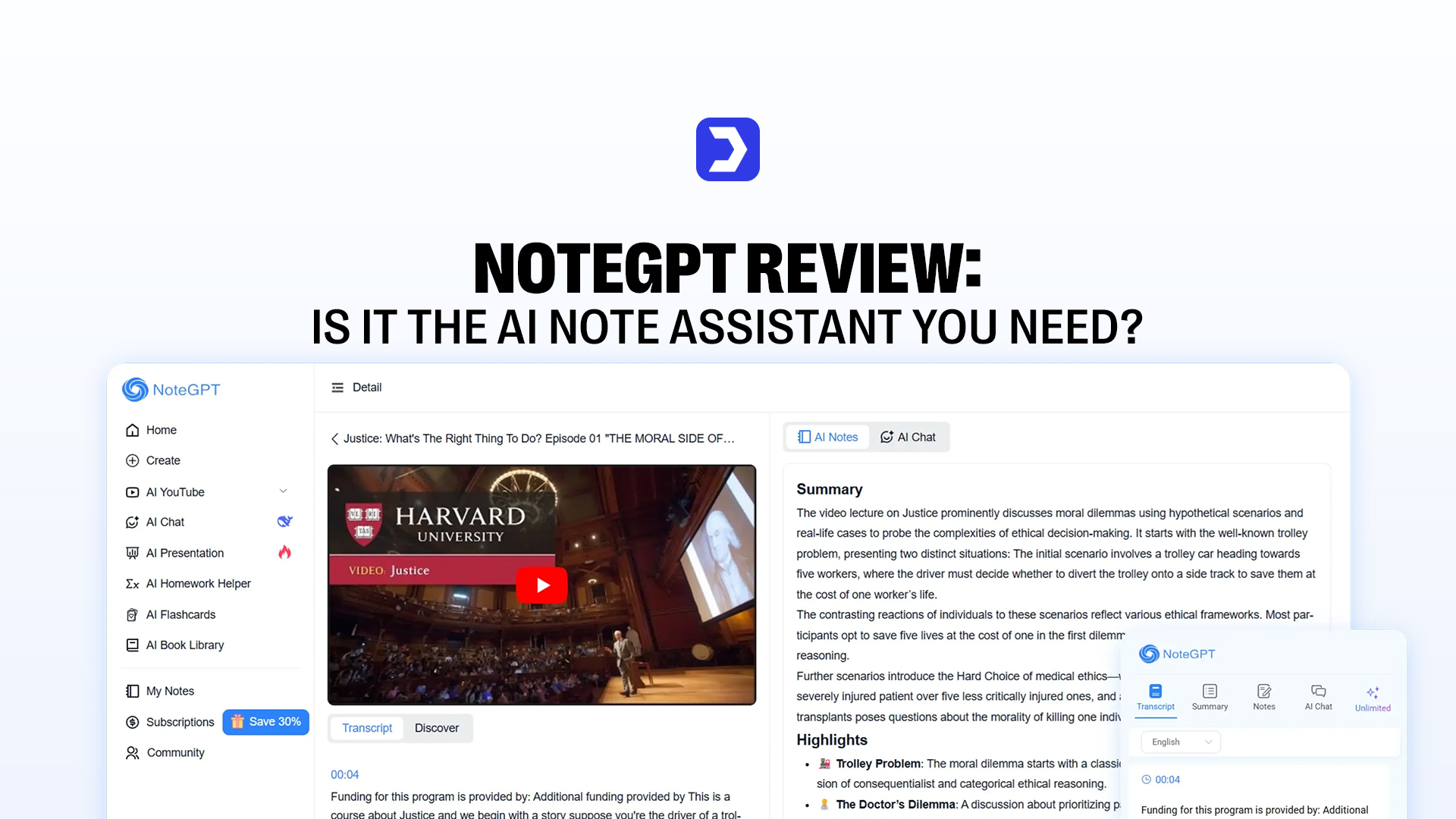Summary
- NoteGPT is an AI-powered tool designed to assist users with summarizing, organizing, and managing notes efficiently.
- It supports various content formats, including YouTube videos, PDFs, articles, and text files, making it versatile.
- The AI-driven tool helps save time by quickly condensing lengthy content into concise, digestible summaries.
- NoteGPT also offers interactive features, such as an AI chat assistant, which provides explanations and answers questions related to your notes.
- It enables the generation of mind maps, helping users visually organize complex ideas and information.
- The platform includes tools for organizing notes by tags, subjects, or importance, making it easy to find relevant information.
- While there’s a free plan, advanced features like unlimited summarization and mind map generation are available in premium subscriptions.
- NoteGPT is ideal for students, professionals, and content creators who need to manage large volumes of information quickly, improving productivity and efficiency.
| Pros | Cons |
|---|---|
| Time-saving: Quickly summarizes lengthy documents and videos. | Subscription cost: The premium version may be expensive for some users. |
| Multi-format support: Works with text, images, videos, and mind maps. | Limited offline functionality: You need an internet connection to use most features. |
| Interactive: AI chat assistant provides real-time assistance. | Not fully accurate: The AI may sometimes miss key points in summaries. |
| User-friendly: Easy to navigate, even for beginners. | Learning curve: Some users may need time to get used to the mind-mapping tool. |
| Efficient organization: Helps categorize and organize notes for easy retrieval. | Occasional lag: The AI assistant can be slow during peak usage times. |
| Customizable: Allows for personalized note-taking and organization options. | Requires a stable internet connection: Features may not function properly without it. |
Managing notes, summaries, and information overload has become more challenging than ever. Enter NoteGPT, an advanced AI-powered tool designed to help users efficiently summarize content, organize notes, and even generate mind maps. Whether you are a student, professional, or content creator, NoteGPT promises to streamline the way you take notes and process information.
Gizmo AI continues to transform how we process and organize content, offering advanced solutions that make managing data and information more efficient. Its capabilities allow users to handle complex data sets with ease, improving productivity and creativity in various fields. NoteGPT, helps users handle complex data sets with ease, ultimately improving productivity and creativity across various industries.
In parallel, Bing AI offers another layer of efficiency in processing information, providing intuitive tools for summarization and data organization. This further enhances the way we interact with content, ensuring that users can navigate and utilize vast amounts of information seamlessly. These advancements are paving the way for smarter, more efficient approaches to managing knowledge. On the other hand, NoteGPT provides intuitive tools that ensure users can navigate and utilize content seamlessly, making the process of managing large datasets more efficient and effective. Both tools are revolutionizing how we handle knowledge in today’s data-driven world.
How to Use NoteGPT: A Step-by-Step Guide
Step 1: Sign Up or Log In
Getting started with NoteGPT is straightforward. Visit the official website (notegpt.io) and sign up for an account. You can either create a new account using your email or sign in with a Google account for quicker access.
Step 2: Access the Dashboard
Once logged in, you’ll be directed to the NoteGPT dashboard. Here, you can access all your notes, summaries, and other organizational features. The interface is designed to be user-friendly, allowing easy navigation across different tools.
Step 3: Summarize a YouTube Video
One of the standout features of NoteGPT is its ability to summarize YouTube videos. Simply paste the URL of the video into the tool, and NoteGPT will generate a concise summary of the video’s content.
Step 4: Summarize a PDF or Article
NoteGPT also supports summarizing PDFs and articles. Upload your document or paste the article’s URL, and NoteGPT will instantly extract the key points, making it easier to absorb information without spending time reading lengthy content.
Step 5: Use AI Chat Assistant
The AI chat assistant feature is one of the most popular tools within NoteGPT. It allows users to interact with the AI, asking it questions about their notes, documents, or even brainstorming ideas. This AI-powered chat provides real-time assistance, making the note-taking process much more interactive.
Step 6: Generate Mind Maps
For visual learners, NoteGPT offers mind map generation. You can input your notes or ideas, and the tool will organize them visually, helping you to see connections between concepts and better understand complex topics.
Step 7: Organize Your Notes
Finally, NoteGPT lets you organize your notes by tagging, categorizing, and even creating folders for different subjects. This organizational feature ensures that you can easily retrieve your notes whenever needed, whether for personal reference or work-related tasks.
What is NoteGPT?
NoteGPT is an AI-powered note-taking tool that enhances the process of creating, organizing, and summarizing notes. With its advanced machine learning algorithms, it helps to quickly summarize articles, videos, and other media formats, making it a valuable resource for various users, including students and professionals. The platform supports multiple note-taking formats like text, images, and mind maps, offering flexibility in how information is captured and organized, as shared on Digital Software Labs AI Review sections, as well as in how such AI-powered tools perform. Its features allow users to efficiently manage key details, ensuring nothing is overlooked. The integration of AI chat assistants provides real-time suggestions and organizational tips, helping users stay on track. Whether preparing for exams, managing projects, or organizing creative content, NoteGPT boosts productivity and ensures notes are always accessible.
Benefits of Using NoteGPT
Saves Time
With its ability to summarize content quickly and efficiently, NoteGPT helps users save valuable time. Instead of spending hours reading or reviewing lengthy materials, you can rely on NoteGPT to provide concise summaries, giving you more time to focus on other tasks.
Improves Learning
By summarizing complex documents and providing interactive AI assistance, NoteGPT enhances the learning process. Whether you’re a student or a professional, NoteGPT makes it easier to grasp key concepts and retain important information.
Supports Multiple Formats
NoteGPT isn’t just limited to text-based notes. It supports a variety of formats, including images, videos, and even mind maps. This flexibility allows users to customize their note-taking experience based on their preferences.
Interactive AI Assistance
The NoteGPT AI chat assistant is a standout feature, offering real-time help. It can answer questions about your notes, provide suggestions, and even help you brainstorm ideas. This interaction makes note-taking feel more like a conversation with an assistant rather than a solitary task.
Organized Note Management
With NoteGPT, organizing your notes becomes effortless. Its features, such as tagging, categorizing, and folder creation, ensure your ideas are always structured and easily accessible. Whether you’re managing one project or several, everything is at your fingertips. Copilot AI enhances task management in the same way, optimizing your workflow and boosting productivity, as NoteGPT effectively organizes your notes.
Who should use NoteGPT?
Students
Students will find NoteGPT especially useful for summarizing lectures, textbooks, and research articles. The AI can distill complex information into easy-to-understand summaries, aiding in both learning and exam preparation. As we move into 2025 in the academic field, Gauth AI supports users in breaking down intricate content, offering intelligent insights that make processing information more efficient.
Professionals
For busy professionals, NoteGPT can help organize meeting notes, summarize long reports, and assist with idea generation. Its ability to manage multiple documents in an organized manner is a valuable asset for anyone working in a fast-paced environment.
Content Creators & Researchers
Content creators and researchers can use NoteGPT to summarize articles, research papers, and video content, allowing them to quickly gather the information needed for their projects. The mind map and AI chat assistant features also make it easier to brainstorm and organize thoughts.
Quick Steps to Download NoteGPT
Use via Web Browser
You can easily access NoteGPT through any web browser. Just visit notegpt.io and log in to start using the platform.
Install Chrome Extension
For a more integrated experience, install the NoteGPT Chrome extension. This allows you to use the tool directly from your browser without needing to visit the website.
Access via Mobile Browser
If you’re on the go, you can use NoteGPT through your mobile browser. Simply visit the website from your smartphone and sign in to start using the tool on the move.
How to Cancel NoteGPT Subscription
To cancel your NoteGPT subscription, go to your account settings and navigate to the subscription management section. Follow the instructions to cancel, and your subscription will end at the next billing cycle.
Pricing of NoteGPT
| Plan | Price | Features |
| Free Plan | $0 | Basic features, limited access to AI assistance. |
| Basic Plan | $2.08/month | 200 monthly quotas, AI Chat, Summarization (YouTube, PDF, Web, Podcast), AI Generator, AI Translator. |
| Pro Plan | $6.92/month | 1,000 monthly quotas, all Basic Plan features, plus Prompt Library. |
| Pro+ Plan | $13/month | 4,000 monthly quotas, all Pro Plan features, plus extended access to AI Diagram, AI PPT, and AI Answer tools. |
| Unlimited Plan | $19.92/month |
Unlimited monthly quotas, all Pro+ Plan features with unlimited quotas. |
| Enterprise Plan | Contact for pricing | Custom for businesses and large teams, includes full access to all features, with custom options. |
Alternative to NoteGPT
| Tool | Main Features | AI Capabilities | Best For |
|---|---|---|---|
| NoteGPT | AI summarization, mind mapping, note chat assistant | Advanced AI-driven insights and summarization | AI-enhanced note-taking and productivity |
| Evernote | Rich text notes, file attachments, syncing across devices | Limited AI, mostly traditional note management | General note organization and storage |
| Microsoft OneNote | Notebook layout, drawing tools, Office integration | No built-in AI summarization or assistants | Microsoft ecosystem users and educators |
| Notion | All-in-one workspace, databases, Kanban boards | Limited AI unless combined with Notion AI | Project management and team collaboration |
FAQs
NoteGPT uses artificial intelligence to summarize, organize, and help you manage notes. Simply input your text or upload documents, and NoteGPT will generate concise summaries.
Some key features include AI-assisted summarization, mind map generation, note organization, and a chat assistant for real-time help.
Yes, NoteGPT can summarize meeting notes and help organize key takeaways in a structured manner, making it a useful tool for professionals.
For businesses, NoteGPT can be a valuable tool for managing meeting notes, brainstorming sessions, and organizing content, making it a worthwhile investment for teams looking to improve productivity.
Conclusion
NoteGPT stands out as an innovative tool designed to enhance the note-taking process and improve learning efficiency. With its advanced AI-powered features, including summarization, mind mapping, and interactive assistance, NoteGPT provides a unique and effective way to manage and process information. As noted in the Digital Software Labs platform, these capabilities make it a valuable resource for students, professionals, and content creators who seek to organize complex ideas, simplify research, and stay on top of tasks. However, potential users should be aware of the subscription pricing and occasional performance issues that may arise, which could be drawbacks for some. Despite these minor concerns, the overall value offered by NoteGPT in terms of productivity, organization, and learning enhancement makes it a worthwhile investment. NoteGPT remains a highly recommended and effective solution for streamlining note-taking and boosting efficiency.