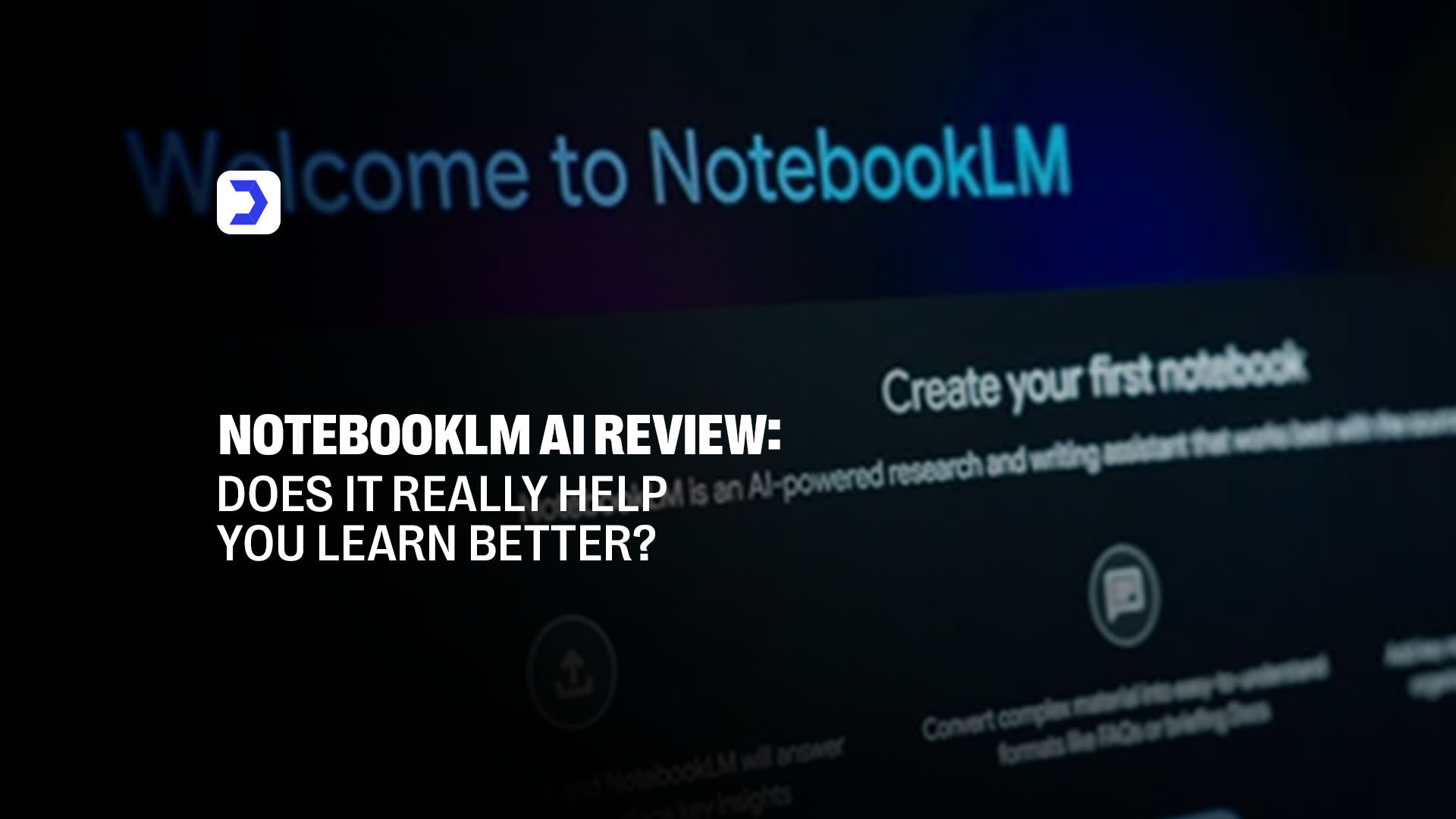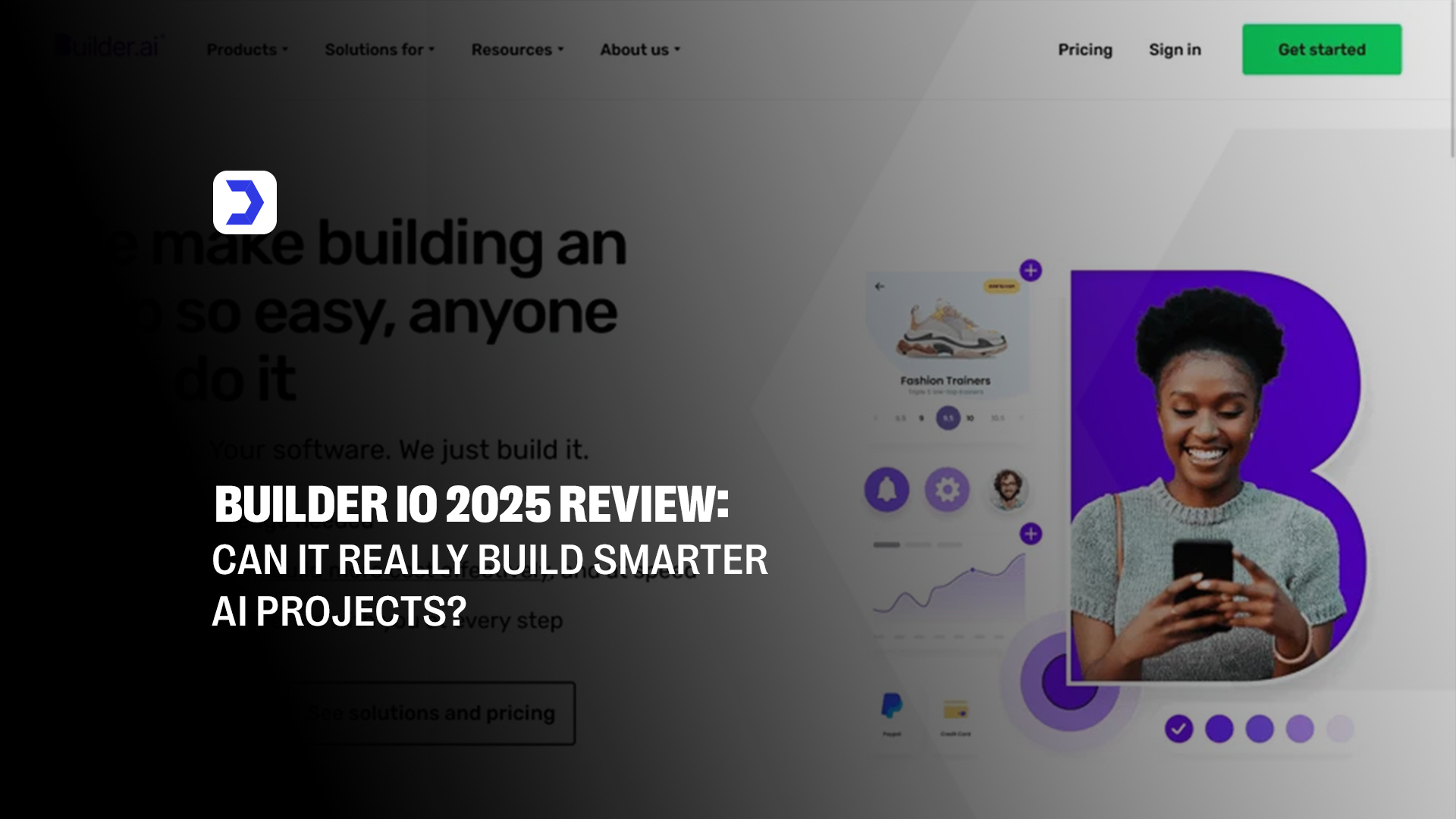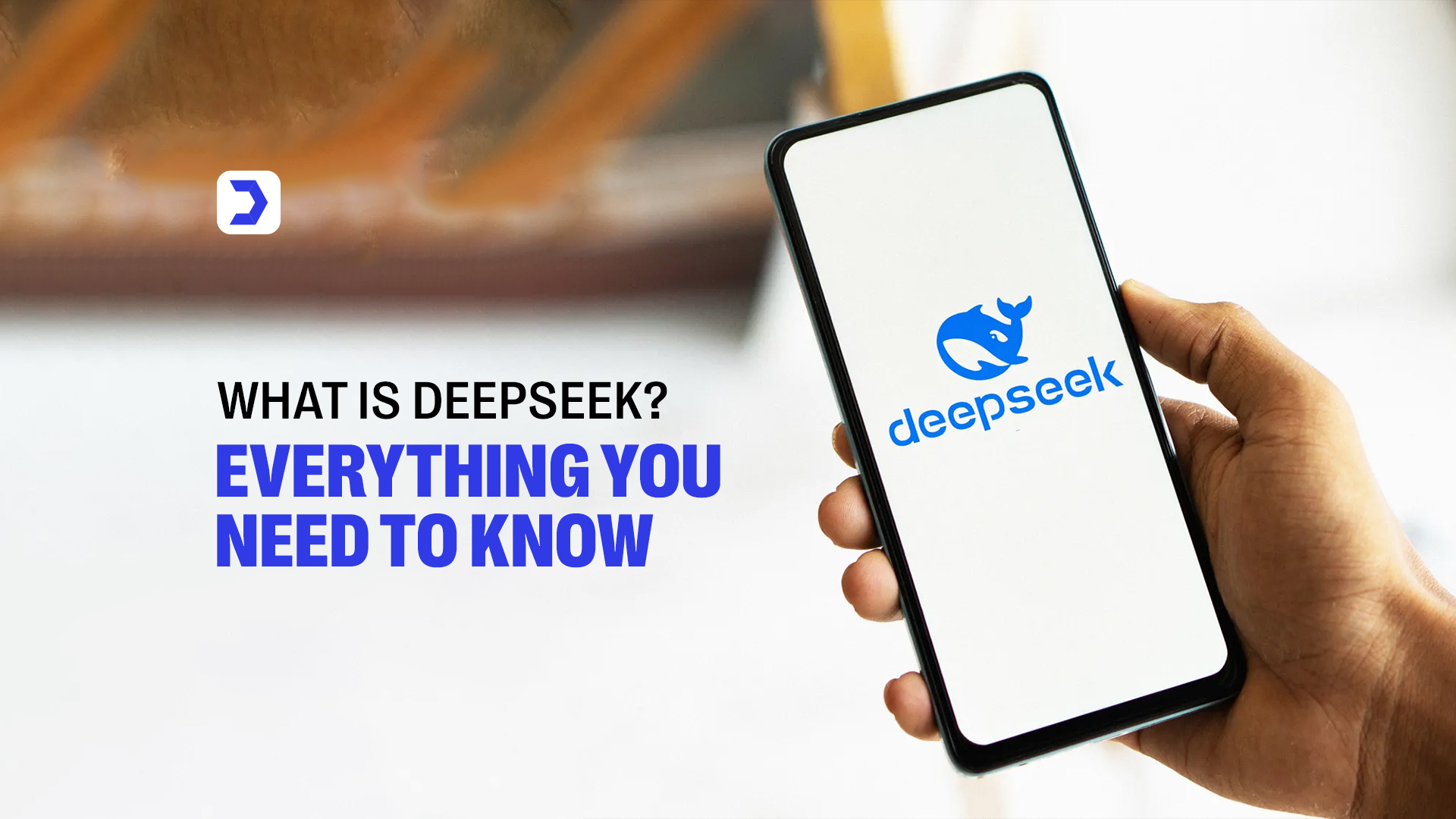Summary
- NotebookLM is an AI-powered research and learning assistant developed by Google, designed to help users engage more deeply with their documents through summaries and contextual Q&A.
- Built on Google’s Gemini model, NotebookLM AI enables personalized learning by allowing users to upload Google Docs and PDFs and interact with content via a smart chatbot.
- The platform supports productivity with features such as AI-generated insights, source-based responses, and intuitive notebook organization within the NotebookLM app.
- NotebookLM Plus introduces premium enhancements like audio accessibility and expanded document handling, catering to different learning styles and accessibility needs.
- Although currently web-based, the tool is mobile-friendly and expected to expand into dedicated platforms like the NotebookLM mobile app and NotebookLM iOS app.
- As a contextual learning tool, NotebookLM Google is ideal for students, researchers, and writers who need accurate information derived directly from their own uploaded content.
- The future development of features like the NotebookLM API and broader availability positions it as a leading tool in the evolving space of AI-driven education and productivity.
| Pros | Cons |
|---|---|
| Google Integration: Smooth integration with Google Docs and Drive for easy document uploads. | Limited Availability: Currently only available in the U.S., restricting access for international users. |
| Contextual AI Responses: Offers intelligent, context-aware answers based on uploaded sources, improving relevance. | No Real-Time Collaboration: Lacks real-time sharing or collaborative editing options, unlike Google Docs. |
| Personalized Summaries: Generates tailored summaries, helping users process and retain information efficiently. | File Type Restrictions: Supports mainly Google Docs and PDFs, leaving out other formats. |
| Organized Notebooks: Allows users to create multiple notebooks for better project and subject management. | Lack of Deep Customization: Limited advanced control or UI personalization options. |
| Audio Accessibility: Supports auditory learners through podcast-style features, enhancing flexibility. | Still in Experimental Phase: As a new tool, it may occasionally produce inconsistent results. |
| Source-Based Interaction: Answers are tied to original documents, ensuring credibility and traceability. | Uncertain Pricing Model: Future pricing tiers could affect accessibility, especially for students. |
| User-Friendly Interface: Clean, intuitive design for non-technical users to easily navigate and benefit from features. | No Offline Access: Requires an internet connection; no offline functionality available in both web and mobile versions. |
NotebookLM, developed by Google, is designed to help users learn more effectively by transforming their engagement with written content. This AI-powered assistant allows users to upload documents such as PDFs and Google Docs, then interact with a chatbot that responds based on the information within those sources. By leveraging Google’s Gemini model, NotebookLM AI offers personalized summaries, contextual responses, and intelligent recommendations that support deeper comprehension and faster learning.
The core strength of NotebookLM Google lies in its ability to adapt to each user’s content, providing meaningful outputs that align with specific goals, whether it’s studying for an exam, conducting research, or preparing content. This approach shares a foundational similarity with Gizmo AI, another intelligent tool known for enhancing user learning through adaptive interaction and focused guidance. The Gizmo AI outlines how AI can be used to process information and personalize how knowledge is delivered, boosting cognitive performance and retention. NotebookLM Plus mirrors this philosophy, giving users an interactive space where AI supports comprehension, not just conversation.
This way, Google’s NotebookLM becomes a powerful asset in digital learning, bridging static content and dynamic understanding through a personalized AI-driven experience.
How to Use NotebookLM: A Step-by-Step Guide
Step 1: Sign In to Your Google Account
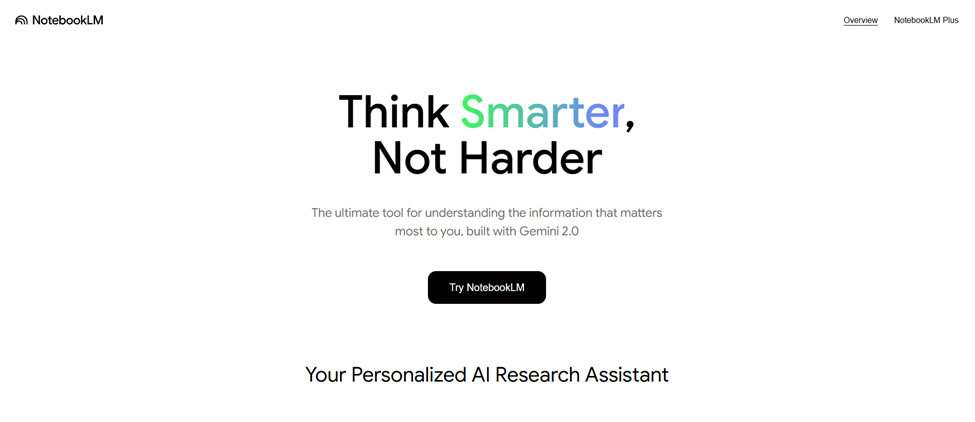
To begin, visit notebooklm.google.com and log in using your Google credentials. This grants access to all integrated features, including syncing with Google Docs.
Step 2: Create a Notebook
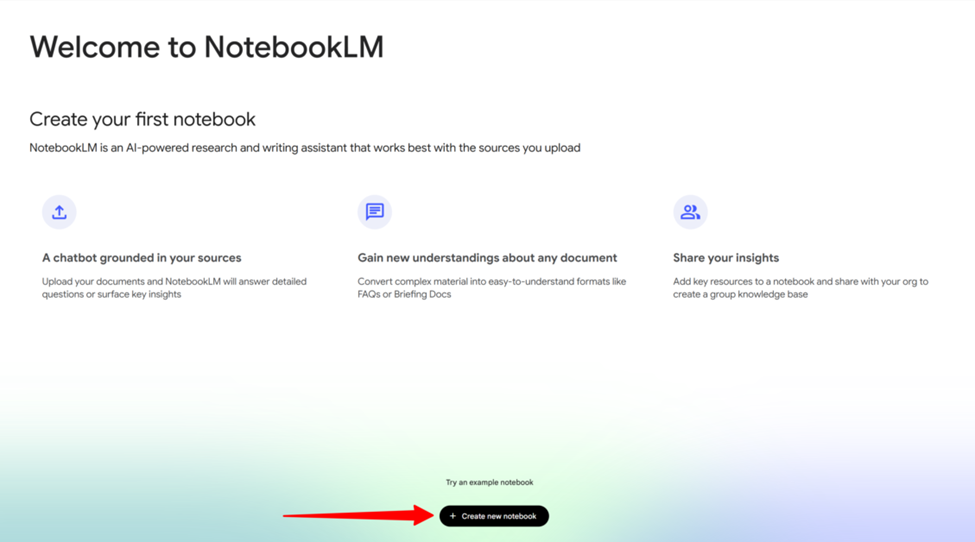
Once signed in with my Google account, I started by setting up a new “notebook”, Google’s term for a dedicated workspace tied to a specific topic or project.
I like to create individual notebooks for each research theme or writing assignment, which helps keep my notes and source materials neatly separated. It’s a great way to stay organized and avoid the chaos of mixing everything into one place.
Hitting “Create new notebook” opened up a clean space ready for document uploads and AI-powered exploration.
Step 3: Upload Your Sources
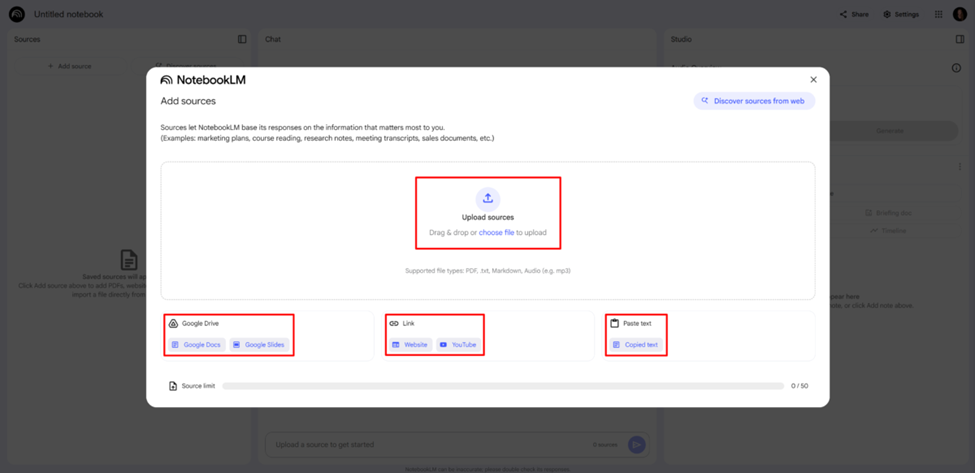
After creating my notebook, the next step was to add source material. NotebookLM offered several upload options:
I could bring in files directly from my device (like PDFs, text files, or audio), pull from Google Drive (including Docs and Slides), paste raw text, or drop links from websites and YouTube. I’ve found it most effective to begin with just a handful of core documents, around three to five.
That way, the AI has a solid foundation, and I can build on it gradually without overloading the workspace.
Step 4: Familiarize Yourself with the Interface
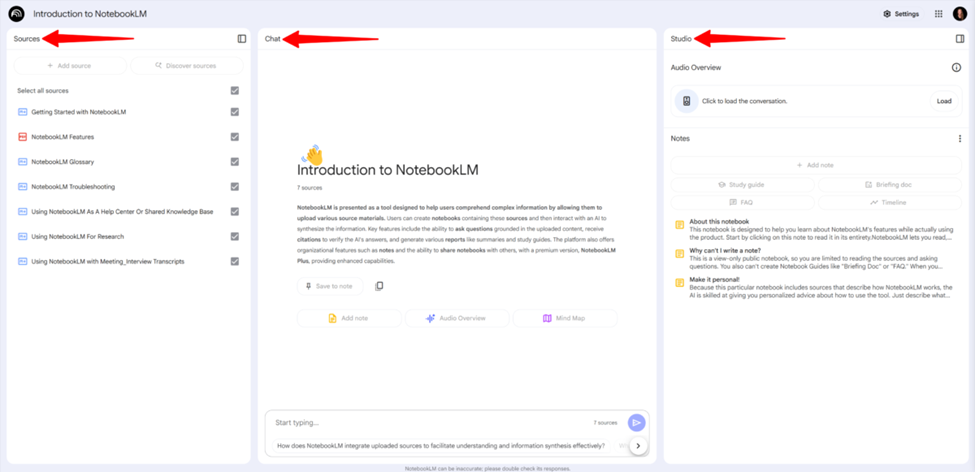
Once everything was uploaded, the layout was instantly intuitive. My documents appeared neatly on the left side, the AI-powered chat took center stage, and tools like the Audio Overview and Notes were tucked away on the right in the Studio section.
True to Google’s design style, the interface felt minimal yet functional, and everything was structured, making it easy to navigate between sources and interact with the content without feeling overwhelmed.
Step 5: Ask the Chatbot a Question
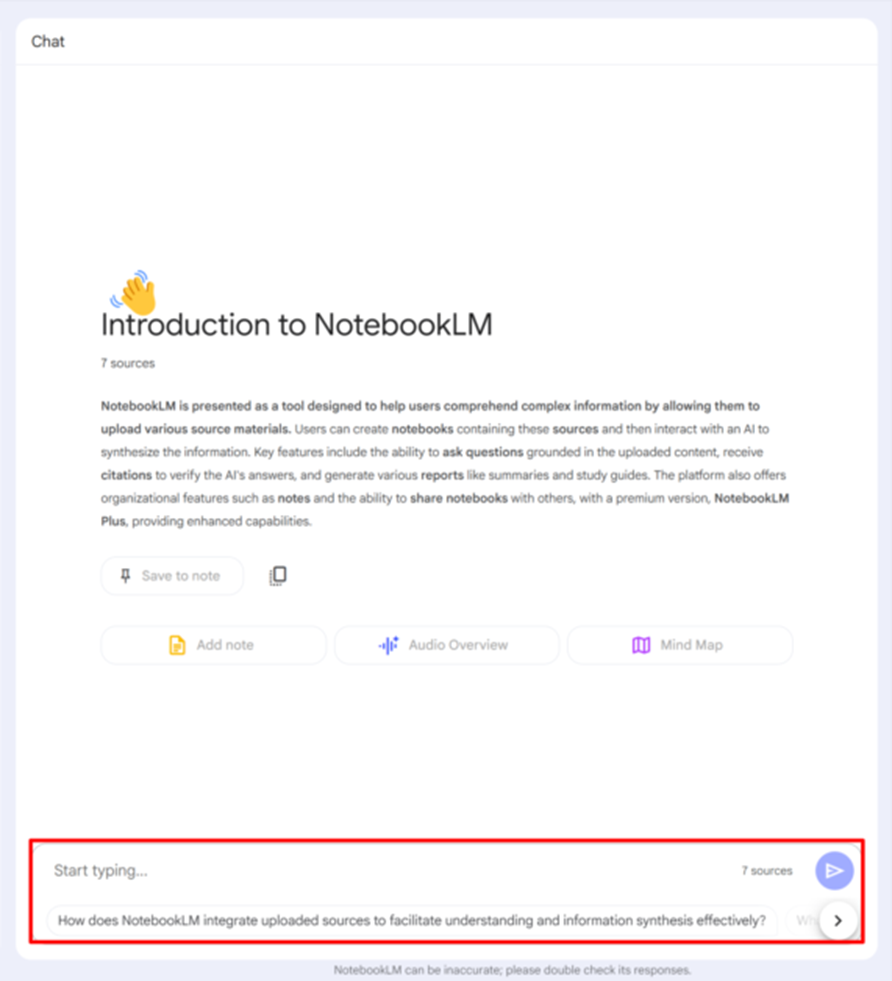
The main interaction in NotebookLM happens through its central chatbot, where users can ask questions based on their uploaded content. Specific prompts like “How does NotebookLM support note-taking?” generate more accurate responses than broad queries.
The platform includes helpful suggested questions below the chat window to assist with this.
-To test its capabilities, I asked the chatbot, “How does NotebookLM help with note-taking?” Within moments, it returned a well-structured response, complete with clickable citations that directed me straight to the relevant sections of my uploaded documents.
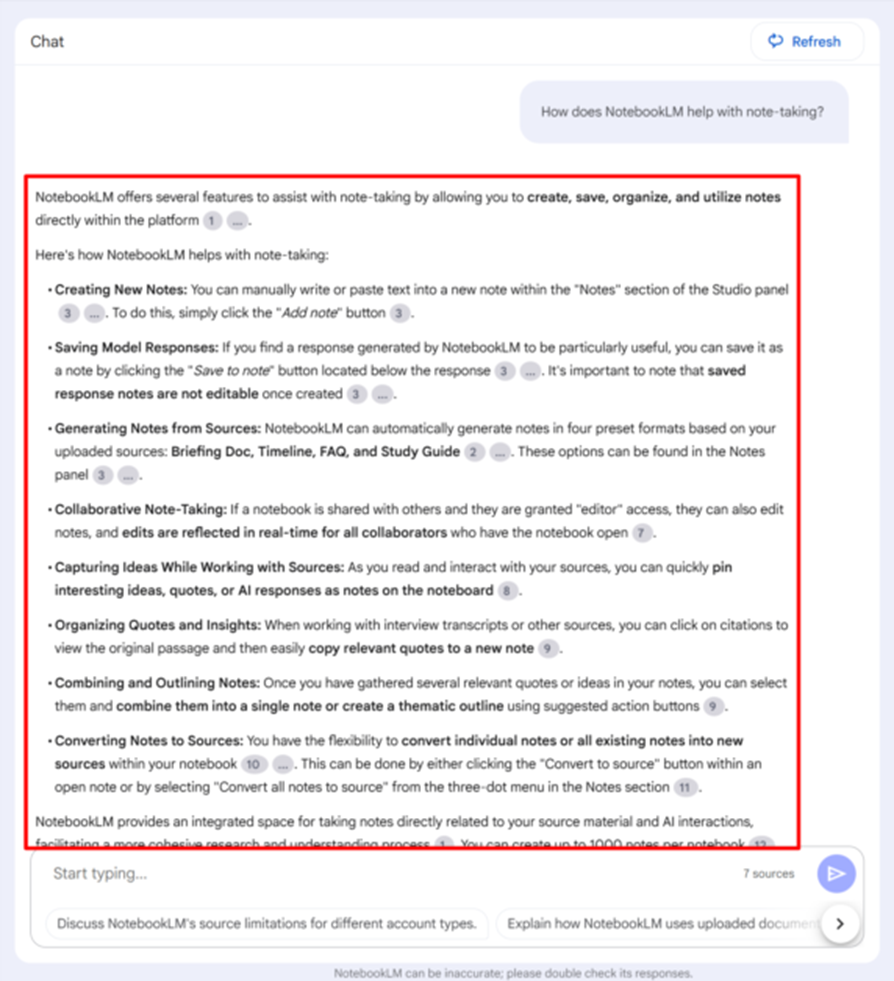
This functionality eliminates the need to manually search through pages of text or rely on shortcuts like Ctrl+F. It also maintains a conversation history, making it easy to follow up on earlier questions or build a deeper understanding over time, all without losing context.

-NotebookLM intelligently draws information from all uploaded sources by default, ensuring responses are grounded in your provided content. However, if there’s ever a need to narrow the focus or exclude a specific document, you can simply uncheck it using the toggle next to the source name. This allows for greater control over which materials the AI references during your session.
Step 6: Select a Source for a Summary
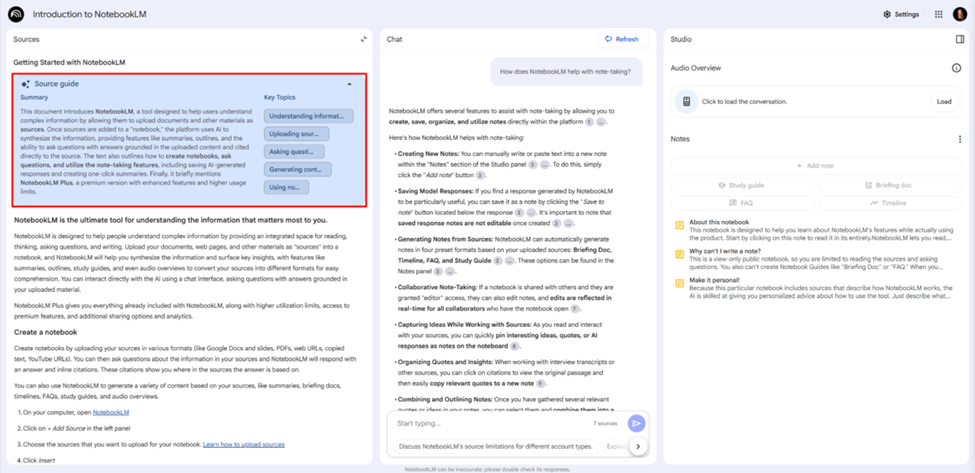
When selecting a specific source in NotebookLM, it automatically generates a summary that includes clickable key topics. These links allow for quick navigation to deeper insights within the chatbot, streamlining the research process. It’s an efficient way to explore relevant information without digging through the entire document manually.
Step 7: Copy the Chat to Your Clipboard
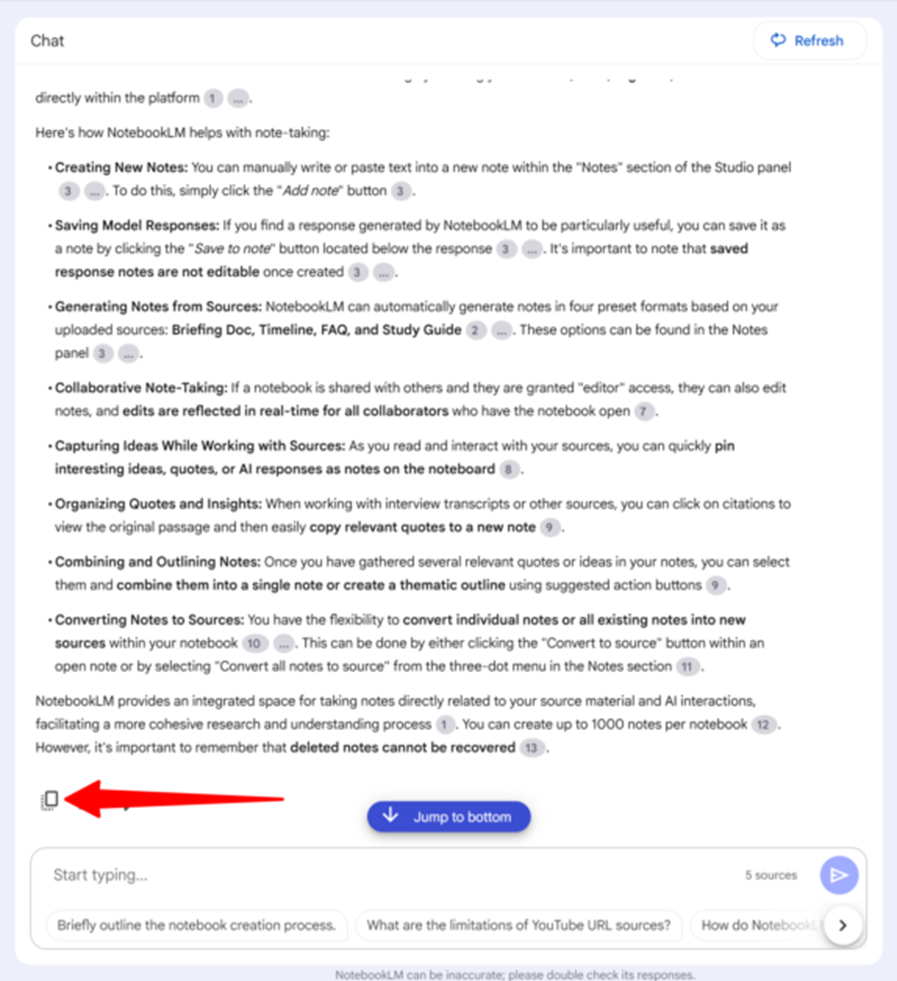
To save a conversation, you can simply click the copy icon located at the bottom left of the chat window. It’s a quick way to transfer responses into your notes or documents.
Overall, NotebookLM has made research and note-taking more efficient by centralizing source material and enabling direct, question-based interaction. The ability to ask targeted questions and receive precise, source-linked answers has noticeably improved my workflow and helped me save significant time during projects.
What is NotebookLM?
NotebookLM is Google’s AI-powered learning and research assistant designed to help users organize, analyze, and interact with their documents in a more intelligent way. Unlike traditional note-taking tools, NotebookLM AI uses the Gemini model to understand context from uploaded materials such as Google Docs and PDFs, enabling users to ask questions, receive summaries, and generate insights based on their own content. This turns static files into a dynamic learning environment tailored to the user’s needs.
What makes NotebookLM Google especially compelling is its focus on contextual accuracy and source-based understanding. It doesn’t just pull information from the internet; it works with the materials you upload, ensuring that the insights are grounded in your specific content. This approach to trustworthy AI output mirrors the underlying principle of detection and source credibility found in tools like GPTZero. The GPTZero emphasizes verifying AI-generated content, particularly in academic or professional settings where integrity and source clarity matter. Similarly, NotebookLM builds its foundation on transparency by allowing users to trace every response back to its source document, enhancing both reliability and user control.
By combining document management, intelligent summarization, and an interactive chatbot interface, the NotebookLM app reshapes how learners, writers, and researchers engage with information, making it a significant step forward in personalized AI-driven knowledge work.
Benefits of Using NotebookLM
- Time Efficiency
NotebookLM significantly reduces the time it takes to digest complex material. Users can skip manual scanning and focus on key takeaways by instantly generating summaries and answering specific questions from their uploaded documents. Whether reviewing research papers or preparing for exams, the time saved can be redirected toward deeper understanding or additional tasks.
- Enhanced Productivity
With its AI-driven ability to organize content and provide real-time answers, NotebookLM AI boosts productivity for students, writers, and professionals. Instead of switching between sources or manually connecting information, users receive streamlined guidance that allows them to complete tasks faster and more accurately.
- Better Information Retention
The tool enhances learning by presenting content in multiple formats, summaries, Q&A, and contextual insights, helping users retain more information. This method supports deeper cognitive engagement, making it easier to recall critical points when needed.
- Personalization
NotebookLM Google adapts to individual study habits and content preferences. Users can guide the AI’s responses based on tone, focus, or level of detail, creating a personalized learning environment. This experience aligns with AI models that prioritize human-centric interaction, such as Character AI, which emphasizes user engagement through custom conversation styles. The Character AI describes how deeply personalized AI responses enhance connection and user satisfaction, an approach also embedded in NotebookLM’s functionality.
- Comprehensive Analysis
Rather than offering surface-level summaries, NotebookLM app provides contextually rich responses by connecting concepts across documents. This capability supports a more thorough understanding and critical analysis, ideal for academic and professional research.
- Audio Accessibility
With its podcast feature and mobile responsiveness, NotebookLM Plus makes learning accessible on the go. Users can listen to AI-generated content summaries, transforming idle time into productive sessions. This is particularly valuable for auditory learners or multitaskers seeking flexibility.
Who Should Use NotebookLM?
- Students
NotebookLM offers students a smarter way to study and manage large volumes of academic material. By uploading lecture notes, textbooks, or research articles, students can use NotebookLM AI to generate summaries, ask detailed questions, and receive responses tied directly to their uploaded sources. This helps improve retention, streamline revision, and foster a deeper understanding of complex topics. It’s particularly beneficial for exam preparation and writing assignments, where quick access to clear, contextual information can make a significant difference.
- Researchers
For researchers, NotebookLM Google acts as a powerful analytical companion. With the ability to extract insights from academic papers, studies, or historical data, the tool supports fast literature reviews and structured analysis. Unlike traditional tools that require manual reading and note-taking, NotebookLM app reduces effort by automating comprehension tasks. This mirrors the functionality of Copy AI in content generation, where researchers benefit from intelligent assistance that helps them organize and interpret data more efficiently. The Copy AI points to the value of AI in enhancing ideation and workflow, a principle equally reflected in how NotebookLM improves research efficiency.
- Writers & Journalists
Writers and journalists will find NotebookLM Plus especially useful for navigating background research, organizing source materials, and building narratives. Whether drafting articles, scripts, or investigative pieces, they can quickly pull relevant facts and summaries from uploaded documents using the Gemini-powered assistant. This reduces time spent on repetitive tasks and allows more room for creative storytelling. The integration of personalized summaries and AI-guided content flow helps professionals maintain consistency, accuracy, and structure, key pillars for anyone working with information-rich writing.
How can I download NotebookLM?
Though NotebookLM operates primarily as a web-based tool, accessing and using it is as intuitive as downloading an app. Here’s how to get started with NotebookLM Google in just a few quick steps:
- Go to notebooklm.google.com
Head over to notebooklm.google.com using any web browser. This is the official platform where users can access all features of the NotebookLM app, including source uploads, note creation, and AI-powered document interaction.
- Sign in with Your Google Account
Use your existing Google credentials to sign in. Since NotebookLM AI is integrated with Google services, logging in ensures seamless access to your documents and notebooks. It also enables features like syncing with Google Docs and utilizing NotebookLM Plus features when available.
- Upload Your Documents.
After logging in, simply upload your Google Docs, PDFs, or text files to start using the assistant. The platform will analyze your uploaded content using the Gemini model to provide tailored summaries and source-based responses. This step is essential to unlock the full potential of NotebookLM features, making it ideal for academic research, writing, or studying.
How to Cancel NotebookLM Subscription
Canceling your NotebookLM Plus subscription is a simple process managed through your Google Account. To begin, visit the Google Payments Center, head to the “Subscriptions and Services” section, and locate NotebookLM. From there, you can cancel your subscription to avoid future billing while retaining access to the free version, which still includes core NotebookLM features like document uploads, AI summaries, and contextual assistance.
For users considering whether to continue or explore other options, the Digital Software Labs review section provides an in-depth look at a wide range of AI tools and assistants. The reviews showcase how different AI systems excel across categories, some are optimized for content generation, others for task automation, and a few, like NotebookLM, are focused on learning and research. This broader context can help users decide whether to stick with NotebookLM Google or transition to an alternative that better fits evolving goals.
Do you have to pay for NotebookLM?
Yes, as NotebookLM Google continues to evolve, more premium options may be introduced, especially with increasing demand for collaborative features, integrations, and expanded functionality via the upcoming NotebookLM API.
| Plan | Features | NotebookLM Cost |
| Free Tier | Access to basic features including document upload, AI summaries, and contextual Q&A. Ideal for students and casual users. | $0 / month |
| NotebookLM Plus | Adds advanced features such as audio accessibility, enhanced summarization, priority support, and more storage. | $9.99 / month (estimated) |
| Enterprise Tier | Tailored for institutions and teams with high-volume needs, offering bulk uploads, API access, and admin controls. | Custom pricing (TBD) |
Alternative NotebookLM
| Feature | NotebookLM | Paperguide | AskYourPDF | SwifDoo |
|---|---|---|---|---|
| Purpose | Document summarization and intelligent interaction | Citation management and academic formatting | Extracting and summarizing data from PDF files | PDF editing, annotation, and conversion |
| Specialization | Dynamic Q&A and document interaction | Automated reference generation and organization | Processing complex documents and answering queries | Offline PDF editing and document management |
| Target Audience | General users and students | Researchers and academics | Legal professionals, researchers | Users needing efficient document editing offline |
| Document Type | General documents | Academic papers | PDF files | PDF documents |
| Offline Capability | No | No | No | Yes |
| Key Advantage | Contextual relevance and real-time assistance | Citation management and bibliography support | Handling large documents with detailed data extraction | PDF document management and offline use |
FAQs
While both are AI-powered tools, NotebookLM is designed specifically for document-based learning and research. Unlike ChatGPT, which generates responses using general web-trained data, NotebookLM AI interacts directly with your uploaded sources like Google Docs and PDFs. It references specific content from your documents to answer questions, generate summaries, and support contextual understanding, making it ideal for personalized learning and academic tasks.
Yes, NotebookLM Google supports direct integration with Google Drive. Users can upload Google Docs, PDFs, and other text-based documents. Once uploaded, the NotebookLM app analyzes the content using Gemini-powered AI and enables contextual interaction, helping users extract relevant insights, ask source-specific questions, and generate accurate summaries.
Currently, NotebookLM is officially available only to users in the United States. For those outside the U.S. looking to access it, availability may be limited until further global rollout occurs. However, users can stay updated through official channels for announcements regarding the NotebookLM release date and broader regional access. When accessible, the NotebookLM mobile app will likely offer international usability in future updates.
NotebookLM AI has a few limitations to consider. First, it’s geographically restricted to U.S. users, limiting global adoption. Second, while it supports PDFs and Google Docs, other formats may be incompatible. It also lacks real-time collaboration, and the current functionality is optimized for English-language documents only. Furthermore, although NotebookLM Plus features offer extended capabilities, specific elements, like the anticipated NotebookLM API, are still under development, which may limit enterprise use cases.
Conclusion
NotebookLM is redefining how users interact with information by combining AI-driven summarization, source-based Q&A, and personalized learning support into one streamlined platform. Whether used for academic research, professional writing, or independent study, NotebookLM AI provides a powerful framework that adapts to user needs. Its integration with Google Docs and PDFs, Gemini-powered contextual understanding, and growing feature set—like audio accessibility and mobile responsiveness—make it a versatile tool for modern learners.
As the demand for intelligent productivity tools increases, NotebookLM Google is part of a broader ecosystem of AI innovation that aligns with services designed to optimize digital efficiency. Within this expanding landscape, platforms like Digital Software Labs offer end-to-end AI development, app design, and digital transformation strategies that support businesses and creators in integrating advanced technologies like NotebookLM into their workflows. This connection between AI-driven personal tools and enterprise-level solutions points to a future where learning, automation, and creativity merge in seamless, impactful ways.