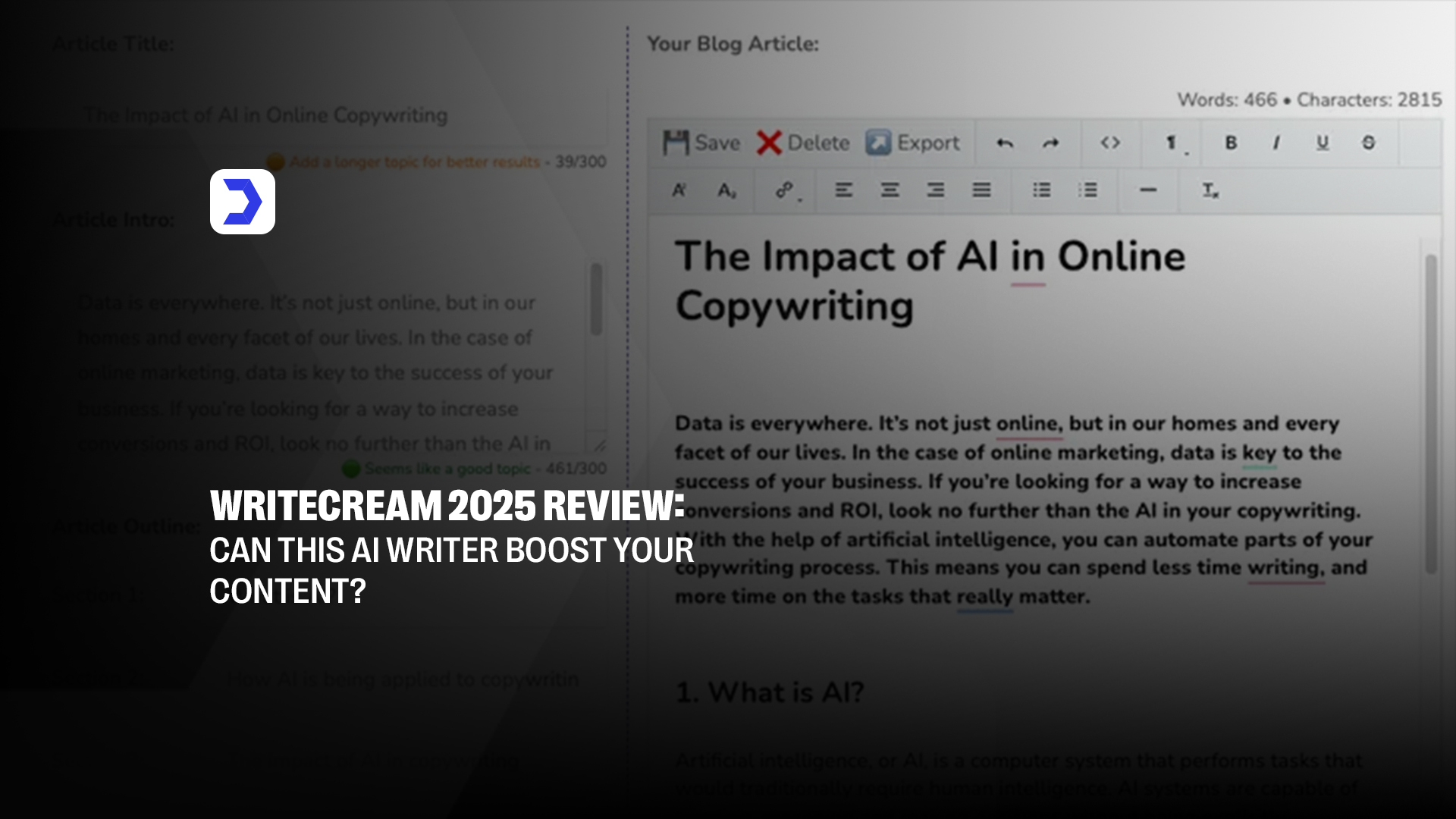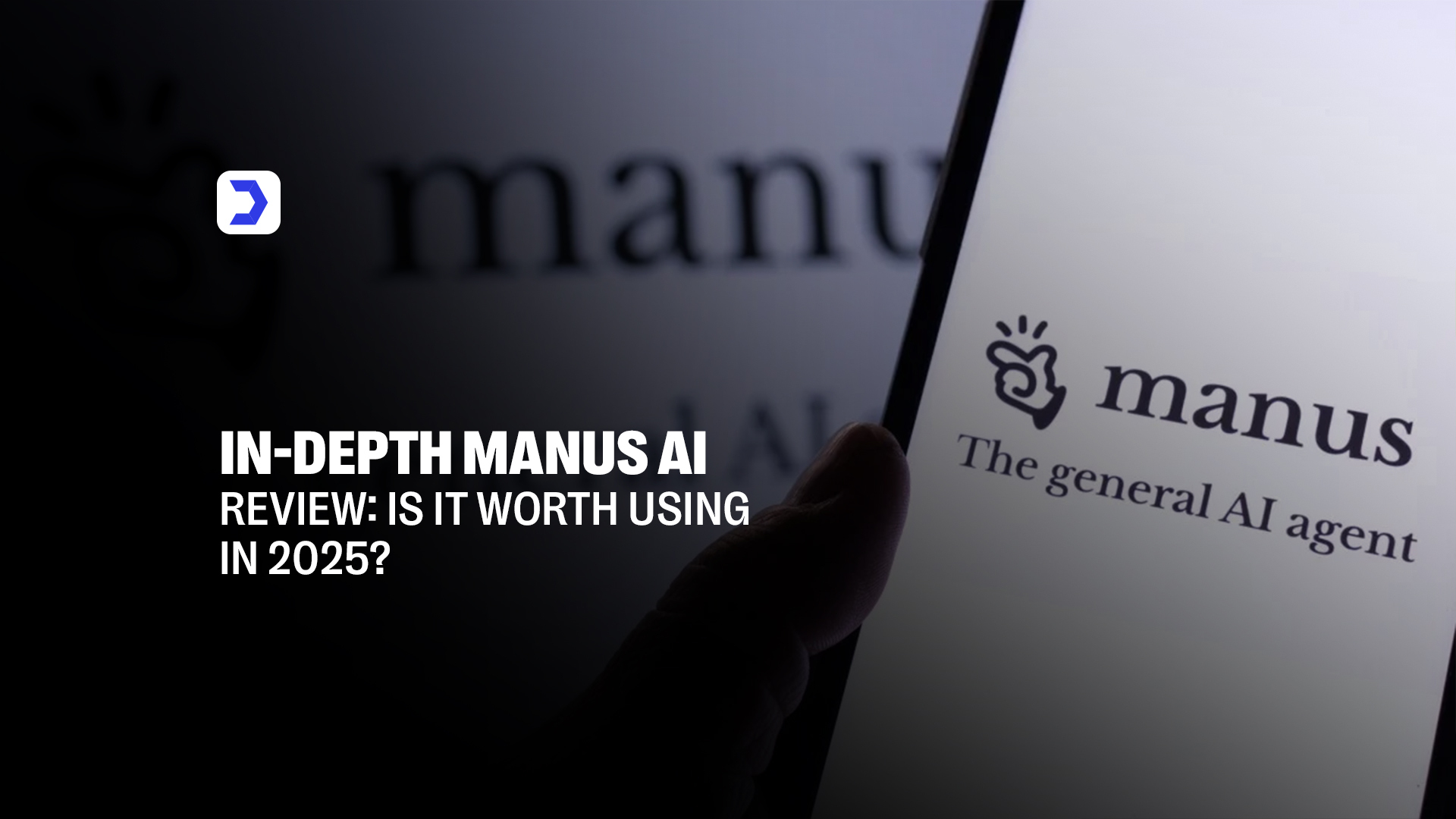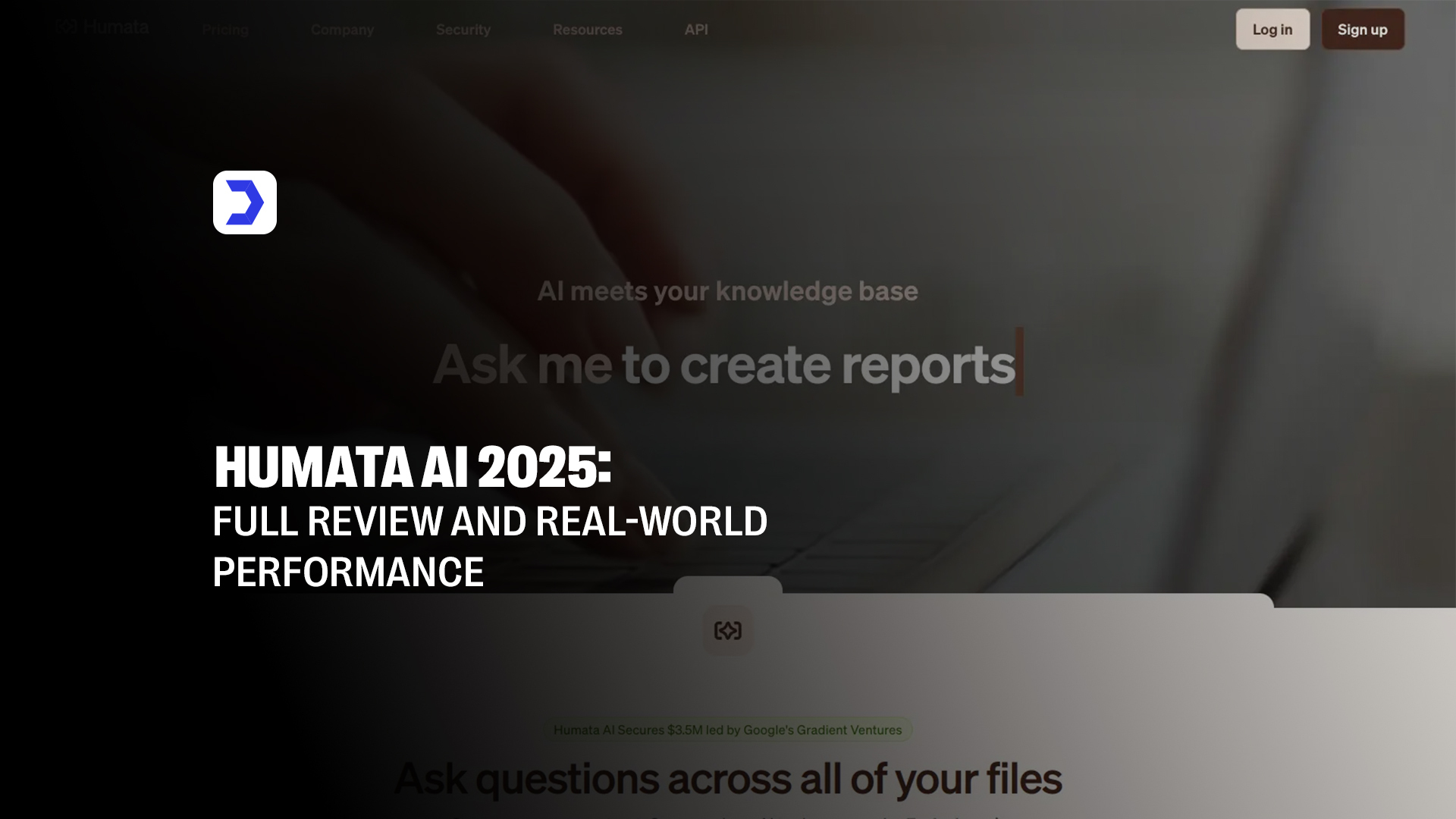Summary
- Leonardo AI provides a powerful and flexible image generation tool that allows users to create highly detailed visuals using text prompts and artistic controls.
- The Leonardo AI app, accessible on both mobile and desktop platforms, provides seamless usability for creators working across multiple devices and projects.
- New users can take advantage of the Leonardo AI free plan, which includes a generous set of features to test the platform without an upfront payment.
- The tiered Leonardo AI pricing plans support various user needs, whether you’re an independent artist or managing a commercial design team.
- With features like Leonardo AI video generation, users are not limited to static visuals and can experiment with motion-based creativity.
- A secure and streamlined Leonardo AI login process enables easy access to projects, efficient asset management, and seamless initiation of new creative sessions.
- The wide range of Leonardo AI features, including advanced upscaling, custom models, and batch generation, makes it a standout solution in the 2025 creative AI landscape.
| Pros | Cons |
| Produces highly detailed and aesthetically pleasing AI images | Free plan includes limitations on resolution and generation credits |
| A user-friendly interface makes it accessible for all skill levels | Full potential is locked behind paid subscription plans |
| Advanced customization tools allow users to fine-tune outputs | An initial learning curve may exist for feature-heavy workflows |
| Rapid image generation saves significant creative time | Requires strong internet connectivity for consistent performance |
| Supports animations, video generation, and style variations | Rendering high-quality assets may be slower on lower-end devices |
| Privacy features ensure user content remains secure and owned | The mobile version lacks some features found on the desktop version |
| Regular updates and community features improve usability | Some artistic styles can feel repetitive without prompt creativity |
In 2025, Leonardo AI has cemented its position as a leading-edge AI image generation tool, offering professional-grade control and creative freedom in a single intuitive platform. From concept art and marketing visuals to video and texture generation, the platform delivers high-performance output across various industries. Whether you’re testing the capabilities of Leonardo AI free or considering an upgrade, its combination of robust rendering models, real-time editing, and upscaling makes it a top contender among creative AI applications.
One of the strongest draws of Leonardo AI is its flexible architecture, allowing creators to work across mobile and desktop, with seamless access to features like Realtime Canvas, motion animation, and custom-trained model support. While many users appreciate Leonardo’s user-friendly approach, it’s also important to compare this experience to other image-generation systems. For instance, the versatility offered by platforms such as Playground AI has pushed competitors to improve their interfaces, model accuracy, and workflow integration, prompting Leonardo AI to focus even more on refining output quality, reducing render times, and expanding prompt adaptability.
The Leonardo AI pricing plans cater to individuals and enterprise-level teams alike. The free tier includes daily token allowances, while paid plans scale up to tens of thousands of monthly tokens, private generations, priority processing, and multi-model generation queues. Users can access the Leonardo AI app from the web or mobile, and account management features, such as Leonardo AI login, subscription costs, and cancellation tools, are straightforward, making the entire user journey smooth.
Leonardo AI’s ecosystem now supports complex outputs such as Leonardo AI video generation and interactive editing through Leonardo AI image generator modules, features that are highly valued by designers, marketers, and developers. These refinements have helped Leonardo build a reputation that rivals even the best in AI art production, and for those seeking performance beyond standard generators, Leonardo’s evolving toolkit offers compelling advantages.
How to Use Leonardo AI: A Step-by-Step Guide
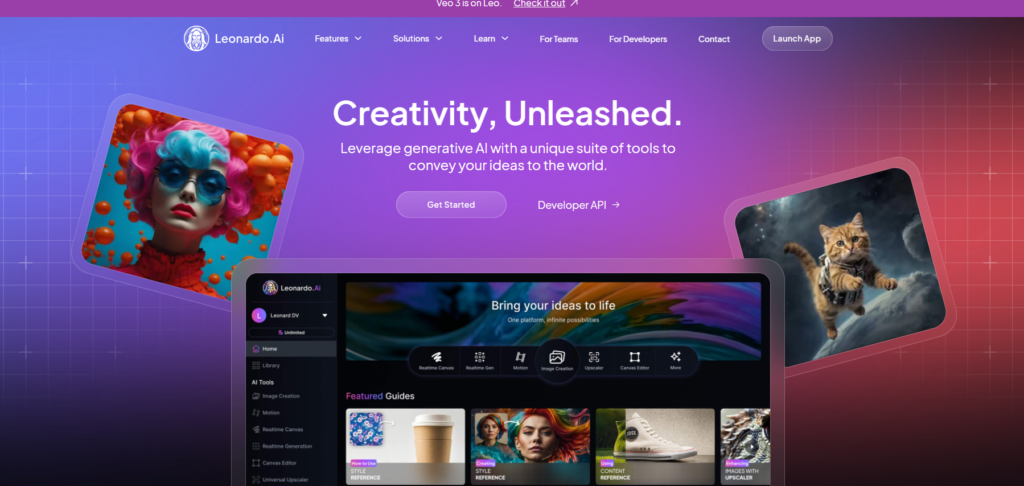
Step 1: Sign Up for Leonardo AI
Begin by visiting the Leonardo AI official website to sign up for Leonardo AI. Whether you’re accessing the Leonardo AI app on mobile or desktop, registration is quick and free. This step grants entry into the Leonardo AI free plan, allowing users to experience the platform without cost.
Step 2: Enter Your Prompt
Once logged in, you can start crafting visuals with the Leonardo AI image generator by entering descriptive prompts. The Leonardo AI image generation system uses advanced models to turn your text into vivid, high-resolution artwork, making it perfect for professionals and enthusiasts alike.
Step 3: Refine in Canvas
After the initial generation, head into the Canvas feature to adjust your creation. The Leonardo AI app features allow for real-time tweaking, layering, and blending, offering creators full control. Many Leonardo AI image generation tool users rely on this step for artistic precision.
Step 4: Upscale or Animate
Next, enhance your visuals using upscaling and animation tools built into the platform. The Leonardo AI art generator includes motion and resolution upgrade options to ensure your final product meets high-quality standards. These features are ideal for those seeking polished outputs from AI Leonardo.
Step 5: Download Your Asset
When satisfied, simply download your asset from the Leonardo AI app. Whether using the Leonardo AI free or paid plan, every user gets easy access to exported work. This concludes the process, making the platform both efficient and user-friendly.
What is Leonardo AI?
Leonardo AI is a cutting-edge creative engine that merges advanced deep learning models with intuitive design tools to offer seamless image generation, editing, and animation capabilities. At its core, Leonardo AI empowers users to produce high-quality digital assets using simple text prompts, making it an ideal companion for artists, marketers, game designers, and developers who value efficiency and control.
Unlike many platforms limited to static generation, Leonardo AI art expands its offerings with features such as prompt refinement, style variation, image upscaling, and real-time canvas interaction. This versatility is a cornerstone of the platform’s growing popularity. The Leonardo AI image generator has especially gained traction due to its rich style customization options and support for iterative workflows.
What distinguishes Leonardo AI in 2025 is its blend of accessibility and power. While the Leonardo AI free plan provides ample room to experiment, those needing expanded usage can explore various Leonardo AI pricing plans depending on their creative or business needs. These plans offer priority rendering, commercial rights, and broader API access.
This tiered structure mirrors the strategic philosophy found in other AI platforms that focus on tailored experiences. For example, Abacus AI focuses on enterprise-level solutions that automate model training, real-time predictions, and explainability. Where Leonardo AI excels in visual design and generative creativity, Abacus AI leads in structured data modeling, yet both reflect a broader movement toward AI systems adapting to real-world workflows and use cases without requiring deep technical expertise. This alignment demonstrates how tools across various industries are evolving toward integrated AI solutions that provide both accessibility and depth.
Benefits of Using Leonardo AI
1. High-Quality Image Generation
The Leonardo AI image generator is engineered to produce breathtaking, high-resolution visuals that stand out in both artistic and commercial spaces. With its deep learning architecture and refined model training, the tool excels at capturing intricate details, color fidelity, and stylistic nuances that elevate digital artwork. Whether you’re designing fantasy landscapes or hyper-realistic product concepts, Leonardo AI ensures consistent quality output every time. Unlike conventional design platforms, the AI understands nuance and adapts to abstract prompts without compromising image integrity.
2. Time and Cost Savings
One of the most compelling advantages of using Leonardo AI is the sheer efficiency it brings to the creative pipeline. Traditional workflows often require multiple tools, iterative edits, and hours of manual work. Leonardo simplifies this by generating detailed visuals from textual prompts, which saves both time and money. Creative professionals no longer need to outsource repetitive design tasks or spend hours adjusting assets. Instead, they can rely on Leonardo AI’s rapid processing to handle batch generations and updates. The platform mirrors the efficiency gains seen in automation-focused solutions like Winston AI, showing how cutting-edge platforms are reshaping timelines in creative production.
3. Customization and Control
For users who want more than just AI-generated content, Leonardo AI delivers robust customization tools. The Canvas feature allows real-time refinement, where users can adjust lighting, texture, positioning, and style with ease. These controls enable a blend of automation and artistry, helping maintain a unique voice or brand standard throughout all generated assets. This is especially useful for marketing teams that require consistency across campaigns. By offering adjustable parameters and output variations, Leonardo AI art generator empowers users to maintain creative authority instead of handing over full control to the algorithm.
4. Diverse Creative Suite
The Leonardo AI app includes more than basic image generation; it offers animation support, style transfer, layered editing, and even character posing features. This variety allows users to produce complex visual sequences without the need for multiple applications. It’s part of a broader movement toward multifunctional AI tools that offer holistic design environments. The direction aligns with our observations in solutions like Winston AI, where versatility and tool depth are just as important as generation quality. By integrating multiple creative functionalities into one ecosystem, Leonardo AI becomes an indispensable platform for content creators, illustrators, and developers.
5. Privacy and Ownership
In a landscape where AI-generated work raises concerns over licensing and rights, Leonardo AI takes a clear stance on data control and content ownership. Users retain full rights over the content they generate, ensuring peace of mind for freelancers, agencies, and enterprises. This focus on ethical AI design aligns with growing global standards for intellectual property and data transparency. Unlike some platforms that repurpose user-generated data to train their models, Leonardo AI avoids such practices, preserving both creative trust and privacy. These policies reinforce its position as a trustworthy AI generator for professional and commercial use.
6. User-Friendly Interface
The Leonardo AI login environment is clean, intuitive, and responsive, designed to guide users through every feature without complexity. Whether you’re entering a prompt, refining a visual, or upscaling an output, every function is accessible and understandable. The experience is comparable to the streamlined approach in Cursor AI, where even advanced tasks like code suggestions and logic enhancements are presented in a user-friendly layout. This interface-first design philosophy ensures that users spend less time learning the software and more time creating impactful work. Leonardo AI balances simplicity with capability, which is essential for both beginners and power users.
Who should use Leonardo AI?
1. Creative Professionals and Digital Artists
Leonardo AI is an excellent companion for artists looking to scale their creative output. With its intuitive canvas, advanced refinement tools, and the ability to produce high-resolution visuals, the platform gives digital painters, illustrators, and concept artists a massive edge in productivity. Whether the goal is to craft storyboards, fantasy scenes, or layered compositions, Leonardo AI empowers users to maintain creative control while accelerating workflows. Many users who rely on AI-generated visuals for their artistic careers have found its custom models and rendering engines especially useful when compared to traditional drawing methods.
2. Marketing Teams and Content Creators
Marketing agencies, social media managers, and branding experts can significantly benefit from Leonardo AI’s rapid image generation capabilities. It becomes easier to prototype campaign visuals, create engaging thumbnails, or generate aesthetic social media posts on demand. This streamlined experience resonates with the purpose of similar tools like Freed AI, which focuses on simplifying written content creation for marketers. Where Freed AI accelerates content copywriting with contextual accuracy, Leonardo AI complements this by delivering eye-catching visuals that align with brand tones, thereby bridging content and creativity in a single workflow.
3. Game Developers and Designers
For developers working on gaming assets, environment concepts, or character design, Leonardo AI offers fast prototyping and visual experimentation. The tool’s style diversity and ability to refine generation with layers make it ideal for small studios or indie developers seeking to visualize concepts without hiring large design teams. Its use of prompts and Canvas editing also helps build a visually consistent universe across characters, UI, and environments. Compared to traditional pipelines, Leonardo AI significantly reduces the time required to draft, test, and iterate design elements.
Quick Steps to Download Leonardo AI
1. Create an Account on Leonardo AI
Begin by visiting the Leonardo AI official website and selecting the Leonardo AI sign up option. You’ll need a valid email to register and gain access to the Leonardo AI app. Registration is free and provides limited access to the Leonardo AI free plan, enabling you to explore some core features before upgrading.
2. Access Through Web or Download the Mobile App
Once registered, users can either log in directly via the browser or download the Leonardo AI app on supported devices. This makes it easy to use Leonardo AI image generator tools and canvas functionality on the go. The mobile-friendly design enhances creativity across platforms.
3. Log In and Start Creating
Use your credentials to complete the Leonardo AI login. After logging in, you can enter prompts, refine your artwork, and access various Leonardo AI features. Whether you’re using the web version or mobile interface, the experience remains smooth, secure, and accessible.
How to Cancel Leonardo AI Subscription
Canceling your Leonardo AI subscription is a straightforward process, but it’s important to understand what features you’ll lose when switching from a paid plan to the Leonardo AI free plan. Users who decide not to continue with a premium tier often do so after evaluating how much they actually utilize the Leonardo AI features, especially advanced tools like batch rendering, priority queues, and extended usage rights.
To cancel, start by logging into your Leonardo AI account via the Leonardo AI official website. Head to the account dashboard and locate the billing or subscription section. From there, you can manage your active plan and opt to cancel or downgrade. Please note that once you cancel, your access will revert to the limited Leonardo AI free experience, which may restrict access to certain premium image generation tools.
In broader usage trends observed across AI image generation tools, users often reevaluate their subscription when experimenting with other platforms. On Digital Software Labs’ AI Reviews, there has been a noticeable shift toward testing different AI image solutions that offer competitive pricing, alternative creative outputs, and more flexible usage rights, factors that may influence cancellation decisions.
Whether you’re testing alternatives or simply taking a break, knowing how to properly manage your Leonardo AI subscription ensures you retain control over your usage and cost.
Pricing Leonardo AI
| Plan Name | Monthly Price | Key Features | Usage Limit | Leonardo AI Free Access |
| Free Plan | $0 | Access to basic Leonardo AI image generation, standard quality renders | Limited daily usage | Yes |
| Starter Plan | $12 | HD Leonardo AI art, priority processing, basic commercial use | Medium quota | No |
| Pro Plan | $24 | Full access to Leonardo AI app features, upscale tools, and faster rendering | Higher quota | No |
| Studio Plan | $48 | Advanced editing canvas, unlimited upscaling, video generation tools | Very high quota | No |
| Enterprise Plan | Custom | API integration, collaboration tools, and extended asset rights | Unlimited or custom-based | No |
Each plan is designed to cater to different user needs, from casual creators using Leonardo AI free plan to professionals looking for seamless workflows. Whether you’re interested in the Leonardo AI app, using the Leonardo AI image generator, or exploring features like Leonardo AI video generation, the right tier depends on your frequency and creative goals.
What Are the Best Alternatives to Leonardo AI?
| Feature | Midjourney | DALL-E 2 | NightCafe Creator | Stable Diffusion |
|---|---|---|---|---|
| Primary Use | Generative art and creative AI image creation | Image generation from text prompts, art creation | AI-generated art with multiple styles and filters | Open-source AI model for generating images from text |
| AI Model | Proprietary model optimized for artistic output | Trained on vast datasets of images and descriptions | Uses neural networks for creating visual art | Latent diffusion model; highly customizable |
| Output Quality | High-quality, artistic, often surreal images | High-resolution, photorealistic to abstract styles | Good quality, fast image generation, customizable | Highly detailed, highly customizable with community models |
| Best For | Artists and creatives looking for unique visuals | Designers, marketers, and creatives needing various styles | Content creators, artists, and designers | Developers and advanced users seeking flexible image creation |
| Pricing | Paid subscription based on usage (e.g., $10/month) | Paid usage per image generation, starting at $15/month | Free with credit system, paid upgrades available | Free for public use, paid access for more features |
| Free Trial | Yes – limited free credits | Yes – limited free credits for new users | Yes – free plan with credits per day | Yes – open-source and free, with premium paid services |
| Customization | Customizable prompts, style-based control | Customization through specific textual prompts | Multiple style filters, adjustable parameters | Highly customizable via community models and parameters |
| Integrations | API and integrations with design platforms (e.g., Discord bots) | API integrations, open for developers | Web and mobile app integration, downloadable images | Open-source, flexible integration for developers |
Whether you’re looking for a more open-source-driven experience like Stable Diffusion, the conversational UX of DALL-E 2, or artistic render depth from Midjourney, these Leonardo AI alternatives offer different strengths. The choice depends on your needs, whether it’s intricate detail, speed, or ease of use.
FAQs
The Leonardo AI app offers flexible pricing. While there is a Leonardo AI free plan for basic users, premium features are available through various Leonardo AI pricing plans. The overall Leonardo AI cost depends on usage needs, ranging from free access to subscription-based models suitable for professionals.
Leonardo AI is not completely free, but it does provide a Leonardo AI free plan with limited features. Users can explore the core Leonardo AI image generation capabilities without incurring a payment. However, access to advanced tools and higher resolution downloads may require a Leonardo AI subscription.
Yes, Leonardo AI maintains user privacy and asset control, making it a safe AI image generation tool. Users can rely on the platform for protected artwork creation and asset storage. Leonardo AI features also ensure ownership rights and secure data handling.
With a growing community and robust creative suite, Leonardo AI is considered one of the top choices in 2025 for artists and creators. From the intuitive Leonardo AI app interface to the powerful Leonardo AI image generator, users enjoy a smooth and effective design experience.
Conclusion
Leonardo AI stands out as a powerful solution in the field of AI image generation, bringing together speed, creativity, and accessibility under one smart platform. With features like advanced prompt refinement, canvas-level editing, and options for upscaling or animation, it caters to a diverse spectrum of users, from creative professionals to marketing teams and game developers. The tool’s balance between ease of use and deep customization, combined with its free plan and affordable Leonardo AI pricing plans, positions it as a top-tier choice in the current market.
As we assess tools in the same ecosystem, it becomes clear that Leonardo AI competes closely with other industry players in the AI and tech space. Its blend of utility and design also mirrors what’s emerging in broader AI development, where platforms aim to offer specialized output without overwhelming the user. That same philosophy can be seen in innovation-focused service providers like Digital Software Labs, where the emphasis is on delivering user-centric, performance-driven AI products and solutions. The rise of integrated creative tools indicates a shift toward seamless workflows, where a single tool can handle design, generation, and deployment simultaneously.
For anyone asking, “Is Leonardo AI worth it?”, the answer lies in its growing feature set, responsive support, and future-facing development model. Whether you’re using the Leonardo AI app to explore its video generation capabilities or manage costs through its subscription tiers, it’s a tool that aligns closely with the evolving expectations of modern creators.
Fill out the form to get your free PDF guide and try Leonardo AI’s stunning image generation tools today. Create, refine, and download high-quality visuals with no login, no fees, just artistic freedom and expert tips from Digital Software Labs to help you go further, faster.