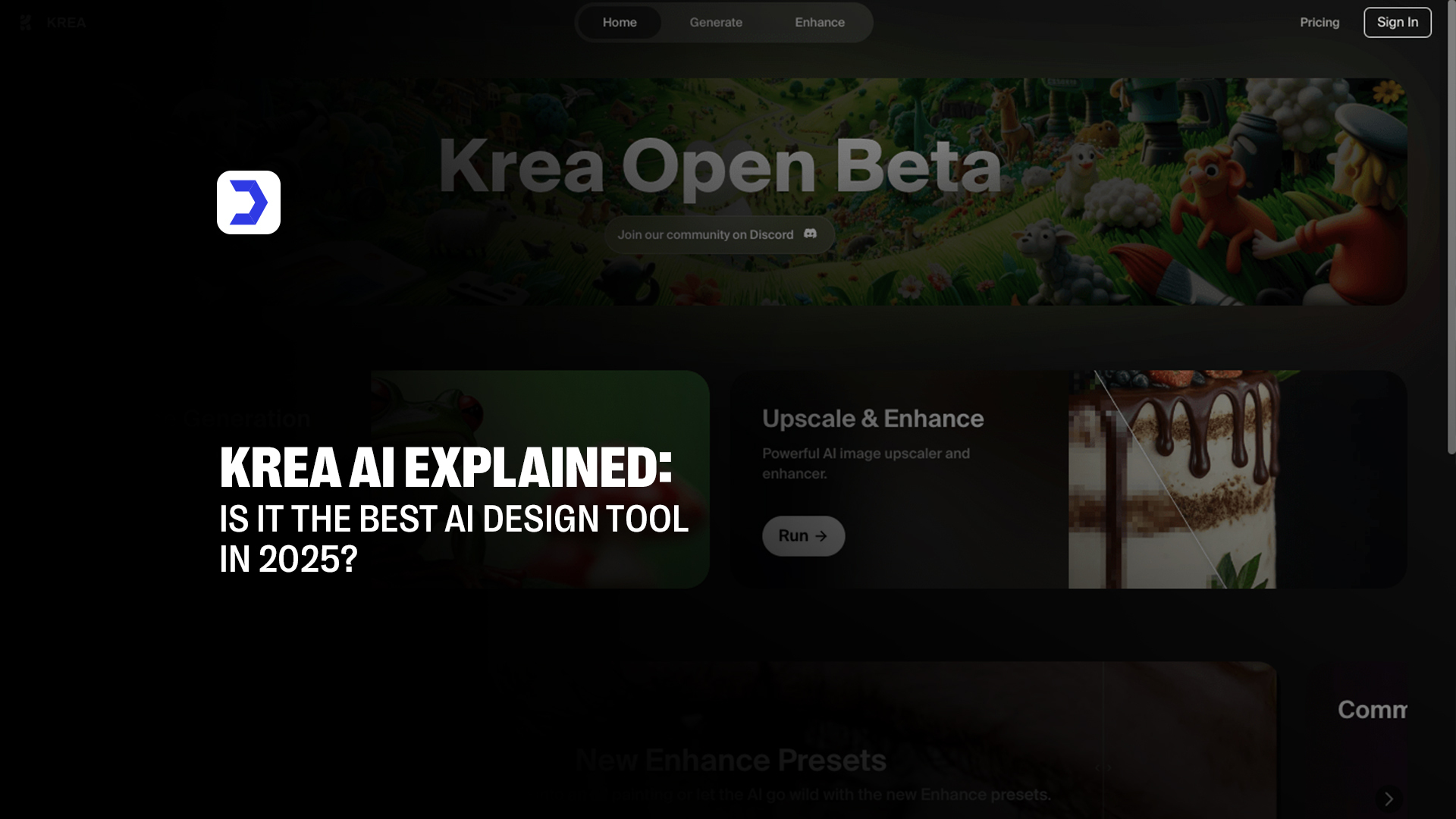Summary
- Krea AI is a versatile AI design platform that simplifies the process of creating high-quality visuals, such as logos, images, and videos.
- With Krea AI image generation, users can quickly create custom artwork, making it accessible even to those with no advanced design experience.
- The Krea AI photo editor offers robust tools for refining images, ensuring professional results with minimal effort.
- Krea AI allows users to experiment with different styles and models, providing flexibility in creative projects.
- Whether you’re a graphic designer, content creator, or part of a marketing team, Krea AI can help streamline your design process and improve efficiency.
- Krea AI offers both free and paid plans, making it a cost-effective option for individuals and businesses looking for a reliable design tool.
- With regular updates and new features, Krea AI remains a strong option for those looking to stay ahead in the evolving world of AI-driven design.
| Pros | Cons |
| 1. Krea AI automates design tasks, speeding up creative processes. | 1. The free version has restricted access to advanced tools. |
| 2. More affordable than hiring a professional designer or using expensive software. | 2. While easy to use, advanced features may take some time to master. |
| 3. Krea AI offers an intuitive interface, making design accessible to all users. | 3. Requires an internet connection to work, which may limit access in some areas. |
| 4. Regular updates ensure that Krea AI remains current with the latest design trends and features. | 4. Some designs might require manual refinement for perfection. |
| 5. From the Krea AI logo generator to Krea AI video creation, users can create a variety of content. | 5. Some users might find the customizations offered by Krea AI image enhancer limited. |
| 6. Krea AI’s image generation, photo editor, and other features make it suitable for various creative tasks. | 6. As with most AI, some results may not align with a user’s exact vision or intent. |
| 7. Even beginners can produce high-quality designs with Krea AI’s tools, like the Krea AI image generator. | 7. Full access to premium tools requires a paid plan. |
As AI tools continue to revolutionize the creative industries, Krea AI emerges as one of the most robust design solutions available in 2025. Whether you’re a graphic designer, content creator, or a small business owner looking to enhance your visual branding, Krea AI promises to make design both efficient and accessible. But does it truly stand out as the best tool for 2025? Let’s dive into what makes Krea AI a noteworthy contender in the ever-growing world of AI design.
One of the strongest aspects of Krea AI is its ability to blend simplicity with sophistication. The platform leverages advanced algorithms to generate stunning visuals with minimal user input, making it ideal for both beginners and seasoned professionals. From logos to social media posts, Krea AI streamlines the creative process, offering customizable templates and intuitive editing features that allow users to adjust their designs easily. For users who are looking for specific design needs, tools like Krea AI’s image enhancer or the Krea AI photo editor can elevate images to new levels, providing professional results without the steep learning curve typically associated with traditional design software.
Unlike other AI design tools, Krea AI isn’t just limited to creating static images. Its range of features, such as Krea AI video generation, offers users a diverse toolkit for multimedia projects. Whether you’re developing video content for social media, designing graphics for websites, or creating visual assets for marketing campaigns, Krea AI gives you the flexibility to explore different creative avenues. With its simple user interface, Krea AI remains accessible, even for users without extensive design experience.
Another standout feature of Krea AI is its commitment to constant updates and improvements. The platform is designed to evolve with emerging trends and technological advancements, ensuring it remains competitive in the AI design space. This constant innovation makes Krea AI a great long-term investment for those who need reliable, high-quality design tools that adapt to new trends and needs.
For those comparing options, alternatives like Kindroid AI provide similar AI-powered features for content creation. Like Krea AI, Kindroid AI integrates seamlessly into various digital workflows, enhancing the creative process with AI-driven automation. Exploring Kindroid AI’s offerings, such as their advanced image generation and enhancement tools, might provide additional perspectives on what works best for your design needs.
How to Use Krea AI: A Step-by-Step Guide
1. Step 1: Sign Up for Free
To get started with Krea AI, simply sign up for a free account. This allows you to access basic features and explore what the tool can do before deciding to upgrade to a premium plan. With the free version, you can test out Krea AI’s capabilities, such as its Krea AI photo editor, image generation, and more.
2. Step 2: Choose a Starting Point
Once you’re logged in to Krea AI, you’ll be prompted to choose a starting point. Depending on your project, you can select from various templates, like logos, images, or even video content. Whether you’re using Krea AI image generation or the Krea AI logo generator, picking a starting point ensures that you’re on the right track for your creative vision.
3. Step 3: Write Your Prompt
After selecting your template or project type, it’s time to craft your prompt. The prompt you write will guide Krea AI in generating the desired content. Be clear and specific with your instructions to get the best results. Whether you’re using Krea AI image generator to create detailed illustrations or generating a video with Krea AI video, the more precise your prompt, the more tailored the output will be.
4. Step 4: Edit on the Canvas
Once your content is generated, Krea AI offers powerful editing tools right on the canvas. You can adjust elements, colors, and sizes, and make your design exactly what you envision. Krea AI’s photo editor and Krea AI image enhancer make it easy to refine your designs with just a few clicks, offering flexibility while maintaining design quality.
5. Step 5: Use Inpainting or Masking
To further fine-tune your design, Krea AI includes inpainting and masking features. These tools allow you to edit specific parts of your design while leaving the rest untouched. Whether you’re fixing small imperfections or enhancing certain elements, Krea AI inpainting ensures your content is polished and exactly how you want it.
6. Step 6: Try Different Styles or Models
One of the standout features of Krea AI is its ability to switch between different styles or models. Whether you want a more abstract or realistic look, you can experiment with different styles until you find the perfect one. This makes Krea AI not just a tool for static images but a versatile platform for all types of creative work, whether you’re designing a logo or creating a video.
7. Step 7: Download or Share
Once you’re happy with your design, Krea AI makes it easy to download or share your creations. You can export your content in high-quality formats or directly share it to social media platforms. Whether you’re using Krea AI photo editor for social media posts or Krea AI video for promotional content, downloading or sharing your work is quick and seamless.
What is Krea AI?
Krea AI is a design solution powered by artificial intelligence that allows users to quickly create and refine high-quality visuals. It brings automation to the creative process, helping professionals and businesses generate custom designs, logos, images, and videos effortlessly. With its intuitive interface, Krea AI removes the need for advanced design skills, enabling anyone to create stunning visuals within minutes.
The platform works by utilizing machine learning to understand design patterns and translate user input into refined, professional results. With Krea AI, you can generate artwork from simple text prompts, enhance images with the Krea AI photo editor, and even create videos, making it a versatile option for a variety of creative needs. The Krea AI image generation feature allows users to craft unique, high-quality visuals that fit their specific requirements.
For those who are looking for a solution to streamline their creative process and increase productivity, Krea AI offers an efficient way to bring ideas to life. As the platform grows, its capabilities continue to expand, with new features added regularly to maintain its competitive edge.
While many design tools are available, Krea AI stands out by focusing on simplicity and flexibility. Users can customize their designs with ease, making adjustments to color, size, and style while ensuring that the final product meets their vision. For those interested in AI tools that assist with creative processes, Unstuck AI offers another option for overcoming creative barriers. This tool provides users with suggestions and prompts when they feel stuck, helping them move forward in their projects. While Unstuck AI helps spark creativity, Krea AI provides a comprehensive environment for complete design creation and enhancement.
With a focus on ease of use and continuous improvement, Krea AI has become an essential resource for designers, marketers, and creators who need high-quality results without the complexity of traditional design software.
Benefits of Using Krea AI
1. Time-saving
One of the key advantages of Krea AI is the time it saves you. With the ability to automate various design tasks it allows you to quickly create and refine visuals, freeing up time for other projects. Whether you’re generating a logo, creating art, or enhancing an image with the Krea AI photo editor, the platform speeds up the creative process. By reducing the need for manual adjustments, Krea AI helps you accomplish more in less time, which is invaluable when deadlines are tight.
2. Cost-effective
For those working with limited budgets, Krea AI provides a highly cost-effective solution. Compared to hiring a professional designer or investing in expensive software, Krea AI offers both free and paid plans that give you access to powerful features. Whether you’re using the Krea AI logo generator or the Krea AI image enhancer, it allows you to produce high-quality work without the hefty price tag often associated with design services or high-end software.
3. Easy to use
Krea AI is designed to be intuitive, making it accessible to both beginners and professionals. The user-friendly interface ensures that anyone can start creating without needing to learn complicated tools. With features like drag-and-drop functionality and simple editing options, even those new to design can produce polished, professional results. The ease of use means you can focus more on your creativity and less on figuring out how the software works.
4. Always improving
Krea AI is not static; it’s continuously evolving. The team behind the platform is committed to making regular updates and introducing new features to keep up with advancements in AI and design trends. This ongoing improvement ensures that Krea AI remains at the forefront of the industry, giving users access to the latest and most effective design tools available.
5. Endless possibilities
With Krea AI, there’s no limit to what you can create. From logos to social media visuals to videos, the range of features, like Krea AI image generation and Krea AI video, gives you the flexibility to experiment with different design styles. Whether you’re working on personal projects or professional campaigns, the platform adapts to your creative needs. With constant updates, the possibilities continue to expand as new features are introduced.
If you’re also interested in improving the organization of your creative process, NoteGPT can help streamline your workflow by assisting with note-taking and task management. This way, you can maintain a smooth flow between idea generation and execution while ensuring your projects stay organized and on track.
Who should use Krea AI?
Krea AI is designed for professionals in the creative and marketing fields, offering powerful tools for various needs:
1. Graphic Designers and Visual Artists
For graphic designers and artists, Krea AI simplifies the design process by quickly generating and refining visuals. Whether you’re creating logos or digital art, Krea AI’s intuitive tools, like the image generator and photo editor, help bring ideas to life in less time, allowing for more focus on creativity.
2. Social Media Content Creators
Social media creators can use Krea AI to produce eye-catching visuals and videos for platforms like Instagram and TikTok. With the logo generator and video creation tools, creators can easily craft engaging posts and adapt quickly to trends, saving time while maintaining quality.
3. Marketing Teams and Small Agencies
Marketing teams and small agencies benefit from Krea AI’s affordable and efficient design capabilities. With tools like the image enhancer, teams can produce high-quality marketing materials, ads, and social media content, all without the need for expensive design software or freelance help. For marketing professionals looking to boost creativity, Windsurf AI also complements Krea AI by enhancing content creation and productivity.
Quick Steps to Download Krea AI
1. Visit the Official Website or App Store
To begin using Krea AI, head over to the official website or open the app store on your device. Whether you’re using a desktop computer or a mobile device, Krea AI is available for both platforms, ensuring flexibility for users on various devices. If you’re on a computer, the website will guide you to the download page. For mobile users, simply search for Krea AI in your app store to find the right version for your device.
2. Download and Install the App
Once you’ve reached the download page, click the button to download Krea AI. The app installs quickly, ensuring you won’t have to wait long before you can begin using it. Whether you’re installing on a Windows PC, Mac, or smartphone, the process is simple and user-friendly, allowing you to get started without any hassle. After installation, you’ll have easy access to Krea AI’s powerful design features, from logo generation to photo editing, all ready to be used.
3. Create an Account or Sign In
Once Krea AI is installed, you’ll need to create an account or sign in with your existing credentials. Creating a new account is quick and straightforward, requiring only basic information to get started. If you’ve used Krea AI before, simply log in and access your previous projects. After logging in, you’ll gain immediate access to all the features available, including the Krea AI image generator, Krea AI photo editor, and Krea AI logo generator, allowing you to dive right into your creative work.
How to Cancel Krea AI Subscription
Cancelling your Krea AI subscription is a simple process and can be done directly from the platform. Whether you’re looking to downgrade to a free version or just cancel your subscription entirely, Krea AI gives you the flexibility to manage your plan easily. To cancel, simply log in to your Krea AI account and navigate to the account settings or subscription management section. From there, you’ll find the option to cancel your current plan. It’s important to remember that if you cancel, you’ll still have access to Krea AI features until the end of your current billing cycle.
For users who are considering alternatives, Digital Software Labs’ AI Reviews offers in-depth insights into various AI tools that could better suit your needs. If you’re unsure about the decision to cancel, exploring reviews of other AI tools can help you compare Krea AI with other platforms and decide if another option might be more aligned with your creative needs. Many AI tools, like Krea AI, offer subscription management options with a similar cancellation process, ensuring that users can make changes to their plans without hassle.
Once the cancellation process is complete, you won’t be billed for the next cycle, but you will still retain access to the platform until your current subscription expires.
Pricing for Krea AI:
| Plan Type | Features Included | Price |
| Free Plan | Access to basic features like Krea AI image generator and limited use of Krea AI photo editor. | Free |
| Basic Plan | Includes all features from the free plan plus access to Krea AI logo generator, Krea AI image enhancer, and more customization options. | $9.99/month |
| Pro Plan | Full access to Krea AI video, advanced image generation features, unlimited use of Krea AI photo editor, and priority support. | $19.99/month |
| Team Plan | All Pro Plan features plus multi-user access, collaboration tools, and extended storage for designs and videos. | $39.99/month |
| Enterprise Plan | Customizable features for large teams, including API access, advanced analytics, and additional integrations. | Custom pricing |
Alternative Krea AI
| Feature | Krea AI | DALL·E 2 (OpenAI) | Midjourney | NightCafe Creator |
|---|---|---|---|---|
| Type | Real-time image generation & editing | Text-to-image generator | Text-to-image art tool | Text-to-image & style transfer platform |
| Ease of Use | Very intuitive, live preview | Easy, integrated with ChatGPT | Requires Discord knowledge | Beginner-friendly interface |
| Real-Time Editing | Yes (live canvas with updates) | No | No | No |
| Style Variety | Limited but fast & focused | High (photorealistic & creative) | Very artistic and abstract | Wide range of styles |
| Prompt Customization | Supports natural + guided prompts | Strong prompt handling | Strong but requires precision | Flexible with prompt + style choices |
| Collaboration Tools | Yes (design workflow features) | No | No | No |
| Platform | Web-based | Web-based (via ChatGPT or Labs) | Discord-based only | Web-based + mobile app |
| Output Quality | Sharp, fast, design-oriented | Photorealistic and accurate | Artistic, dreamlike visuals | Variable; based on style |
| Pricing | Freemium + Paid Plans | Freemium via OpenAI credits | Paid tiers only | Freemium with credits and subscriptions |
| Best For | Designers, marketers, UI prototyping | Creative projects, concept art | Artists, fantasy and surreal creations | Hobbyists, experimental artists |
FAQs
Krea AI can generate a wide variety of images based on your prompts, ranging from logos and illustrations to more complex designs. With its Krea AI image generation feature, users can create both realistic and abstract visuals. Whether you need a custom logo, social media graphics, or unique artwork, Krea AI adapts to different creative needs, providing a versatile solution for many design projects.
Yes, Krea AI offers a free plan that gives users access to basic features, allowing them to test the platform before committing to a paid subscription. The free version includes essential tools like the Krea AI photo editor and limited use of the Krea AI image generator, making it an ideal option for users who want to explore the platform without any financial commitment. If you’re looking to unlock more advanced features, you can always upgrade to a premium plan for additional tools and capabilities.
Yes, images generated with Krea AI can be used commercially, provided you adhere to the platform’s licensing terms. Whether you’re creating marketing materials, social media content, or other commercial designs, the visuals produced by Krea AI are fully customizable and ready for commercial use. However, it’s always recommended to review the specific terms and conditions regarding commercial rights to ensure compliance with Krea AI’s usage guidelines.
Conclusion
Krea AI is a standout AI design tool that offers a wide range of features suited to both beginners and professionals. From generating logos to enhancing images and videos, Krea AI allows users to create high-quality visuals with ease, helping to save time and reduce the need for expensive design services. Whether you are a graphic designer, content creator, or part of a marketing team, Krea AI provides versatile tools to enhance your creative projects.
The platform’s ability to streamline design processes while offering professional-quality results makes it a valuable asset for anyone looking to improve their workflow. It’s especially beneficial for those who want to experiment with design without needing a deep background in traditional design tools. As Krea AI continues to improve and add new features, it remains one of the top options for users looking to create unique, high-quality designs at a fraction of the cost of hiring professionals.
For those who are interested in comparing options, platforms like Digital Software Labs provide detailed reviews of AI-powered design tools that can further help in choosing the right tool for specific needs. Whether you’re deciding between Krea AI and other platforms, reviewing the benefits and features available across different AI tools can help you make an informed decision about what best aligns with your creative goals.