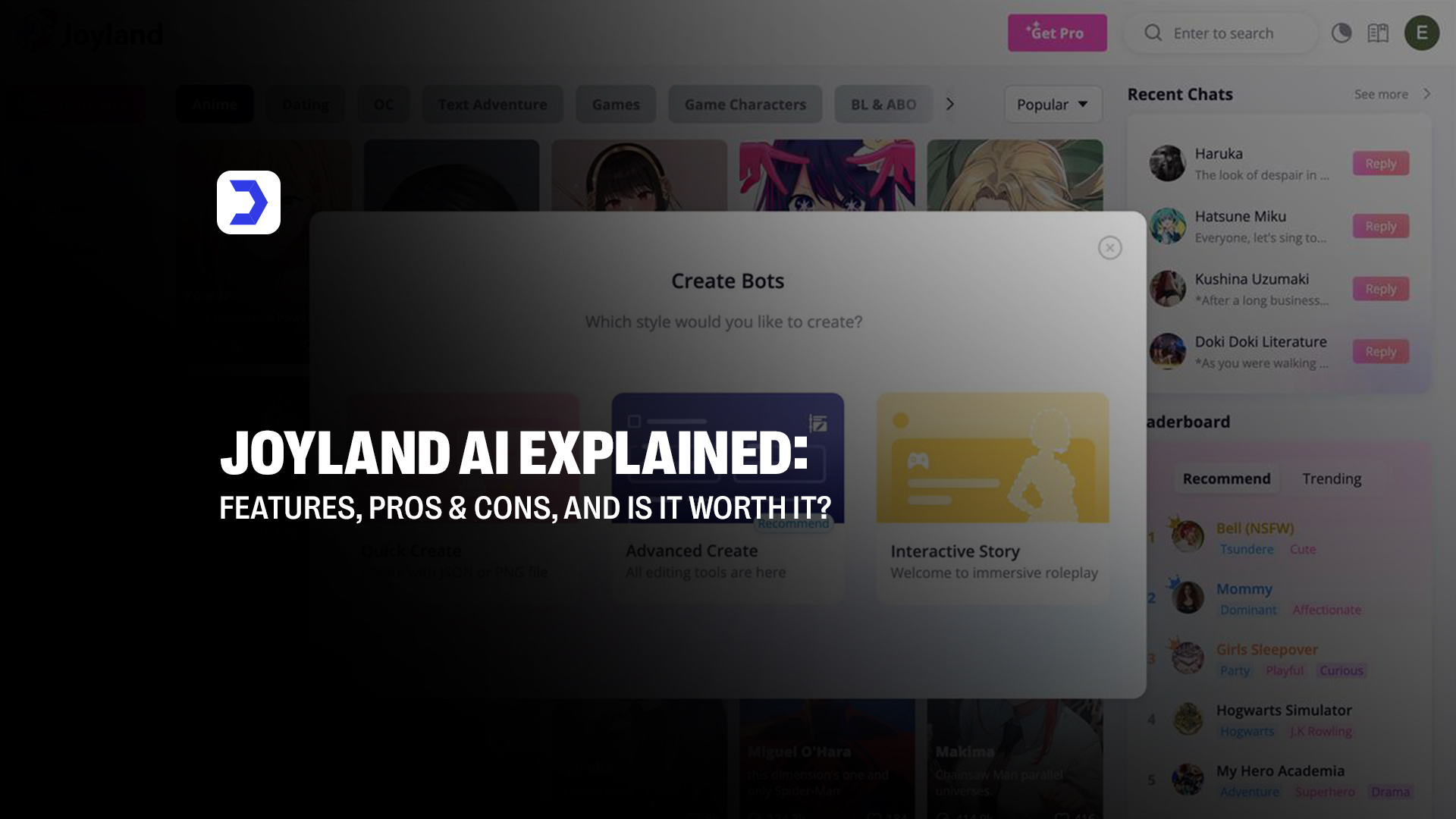Summary
- Kling AI is an advanced AI video generation platform that transforms text prompts into realistic, motion-rich videos, offering cinematic quality with minimal effort.
- The latest version, Kling AI 1.6, introduces improved rendering speed, lifelike motion accuracy, and enhanced customization for users seeking professional-grade results.
- With features like the Kling AI video editor and mobile-accessible Kling AI app, users can control visual tone, frame rate, lighting, and animation style.
- The platform provides a Kling AI free plan for new users and scalable Kling AI pricing tiers that support individuals, creators, and businesses with varying content needs.
- Seamless Kling AI login and access to the Kling AI API make it easy for developers and teams to integrate video automation into larger workflows.
- Kling AI supports a wide range of applications, from digital marketing and education to storytelling and small business promotion,through its versatile design.
| Pros | Cons |
|---|---|
| The Kling AI video engine delivers cinematic, high-resolution visuals with realistic motion, making it ideal for professional use across marketing, education, and entertainment. | Once a video is created, Kling AI offers minimal editing flexibility, which may be a drawback for users needing more control in post-production. |
| Whether on the Kling AI app or desktop platform, the intuitive design ensures that even first-time users can generate content without technical training. | The quality of output heavily depends on the clarity and detail of the prompt; vague input can lead to generic results with Kling AI. |
| With the efficiency of Kling AI 1.6, users can render complex scenes within minutes, significantly reducing production time for content creators and agencies. | Accessing the Kling AI login from outside supported regions may require VPN use, creating an extra barrier for global users. |
| The built-in Kling AI video editor offers control over frame rate, visual tone, lighting, and animation style, enabling personalized, high-quality output tailored to specific needs. | While the interface is simple, achieving highly specific results with Kling AI 1.6 may require some experimentation with prompt phrasing and settings. |
| Kling AI pricing includes a range of plans suitable for individuals and businesses, along with a Kling AI free version for users who want to explore the platform before upgrading. | The Kling AI free version has limited capabilities, and more powerful features are accessible only through paid plans. |
| From social media campaigns to explainer videos, the wide range of use cases supported by Kling AI makes it a versatile tool for many industries. | While Kling AI supports multiple languages, the accuracy of output may vary depending on the complexity of the input language structure. |
| Continuous updates to the Kling AI model and integration capabilities through the Kling AI API ensure users always benefit from the latest advancements in AI video generation. |
As generative technology rapidly reshapes the digital content landscape, Kling AI has positioned itself as a leading video generation platform that converts simple text into lifelike motion sequences. By combining deep learning with advanced rendering capabilities, Kling AI 1.6 enables users to produce cinematic-quality video content without traditional production bottlenecks. From content creators and educators to marketers and app developers, the platform serves a wide range of industries seeking scalable, efficient visual storytelling tools.
The demand for smarter creative solutions isn’t limited to video. In writing and content development, many have turned to Quillbot AI for its ability to refine and restructure text with precision, maintaining original meaning while enhancing fluency and tone. That same emphasis on intelligent output is evident in Kling AI’s approach to visual media, where prompts are not just processed but interpreted with nuance. The system recognizes narrative context, adapting lighting, motion, and perspective to fit the user’s intent, resulting in videos that feel authored rather than assembled.
With its expanding features, such as the user-friendly Kling AI app, versatile Kling AI video editor, and options ranging from a robust Kling AI free trial to scalable enterprise plans, Kling AI delivers on both accessibility and depth. Its capability to produce highly realistic content from natural language input sets it apart in a market that increasingly values speed, creativity, and authenticity.
How to Use Kling AI: A Step-by-Step Guide
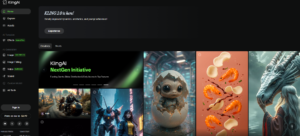
Step 1: Sign Up and Access the Platform
To get started with Kling AI, visit klingai.com and click on Sign In. You can quickly create a free account using your email address. Most new users are granted daily credits, allowing them to start generating videos right away with no initial cost.
Step 2: Navigate to the Video Generation Section
Once you’ve signed in, navigate to the AI Videos section within your dashboard. Here, you’ll find two primary video creation options:
- Text-to-Video: Input descriptive text prompts and let Kling AI generate animated video content based on your description.
- Image-to-Video: Upload static images and transform them into dynamic visuals with movement and special effects.
Step 3: Craft Your Prompt
- For Text-to-Video:
Provide a detailed prompt describing the scene you’d like to generate, up to 2,500 characters. The more vivid and specific the description, the better the output.
Example: “A neon-lit street filled with futuristic robots walking under a rainy night sky.”
- For Image-to-Video:
Start by uploading your image. You can also include a short text prompt to guide how the animation unfolds, allowing the AI to add motion effects that align with your intended scene.
Step 4: Adjust Video Settings
Before generating your video with Kling AI, you can fine-tune several key settings to better match your creative goals:
- Creativity Level: Adjust how closely the video sticks to your prompt versus introducing more original visual interpretations.
- Video Duration: Select how long you want your final video to be, depending on your use case.
- Aspect Ratio: Choose from various formats like 16:9 for standard video platforms or 9:16 for mobile and social media stories.
- Camera Dynamics: Enhance your visuals by adding movement, such as zoom-ins, pans, or scene transitions.
- Exclude Elements: Use negative prompts to tell the AI what not to include in your video, giving you greater precision in the final output.
Step 5: Generate and Download Your Video
Click Generate to begin the video creation process. Once the rendering is finished, you’ll be able to preview the final output. If the result meets your expectations, simply download the video directly to your device for immediate use.
What is Kling AI?
Kling AI is a next-generation video generation platform that transforms text prompts into fully animated, lifelike videos using advanced deep learning. With its powerful architecture, Kling AI 1.6 delivers realistic human motion, environmental depth, and dynamic lighting effects that make it ideal for content creators, marketers, educators, and developers looking to produce professional video content without the need for traditional filming or editing. Its interface allows users to describe a scene in natural language, and the system interprets that input to generate highly detailed visuals with cinematic quality.
The intelligence behind Kling AI draws from its ability to interpret not just words, but meaning and intention, producing video content that aligns closely with a user’s creative vision. This intelligent interpretation mirrors the functionality offered by Gauth AI, an AI-powered educational assistant that breaks down complex academic problems into understandable, step-by-step solutions. While Gauth AI enhances learning through structured responses tailored to the student’s input, Kling AI applies a similar level of contextual understanding in the visual domain, translating descriptive prompts into sequences that feel intentional, expressive, and highly customized.
From its accessible Kling AI free version of Kling AI to its enterprise-level capabilities, Kling AI offers a scalable suite of tools, including the Kling AI video editor, Kling AI app, and Kling AI API, that enable users to produce, edit, and deploy AI-generated video content with precision and creativity.
Benefits of Using Kling AI
1. Easy to Use:
Kling AI is built with accessibility in mind. Its intuitive interface allows users to simply enter a text prompt and generate a video without needing any prior design or animation experience. Whether you’re using the browser version or the Kling AI app, the process from input to output is seamless, making it suitable for beginners and professionals alike.
2. Fast
Speed is one of the most impressive aspects of Kling AI 1.6. The platform is capable of rendering high-quality, motion-rich videos within minutes. This rapid turnaround empowers content creators, marketers, and educators to meet tight deadlines while maintaining creative integrity.
3. High-Quality Results:
The video output generated through Kling AI video reflects a strong emphasis on realism. From human gestures and expressions to environmental lighting and scene transitions, the videos maintain a professional aesthetic. Every frame demonstrates the sophistication of the Kling AI model, which continues to improve with each update.
4. Customization Options:
Users can tailor their videos using the integrated Kling AI video editor, which includes settings for resolution, frame rate, animation style, and scene mood. This flexibility ensures that each video aligns with the creator’s original intent, allowing for full control over visual and narrative tone.
5. Cost-Effective:
For users who want to test the platform without committing financially, Kling AI free provides limited access to core features. Meanwhile, the Kling AI pricing structure is scalable, offering individual creators and businesses flexible plans based on their needs, making it an affordable alternative to traditional video production.
6. Wide Range of Applications:
Kling AI serves a broad range of industries. Educators can create animated lesson visuals, digital marketers can build engaging ads, and storytellers can generate concept scenes without hiring a production crew. In the same way, Bing AI has transformed search into a more intelligent and interactive experience by analyzing user queries and responding with contextually appropriate answers. Kling AI transforms text into visual content that mirrors the tone, emotion, and direction of the original prompt, turning words into compelling visual narratives.
7. Constantly Evolving:
The team behind Kling AI continues to release updates that enhance its rendering engine, expand prompt interpretation, and improve user experience. With consistent upgrades to the Kling AI API, the platform evolves alongside user needs, much like the continuous enhancements applied to Bing AI that refine its contextual awareness and accuracy over time. This ongoing development ensures that Kling AI remains at the forefront of AI-powered video generation.
Who Should Use Kling AI?
1. Content Creators
For content creators who need engaging visuals without the burden of traditional production, Kling AI is a game-changer. It allows YouTubers, animators, storytellers, and vloggers to quickly generate motion-rich video content using only text prompts. The Kling AI video editor further enhances creative control, enabling creators to align their content style and tone with their personal or brand identity. With the ability to access Kling AI free, beginners can experiment with the platform before upgrading to more advanced features through scalable Kling AI pricing plans.
2. Digital Marketers
Marketing teams can leverage Kling AI 1.6 to produce short-form ads, promotional videos, and product explainers tailored for social media and web campaigns. The platform accelerates content turnaround while ensuring a professional aesthetic. Its intelligent generation process, which interprets context and visual tone, resembles how GPTZero evaluates text content to determine authorship and originality. Just as GPTZero applies a nuanced understanding of writing style and intent to assess content authenticity, Kling AI interprets prompt meaning to create videos that reflect specific brand messages with precision.
3. Educators
Teachers and e-learning professionals can use Kling AI app to develop animated lessons, explainer clips, or interactive storytelling for classrooms. The realistic rendering and customizable features make complex subjects more digestible and engaging. With fast video generation, educators can produce weekly or even daily visual content that supports various learning styles.
4. Small Business Owners
For small business owners who lack the budget for full-scale video production, Kling AI offers an affordable and efficient alternative. Using the Kling AI login, they can create promotional videos, customer testimonials, or brand stories in a matter of minutes. The combination of a user-friendly interface and professional-quality output levels the playing field for small enterprises looking to make a strong digital impression.
5. Uncommon Use Cases
Beyond traditional roles, Kling AI is also being adopted by researchers, app developers, and virtual event planners. Its API capabilities allow integration into larger workflows, while the Kling AI model supports more experimental applications such as concept visualization, prototype walkthroughs, and storytelling simulations.
Quick Steps to Download Kling AI
1. Go to Your App Store
To get started with Kling AI, open the App Store on your iOS device or Google Play on Android. The application is available for most mobile devices and ensures on-the-go accessibility to its full range of video generation features.
2. Search for “Kling AI: AI Image & Video Maker”
Type the full name into the search bar to locate the official Kling AI app. This ensures you’re downloading the authentic version that includes features such as real-time rendering, access to the Kling AI video editor, and integration with the latest Kling AI model.
3. Download and Install
Once you’ve found the app, tap to download and install. After installation, use the Kling AI login to access your dashboard, where you can begin generating videos instantly. The mobile version offers much of the same functionality as the desktop platform, making it a flexible option for creators who need to produce content on the move.
The ease of accessing Kling AI through mobile platforms mirrors the growing demand for user-friendly AI tools in other sectors as well. For instance, Character AI has created immersive, conversational experiences powered by intelligent character models, designed to engage users in storytelling, simulation, and learning. Just as Character AI simplifies complex interaction through intuitive design and responsive AI, Kling AI provides a streamlined mobile experience that allows users to bring their visual ideas to life with just a few taps, making AI creativity more accessible than ever.
How to Cancel Kling AI Subscription
Canceling your Kling AI subscription is a user-friendly process designed to give full control over your account preferences. To get started, log in through the official Kling AI login and navigate to the “Billing” or “Subscription” area in your dashboard. There, you can easily manage or cancel your current plan. If your subscription was initiated through the Kling AI app, cancellation can also be completed via your mobile device’s app store, whether that’s Google Play or the Apple App Store, by accessing your active subscriptions.
For users on the Kling AI free plan, no action is required unless a premium plan was activated. After cancellation, paid features remain available until the current billing period ends, allowing a smooth transition without service disruption.
This level of flexibility reflects the broader standard for usability and control emphasized in the Digital Software Labs review of leading AI platforms, where the focus is on creating seamless, intuitive experiences that support both functionality and user autonomy. Kling AI follows this same approach, making every aspect of subscription management simple, transparent, and aligned with user needs.
Pricing Kling AI
| Plan | Features Included | Best For | Estimated Cost |
| Kling AI Free | – Basic video generation- Limited prompt access- Watermarked output | Beginners, hobbyists | Free |
| Standard Plan | – High-quality video export- Access to Kling AI video editor- No watermark | Solo creators, freelancers | ~$20/month (varies) |
| Pro Plan | – Advanced rendering options- Extended scene duration- Priority processing | Content marketers, educators | ~$50/month (varies) |
| Enterprise Plan | – API access via Kling AI API- Team collaboration tools- Custom support | Agencies, large-scale production teams | Custom pricing (based on usage) |
Alternative Copilot AI
| Feature | Kling AI | Pictory AI | Synthesia | Steve AI |
|---|---|---|---|---|
| Best For | Hyper-realistic video generation from text prompts | Transforming long-form text into short-form video content | Avatar-based video creation, ideal for corporate and e-learning | Animated explainer videos for educational content and storytelling |
| Key Focus | Motion realism, lifelike video creation | Social media content, video summarization, auto-captioning | Human-like presenters, virtual spokespersons | Illustrated animated formats, customizable animations |
| Platform Features | Generates realistic videos, lifelike human animation | Auto-captioning, voiceovers, video summarization | Multiple languages, customizable avatar presenters | Pre-designed characters, motion templates, animation customization |
| Use Case | Marketing, product presentations, visual content generation | Marketing teams, content creators, repurposing blog posts or scripts | Corporate training, onboarding, e-learning content | Startups, educational content creators, storytelling, and explainer videos |
| Best For | Realistic video creation | Repurposing content into short videos | Formal delivery, professional AI presenters | Explainer videos with animated characters |
FAQs
To use Kling AI for video generation, start by signing in through the official Kling AI login page or the Kling AI app. Enter a detailed text prompt describing the scene you want to create. The system will process your input using the Kling AI model to generate a realistic, animated video. You can adjust visual elements through the Kling AI video editor, including lighting, frame rate, and motion style. Once complete, download the video directly to your device or continue refining it as needed.
Kling AI is a text-to-video generation platform developed to produce ultra-realistic animations using deep learning and motion physics. It turns natural language descriptions into high-quality, dynamic video content. The platform is powered by an advanced AI architecture, with continuous improvements introduced in the latest Kling AI 1.6 version. It supports creators, educators, marketers, and businesses with intuitive tools, including the Kling AI video editor, Kling AI API, and flexible Kling AI pricing options.
While Kling AI is developed in China, it is accessible globally. However, some users outside China may experience limitations due to regional restrictions. In such cases, a VPN may be required to access the Kling AI login portal. Once logged in, the platform functions seamlessly, allowing full use of the Kling AI free or paid features, including access to the Kling AI app, Kling AI API, and other core tools.
The Kling AI API allows developers and businesses to integrate its video generation capabilities into websites, applications, and content workflows. This enables automated video creation from user-submitted prompts or content libraries. Whether used for e-learning platforms, marketing automation tools, or storytelling applications, the Kling AI API provides scalable functionality backed by the robust Kling AI model for seamless deployment and consistent results.
Kling AI supports a wide array of use cases, from digital marketing and product promotions to education, training, and personal storytelling. Small business owners can use the Kling AI app to create branded videos, while educators can generate engaging explainers using the Kling AI video editor. Developers can implement the Kling AI API for scalable automation, and creative professionals can explore the Kling AI free version or scale with premium Kling AI pricing to meet project demands.
Conclusion
Kling AI has established itself as a cutting-edge solution in the realm of AI-powered video generation. By converting natural language prompts into vivid, cinematic visuals, it eliminates many of the barriers traditionally associated with video production. From its seamless user interface to the customizable features available through the Kling AI video editor and Kling AI app, the platform caters to a broad spectrum of users, from independent creators to enterprise teams seeking high-impact visual content.Whether you’re starting with the Kling AI free version or scaling with advanced features via the Kling AI API and flexible Kling AI pricing options, the experience remains efficient, intuitive, and creatively empowering. The most recent improvements in Kling AI 1.6 reflect a steady evolution toward more precise rendering, better motion dynamics, and enhanced user control.
This approach aligns with the innovation-focused methodology of Digital Software Labs, where the development of digital tools is driven by usability, performance, and creative flexibility. As businesses and creators increasingly turn to automation for content production, Kling AI stands out as a platform capable of delivering not just speed and efficiency, but storytelling depth and visual excellence.