Summary
- Jira is a comprehensive project management platform by Atlassian, supporting agile workflows across software development, IT operations, and business teams.
- With flexible tools like Jira software, Jira work management, and Jira service management, users can plan, track, and automate tasks with precision.
- The 2025 version enhances productivity through AI-powered automation, improved reporting, and intelligent recommendations within Jira cloud environments.
- The Jira API and Jira Rest API seamlessly integrate with external systems, enabling deep connectivity with development, communication, and analytics tools.
- Jira pricing is scalable, offering a Jira free tier for small teams and advanced enterprise plans with features like unlimited storage and SAML SSO.
- Teams can choose between browser-based access or Jira software download for on-premise use, offering deployment flexibility to suit organizational needs.
- Alternatives like Asana, Azure DevOps, and Basecamp provide other styles of task and collaboration management, but Atlassian Jira remains a leader for its depth, scalability, and customization.
| Pros | Cons |
|---|---|
| From sprint planning to issue resolution, Jira software enables detailed project tracking, offering complete visibility across teams and timelines. | Configuring custom workflows and permissions in Atlassian Jira can be overwhelming for new users, especially without prior experience. |
| Through the Jira API and native apps, Jira connects easily with tools like GitHub, Bitbucket, Slack, and more, streamlining development and communication workflows. | Understanding advanced features like Jira REST API, automation rules, and backlog management may require additional training or onboarding time. |
| Users can configure custom issue types, statuses, automation, and permissions, making Jira project management adaptable to nearly any team structure. | While Jira pricing is competitive, costs can increase quickly as teams grow and require premium features or integrations. |
| Whether you’re using Jira work management for a marketing team or Jira service management for IT support, the platform scales smoothly from small businesses to enterprise environments. | With so many customizable options, Jira tool dashboards can become cluttered, especially for non-technical users. |
| With predictive suggestions and intelligent task recommendations, Jira now supports smarter workflows, enhancing efficiency across the board. | In very large instances, Jira board performance may slow down unless optimized with indexing and filtered queries. |
| Users can choose Jira cloud for accessibility or deploy Jira software download for self-hosted environments, depending on organizational preferences. | Certain advanced functionalities are only available through marketplace plugins, adding complexity and additional Jira cost to the setup. |
| With extensive Jira API documentation, active forums, and Atlassian support, users benefit from a well-established ecosystem that shortens the learning curve. | While rare, users sometimes report disruptions or wonder is Jira down, particularly during updates or infrastructure maintenance on Jira cloud. |
Jira has adapted to meet the challenge with a range of AI-powered enhancements that redefine how projects are planned, managed, and executed. From automating routine tasks to generating predictive insights, Jira software has evolved into more than a tracking tool, and it’s now an intelligent ecosystem that supports decision-making, accelerates delivery, and enhances collaboration across departments.
The 2025 iteration of Atlassian Jira introduces features that utilize machine learning to recommend workflow optimizations, detect project risks before they escalate, and suggest ticket prioritizations based on historical behavior. These AI layers boost productivity and reduce the mental load on project managers and development teams. Similar to the user experience design behind Character AI, which focuses on enabling dynamic, context-aware interactions between users and virtual personalities, Jira applies artificial intelligence to understand project intent and user behavior, making recommendations that align with evolving team objectives.
Whether you’re configuring boards in Jira cloud, managing incidents in Jira service management, or building custom workflows via Jira API, the inclusion of AI features allows users to move from reactive task management to proactive execution. With intelligent automation, Jira tool is not just streamlining tasks; it’s helping teams think ahead.
How to Use Jira: A Step-by-Step Guide
Setting up your workspace in Jira is straightforward and flexible, allowing teams to structure projects according to their workflow needs. Whether you’re using Jira cloud, Jira software, or Jira work management, the platform guides users through an intuitive setup process that supports agile planning and collaboration.
Step 1: Create a project
Start by signing in through your Jira login and selecting “Create Project.” You’ll be prompted to choose between team-managed or company-managed projects, depending on your team’s size and structure. This is where the foundation of your Jira board is set.
Step 2: Pick a template
Jira software offers several templates, including Scrum, Kanban, bug tracking, and service management workflows. Templates come with predefined issue types and board setups that align with specific project types.
Step 3: Set up your columns
Customize your board by defining workflow stages, such as To Do, In Progress, and Done. You can also add columns that reflect your unique process. In Jira work management, this visual layout helps streamline progress tracking and status updates.
Step 4: Create a work item
Add issues such as tasks, bugs, epics, or user stories. Each issue can include descriptions, due dates, attachments, labels, and automation triggers. The detailed configuration supports efficient Jira project management.
Step 5: Connect your tools
Use the Jira API or built-in integration options to connect with tools like GitHub, Slack, Bitbucket, Figma, and more. These connections allow for continuous updates and collaboration, especially useful in cross-functional or DevOps teams.
Step 6: Invite your team
Invite users to join the project and assign them roles or permissions. Whether you’re using Jira service management for IT teams or Jira software for developers, the role settings help control access, visibility, and collaboration across the board.
From setup to execution, this step-by-step guide ensures that your team is fully equipped to harness the full potential of Atlassian Jira, helping streamline communication, prioritize tasks, and deliver projects on time.
What is Jira?
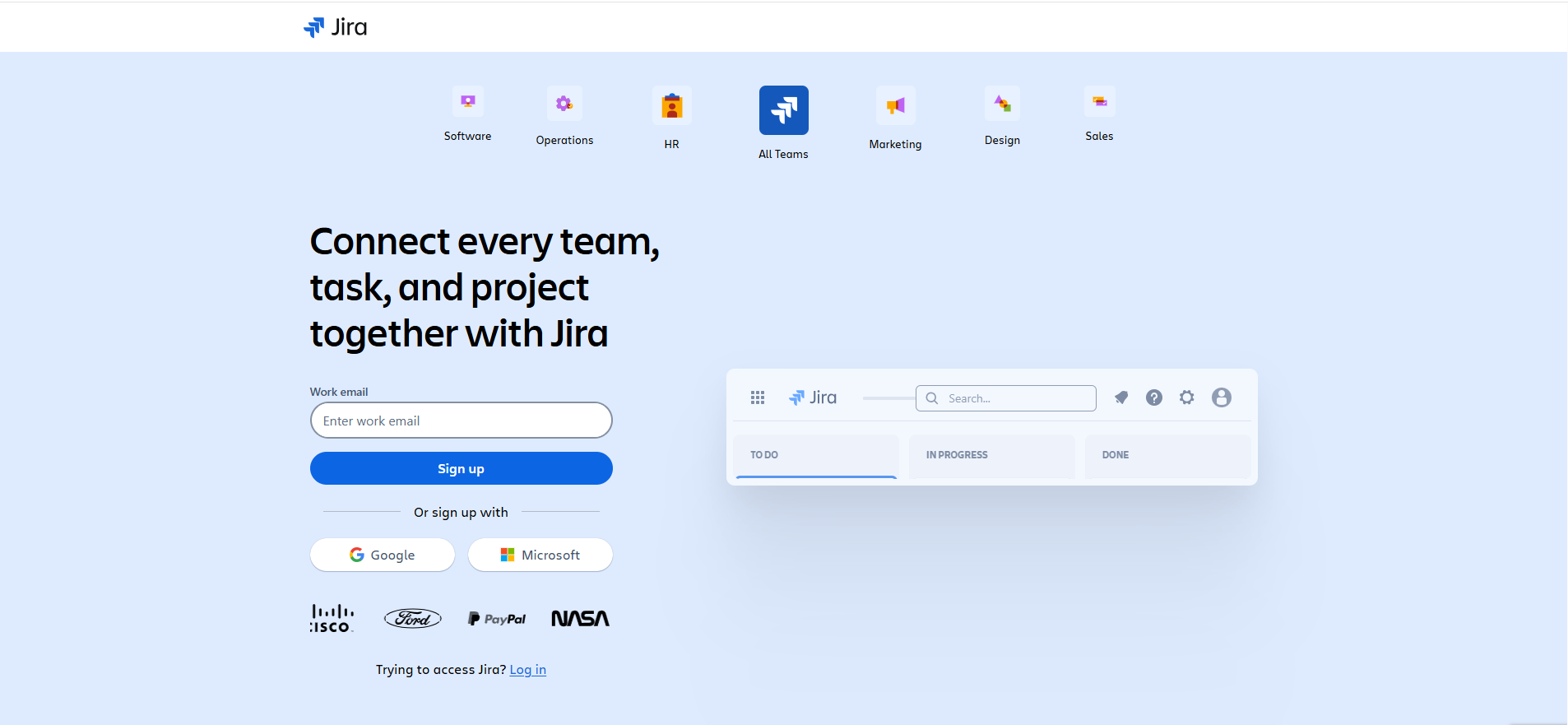
Jira is a powerful project management and issue tracking tool developed by Atlassian, widely adopted by agile teams to plan, track, and manage software development, IT service delivery, and business workflows. Originally designed for bug tracking, Jira software has evolved into a full suite that includes Jira work management, Jira service management, and Jira software cloud, each tailored to specific organizational needs, from software engineering to customer support and general business operations.
It allows teams to structure their work using boards, backlogs, epics, sprints, and workflows, with deep customization available through the Jira API and extensive integration options. Whether you’re managing tasks via Jira board, creating automation rules, or analyzing workloads across teams, Jira offers the flexibility and scalability to support businesses of any size.
This structured and traceable environment aligns well with the goals of platforms like GPTZero, which is designed to evaluate the authenticity of generated content and ensure transparency in digital communication. It also brings clarity and accountability to AI-generated text. Jira brings visibility and control to complex project ecosystems, empowering teams to move efficiently while maintaining full traceability across all deliverables.
Benefits of Using Jira
Jira stands out as a comprehensive solution for project tracking, issue resolution, and workflow management, offering distinct advantages for teams of all sizes.
Cost-effective:
With multiple pricing tiers, Jira pricing accommodates both startups and large enterprises. The Jira free version gives small teams access to essential features, while scalable premium options offer advanced capabilities at a competitive Jira cost.
Interoperable:
Jira supports integrations across popular tools using the Jira API, allowing seamless connectivity with development platforms, communication apps, and design software to ensure unified team collaboration.
User-friendly:
Whether accessed through Jira cloud or a self-hosted setup, the platform features a clean, intuitive interface. Teams benefit from simple navigation, customizable boards, and real-time updates that improve clarity and productivity.
Easily deployable:
Getting started with Jira software download or a cloud-based instance is fast and efficient, with setup processes requiring minimal infrastructure or technical expertise.
Scalable:
Jira supports growing businesses and enterprise-level operations alike. Whether managing sprints via Jira software or tracking requests through Jira service management, the system adapts to increasing workloads and team complexity.
Customizable:
From workflow configurations to user permissions and automation rules, Jira allows deep customization to fit specific organizational needs. This approach to flexibility parallels how Copy AI adapts written content for different audiences and tones, giving users creative precision without compromising structure. Similarly, Jira provides process precision without sacrificing usability, making it an ideal solution for structured yet flexible project execution.
Who Should Use Jira?
Software Development Teams:
Jira software is widely adopted by agile development teams for managing epics, user stories, bugs, and sprints. Its native support for scrum and kanban boards, along with seamless version control integrations, makes it a go-to solution for maintaining release cycles, sprint goals, and development velocity. Development teams can also utilize Jira API and Jira rest API to automate tasks and sync code repositories, enabling real-time updates throughout the dev pipeline.
Project Managers:
Project managers benefit from Jira project management tools that offer Gantt chart views, workload distribution, and advanced reporting dashboards. The platform ensures that timelines, dependencies, and team performance are all traceable. PMs can easily monitor cross-functional progress, define deliverables, and handle risk mitigation through tools embedded in Jira cloud and Jira work management.
Quality Assurance (QA) Teams:
QA teams use Jira to log, assign, and resolve issues across environments. Bug reports can be linked directly to test cases, development tickets, or product backlogs. This ensures traceability and accountability at each stage of the testing cycle. With its deep integration capabilities, Atlassian Jira creates a structured feedback loop between QA, development, and product teams.
IT Operations and Support Teams:
With Jira service management and atlassian jira service desk, IT operations teams can manage internal and external requests, automate ticket routing, and track incidents in accordance with SLAs. These tools transform IT workflows into responsive, data-driven processes. The application of intelligent prioritization and automation within this space mirrors the way Bing AI streamlines user queries by interpreting context and responding in real time, enhancing speed and accuracy without overcomplicating the interface.
Product Management Teams:
Product managers rely on atlassian jira software to manage roadmaps, prioritize features, and consolidate stakeholder feedback. Epics and user stories are easily mapped into visual workflows, while release management tools allow for transparent communication of progress and scope. The platform’s data-driven structure ensures product decisions are supported by insights and aligned with agile methodologies.
Quick Steps to Download Jira
To get started with Jira, downloading and accessing the platform is a straightforward process, whether you’re choosing the cloud-based version or the self-managed setup.
1. Visit the Jira Website:
Go to Atlassian’s official site to explore the available options for Jira software download. You can choose between Jira cloud, which runs in a browser, or Jira download for local hosting if your organization prefers a self-managed infrastructure.
2. Sign Up/Login:
Create an Atlassian account or proceed with your Jira login if you already have one. Once logged in, you’ll be able to set up a new site, manage users, and begin project configuration.
3. Download and Install:
For teams opting for on-premise deployment, the Jira software installer is available for major operating systems. Installation is guided and includes setup for PostgreSQL, MySQL, or your preferred database engine. After installation, you can begin configuring your Jira board, project workflows, and user permissions.
The simple onboarding and setup structure within Jira aligns with how platforms like Gauth AI simplify complex tasks by making high-performance tools accessible through minimal steps. Gauth AI provides users with intuitive guidance in solving educational problems, Jira helps teams build their project environments with clarity and ease from the very first interaction.
How to Cancel Jira Subscription
Canceling your Jira subscription is a straightforward process that gives users complete control over their billing preferences. To initiate the cancellation, log in to your Jira cloud or Atlassian Jira account and navigate to the Billing section under the Admin dashboard. From there, select “Manage Subscriptions” and choose the plan you wish to cancel. Once confirmed, your account will remain active through the end of the billing cycle, after which it will automatically revert to the Jira free tier if available.
For organizations using Jira service management, Jira software, or any other Atlassian tools, this ensures no disruption to existing workflows while transitioning to a different plan or platform. The cancellation process is transparent, with no hidden restrictions or unnecessary delays.
This administrative clarity and user autonomy level is a key standard reflected across AI solutions evaluated in the Digital Software Labs AI Reviews, where flexibility, usability, and user control are prioritized. Similarly, Jira enables teams to manage their subscriptions with confidence and accountability, without complex steps or dependency on support intervention.
Pricing Jira
| Plan | Best For | Key Features | Estimated Cost (per user/month) |
| Free | Small teams (up to 10 users) | Basic project tracking, 2GB file storage, community support | $0 |
| Standard | Growing teams | Permissions settings, audit logs, 250GB storage, support during business hours | ~$7.75 |
| Premium | Scaling companies & departments | Advanced roadmaps, global automation, unlimited storage, 24/7 premium support | ~$15.25 |
| Enterprise | Large-scale enterprise operations | Centralized user billing, SAML SSO, 24/7 enterprise support, unlimited sites | Custom pricing |
| Self-Managed | Teams prefer on-premise hosting | Full control, data residency, access to Jira software download packages | Based on a number of users (custom) |
Alternative Jira
| Feature | Jira | Asana | Azure DevOps | Basecamp |
|---|---|---|---|---|
| Task Management | Yes | Yes | Yes | Yes |
| Project Tracking | Yes | Yes | Yes | Yes |
| Customization Options | High | Medium | High | Medium |
| Collaboration Tools | Yes | Yes | Yes | Yes |
| Time Tracking | Yes | No | Yes | No |
| Integrations | Extensive | Good | Extensive | Limited |
| Pricing | Subscription-Based | Freemium | Subscription-Based | Flat Fee |
| Free Version Available | Yes | Yes | Yes | Yes |
| Starting Price | $7.75/month | $10.99/month | $6/month | $99/month (up to 3 projects) |
Conclusion
Jira remains a top-tier solution for agile project management, offering versatility through modules like Jira software, Jira service management, and Jira work management. Its AI-powered features, real-time collaboration tools, and extensive customization options allow teams to streamline operations, automate repetitive tasks, and maintain visibility across all project phases. Whether it’s sprint planning, issue tracking, or service delivery, Jira adapts to the unique workflows of development, IT, and business teams alike.
With scalable pricing, strong integration support through the Jira API, and both cloud and self-managed deployment options, Jira accommodates organizations at every stage of growth. The platform’s commitment to simplifying complex workflows and enabling faster execution mirrors the functionality delivered through digital solutions developed by Digital Software Labs. The focus is on creating efficient, user-driven systems that elevate how teams work. Jira not only supports collaboration, but it also drives transformation in how teams plan, execute, and deliver results.
FAQs
Jira software is considered one of the most robust and widely adopted tools for Agile project management. It supports Scrum, Kanban, and hybrid workflows with flexibility for sprint planning, backlog grooming, and detailed reporting. With customizable boards, automation rules, and integrations via the Jira API, it enables teams to manage complex projects efficiently, making it a top choice for agile teams across industries.
While Jira offers advanced capabilities, its interface is user-friendly, especially in Jira Cloud and Jira Work Management environments. New users may require some onboarding time to understand its full functionality, particularly when configuring workflows or using the Jira rest API, but extensive documentation and tutorials ease the learning curve significantly.
Atlassian Jira serves a wide range of businesses, from small startups using Jira free for task tracking to large enterprises leveraging Jira service management and Jira software for scaled agile operations. It’s ideal for software development teams, IT support, product management, and operations departments that require customizable, collaborative tools.
The cost of Jira software download for self-hosted use varies based on user count and support requirements. Pricing is tiered, with custom enterprise rates available for large teams. While Jira Cloud follows a per-user subscription model, the on-premise version involves a one-time license fee and optional annual maintenance.
Yes, Jira pricing includes discounts for eligible non-profits, educational institutions, and open-source projects. Atlassian also offers scalable pricing models that reduce per-user costs for larger teams, ensuring Jira costs remain accessible for organizations of all sizes.




