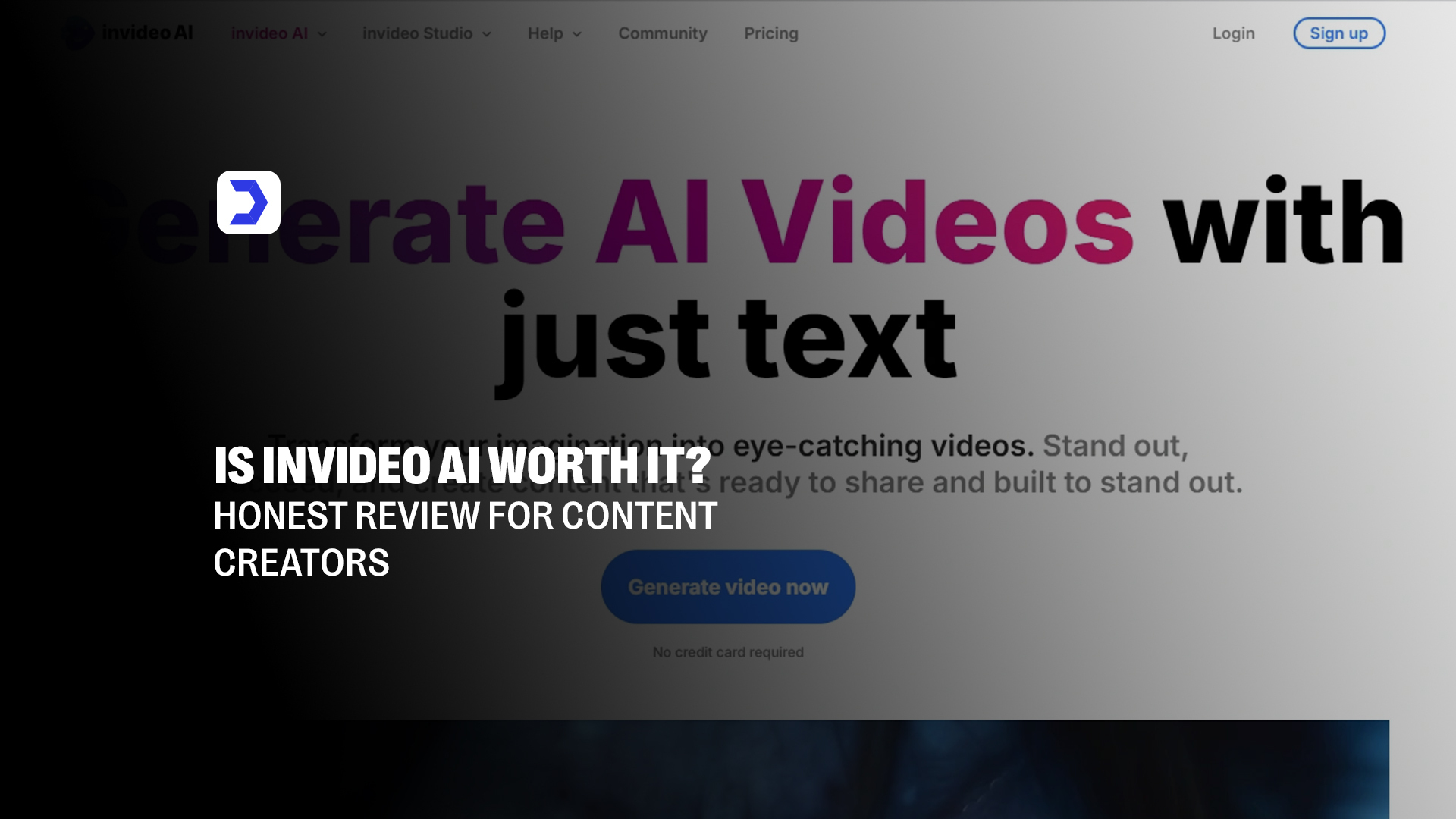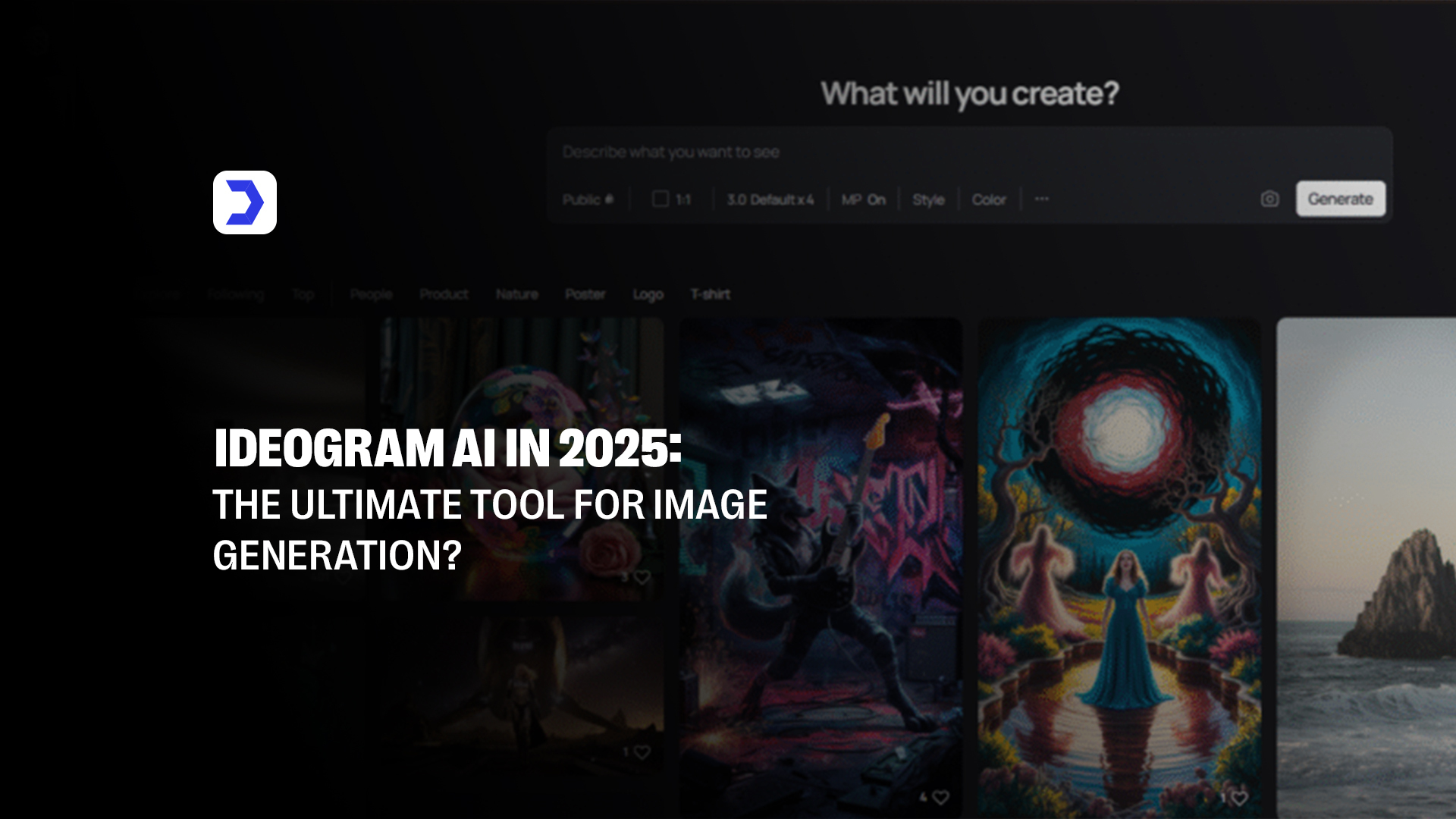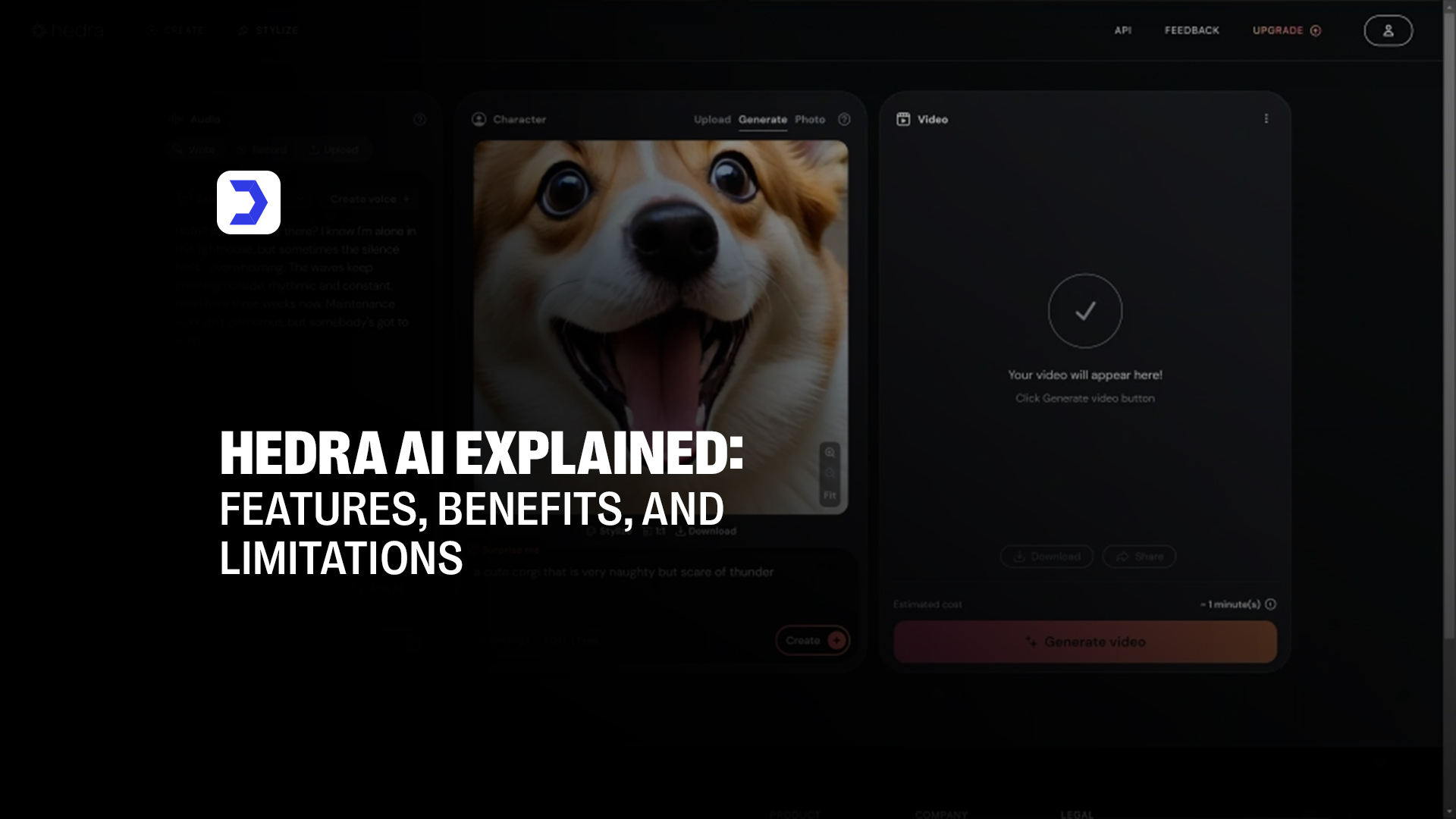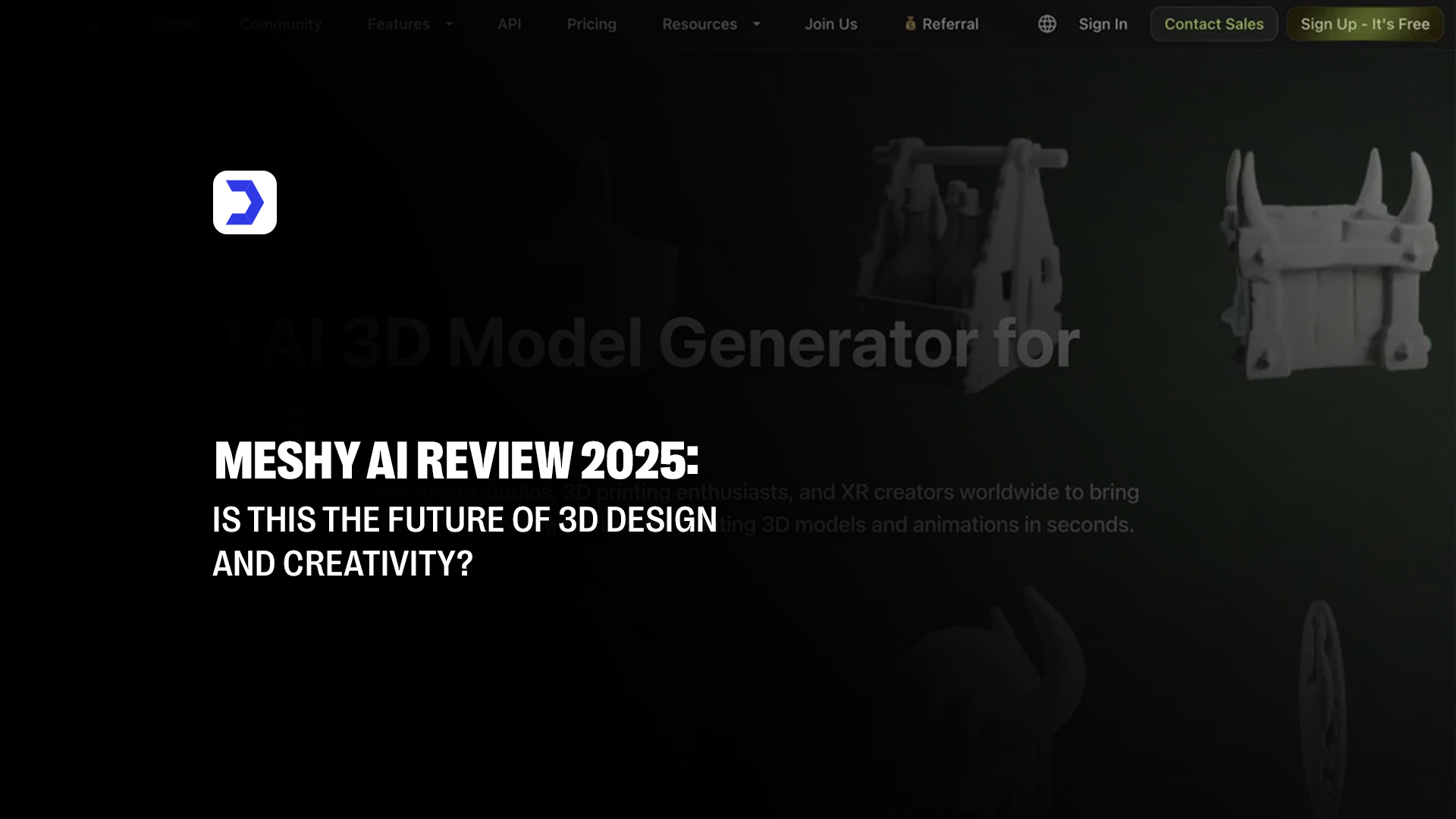Summary
- InVideo AI offers a powerful solution for automated video creation, ideal for creators and marketers seeking fast, high-quality content output.
- The platform’s user-friendly interface and AI-driven video generator simplify complex editing tasks for beginners and professionals alike.
- With a broad selection of templates, stock media, and music, users can design professional videos without needing prior editing experience.
- Flexible InVideo AI pricing plans cater to various needs, from the free plan features to premium subscriptions, making it accessible to all user levels.
- The Intelligent Video Assistant (IVA) and real-time editing tools boost productivity for those working on tight deadlines or frequent campaigns.
- Whether it’s for social content, presentations, or brand videos, InVideo AI’s video creator features are tailored for content creators, small businesses, and educators.
- For those comparing platforms, alternatives like HeyGen, Synthesia, and Colossyan may offer similar features, but InVideo AI’s free plan limitations are balanced by its robust capabilities and ongoing enhancements.
| Pros | Cons |
| Easy to Use: The InVideo AI interface is intuitive, making it ideal for beginners and non-editors. | Limited Free Plan Features: The InVideo AI free plan has some restrictions, like watermarked exports. |
| Fast Video Generation: InVideo AI video generator, users can create content in minutes. | Customization Limits: Some templates have fixed elements that reduce creative flexibility. |
| Diverse Templates: Offers a wide selection, perfect for marketers and influencers needing speed and variety. | Performance Lag on Low-End Devices: The platform may feel sluggish on systems with minimal resources. |
| Affordable Pricing: The InVideo AI pricing plans cater to all budgets, from freelancers to businesses. | No Offline Editing: InVideo AI is cloud-based, so no internet means no access. |
| Advanced AI Features: Tools like automated text-to-video and scene suggestion make editing efficient. | Stock Library Limitations on Free Plan: Full access to stock footage and premium media requires upgrading. |
| Good for Social Media: Optimized formats and quick export make InVideo AI perfect for reels, shorts, and TikToks. | Basic Animation Options: Compared to some InVideo AI alternatives, animation flexibility is limited. |
| Multilingual Support: Supports text and voiceovers in various languages for global users. | Learning Curve for Complex Features: Although easy for basic tasks, mastering advanced options takes time. |
| Cloud Access: Work from anywhere and switch between devices seamlessly with your InVideo AI login. | Subscription Dependency: You need an active subscription to retain access to premium outputs and features. |
In the rapidly evolving landscape of content creation, efficiency no longer comes at the expense of quality. InVideo AI has emerged as a compelling option for creators who want to automate the video-making process while still maintaining control over visual tone, messaging, and timing. From script-based video generation to intelligent scene suggestion, it caters to a range of users, whether you’re building social media ads, YouTube explainers, or training content.
The interface is smooth, the output polished, and the customization layers are deep enough to allow for brand consistency without requiring technical video skills. These features are what make InVideo AI video generator features stand out, especially for small teams or solo entrepreneurs who need results without a steep learning curve. Add to that its Intelligent Video Assistant (IVA), which intuitively maps out content into visuals, and you get a platform that prioritizes speed without sacrificing storytelling quality.
This emphasis on guided automation echoes what’s being done in other areas of AI-driven productivity. For example, tools focused on business workflows are leaning toward the same goal: eliminate noise, improve precision, and create room for meaningful output. A notable example is Hedra AI, which has built its reputation on clarity in team operations. Rather than complicate tasks with excessive inputs, Hedra uses structured AI support to make decisions cleaner and faster. That parallel, between visual creation and intelligent operations, shows how AI is gradually shaping systems not just for automation, but for smarter engagement overall.
So, is InVideo AI worth it? For creators aiming to produce consistent, visually strong content with minimal turnaround time, it earns its place. It doesn’t try to do everything; it focuses on doing one thing exceptionally well: turning ideas into video in the most efficient way possible. Whether you’re managing multiple clients, launching campaigns, or simply trying to increase your content volume, the platform proves its value through ease, flexibility, and output that meets professional standards.
How to Use InVideo AI: A Step-by-Step Guide
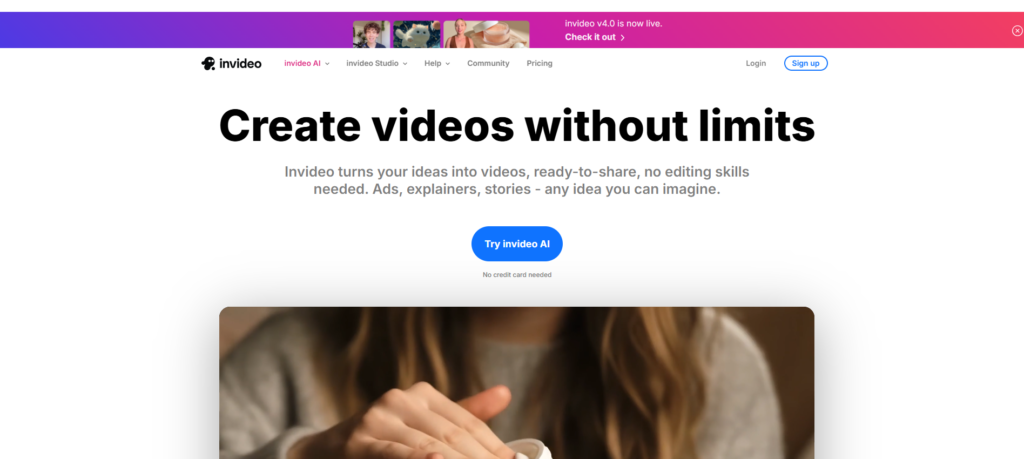
Step 1: Sign Up or Log In to InVideo AI
To begin, visit the official InVideo AI login page and create an account or log in with your existing credentials. This step is essential to access the full suite of InVideo AI features, including the video generator and the customizable dashboard.
Step 2: Choose a Creation Method
Once inside the platform, users can select their preferred InVideo AI video generator method. Options may include script-to-video, prompt-based creation, or using pre-set templates. This flexibility allows both novice and advanced users to engage effectively with the AI InVideo interface.
Step 3: Enter Your Text or Prompt
Input the content you wish to transform into a video. The InVideo AI v3 engine intelligently interprets text to match visual elements, music, and transitions. Whether it’s marketing copy or tutorial steps, the InVideo AI video generator features turn your words into dynamic visuals.
Step 4: Customize the Video
This is where creativity shines. Adjust the InVideo AI animation generator, replace assets using the vast stock library, or tweak the colors and fonts. The goal is to ensure the end result aligns with your brand while making the most of InVideo AI’s features.
Step 5: Preview and Fine-Tune
Use the built-in preview tool to watch your video before exporting. Here, you can spot any timing issues, reorder scenes, and edit transitions. The platform’s real-time adjustments make it ideal for creators who need fast revisions without leaving the InVideo AI interface.
Step 6: Export and Share
After finalizing, select your desired resolution and file format to export. Whether you’re using the InVideo AI free plan or a paid tier, you can share your video directly across social platforms or download it for later use. The smooth InVideo AI video editor pipeline ensures your project is ready for launch in just a few clicks.
What is InVideo AI?
InVideo AI is an intelligent video creation platform that simplifies content production through artificial intelligence. Designed for content creators, marketers, and small businesses, it transforms text-based inputs into polished, professional videos within minutes. With the InVideo AI video generator, users can input prompts, scripts, or even keywords, and the system handles everything, from scene selection to voiceovers and visual composition.
Unlike conventional editors that require manual timeline editing and complex layering, InVideo AI offers a more streamlined experience through features like an intuitive interface, smart scene transitions, and automatic asset recommendations. It supports multiple content formats, making it suitable for a wide range of applications, including marketing campaigns, educational content, social media reels, and more.
The growing demand for automated creative tools has placed InVideo AI in the same conversation with advanced solutions like Cursor AI, which focuses on simplifying AI-powered coding workflows. Just as Cursor AI improves efficiency for developers, InVideo AI reduces creative overhead for video producers, bridging the gap between concept and execution through smart automation.
InVideo AI serves as a digital assistant for video creation, providing powerful yet accessible editing solutions, whether you’re using the InVideo AI free plan or exploring premium options for more advanced customization.
Benefits of Using InVideo AI
1. User-Friendly Interface:
One of the standout strengths of InVideo AI is its incredibly user-friendly interface. Designed to accommodate beginners and experienced users alike, the platform eliminates the steep learning curve often associated with traditional video editing software. Users can quickly navigate through various editing tools, drag and drop assets, trim footage, and make precise adjustments without facing a complex dashboard. The layout is clean, well-organized, and responsive, allowing creators to focus more on content creation and less on technicalities.
2. Extensive Template Library
InVideo AI offers an ever-growing collection of templates designed for multiple use cases, including social media ads, educational videos, business presentations, and more. With hundreds of prebuilt layouts, users can kickstart projects without spending hours building from scratch. Each template is customizable and optimized for different platforms, helping creators maintain branding consistency while saving significant time. This extensive template ecosystem is ideal for users who want to create high-quality videos under tight deadlines.
3. Advanced AI Features
The engine that powers InVideo AI is loaded with advanced artificial intelligence capabilities. These go beyond simple automation; the platform intelligently analyzes the input script, detects tone and mood, and selects suitable visuals and audio tracks. This context-driven behavior ensures that video output matches the intended message. Similar to Manus AI, which provides intelligent content adaptation based on input prompts, InVideo AI uses smart segmentation, automated voiceovers, and visual alignment to reduce manual workload and enhance creative output.
4. Intelligent Video Assistant (IVA):
IVA is more than just a helper; it’s an integrated part of InVideo AI that enhances decision-making during the editing process. It can suggest better transitions, identify pacing mismatches, and even recommend visuals or voiceover styles based on the text. This intelligent assistant allows users to move faster without compromising quality. Especially in high-volume environments, the IVA feature proves to be a silent partner guiding creators to optimal results, much like automated assistance in modern copywriting tools.
5. Vast Media Library:
The built-in media library provided by InVideo AI is massive, featuring royalty-free stock footage, background music, stickers, motion graphics, icons, and more. This all-in-one solution reduces dependency on third-party resources and ensures that creators have instant access to everything they need. Whether the goal is to create an upbeat social media reel or a calming explainer video, the variety of options makes it easy to craft compelling visuals that meet professional standards.
6. Revamped Music Engine:
With the recent updates, InVideo AI now includes a revamped music engine that brings more customization and smarter track suggestions. The AI scans your content’s mood and automatically curates music tracks that align with the tone. From cinematic scores to corporate jingles, users can find, match, and sync background audio effortlessly. This kind of seamless audio curation empowers editors who often struggle to find just the right music to amplify their narrative.
7. Collaboration Tools:
For teams working across different locations, InVideo AI offers excellent collaborative features. Multiple users can contribute to the same project in real time, leave comments, and make edits. This live collaboration system minimizes communication delays and enhances the workflow. Ideal for agencies, production teams, and marketing departments, the collaborative environment promotes transparency and speeds up project turnaround. It streamlines teamwork without the need for additional plugins or external tools.
8. Affordable Pricing Plans:
Affordability is a significant strength of InVideo AI, with InVideo AI pricing plans structured to suit both casual users and professional agencies. The free plan offers enough features to start creating basic videos, while the paid versions unlock premium benefits like watermark-free downloads, brand kits, and advanced export settings. This tiered pricing system makes it easy for individuals to scale usage as their needs grow, offering long-term flexibility without financial pressure.
9. Excellent Customer Support:
Customer experience is clearly a priority for the team behind InVideo AI. Users benefit from round-the-clock support via live chat, email, and an extensive knowledge base. Whether it’s billing questions or technical hiccups, the support staff responds quickly and with clarity. Their proactive assistance helps ensure users stay productive, even when they encounter roadblocks. It’s a reassuring feature, especially for businesses that rely on consistent output.
10. Professional Results
Despite its ease of use, InVideo AI consistently delivers results that match professional editing standards. From transitions and effects to audio syncing and branding, every detail is crisp and visually engaging. The AI’s ability to polish raw input and deliver studio-level results appeals to agencies, educators, and social media influencers. Similar to the capabilities seen in Freed AI, where written content achieves polish through automation, InVideo AI achieves production-grade video quality without requiring hours of manual effort.
Who Should Use InVideo AI?
1. Content Creators and Influencers
InVideo AI offers an intuitive video generation experience that caters directly to content creators and influencers who need speed without sacrificing quality. Whether producing social media videos, tutorials, or engaging product explainers, its user-friendly interface and extensive template library reduce editing time significantly. Many creators benefit from tools that blend automation with creativity, similar to what has been discussed around Joyland AI, which supports interactive storytelling and personalized interaction for creators. In this environment where storytelling meets tech, InVideo AI stands out as a strong choice for creators striving to balance originality and efficiency.
2. Small Businesses and Marketers
For startups and marketing professionals, video marketing remains central to brand reach. InVideo AI enables users to develop professional-grade videos without hiring a full production team. It’s particularly helpful for ecommerce businesses looking to create promotional content, testimonials, or explainer videos. The value here aligns with what’s offered through AISEO, a platform that brings AI-assisted content creation to the hands of marketers looking to scale their visibility. As digital outreach becomes more automated, tools like InVideo AI simplify campaign execution by delivering rapid, on-brand content generation.
3. Educators and Coaches
Teaching and coaching professionals often need accessible video editing tools to build lessons, presentations, and learning resources. InVideo AI simplifies this with drag-and-drop workflows, AI voiceovers, and customizable elements that save time. Instructors can build engaging visual content from text or slides while focusing on knowledge delivery rather than production. The ability to structure complex topics visually connects with how education-oriented creators have benefited from content automation tools, underscoring how InVideo AI fits into the evolving toolkit of digital educators.
Quick Steps to Download InVideo AI
1. Go to invideo.io
Start by visiting the official website to access the InVideo AI video generator. Whether you’re interested in the InVideo AI free plan or want to explore the InVideo AI pricing plans, this is your first stop.
2. Download or Access the Platform
Once you’re on the site, you can either use the InVideo AI login to access the web-based editor or proceed with the download if you prefer a desktop experience. Users on the invideo ai v3 platform enjoy faster rendering and improved design capabilities, making it ideal for content creators working with advanced InVideo AI video editor tools.
3. Sign Up or Log In
New users can create an account to explore the InVideo AI free plan features, while existing users can log in and continue creating content. From video AI animation generator tools to smart templates, everything becomes accessible post-login. Whether you’re evaluating the Invideo AI cost or comparing it to an Invideo AI alternative, this step unlocks the full range of Invideo AI features.
How to Cancel InVideo AI Subscription
If you’ve been using InVideo AI for a while and have explored its full suite of tools, such as the InVideo AI video generator, intelligent template suggestions, or even the sleek InVideo AI interface, you might be wondering how to end your subscription when the need arises. Whether you’re reassessing your content strategy, changing your budget priorities, or simply experimenting with different AI-powered platforms, knowing how to cancel your InVideo AI subscription the right way is essential.
Start by logging in to your InVideo AI login account using your credentials. Once inside the dashboard, navigate to the account settings or profile section. Look for the “Billing” or “Subscription” tab, where your active plan will be listed. Here, you’ll find the option to “Cancel Subscription” or “Manage Plan.” Click on the cancellation button and follow the step-by-step prompts to confirm your decision. Some plans may ask you to give a reason for cancellation, which is used internally to improve service.
It’s important to understand that canceling a paid plan doesn’t necessarily delete your account or data. Even after cancellation, many users retain access to the InVideo AI free plan until the end of their billing cycle. This means you can still edit videos using limited features offered by InVideo AI for free, including access to basic templates and export options, albeit with watermark limitations. Additionally, if you’re unsure about giving up your premium access, consider downgrading to a free plan first before a full cancellation.
In many cases, creators begin exploring invideo ai alternatives during this stage. While InVideo AI is celebrated for its powerful automation tools and budget-friendly tiers, other solutions like the ones discussed in AI reviews offer niche features such as voice cloning, dynamic avatars, or deeper integrations with e-commerce platforms. Users looking to pivot toward AI tools focused on niche tasks or industry-specific storytelling often refer to these comparisons when considering cancellation.
Finally, don’t forget to double-check whether your plan has any auto-renewal clauses or associated fees. Some subscriptions, especially those tied to discounts or promotional invideo AI pricing deals, may have conditions that affect cancellation eligibility. Be sure to review your plan’s terms to avoid any unexpected charges. Once done, you will receive a confirmation email stating that your subscription has been successfully canceled.
Taking the time to cancel properly ensures you maintain control over your billing, content, and account status, while also staying informed about new tools in the growing field of AI content creation.
Pricing InVideo AI
| Plan Name | Monthly Cost | Features Included | Keywords Used |
| Free Plan | $0 | Access to limited features like basic templates, invideo AI video generator, watermark on exports, and minimal export quality. | Invideo AI free, Invideo AI free plan features, is Invideo AI free |
| Basic Plan | $20/month | Full HD exports, no watermark, access to InVideo AI animation generator, standard music, and media assets. | Invideo AI pricing, Invideo AI cost, Invideo AI pricing plans |
| Business Plan | $40/month | Priority support, advanced templates, InVideo AI intelligent assistant, 10+ voice options, and brand kits. | Invideo AI pricing, free plan, Invideo AI interface |
| Enterprise Plan | Custom Pricing | Tailored for agencies and teams. Includes collaboration tools, InVideo AI video editor, bulk video creation, and API access. | Invideo AI pricing 2025, Invideo AI video creator features |
| Seasonal Offer Plan | Varies | Discounted rate with an InVideo AI coupon, early access to new InVideo AI v3 features. | invideo ai coupon, invideo ai v3, ai invideo |
What Are the Best Alternatives to InVideo AI?
| Feature | HeyGen | Synthesia | Colossyan | Veed |
|---|---|---|---|---|
| Core Function | AI video creation with avatars and voiceovers | AI avatars for corporate & training videos | AI presenters for internal communication & e-learning | Online video editor with AI voice & subtitle tools |
| Best For | Marketing, explainer videos, and YouTube content | Enterprise training, HR, and L&D teams | Education, onboarding, and internal messaging | Content creators, podcasters, social media videos |
| Avatars | 100+ realistic AI avatars + custom avatars | 140+ avatars; custom avatars available | Real actors with emotional tone & gestures | Basic AI avatars (premium plans only) |
| Languages Supported | 40+ languages | 120+ languages | 70+ languages | 30+ languages with subtitle support |
| Editing Tools | Script editor, template library, AI voice cloning | Scene-based editor, text-to-speech, media import | Script writing, video scenes, subtitle & image sync | Timeline editor, audio tools, transitions, captions |
| Free Plan | Yes – limited exports with watermark | No – Free demo available upon request | Yes – limited export and features | Yes – free editor with basic tools |
| Paid Plans | Starts at $29/month | Starts at $22/month (Personal plan) | Starts at $28/month | Starts at $25/month |
| Custom Avatars | Available | Available | Available | Not included in basic plans |
| API Access | Enterprise only | Yes (Business & Enterprise plans) | Available | Not publicly available |
| Use Case Examples | Personalized sales videos, influencer reels | Corporate training, product explainers | Employee onboarding, compliance training | Editing podcast clips, short-form content |
FAQs
Yes, many content creators and marketers generate income by using InVideo AI to produce professional-grade videos for clients, ads, social media campaigns, and YouTube monetization. The InVideo AI video generator simplifies production and increases efficiency, making it easier to deliver fast, high-quality content for profit.
While both are powerful tools, InVideo AI focuses specifically on AI-powered video generation. It includes advanced InVideo AI features like the Intelligent Video Assistant (IVA) and automation, while Canva is broader in graphic design. If your main need is fast, smart video creation, InVideo AI outperforms in that niche.
Depending on your use case, alternatives like HeyGen, Synthesia, and Colossyan may suit specific video needs, especially for AI avatars or dubbing. However, InVideo AI offers a unique blend of affordable pricing plans, an intuitive interface, and powerful video creator features that make it one of the top choices in its category.
The InVideo AI pricing plans are designed to offer scalability for content creators and businesses. The paid plans unlock features beyond the free plan limitations, including watermark removal, HD exports, and priority support, making them a valuable investment for professional users seeking efficiency and polish.
InVideo AI is an AI-powered video editor and video generator designed to help users turn text prompts into engaging videos in minutes. Its extensive template library, media assets, and AI automation tools simplify content creation, positioning it as a preferred solution for modern video marketing and storytelling.
Answer: Yes, you can use invideo AI for free without submitting your payment information. The free plan includes the following features: Ten video minutes per week. 10 GB of storage.
Conclusion
InVideo AI stands out as a practical and innovative video creation platform that strikes a balance between automation and customization. Whether you’re a solo creator aiming to publish engaging reels or a marketing team needing consistent branded videos, the platform offers a broad range of features that simplify the creative process. From its extensive media library and intelligent video assistant to its user-friendly interface and time-saving templates, InVideo AI is built for today’s fast-moving content environment.
Its pricing plans also offer flexibility, accommodating both free users and professionals who need full creative control. However, what truly defines the value of a tool like InVideo AI isn’t just its features; it’s how well it fits into a larger digital ecosystem. Many businesses turn to expert tech reviews to assess this, and agencies like Digital Software Labs consistently provide in-depth analysis across multiple AI-powered tools. Through their evaluations, businesses can gain a deeper understanding of how software like InVideo AI compares in terms of usability, performance, and long-term potential.
By reviewing insights from such sources and aligning them with your own content goals, it becomes easier to determine whether InVideo AI aligns with your vision. It’s not just about editing videos faster; it’s about producing content that drives results, resonates with your audience, and keeps pace with market demands. With the right application, InVideo AI has the potential to become an indispensable part of your content toolkit.