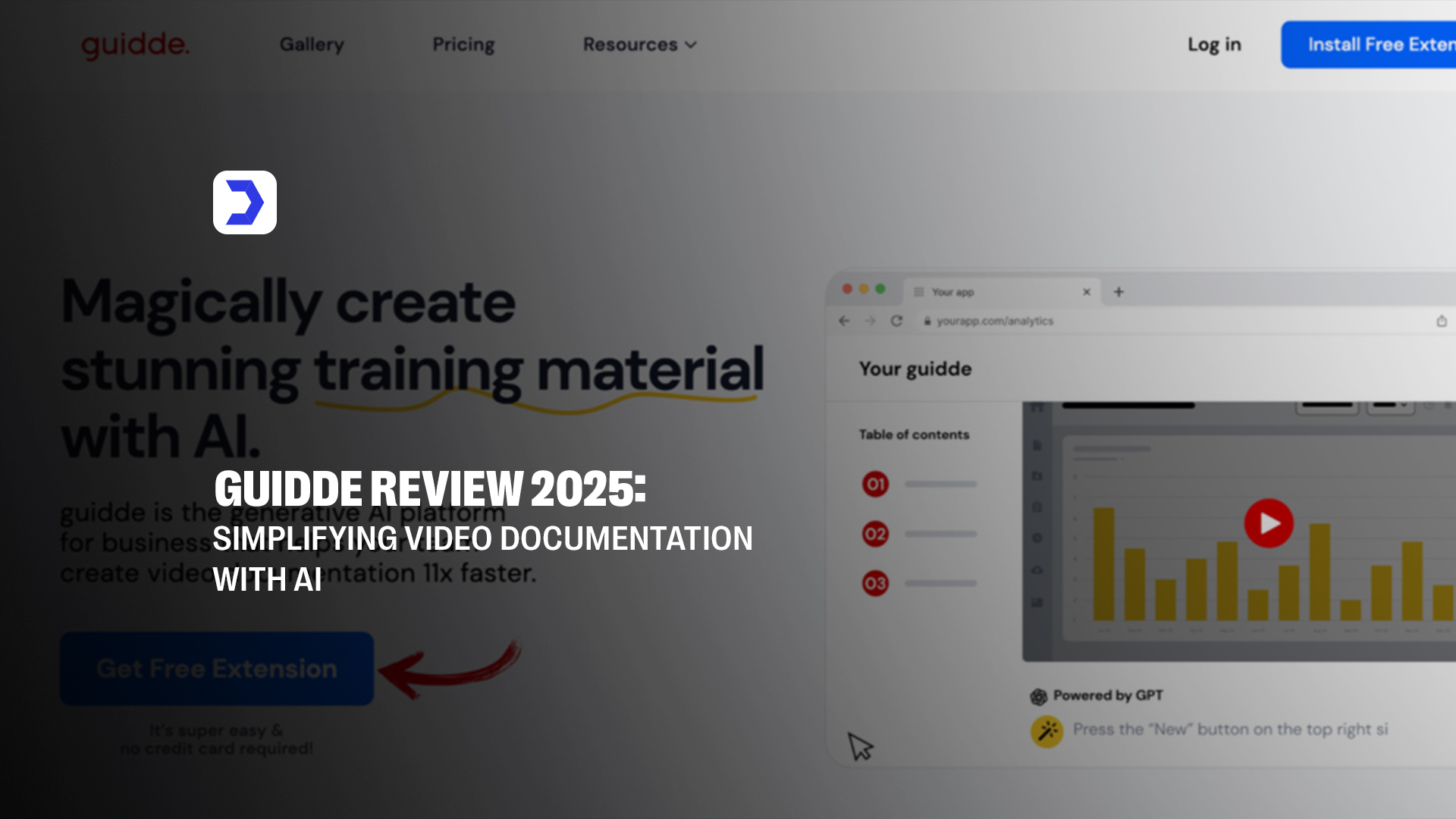Summary
- Guidde AI is an advanced AI video documentation tool that transforms workflows into clear step-by-step tutorials, reducing manual effort and saving time.
- The Guidde app is accessible through both the Guidde Chrome extension and the Guidde desktop app, making it convenient for teams across different platforms.
- With features like the Guidde video gallery, custom branding, and narration, organizations can create engaging, professional-grade documentation.
- Flexible Guidde pricing plans, ranging from free to enterprise, ensure that businesses of all sizes can adopt the tool based on their needs and budgets.
- Knowledge sharing and Guidde integration improve collaboration, ensuring process consistency and faster onboarding across departments.
- Compared to Guidde competitors and Guidde alternatives, it offers a strong balance of automation, usability, and branding capabilities.
- Guidde reviews show it is safe, reliable, and an essential solution for professionals, educators, and developers looking to streamline documentation.
| Pros | Cons |
| Automates documentation quickly with the Guided AI tool and reduces repetitive work | Some advanced Guidde features may require higher-tier plans, affecting affordability |
| Easy-to-use Guidde Chrome extension and desktop app make recording processes accessible | Limited offline functionality compared to traditional video editors |
| Supports Guidde integration with collaboration platforms for seamless knowledge sharing | Learning curve for first-time users adjusting to AI-driven workflows |
| Enables professional branding, voiceovers, and logos for polished documentation | Guidde cost may feel high for startups or small teams with limited budgets |
| Builds a centralized Guidde video gallery for onboarding, training, and customer support | Fewer customization options than full-fledged video editing software |
The growing need for faster, clearer, and more engaging communication within teams has paved the way for AI-driven documentation tools. Among these, Guidde AI has emerged as one of the most practical solutions, offering users the ability to transform processes into step-by-step video guides. Unlike traditional documentation that relies on static text or long manuals, the Guidde app captures workflows visually and automatically organizes them into interactive guides.
This Guidde review takes a closer look at how the platform works, its features, integrations, and how businesses can use it to streamline knowledge sharing. Whether through the Guidde Chrome extension, the desktop app, or direct Guidde integration with collaboration platforms, the tool adapts to modern work environments with ease. The ability to add voice, branding, and professional touches ensures that the end product is not only informative but engaging.
In many ways, Guidde’s approach reflects a larger movement across the AI industry, where automation is not simply about reducing effort, but about improving the quality and personalization of output. Just as StealthWriter AI provides individuals and businesses with refined, humanlike writing by transforming raw input into polished text, Guidde leverages AI to turn complex workflows into easy-to-follow, shareable video documentation. Both represent how AI tools are designed to empower users by bridging the gap between efficiency and clarity.
By positioning itself as a visual-first AI video documentation tool, Guidde addresses real-world challenges like onboarding, training, and cross-team communication. With its flexible Guidde pricing options, accessibility through the Guidde extension, and features that ensure professional output, it stands as one of the strongest tools available in 2025. This makes it a valuable resource for customer support teams, educators, software developers, and business professionals looking to reduce repetitive explanations and enhance knowledge transfer.
How to Use Guidde: A Step-by-Step Guide
Step 1: Sign Up & Create Workspace
Start by creating an account on the Guidde app. Once you sign up, you can set up a workspace for your team or organization. This ensures your videos and guides are organized for collaboration.
Step 2: Install the Guidde Extension
The Guidde Chrome extension makes recording workflows effortless. Add the Guidde extension to your browser to capture processes as you perform them.
Step 3: Record Your Process
Click the extension to record your steps. Every click, scroll, and action is logged and converted into clear instructions. Unlike traditional recording tools, Guidde AI tool features automate screenshots and annotations.
Step 4: Edit & Refine Steps
The built-in editor lets you refine steps, add context, or adjust the sequence. This is particularly helpful when working with training materials or customer onboarding.
Step 5: Add Voice & Branding
Enhance your documentation with audio narration, subtitles, and company branding. These Guidde features give guides a professional look, ensuring they stand out.
Step 6: Publish & Share
Finally, publish your video guide to the Guidde video gallery or share via link or integration. Teams can access content instantly, making knowledge sharing seamless.
What is Guidde?
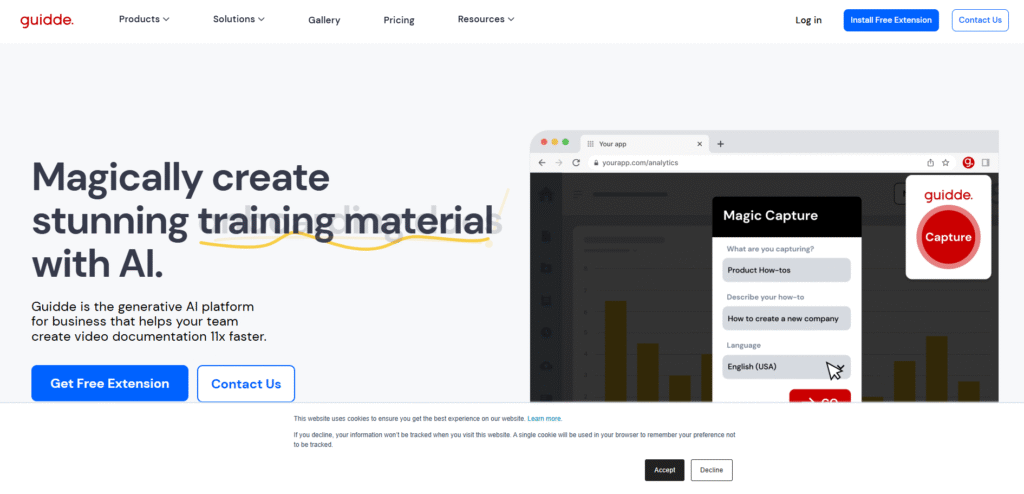
Guidde is an AI video documentation tool that helps teams and individuals convert workflows into easy-to-follow video guides. Instead of relying on static manuals or lengthy written instructions, the Guidde app automatically records processes through its Chrome extension or desktop app and generates step-by-step tutorials. This makes it a powerful solution for onboarding, training, customer support, and internal knowledge sharing.
The Guidde software is designed with accessibility and flexibility in mind. Users can capture actions in real time, refine the sequence, add voiceovers, and include branding elements, ensuring that the documentation looks professional and engaging. With features like the Guidde video gallery, teams can build libraries of tutorials that remain accessible for employees, students, or clients. The ability to integrate with existing tools also adds value, making Guidde integration a seamless part of collaborative workflows.
Beyond functionality, what makes Guidde stand out is its reliance on automation to improve clarity and efficiency. It reduces the time needed to create documentation while ensuring accuracy, an advantage that mirrors the way Humata AI empowers users to interact with documents more intelligently. Just as Humata allows people to summarize, analyze, and extract insights from complex text, Guidde does the same for visual processes by simplifying them into structured, shareable video instructions. Both tools reveal how AI can transform overwhelming tasks into clear, actionable outputs, saving time and enhancing productivity.
For businesses wondering “is Guidde safe?” or “is Guidde free?”, the platform offers reliable security protocols and multiple pricing tiers to suit different needs. Whether you’re using the Guidde extension for quick capture or the full Guidde desktop app for broader functionality, it positions itself as a trustworthy, scalable tool. With its expanding feature set and growing adoption, Guidde continues to define what modern AI software can achieve in the realm of knowledge management and communication.
Benefits of Using Guidde
1. Save Time with Automated Documentation
One of the biggest challenges organizations face is the amount of time wasted on repetitive explanations and manual documentation. Writing step-by-step instructions, capturing screenshots, formatting text, and making updates can easily take hours. The Guidde AI video documentation tool eliminates this inefficiency by recording workflows in real time through the Guidde Chrome extension or Guidde desktop app, automatically generating structured tutorials. Each click or action is logged, organized into a sequence, and supported with visuals, narration, or branding if needed. This allows teams to save countless hours and maintain focus on their core work.
The time-saving benefit is best understood when compared to other AI-driven platforms that transform manual work into instant outputs. Ideogram AI follows a similar principle in the creative space by turning simple text prompts into custom-designed images. Where Ideogram reduces the effort in visual content creation, Guidde reduces the burden in documentation, ensuring that both creativity and knowledge-sharing become faster and more efficient. In both cases, AI is not just replacing tasks but elevating outcomes by adding clarity, consistency, and automation.
2. Improve Team Onboarding & Training
Onboarding new employees is often overwhelming for HR departments and managers. Teams spend days repeating the same instructions, answering identical questions, and sending outdated PDF manuals. The Guidde app changes this dynamic by allowing companies to build a Guidde video gallery of tutorials that new employees can watch at their own pace. Each guide is interactive, branded, and easy to understand, ensuring that team members start with accurate and engaging material. This reduces onboarding time, improves retention of information, and creates a smoother learning curve for employees.
3. Ensure Process Consistency
In large organizations, ensuring that every employee follows the same process can be difficult. Instructions may vary across teams, documents may become outdated, and mistakes can multiply. Guidde integration ensures process consistency by standardizing documentation across all users. Once a workflow is recorded, it becomes a permanent reference point that everyone can access. With features like version updates and instant sharing, the Guidde AI tool keeps all documentation aligned and reduces the risk of miscommunication. This consistency boosts productivity and reduces compliance errors, particularly in regulated industries like finance or healthcare.
AI plays a vital role here in minimizing variability. Just as Copyleaks AI detects inconsistencies or duplications in text content, ensuring written communication remains accurate and reliable, Guidde ensures operational workflows are consistent across teams. Both tools highlight the role of AI in enforcing standards, whether in documentation or in content verification. By embedding this reliability, Guidde helps organizations maintain quality while saving teams from the inefficiencies of outdated or conflicting processes.
4. Enhance Knowledge Sharing
Knowledge gaps within teams often create inefficiencies and bottlenecks. Information locked in one department rarely reaches another in time, leading to duplication of work. The Guidde app download makes knowledge sharing seamless by letting employees publish tutorials instantly into the Guidde video gallery. These guides can then be shared with colleagues, clients, or even embedded in external training portals. This ensures that best practices spread quickly across the organization, improving collaboration and reducing time wasted on repeated explanations.
The principle behind this is similar to creative AI tools such as Craiyon AI, which allow users to generate images from simple text descriptions, making creative ideas more accessible to a broader audience. Guidde does the same for operational knowledge, turning complex processes into structured, shareable tutorials that any employee can understand. Both platforms democratize access to information: Craiyon for creative visuals and Guidde for process knowledge, breaking down barriers that traditionally slow collaboration.
5. Add Professional Branding & Engagement
Documentation doesn’t have to be boring. With Guidde features, teams can customize tutorials with voiceovers, subtitles, themes, and company branding. This ensures that documentation not only communicates steps but also reflects the organization’s identity. A guide with professional branding enhances credibility when shared with clients, customers, or new employees, making the content more engaging and trustworthy. Branded tutorials also improve internal adoption because employees find them more polished and easier to follow compared to plain text.
Who should use Guidde?
The strength of Guidde AI software lies in its adaptability. It is not limited to a single industry or role; it provides value across multiple professions where knowledge transfer and process clarity are critical. With the Guidde app, both small businesses and large enterprises can reduce repetitive explanations, improve efficiency, and create a lasting library of visual guides. By combining automation, branding, and ease of sharing, the Guidde extension and desktop app make documentation more practical and engaging for everyday use.
1. Customer Support Teams
Customer support departments handle hundreds of queries daily, often repeating the same explanations. With the Guidde AI video documentation tool, teams can capture workflows once and publish them into the Guidde video gallery, ensuring that answers are instantly available for both employees and customers. This not only reduces support tickets but also improves response times and customer satisfaction. Over time, support agents are freed from repetitive requests and can focus on solving more complex customer issues, making the department more efficient overall.
2. Business Professionals
Managers, consultants, and business leaders frequently need to share internal processes. With Guidde integration, workflows are standardized and easily shared across platforms, ensuring every employee works from the same accurate instructions. This consistency reduces operational errors and speeds up collaboration between teams. Professionals can also enhance presentations with branded guides that reflect the company’s identity. The ability to document once and share indefinitely is a major productivity boost, especially in organizations with remote or distributed teams.
3. Educators and Trainers
Teachers, coaches, and trainers often struggle to keep learners engaged with text-based instructions. With Guidde features like audio narration, subtitles, and branding, they can create interactive lessons that are both informative and visually appealing. Students or trainees can replay content at their own pace, reinforcing retention. This approach resembles the creative impact of Leonardo AI, which empowers users to design stunning, educational visuals. Both Leonardo and Guidde prioritize clarity and engagement, proving that presentation matters as much as content.
4. Software Developers
For developers, documenting technical processes is often time-consuming and neglected. The Guidde app captures workflows like system setup, debugging, or software deployment in a matter of minutes, creating detailed video instructions that can be reused across teams. This ensures that all developers are aligned, whether they are onboarding, coding, or testing. The process is comparable to Dezgo AI, which simplifies the creation of complex visuals from prompts. Just as Dezgo AI reduces the gap between an idea and a finished image, Guidde shortens the path from technical knowledge to shareable documentation, ensuring nothing gets lost between expert and learner.
Quick Steps to Download Guidde
1. Go to the Chrome Web Store
Begin by opening your Chrome browser and searching for the Guidde Chrome extension in the Chrome Web Store. This step ensures you’re accessing the official Guidde app download source, giving you the latest version of the tool with all available updates. The store listing will provide a direct option to add the extension, making it simple to get started with Guidde AI software.
2. Add Extension
Once you locate the extension, click the “Add to Chrome” button to complete the installation. After adding the Guidde extension, it will appear in your browser toolbar, ready for use. This shortcut makes recording processes easy, as you can launch the Guidde AI video documentation tool instantly with just one click. With the extension in place, every workflow you record can be turned into a polished tutorial without leaving your browser.
3. Sign In
After installation, open the extension and sign in to your Guidde app workspace using your account details. Logging in connects the extension to your personal or team environment, unlocking features such as editing, branding, and publishing directly into the Guidde video gallery. Once signed in, you can start documenting workflows, customizing them with Guidde features, and sharing tutorials seamlessly across your organization.
How to Cancel Guidde Subscription
Managing a subscription is just as important as starting one, and users often ask how to cancel their plan when their needs change. If you are subscribed to Guidde AI software, you can manage your plan directly from the account settings inside the Guidde app. Once logged in, navigate to the billing section where your current plan, whether monthly or annual, is displayed. From there, you can select the option to cancel, and your subscription will remain active until the end of the billing cycle. After cancellation, you can still access the Guidde free features, though premium options like advanced branding and full Guidde integration will no longer be available.
It’s worth noting that this flexibility aligns with the broader way AI tools are delivered today. Just as Digital Software Labs AI Reviews provide comparisons of leading AI platforms, helping users understand costs, features, and cancellation policies, Guidde emphasizes giving customers control. This transparency makes the Guidde AI video documentation tool more accessible, ensuring that individuals and businesses can adapt their usage to evolving budgets or project requirements.
By making the cancellation process straightforward, Guidde app ensures users are not locked into unwanted contracts. Whether you’re testing the tool for a short project or scaling back after extensive use, the ability to easily cancel keeps the Guidde cost manageable and shows that the company values customer choice. This user-first approach is a strong reason why Guidde reviews continue to reflect positively on both the software and its customer policies.
Pricing Guidde
| Plan | Features | Guidde Price / Guidde Cost |
| Free Plan | Basic recording with Guidde extension, limited storage, and access to core Guidde AI tool features | $0 (Is Guidde free? → Yes, limited features) |
| Starter Plan | Advanced editing, custom branding, priority support, and access to Guidde video gallery | $15 per user/month |
| Business Plan | Full Guidde integration, team collaboration, analytics, extended storage, and advanced Guidde AI features | $40 per user/month |
| Enterprise Plan | Unlimited seats, dedicated support, custom security, premium Guidde software solutions | Custom Guidde pricing (contact sales) |
What Are the Best Alternatives to Guidde?
| Criteria | Guidde | Loom | Screencast-O-Matic | Camtasia | Vidyard |
|---|---|---|---|---|---|
| Core Focus | Step-by-step instructional video creation for teams | Quick screen recording and video messaging | Screen recording and basic video editing | Professional screen recording and video editing | Video creation, hosting, and analytics for marketing and sales |
| Key Features | Guided video creation, voice narration, structured steps | Screen and webcam recording, instant sharing | Screen capture, webcam overlay, simple editing tools | Advanced editing, annotations, effects, multi-track timeline | Video hosting, personalized video, tracking analytics |
| Best For | Training teams, creating instructional guides | Quick messages, remote communication, demos | Educators, small businesses, basic tutorials | Professional video creators, trainers, educators | Sales teams, marketers, customer engagement videos |
| Content Types | Instructional videos, walkthroughs, tutorials | Screen recordings, webcam messages, short tutorials | Screen recordings, tutorials, webcam overlays | Tutorials, presentations, professional videos | Marketing videos, personalized demos, onboarding videos |
| Ease of Use | Very easy; structured creation workflow | Extremely easy; intuitive interface | Easy to moderate; simple editor included | Moderate; professional-grade editing requires learning | Moderate; some features for analytics and personalization |
| Collaboration Features | Team sharing, step templates, collaborative guides | Team library and sharing links | Sharing via cloud or direct link | Export and share projects; limited collaboration | Team video library, sharing, analytics, collaboration |
| Editing Tools | Basic trimming, voice narration, structured overlays | Basic trimming, limited editing | Trimming, captions, basic annotations | Advanced multi-track editing, annotations, transitions, effects | Limited editing; focuses on hosting and analytics |
| Supported Platforms | Web-based, Windows, macOS | Web-based, Windows, macOS, mobile apps | Windows, macOS, Chromebook | Windows, macOS | Web-based, Windows, macOS |
| Pricing | Subscription-based; tiered plans for teams | Free plan; paid Pro version with more features | Free basic plan; premium plans for advanced tools | One-time purchase or subscription for upgrades | Subscription-based; pricing varies by plan and features |
| Notable Limitations | Focused on instructional videos; less suitable for marketing | Limited editing; best for short clips and messaging | Basic editing; lacks advanced effects | Higher learning curve; professional software cost | Editing limited; focuses mainly on hosting and analytics |
FAQs
The Guidde AI tool is an AI video documentation software that records workflows through the Guidde Chrome extension or Guidde desktop app, automatically generating step-by-step tutorials with narration, branding, and customization.
Yes, the Guidde app allows users to upload content directly into the Guidde video gallery, where tutorials and guides can be stored, managed, and shared with teams or clients.
The Guidde AI video documentation tool simplifies knowledge sharing by turning manual processes into professional tutorials. With Guidde features like voiceovers, subtitles, and integrations, it supports onboarding, training, and customer support.
There is a Guidde free plan available that gives access to basic Guidde AI features through the Guidde extension. Advanced options, including branding and deeper Guidde integration, are available in paid tiers based on Guidde pricing.
Conclusion
The 2025 version of Guidde AI software demonstrates how far video documentation has evolved. By combining automation, AI-powered editing, and intuitive integrations, the Guidde app makes it possible for businesses, educators, developers, and customer support teams to create polished tutorials in minutes. Whether through the Guidde Chrome extension, desktop app, or full Guidde integration, the platform reduces repetitive explanations and ensures consistency across teams. With pricing options that scale from free to enterprise, it offers flexibility for startups and global organizations alike.
What stands out most in this Guidde review is the balance between usability and professionalism. The ability to add branding, narration, and subtitles makes documentation not just functional but engaging, turning ordinary guides into professional resources. This aligns with the larger wave of AI innovation being tracked by Digital Software Labs, where productivity, design, and automation tools are reshaping industries at the same pace. Just as DSL evaluates how AI platforms transform content creation, design, and collaboration, Guidde reflects that same transformation in the documentation space, giving teams more control and efficiency.
Ultimately, the Guidde AI video documentation tool proves it is more than an app, it is an ecosystem designed to save time, enhance knowledge sharing, and strengthen brand identity through smarter communication. For teams looking to improve training, support, and internal collaboration, the Guidde app offers a reliable, scalable, and future-ready solution that integrates AI into everyday workflows.