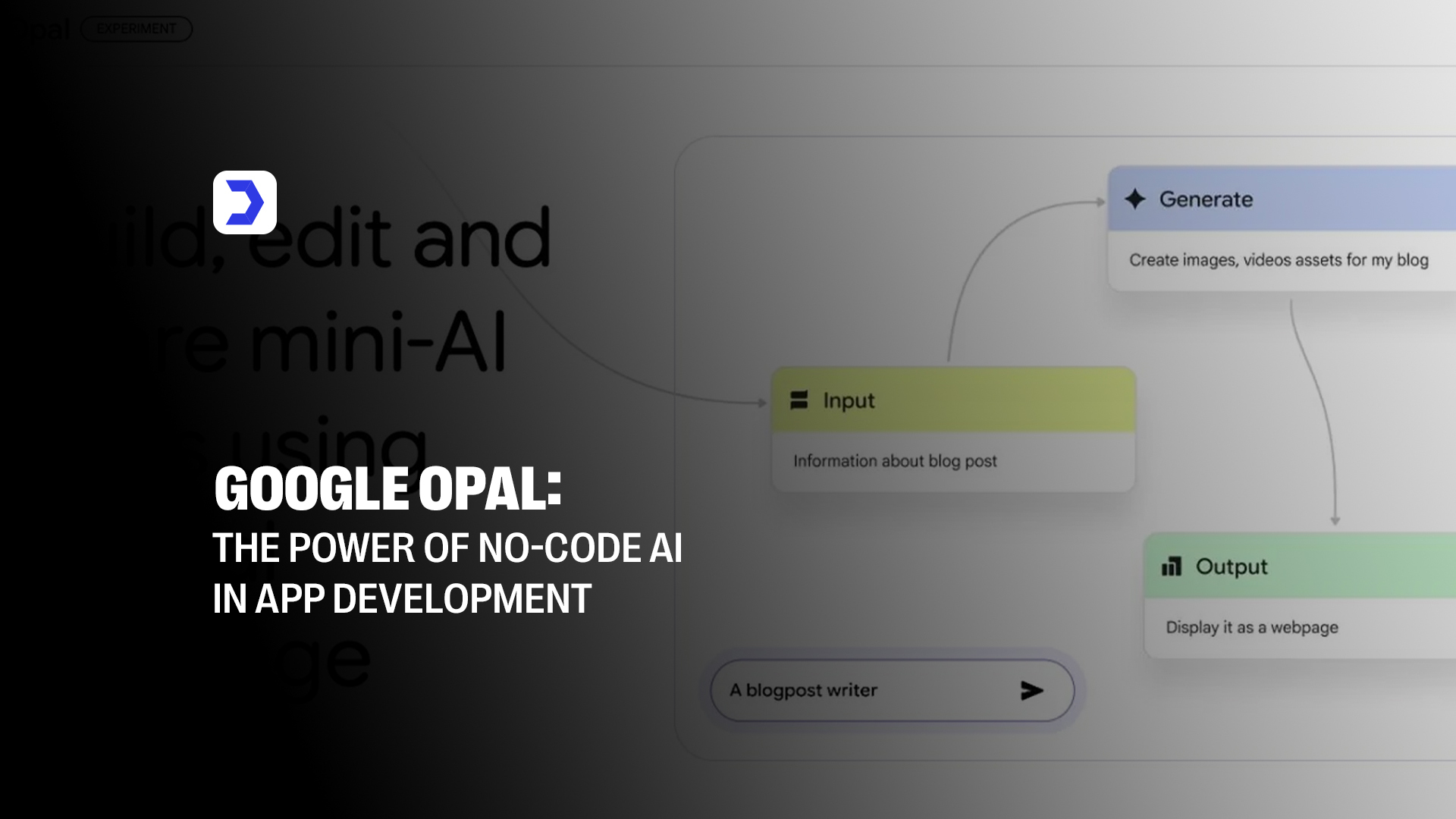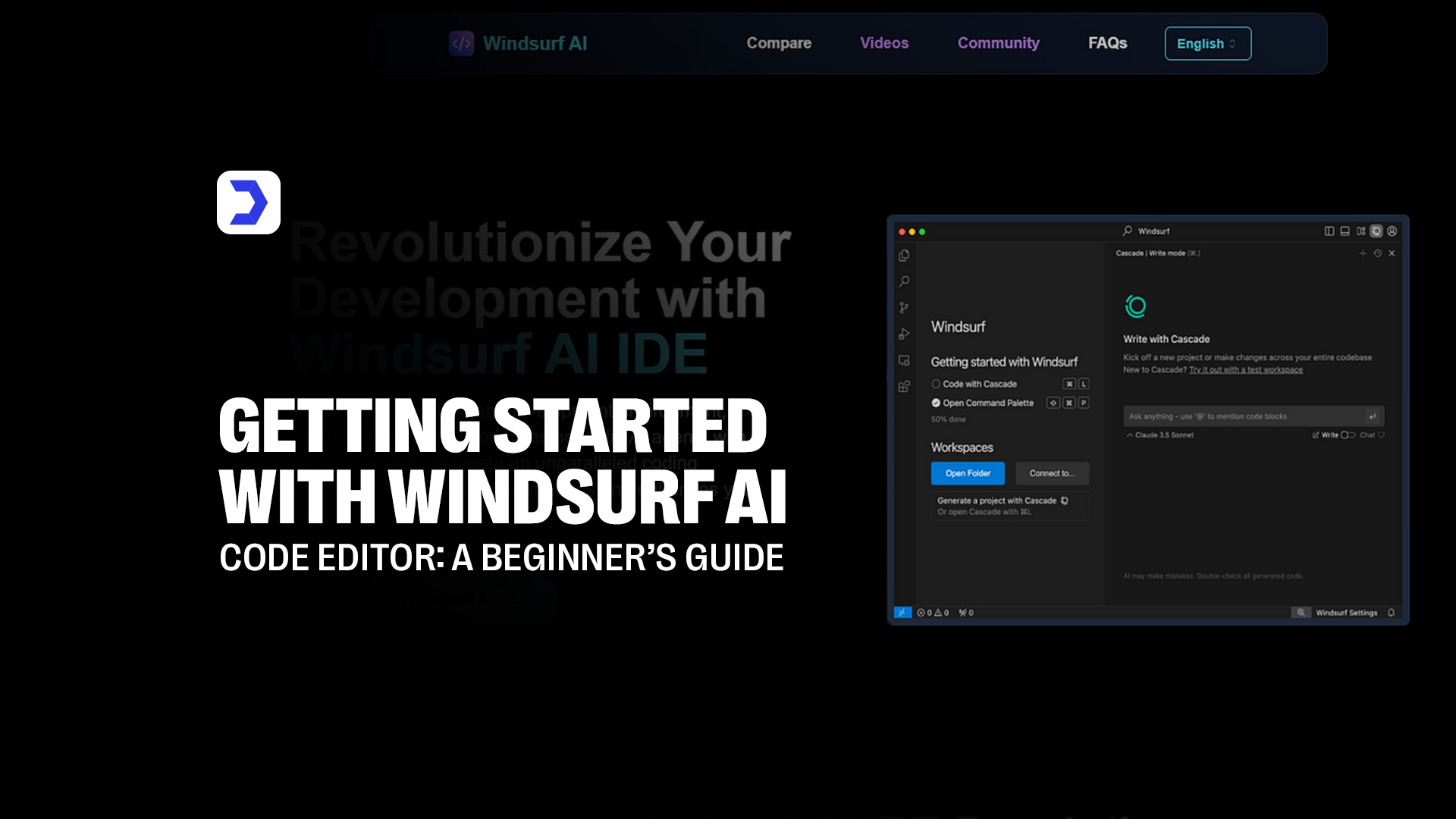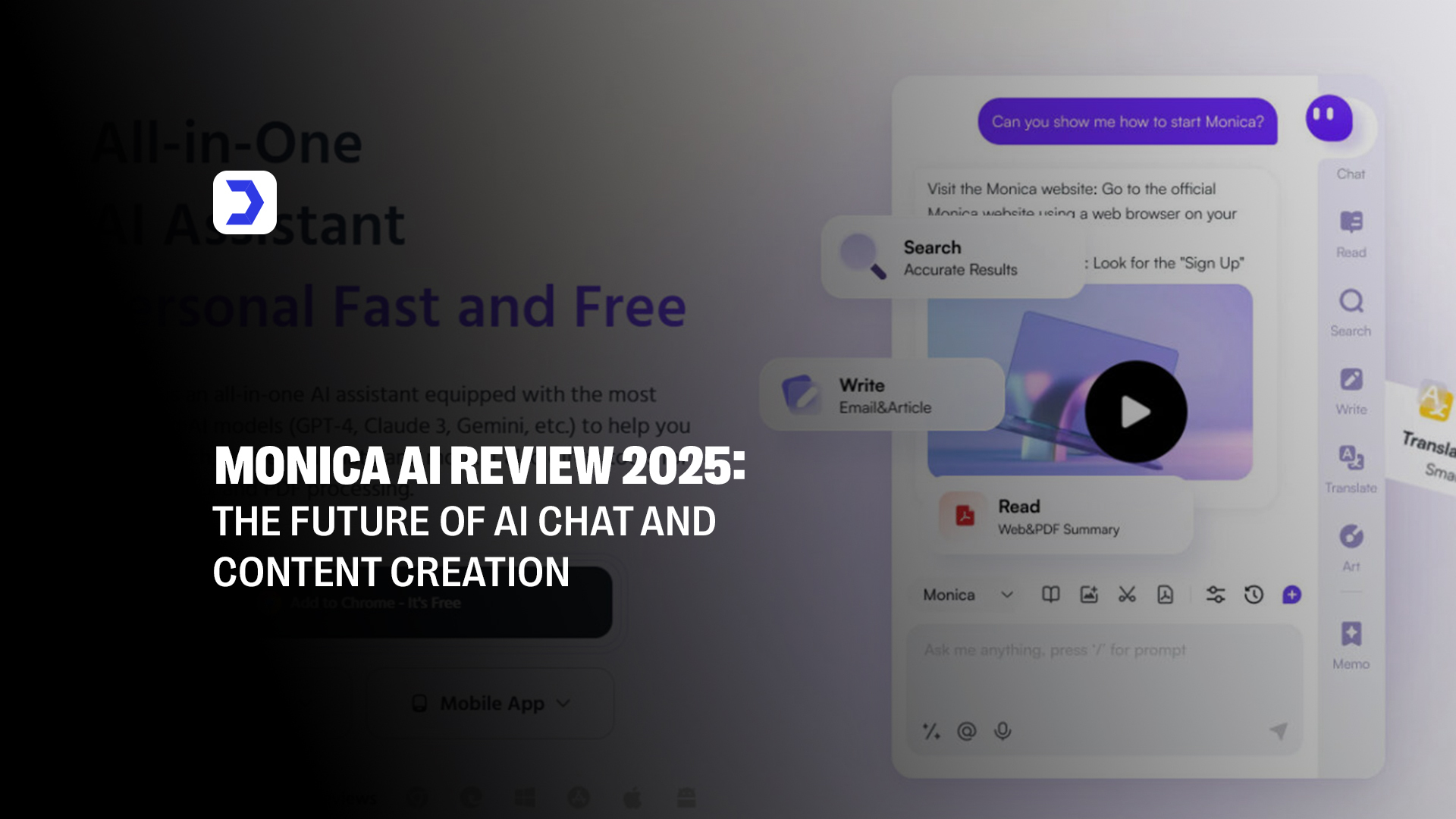Summary
- Google Opal allows users to build mini-apps without writing code, using natural prompts through the Google Opal AI tool.
- The system operates under Opal Google Labs and provides access to early-stage features powered by Google Opal AI agents.
- Users benefit from a visual logic board and structured flows, making Google Opal automation easy to understand and apply.
- Integration with tools like Google Cloud, Google Docs, and potential features like add Opal to Google Wallet add practical value.
- The Google Opal AI platform supports rapid testing, prototyping, and app sharing directly through a browser interface.
- No current subscription is required; cancellation is unnecessary while Google Opal remains in free beta testing.
- Alternatives like Asana, monday Work Management, and Smartsheet offer project management, but not the prompt-based build system of Google Opal.
Google Opal marks a turning point in how people create digital applications. Instead of needing programming experience or a background in development, users can now bring ideas to life using simple instructions. Developed by Google Labs, this experimental tool turns natural language into functional app workflows. You start by describing what you want, and Google Opal AI tool builds a logic flow on a visual canvas, step by step.
What makes this unique is its intuitive, prompt-based interface. Every action in the workflow is represented visually, with users having the freedom to adjust the sequence or refine specific prompts. Whether you’re building a content planner, a quiz system, or even an internal assistant, the process remains fast, visual, and remarkably accessible. This approach turns Google Opal no-code AI app builder, into more than just a development tool; it becomes a way to prototype, automate, and publish ideas without touching a codebase.
While Google Opal is centered around app logic, the concept of reducing technical barriers extends beyond development. In the writing space, Rytr has gained popularity by allowing users to produce structured content through brief instructions. People value the simplicity of describing their goal and getting usable results within moments. That same comfort applies to Opal, where prompt-based workflows replace traditional coding, and the focus stays on what you want to build, not how to code it.
Beyond the interface, the real value of Google Opal AI agents lies in how seamlessly they operate within the larger Google ecosystem. You can connect workflows to documents in Drive, update Sheets, or initiate tasks that mirror the experience of using Google Wallet Opal Card or responding through Opal open Google Assistant. These integrations hint at where no-code tools are heading, not just as standalone builders, but as connected environments for real work.
The future of app creation is shifting. With tools like Google Opal, development becomes conversational, visual, and accessible. You no longer need to be a developer to design useful applications. Whether you’re a small business owner needing automation, a content creator testing new formats, or an educator building a learning assistant, Google Opal brings the power of creation to your fingertips, quickly, clearly, and without code.
What is Google Opal?
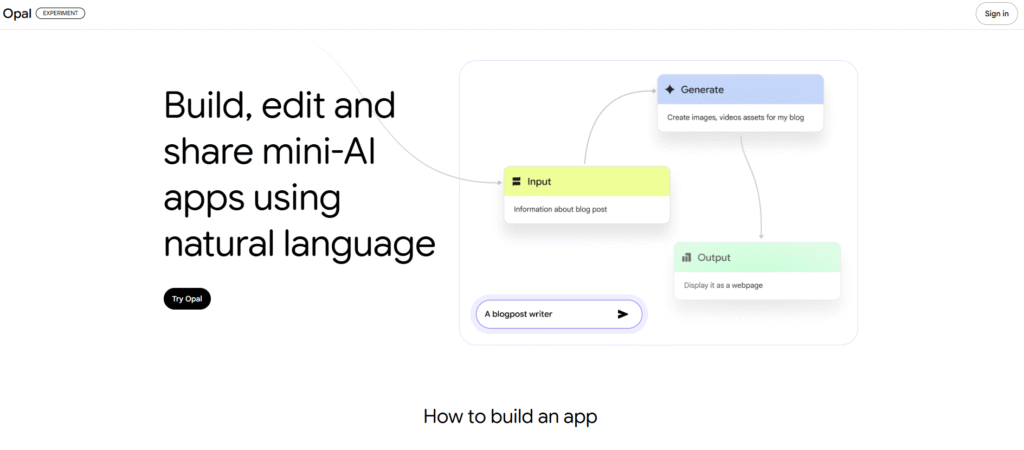
Google Opal is a no-code AI builder developed under Opal Google Labs, designed to help people create smart, functional apps using natural language. Rather than writing code, users describe what they want to happen, and Google Opal AI tool constructs a step-by-step workflow on a visual board. Each block in the workflow represents a task, and every prompt drives the logic behind the scenes.
As soon as a user enters a prompt, Google Opal AI agents begin assembling the logic structure, allowing anyone to build things like calculators, form handlers, or interactive guides. Each part of the flow can be edited or rearranged visually. These workflows often tie into other Google services, such as sending data to Google Sheets, managing responses in Docs, or eventually linking features like Google Wallet Opal card actions or Google Opal agent triggers.
The value of this type of design becomes even clearer when compared to how users shape creative projects using AI. For instance, Novel AI gives writers the freedom to create storylines, personalities, and emotional arcs without dealing with structure or grammar. The focus remains on expression and outcome, while the tool manages what happens in the background. Google Opal follows that same path, offering users a way to create functional systems just by explaining what they want.
By shifting the focus away from syntax and into intention, Google Opal opens up software creation to more people. Whether you’re planning to automate tasks, launch a simple product, or test out an idea, this no-code environment removes barriers and turns ideas into working applications, fast, clearly, and without technical limits.
Benefits of Using Google Opal
1. No‑Code App Development
With Google Opal, app development no longer demands technical expertise. It allows anyone, from business owners to educators, to create fully functional apps using natural language prompts. You don’t need to understand code or backend logic. Instead, you simply express what the app should do, and the Google Opal AI tool automatically builds the structure behind it. This empowers more people to create digital solutions for real-world problems, reducing the dependency on developers and speeding up time-to-deployment dramatically.
2. Visual Workflow Editor
The visual interface is one of the strongest aspects of the Google Opal AI platform. Each component of your app appears as a logical block, which you can click, move, or customize without complexity. With the help of Google Opal AI agents, users can easily navigate, refine, or reconfigure each part of the flow to suit their specific goals. The visual approach also makes it easier to track what’s working and what needs to be improved, especially for those managing multi-layered workflows.
3. Seamless Integration with Google Services
Google Opal automation is built to work within the larger Google ecosystem. You can connect your app to Google Docs, send responses to Sheets, or trigger alerts in Google Calendar. Whether you’re syncing data, scheduling outputs, or automating document creation, everything remains within a familiar environment. There’s also room for features related to Google Wallet Opal card integrations or support to add Opal to Google Wallet in future updates. These integrations enable smoother transitions from prototype to production, keeping your processes centralized and efficient.
4. Community Collaboration
Google Opal encourages users to remix, share, and build on existing workflows. This sense of open creativity aligns well with the values of user-driven AI environments. A similar idea plays out in how Alaya AI functions, where the ecosystem is fueled by community contributions. Participants offer knowledge and receive rewards in return, helping the system grow smarter and more valuable over time. In a comparable spirit, Google Opal opens the door for community learning and workflow sharing, making it easier for people to learn by doing and by observing others’ creations.
5. Rapid Prototyping
When testing ideas, speed matters. Google Opal enables users to go from concept to working app in minutes. You can build a classroom feedback collector, a customer support bot, or a team task manager, all through conversational input. There’s no need to wait on code cycles or technical reviews. Whether you’re trying something new or adjusting an existing flow, the ability to prototype instantly creates room for experimentation. And with features supported by Google Cloud and prompt-driven automation, your prototypes can be shared or deployed with minimal friction.
Pros & Cons of Google Opal
| Pros | Cons |
| Google Opal AI tool enables users to build fully functional applications without needing any coding knowledge, reducing barriers for creators. | The tool is currently in a beta phase and is only available in specific regions, limiting global accessibility for now. |
| The visual canvas provided by Opal Google Labs allows intuitive, drag-and-drop style editing that makes logic-building easy to understand. | There is no option to export the generated app as source code, which may limit flexibility for developers who need custom backend control. |
| Prompt-driven workflows powered by Google Opal AI agents help automate actions based on user intent, enhancing productivity in real-time. | While great for rapid builds, it lacks deeper API connectivity, which can be important for projects requiring external service integrations. |
| Google Opal automation supports streamlined workflows connected with Docs, Sheets, and other Google services, creating a smooth experience. | The platform relies heavily on internet access, making it less practical in low-connectivity environments or offline scenarios. |
| Seamless interaction with services like Google Cloud, Google Wallet, and Google Docs helps extend app capability with minimal setup. | While suitable for small to mid-scale projects, it may not yet handle highly complex or scalable enterprise-grade applications. |
Who should use Google Opal?
1. Non‑Technical Users
For users who have great ideas but little or no programming background, Google Opal AI tool provides a way to bring those ideas to life. Through natural language prompts and a drag-and-drop style logic board, even someone unfamiliar with coding can build a working mini‑app in minutes. Whether it’s automating a personal task, creating a simple calculator, or crafting a digital checklist, Google Opal automation simplifies the process and makes it enjoyable. The simplicity of the tool ensures that users focus on their goal, not the technical hurdles that usually block creativity.
This ease of creation speaks to a larger trend, giving creators a platform where their ideas don’t get lost in complexity. For instance, with Dezgo AI, visual creators can turn prompts into vivid images without needing to understand rendering engines or design tools. That same spirit of accessibility applies to Google Opal, where functionality becomes attainable through conversation rather than code.
2. Entrepreneurs and Small Business Owners
Running a business often requires custom tools for operations, marketing, or communication, solutions that are usually too expensive or time-consuming to develop from scratch. With Google Opal AI agents, small business owners can automate tasks, prototype ideas, and manage workflows in-house without hiring a developer. From creating lead capture systems to designing internal knowledge bots, the possibilities are wide open. Using Opal Google Labs, businesses gain control of their digital operations with minimal effort and maximum flexibility.
This method of idea-to-execution workflow is particularly valuable when speed and clarity are essential. In design, that same clarity is visible in the way Ideogram AI allows users to generate high-quality graphic layouts and text visuals with precise control. Just as Ideogram enables creativity in branding and visuals, Google Opal supports business innovation by handling the technical build behind user-defined goals.
3. Startups and MVP Creators
Startups thrive on quick iteration, and building a Minimum Viable Product (MVP) often determines whether an idea gains traction or fades. Google Opal helps early-stage teams move faster. Instead of waiting on developers or navigating funding limitations, teams can build their first version using Google Opal AI platform, test it in real-time, and refine based on feedback. From surveys to customer support bots or product demos, the tool provides enough flexibility to shape an app around real-world needs.
With the ability to create, edit, and launch mini-apps from a single interface, Google Opal makes early experimentation less risky and more productive. And with the added advantage of connecting to Google Cloud, Docs, and future-forward services like Google Wallet Opal card, it sets the stage for growth without requiring a rebuild later.
Quick Steps to Download Google Opal
1. Visit the Google Labs Website:
To get started with Google Opal, go to the official Opal Google Labs page. This is where you’ll find the beta version of the Google Opal AI tool, available to users interested in no-code app creation. The platform is web-based, so no installation is required to begin building.
2. Sign Up for Access:
Before using Google Opal AI platform, you’ll need to sign in with your Google account and request early access. As the tool is still in experimental rollout, signing up through Google Labs ensures you’re included in the testing group for features like Google Opal automation and Google Opal AI agents.
3. Download or Access the Tool:
Once approved, you can start using Google Opal directly from your browser, no download needed. Simply access your workspace, begin typing prompts, and build workflows that may connect to services like Google Docs, Google Cloud, or initiate triggers from Google Wallet Opal card actions.
How to Cancel Google Opal Subscription
Google Opal is part of a public experiment offered through Opal Google Labs, and it does not require a paid plan to use. Users access the Google Opal AI tool directly through their Google account, and there is no formal billing system or active subscription tied to its usage. This means if you no longer wish to use the tool, there’s nothing to cancel, no charges, renewals, or subscription pages.
However, if Google Opal AI platform introduces premium features in the future, such as extended workflows, expanded access to Google Opal AI agents, or exclusive automation templates, subscription management will likely be handled through the same dashboard that manages your other Google services. This would typically involve managing billing preferences or switching to a free plan if available.
In creative technology workflows, it’s common for users to move between tools based on specific needs. When a tool no longer fits their process, they simply stop using it or shift to another interface that aligns better with their goals. Users working with fast content generation, for example, may start with options that offer basic functionality and later transition toward solutions with broader AI reviews and comparisons, such as those in the AI Reviews collection on Digital Software Labs. This allows for easier evaluation when deciding which service to continue or cancel based on evolving requirements.
Visual creators who experiment with concept development often use systems built for quick, low-effort output. Craiyon AI supports that kind of fast interaction, making it simple to create, test, and move on without any formal exit process. Google Opal operates similarly at this stage: if it no longer meets your needs, you simply stop using it. There’s no termination form or billing action required.
Until a formal subscription model is introduced, your usage of Google Opal remains entirely optional, commitment-free, and easy to step away from at any time.
Pricing Google Opal
| Plan | Features | Keywords Used |
| Free (Beta) | Access to all core features of the Google Opal AI tool via Opal Google Labs. Includes use of prompt-based workflows and limited Google Opal AI agents. | Google Opal AI tool, Opal Google Labs, Google Opal AI agents |
| Starter | Designed for individuals needing more automation. Offers additional flows, priority access to Google Opal automation, and increased cloud actions. | Google Opal automation, Google Opal |
| Professional | Suitable for businesses. Unlocks integration with Google Cloud, advanced logic customization, and additional agent slots within the Google Opal AI platform. | Google Opal AI platform, Google Cloud |
| Enterprise | Customized for teams and large-scale applications. Includes premium support, custom features, and expanded access to Google Opal agent workflows and user roles. | Google Opal agent, Google Opal |
What Are the Best Alternatives to Google Opal?
| Alternative Tool | Core Comparison to Google Opal | Keywords Used |
| Asana | Project tracking and task assignment, but lacks the natural language automation offered by the Google Opal AI tool. | Google Opal AI tool, Google Opal |
| Monday Work Management | Offers visual project pipelines and integrations; does not provide prompt-based app building like Opal Google Labs enables. | Opal Google Labs, Google Opal AI platform |
| Smartsheet | Spreadsheet-style planning and automation, structured around grid systems rather than visual workflows from Google Opal. | Google Opal, Google Opal automation, Google Opal AI agents |
Conclusion
Google Opal represents a meaningful shift in how people approach digital creation. Rather than learning to code, users can now express their goals in natural language and instantly begin building functional applications using the Google Opal AI tool. Whether it’s a task manager, quiz generator, or form handler, the possibilities are broad—and the barrier to entry has been drastically lowered.
Through Opal Google Labs, Google has introduced a way to build with logic, not syntax. The visual nature of its interface, the clarity of its Google Opal automation options, and the efficiency of Google Opal AI agents come together to simplify what was once a technical process. This makes it easier for startups to experiment, for educators to engage, and for small business owners to improve operations, all without needing to hire development teams.
This no-code direction is in line with a larger wave of digital transformation, where users favor tools that offer instant usability without compromising power. Businesses adapting to this shift are not just saving time; they’re also reshaping how ideas move from concept to execution. Those looking to adopt this forward-thinking approach often turn to services that not only build great apps but also understand the ecosystem around them. At Digital Software Labs, the emphasis on clean, user-focused development reflects the same goals that Google Opal aims to meet: accessibility, speed, and intelligent automation.
As more creators begin to build with natural language and visual flows, tools like Google Opal will likely become a standard part of the creative and operational toolkit. It’s not just about automation, it’s about giving control back to the creator in the most intuitive way possible.
FAQs
No, Google Opal is not currently available on Google Play. Access to the Google Opal AI tool is provided through Opal Google Labs as part of a web-based beta experience. Users can sign in and use the service directly from a browser without needing to install an app.
Google Go and Google serve different purposes. Google Go is a lightweight search version designed for low-data environments, while Google provides the full web and assistant experience. However, these are unrelated to the Google Opal AI platform, which is focused on no-code app creation through natural language prompts.
Yes, Google Opal is currently free to use. Through Opal Google Labs, users can access all main features of the Google Opal AI tool without a paid plan. As of now, there is no premium version or pricing tier for Google Opal automation or its workflow features.
At this time, Google Opal does not offer an option to export backend code. The apps built using the Google Opal AI agents run visually through prompt-driven workflows. Since the system is designed as a no-code solution, it focuses on functionality rather than code-level exports.