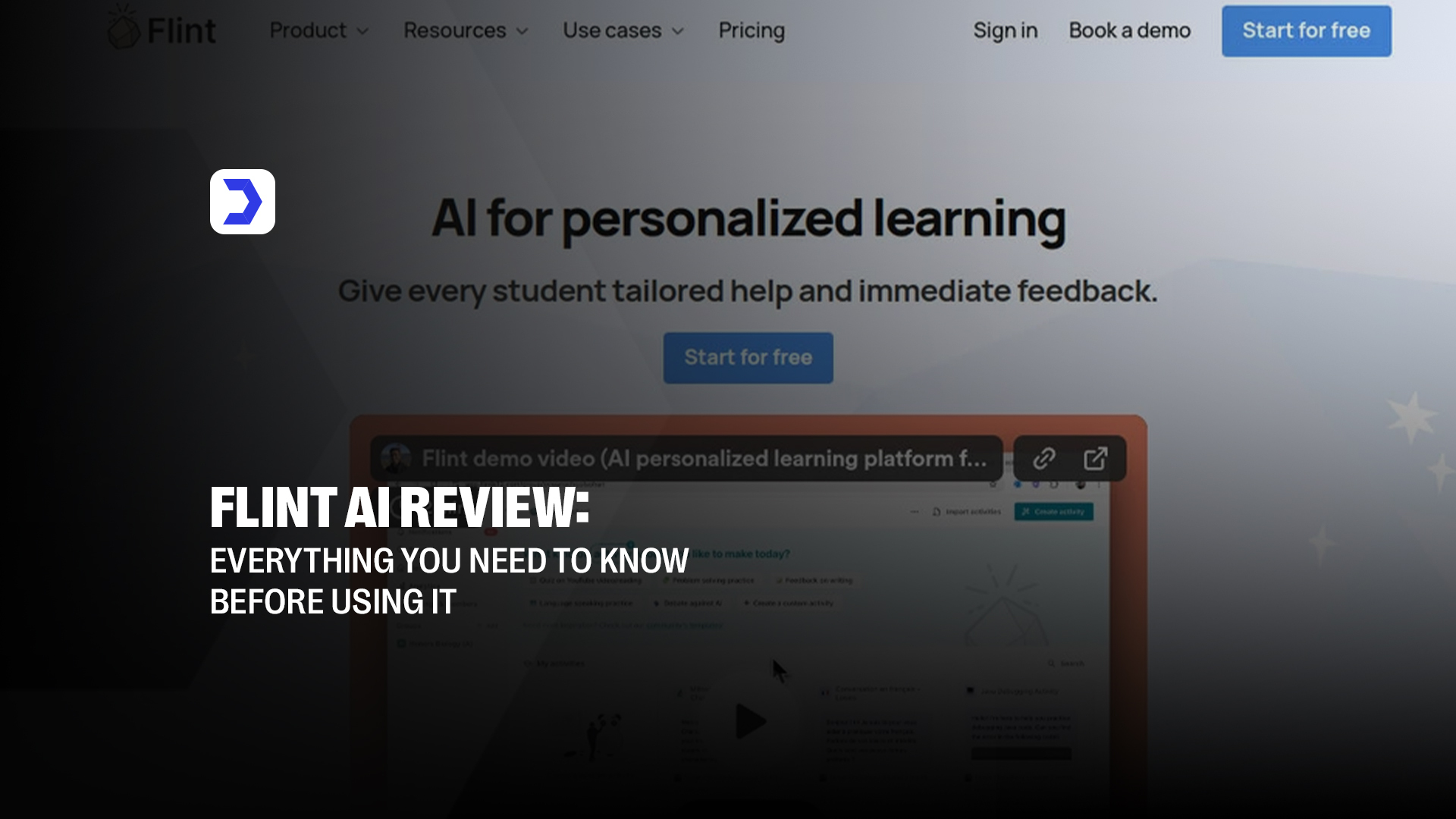Summary
-
Flint AI is an AI-powered educational tool that automates content creation, helping educators save time and improve productivity.
-
It provides features such as the Flint AI worksheet generator and AI tutor to support personalized learning for students.
-
Data-driven insights offered by Flint AI help educators make informed decisions about teaching strategies and student progress.
-
The platform is flexible and scalable, making it ideal for use in schools, universities, and private tutoring settings.
-
Flint AI enhances productivity by automating repetitive tasks such as lesson planning, grading, and content generation.
-
It ensures consistent quality output in the educational resources it generates, reducing the need for manual adjustments.
-
Flint AI is an adaptable and efficient tool that benefits both educators and students, enhancing the overall learning experience.
|
Pros |
Cons |
|
Automates content creation, saving time for teachers to focus on personalized instruction. |
The subscription pricing can be a barrier for smaller institutions or individual users. |
|
Ensures high-quality educational materials tailored to the curriculum with minimal effort. |
New users may take time to understand all the platform’s features and capabilities. |
|
Fosters real-time student-teacher interaction through its AI tutor, improving engagement. |
The quality of generated content depends heavily on the inputs provided. |
|
Provides valuable performance analytics and feedback to help tailor teaching methods. |
As an AI-based tool, Flint AI requires a reliable internet connection to function effectively. |
|
It can be used in a variety of educational settings, from individual tutoring to large schools. |
Its reliance on the internet means it’s not as useful in offline teaching environments. |
Flint AI has emerged as a powerful tool for educators, streamlining classroom management and enhancing learning experiences through its innovative use of artificial intelligence. This AI-driven platform focuses on assisting both teachers and students by generating high-quality educational content, including worksheets, quizzes, and lesson plans. It also serves as a tutor, providing real-time learning support and valuable feedback. For those who are exploring Flint AI for their educational needs, understanding its capabilities and the specific use cases it serves is crucial before making the decision to incorporate it into your workflow.
Flint AI, like other AI-driven educational tools, has become a go-to resource for schools looking to modernize their teaching strategies. Its intuitive design allows for easy integration with existing educational frameworks, making it suitable for a wide range of subjects, from literacy courses to science lessons. The platform’s ability to generate context-specific educational content, along with its advanced tutor feature, ensures that teachers can provide personalized learning experiences to their students.
When considering Flint AI, it’s also worth comparing it with other AI-based platforms in the educational technology space. For example, Winston AI, another powerful AI tool, shares some similarities with Flint AI, particularly in terms of content creation and automation. Winston AI focuses on improving efficiency in content generation, just like Flint AI, but with a more targeted approach for specific subject areas and student needs. The combination of these two tools can provide a comprehensive suite of features, enhancing both classroom productivity and individual student support.
How to Use Flint AI: A Step-by-Step Guide
Flint AI is a user-friendly tool designed to streamline educational content creation, making it easier for teachers and students to engage in personalized learning experiences. Here’s how you can get started with Flint AI to make the most of its powerful features.
Step 1: Set up your workspace
To begin using Flint AI, the first step is to log in to your account via the Flint AI login page. Once you’re logged in, you can set up your workspace. Customize the settings to fit your teaching needs, whether you’re working on a Flint AI for schools setup or using it for personal tutoring. This initial configuration ensures that the AI tool aligns with your educational goals.
Step 2: Define the task and goal
Now that your workspace is ready, you need to define your task and goal. Are you looking to generate worksheets for a Flint AI worksheet generator? Or do you need a personalized tutoring session using the Flint AI tutor feature? Clearly state the purpose of your task, be it creating quizzes, lesson plans, or providing literacy support via Flint AI education tools.
Step 3: Provide context and inputs
Flint AI works best when it receives clear and detailed input. Provide the AI with the necessary context and inputs, such as topics, student levels, or specific subjects (e.g., Flint AI literacy course or Flint AI text leveler). The more precise your inputs, the better the AI-generated content will match your needs.
Step 4: Choose a mode/template and craft the prompt
Flint AI offers various modes and templates that can help streamline the content creation process. Whether you’re using the Flint AI app to generate a lesson plan or creating an interactive worksheet for students, choose the template that best fits your task. This can include selecting a pre-designed format for quizzes, worksheets, or literacy exercises, which makes the task easier to manage.
Step 5: Generate, refine, and iterate
After setting up the task and selecting your template, generate the content. Flint AI will automatically create the resource based on your inputs. From there, you can refine the results and iterate to make adjustments. This is particularly useful when fine-tuning worksheets or lesson plans to ensure that they meet your educational standards and provide the best support for students.
Step 6: Finalize and export
Once you’re happy with the generated content, finalize it and export it for use in the classroom. You can save your work in various formats, whether digital or printable. Whether you are using the Flint AI education platform for Flint K12 AI or Flint AI schools, exporting the content ensures it’s ready for immediate use in your lessons.
What is Flint AI?
Flint AI is an advanced, AI-powered platform tailored specifically for the education sector, designed to streamline teaching processes and personalize learning experiences for students. It offers a variety of tools and features aimed at supporting educators in creating high-quality, customized content, such as worksheets, lesson plans, quizzes, and more. This platform is particularly useful for K-12 schools, where its functionalities are designed to fit seamlessly into the classroom environment.
At its core, Flint AI helps educators automate time-consuming tasks like lesson planning and resource creation, allowing teachers to focus more on direct instruction. The Flint AI worksheet generator is one of its standout features, enabling teachers to quickly produce worksheets tailored to specific topics, learning levels, and subject areas. Additionally, Flint AI provides an AI tutor that offers personalized learning support to students, assisting them with subject-specific challenges and providing real-time feedback to improve their learning outcomes.
Flint AI’s advanced algorithms can adapt to individual student needs, delivering content at varying levels of complexity, from beginner to advanced. Its Flint AI literacy course and Flint AI text leveler are particularly beneficial for language educators, enabling them to adjust reading materials and exercises based on a student’s proficiency. By utilizing Flint AI education tools, teachers can ensure that their students are receiving the most relevant and effective learning materials.
For schools and institutions seeking a solution to enhance their teaching methods, Flint AI offers a flexible, scalable platform that can grow alongside educational needs. It integrates with existing educational frameworks and allows for easy adoption, making it suitable for a wide range of teaching environments. Whether you’re a private tutor, a teacher in a public school, or a district-level administrator, Flint AI provides the tools you need to elevate educational standards and create a more efficient learning environment.
To understand how Flint AI compares to other AI tools in the education space, consider platforms like Abacus AI, which also bring cutting-edge technology to education. Abacus AI, known for its specific focus on personalized learning experiences and robust AI-driven features, offers an interesting perspective on the application of AI in schools. Flint AI, with its focus on improving both teaching and student engagement, represents just one facet of this growing sector.
Benefits of Using Flint AI
Flint AI is an advanced platform that integrates artificial intelligence into educational workflows, enhancing both teaching and learning experiences. From boosting productivity to providing data-driven insights, it addresses several challenges in modern education, making it a valuable tool for educators and students alike.
1. Enhanced Productivity
Flint AI significantly improves productivity by automating time-consuming tasks that teachers typically handle, such as content creation and lesson planning. Using tools like the Flint AI worksheet generator, educators can quickly create customized worksheets, quizzes, and lesson plans tailored to their specific curriculum and student needs. This automation frees up time for teachers to focus on more meaningful tasks, such as delivering personalized instruction and engaging with students. Similarly, platforms like Playground AI, which also focus on content generation, help streamline workflows for creators and educators by providing automated, high-quality content creation.
2. Consistent Quality Output
Flint AI ensures that every piece of content it generates, from worksheets to quizzes, meets high educational standards. The AI technology behind Flint AI maintains consistency and relevance, ensuring that the output aligns with curriculum goals and student needs. This reliability in quality helps educators trust the platform to deliver resources that require minimal refinement. With Flint AI, educators can be confident that they’re providing their students with effective and valuable learning materials every time.
3. Smarter Collaboration
Flint AI enhances collaboration by connecting teachers with students in a more interactive way. Through its AI tutor feature, students receive real-time, personalized support, making it easier for them to understand complex concepts. Teachers, in turn, can monitor student progress and provide tailored feedback to address specific learning gaps. This collaborative process helps foster a more engaging learning environment, where both students and educators benefit from continuous interaction and feedback.
4. Data-Driven Suggestions
Flint AI offers powerful data-driven suggestions that help teachers optimize their teaching strategies. By analyzing student interactions and performance, Flint AI provides insights into areas where students may be struggling. These insights help educators adjust lesson plans or teaching methods to address specific challenges and improve learning outcomes. This approach is similar to what is offered by Consensus AI, which focuses on providing actionable insights based on data analysis to improve decision-making and strategy development.
5. Flexible and Scalable for All Use Cases
Flint AI is designed to be both flexible and scalable, making it suitable for a wide range of educational environments, from small classrooms to large schools. The platform can be easily adapted to different teaching needs, whether for individual tutoring sessions or large-scale educational institutions. Its scalability ensures that it can grow with the needs of an institution, providing a robust solution no matter the size or complexity of the classroom. Similarly, Undetectable AI offers scalable AI solutions that can be customized for different use cases, making it an excellent choice for users looking for flexible, high-performance tools in various sectors.
Who Should Use Flint AI?
Flint AI is a versatile educational tool that can be beneficial for various types of educators. It offers tailored solutions for a range of subjects, helping teachers save time and improve the quality of their teaching. Here’s a breakdown of who can benefit most from using Flint AI:
1. Language Teachers
For language educators, Flint AI offers a variety of tools to enhance literacy and language skills in students. The Flint AI literacy course allows teachers to create customized reading comprehension exercises, vocabulary quizzes, and grammar drills. By leveraging Flint AI text leveler, language teachers can adjust reading materials to fit the proficiency levels of their students, ensuring that each learner is challenged appropriately. Additionally, Flint AI’s AI tutor can provide students with personalized language support, offering real-time help on everything from sentence structure to vocabulary usage. In a similar way, platforms like Dreamina AI focus on creating tailored experiences to enhance students’ learning processes, particularly for subjects requiring high personalization.
2. Science Educators
Science teachers can greatly benefit from Flint AI’s ability to generate problem-solving exercises, quizzes, and interactive lessons on a variety of topics, including physics, chemistry, biology, and earth sciences. The tool’s flexible structure allows for the creation of customized worksheets and experiments, helping students grasp complex scientific concepts through hands-on learning. The real-time feedback provided by Flint AI tutor also ensures that students receive immediate guidance on their scientific inquiries. Just as Argil AI helps educators generate complex, data-driven solutions for STEM subjects, Flint AI’s tools for science education enable personalized, interactive learning that fosters a deeper understanding of these subjects.
3. History and Social Studies Teachers
For history and social studies educators, Flint AI offers the ability to generate engaging content like historical timelines, discussion questions, and essays. This not only saves time for teachers but also helps them deliver enriched lessons that cover a variety of historical events, social issues, and political systems. Flint AI’s ability to customize content allows teachers to focus on specific areas of interest, catering to the needs of students in diverse classroom settings. In the same way, LockedIn AI provides AI-driven tools for creating content that is both relevant and impactful, allowing educators to tailor their teaching to ensure better student engagement.
4. Computer Science Instructors
Computer science educators can use Flint AI to generate coding challenges, logic puzzles, and quizzes that help students improve their coding and problem-solving skills. Flint AI’s platform offers the flexibility to create resources for different programming languages and difficulty levels, ensuring that both beginner and advanced students are engaged. Additionally, the AI tutor functionality helps students get real-time support on coding issues, offering hints and explanations to help them solve programming challenges. Similar to platforms like Dreamina AI, which assist in providing personalized learning experiences, Flint AI offers targeted resources for computer science instructors to help streamline the learning process for their students.
Quick Steps to Download Flint AI
Getting started with Flint AI is simple and quick. Whether you’re a teacher looking to streamline your educational tasks or a student seeking personalized tutoring, here’s how you can download and begin using Flint AI in just a few easy steps:
1. Visit the Official Website or App Store
To get started with Flint AI, go to the official Flint AI website or open the App Store on your device. You can find the official links to download Flint AI directly from the website or your respective app marketplace. Whether you’re using an iOS or Android device, Flint AI is available for download, making it accessible for both mobile and desktop users.
2. Install the Application
Once you’ve navigated to the official website or app store, proceed with the installation. For mobile users, simply click on the Flint AI app and select “Install” to begin the download. If you’re using a desktop or laptop, download the application directly from the website and follow the on-screen instructions to install it on your computer. The installation process is quick and user-friendly, ensuring you can get Flint AI up and running without hassle.
3. Create Your Account and Start Using
After installation, open the Flint AI app and create your account by signing up with your email address or through a supported login method. Once you’ve registered, you’ll have full access to all the features Flint AI offers, from generating personalized worksheets to using the AI tutor for real-time student support. With your account set up, you can begin using Flint AI right away to enhance your teaching or learning experience.
How to Cancel Flint AI Subscription
If you wish to cancel your Flint AI subscription, the process is simple and can be done directly through your account settings. First, you’ll need to log in to your Flint AI account either on the website or the app using your credentials. Once logged in, navigate to your account settings, where you can manage your subscription details. In the subscription management section, you’ll find an option to cancel your subscription. After selecting this option, Flint AI will prompt you to confirm your decision. Once confirmed, your subscription will be canceled, and you will no longer be billed for future cycles. It’s important to check for a cancellation confirmation email, which will include details on when your access to premium features will be revoked.
If you are considering switching to other AI-powered tools after canceling Flint AI, you may want to explore alternatives reviewed on Digital Software Labs AI Reviews. These platforms offer various AI-driven solutions tailored to educational and professional needs, with different cancellation policies, pricing plans, and functionalities, which might align better with your current requirements. This will give you a broader perspective on AI tools that can support your work moving forward.
Pricing Flint AI
|
Plan Type |
Features Included |
Pricing |
|
Basic Plan |
Access to essential features like AI tutor, Flint AI worksheet generator, and limited content creation tools. |
$19/month |
|
Standard Plan |
Includes all features from the Basic Plan, plus more advanced customization, additional templates, and data-driven insights. |
$39/month |
|
Premium Plan |
Full access to all features, unlimited content generation, priority customer support, and advanced scalability for schools. |
$79/month |
|
Enterprise Plan |
Customizable features for large educational institutions, dedicated support, and higher user limits. |
Custom pricing based on requirements. |
What Are the Best Alternatives to Flint AI?
|
Alternatives to Flint AI |
Key Features |
|
Jasper AI |
Advanced content generation for educational materials, blog posts, and creative tasks. Offers customization for different educational needs. |
|
Writesonic |
Versatile AI for creating educational content, marketing copy, and more. Supports multiple languages and a range of templates. |
|
Copy AI |
User-friendly AI tool for generating high-quality text content, including lesson plans, quizzes, and creative writing prompts. |
FAQs
Flint AI is not completely free but offers various subscription plans based on the features and scale required. It typically includes a free trial period for new users, allowing them to explore its key functionalities before committing to a paid plan.
Yes, Flint AI is a legitimate and reliable platform used by educators to enhance their teaching and provide personalized support to students. It is designed to be a trusted tool in educational settings, ensuring privacy and security for all users.
Flint AI is primarily used to generate customized educational content such as worksheets, quizzes, and lesson plans. It also serves as an AI tutor, offering personalized learning assistance to students, and helps educators make data-driven decisions to improve learning outcomes.
Flint AI offers a range of powerful features, including the Flint AI worksheet generator, which automates the creation of educational content, and the AI tutor, providing personalized learning support to students. It also includes data analytics tools that offer data-driven insights into student progress and performance, helping educators make informed decisions.
Conclusion
Flint AI stands out as a powerful educational tool designed to streamline the process of content creation and enhance learning experiences for both educators and students. By automating tasks like worksheet generation, lesson planning, and providing personalized support through its AI tutor, Flint AI offers significant time savings and increases productivity for teachers. Its data-driven insights help educators make informed decisions based on student progress, ensuring that learning outcomes are continually optimized.
Flint AI’s versatility and scalability make it a great option for a range of educational settings, from individual tutoring sessions to large educational institutions. With its consistent content quality and smart collaboration features, Flint AI empowers both students and teachers to engage in more effective and efficient learning. Whether you’re using it for literacy courses, STEM subjects, or personalized tutoring, Flint AI provides a comprehensive solution for modern education.
For those looking for further insights into the world of AI-powered tools, platforms such as Digital Software Labs provide in-depth reviews and comparisons of AI tools, ensuring that educators and professionals are equipped with the knowledge to choose the right platform for their needs. As AI continues to reshape education, understanding the full range of available tools helps make the right choice for enhancing learning and teaching efficiency.