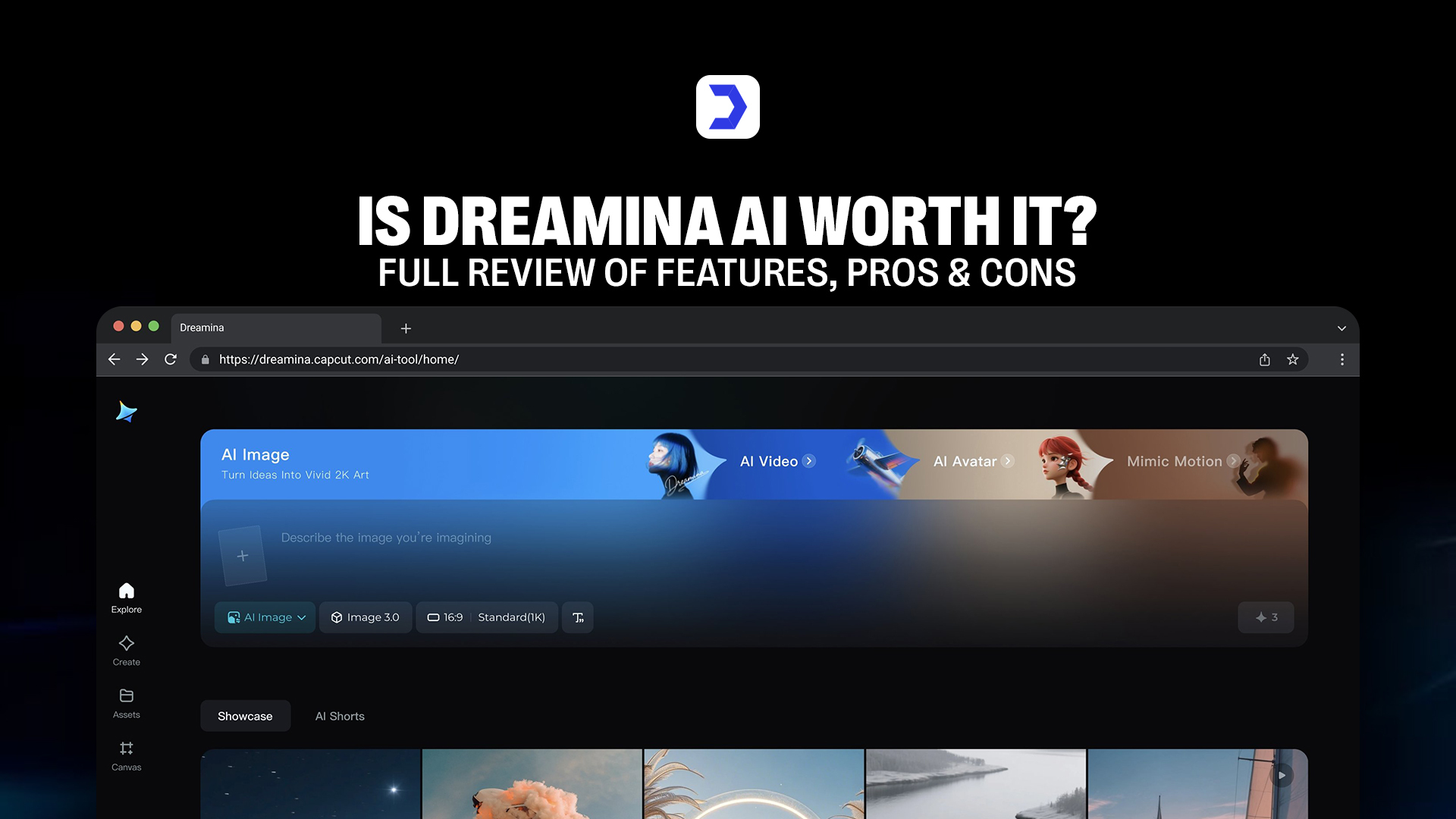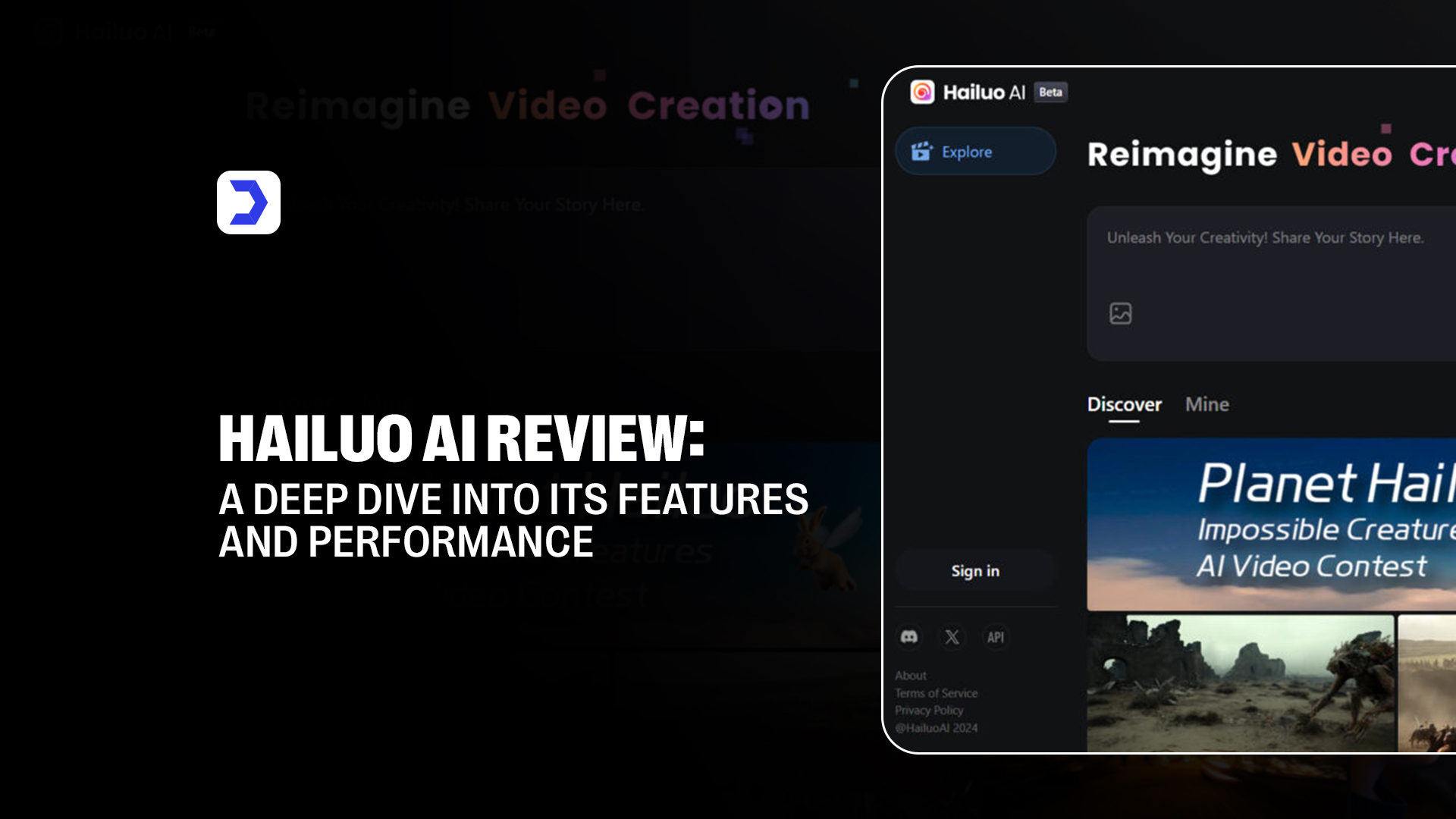Summary
- Dreamina AI offers AI-powered tools for image and video generation.
- Works across mobile and desktop via the Dreamina AI app.
- Features include built-in editing and dual-generation modes.
- Compatible with CapCut for advanced post-processing.
- Pricing ranges from free to enterprise-level plans.
- Designed for creators, marketers, and developers.
- Fast output with high-resolution results.
- Ideal for projects needing fast visuals with custom prompts.
In the evolving world of creative technology, Dreamina AI stands out as a powerful tool designed for both professionals and newcomers. Its primary function revolves around generating high-quality images and videos using artificial intelligence. Integrated directly with CapCut, Dreamina AI CapCut allows users to generate and refine visual content within a streamlined workflow. What makes the platform appealing is its user-friendly interface and dual-generation system, which supports both stylized and realistic outputs.
The platform’s key features include the Dreamina AI image generator, Dreamina AI video generator, and access through both web and mobile via the Dreamina AI app. Many users praise its quick rendering time and high-resolution results. While some may wonder, is Dreamina AI free, the answer lies in its tiered pricing system, where core features are accessible at no cost, and premium utilities require a subscription.
Compared to other tools, Dreamina AI offers greater flexibility. A detailed analysis of similar platforms can be found in the review of Playground AI, which helps assess Dreamina’s standing in the broader creative AI space. For those questioning is dreamina ai good, its adaptability, speed, and deep feature set offer a compelling case for consistent use.
How to Use Dreamina AI: A Step-by-Step Guide
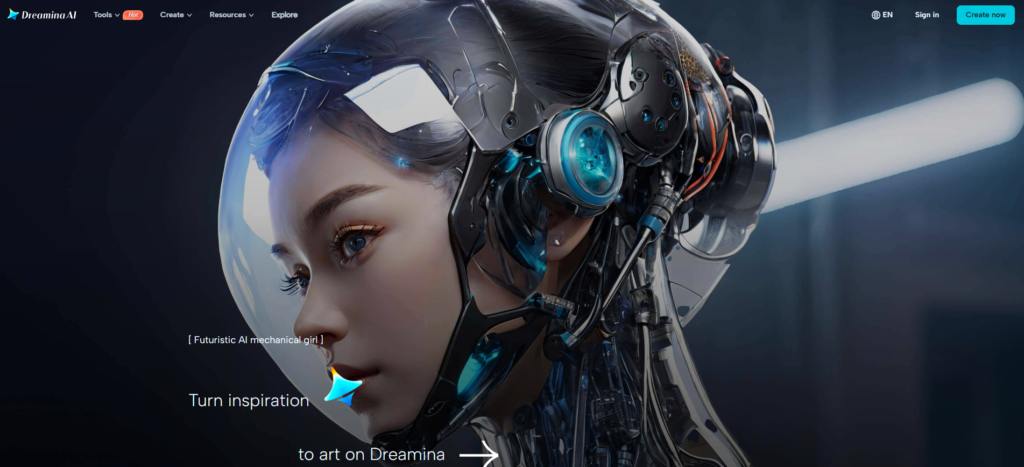
Getting started with Dreamina AI is easy, whether you’re a beginner or a professional. The process, from account creation to downloading final images or videos, is smooth and accessible on both desktop and mobile through the Dreamina AI app. Below is a refined, step-by-step guide to help you use the Dreamina AI tool effectively.
Step 1: Create an Account
Begin by visiting the official Dreamina AI website. Click the “Sign Up” option and enter your email address and password. After completing verification, proceed to the Dreamina AI login portal to access your dashboard. This step is required to unlock features like the dreamina ai image generator and video tools.
Step 2: Select a Generation Method
After logging in, choose your desired generation type. You can select the Dreamina AI image generator for still visuals or go with Dreamina AI video generation for motion content. Users working with Dreamina AI CapCut will find both options smoothly integrated for professional-grade output.
Step 3: Write a Clear Prompt
Input a precise, well-structured description of what you want to generate. The dreamina AI tool CapCut reads and interprets this prompt to create accurate, high-quality visuals. A clear prompt ensures that the resulting Dreamina AI image or video closely matches your intended concept.
Step 4: Customize Generation Settings
Before generating, you’ll have options to customize style, aspect ratio, lighting, and format. These settings are essential for tailoring your outcome, especially when using the Dreamina CapCut AI image generator. They help fine-tune your project’s tone, detail, and visual fidelity using core Dreamina AI features.
Step 5: Generate the Image
Click the generate button after setting your prompt and preferences. The Dreamina AI image generation engine quickly processes the data and produces multiple versions of your requested visual. The speed and quality of the Dreamina AI tool are ideal for creatives who need fast, consistent results.
Step 6: Refine Your Image
Once the visual is generated, refine it using built-in tools. The Dreamina AI CapCut features allow you to adjust sharpness, brightness, and framing. These editing options within the Dreamina CapCut AI tool offer extra control, making your output polished and visually balanced.
Step 7: Download Your Final Image
After editing, you can download the final product. The Dreamina AI app download function ensures fast, high-resolution saves directly to your device. Files generated using the Dreamina AI image generator CapCut, remain accessible in your dashboard for easy re-editing or project reuse.
What is Dreamina AI?
Dreamina AI is a next-generation multimedia content creation tool that uses artificial intelligence to generate high-quality images and videos. Built for creators, marketers, and developers, it offers intuitive controls through the Dreamina AI app and web dashboard. It supports both stylized and realistic outputs, giving users full control over creativity.
What distinguishes Dreamina AI from standard tools is its seamless integration with CapCut, allowing real-time editing through the Dreamina CapCut AI tool. Users can input custom prompts and receive refined visual content in seconds. From AI-enhanced illustrations to short-form video rendering, the Dreamina AI tool CapCut is engineered for speed and visual accuracy.
For those familiar with platforms like Stable Diffusion, a direct comparison of capabilities is insightful. A breakdown of strengths between Dreamina and similar tools is explored in the Stable Diffusion review, which highlights how Dreamina AI image generator stands apart in terms of mobile usability and dual-mode outputs.
Benefits of Using Dreamina AI
Dreamina AI offers a powerful yet simple creative environment tailored for both beginners and professionals. From fast processing to detailed refinement tools, it covers every essential feature in content generation. Whether using the Dreamina AI app or desktop version, users benefit from flexible, real-time capabilities. Below are the key benefits of using the Dreamina AI tool effectively.
1. Beginner-Friendly Interface
The user interface of the Dreamina AI app is designed with simplicity in mind. Even without prior experience, users can navigate tools like the Dreamina AI image generator and video options easily. Unlike complex platforms such as Scale AI, Dreamina focuses on clarity, making Dreamina AI login smooth and the overall experience more welcoming for all levels.
2. Dual Image Generation Modes
Dreamina AI allows users to choose between photorealistic or artistic generation styles, offering unmatched flexibility. This makes the Dreamina AI CapCut integration ideal for a range of projects, from creative storytelling to branding. As shown in Krea AI, dual-mode support boosts creative control, and Dreamina AI features ensure users get exactly what they envision.
3. High-Quality Output
The Dreamina AI image results are vivid, detailed, and ready for professional use. Whether using stills or video frames, quality remains consistent. The dreamina AI image generator CapCut delivers sharp output rivaling platforms like Kindroid AI. Artists and content teams can trust Dreamina’s clarity for both digital and commercial use.
4. Built-In Editing Tools
Editing within Dreamina AI is quick and seamless. From filters to cropping, the built-in features offer instant control after generation. Dreamina ai capcut features empower users to enhance visuals without needing third-party tools. Much like the system reviewed in Joyland AI, this editing environment supports dynamic creativity on the go.
5. Fast Results with Multiple Options
Speed is one of the most impressive aspects of the dreamina ai tool. Users receive results within seconds, with multiple image or video variations available instantly. Whether accessed through a browser or the Dreamina AI app download, this fast output supports efficient workflows and ensures that professionals never have to wait on creativity.
Pros & Cons of Dreamina AI
Dreamina AI delivers flexible tools for creators, but users should consider its limitations before subscribing.
| Pros | Cons |
| Seamless integration with Dreamina AI CapCut for smooth real-time visual editing | Some tools require payment, based on Dreamina AI subscription cost plans |
| Produces sharp visuals via the Dreamina AI image generator for professional output | Prompt interpretation can be inconsistent with abstract ideas in the Dreamina AI tool |
| Generates results instantly through the fast Dreamina AI tool engine | Free users have limited access; answers vary for Is Dreamina AI free |
| Includes built-in editing in the Dreamina CapCut AI tool for quick refinements | Offline functionality is limited on the Dreamina AI app |
| Easy to use for all skill levels using the dreamina ai app and dashboard | API access via dreamina ai api may need developer support or integration knowledge |
Who Should Use Dreamina AI?
Dreamina AI is built for a wide range of users, from designers to digital teams, offering versatility in both image and video creation. Whether you’re a solo creative or part of a professional content studio, the platform’s flexible tools, like the Dreamina AI image generator and Dreamina AI video generation, support every style and workflow.
1. Digital Artists
Dreamina AI empowers digital artists by offering detailed outputs through tools like the Dreamina AI image generator and the Dreamina AI app. Artists can translate concepts into visuals within seconds and refine them inside the Dreamina CapCut AI tool. As discussed in Hedra AI, it enables experimentation while saving time during the creative process.
2. Content Creators
From YouTubers to social media managers, Dreamina AI video generation tools offer fast and stunning results. The dreamina AI tool CapCut is ideal for short-form content, making edits and visuals smooth to produce. Compared to tools like Grubby AI, Dreamina is both flexible and mobile-friendly for daily publishing workflows.
3. Game Developers
For game developers, Dreamina AI image tools are perfect for prototyping characters, environments, and scenes. Whether building concept art or sample animations, the Dreamina AI app and its image generator CapCut, allow quick idea visualization. This streamlines early design phases, saving both time and production costs without compromising creativity or output quality.
4. Marketing Professionals
Marketing teams benefit from Dreamina AI features for visual campaigns, product previews, and video promotions. Using the Dreamina AI CapCut features, they can produce tailored content for ads, presentations, or social media. The speed of the Dreamina AI tool makes it ideal for deadline-driven environments where visuals need to match branding standards quickly.
Quick Steps to Download Dreamina AI
Downloading and using Dreamina AI is quick and easy. Whether on mobile or desktop, follow these basic steps to begin working with the Dreamina AI app.
1. Sign Up or Log In
Visit the Dreamina AI website, complete the sign-up process, or use your existing Dreamina AI login to access tools and manage your image or video creations.
2. Access the AI Tools
Once logged in, explore the Dreamina AI tool, including the Dreamina AI image generator and Dreamina AI video generation functions, available directly within your dashboard interface.
3. Start Creating and Downloading
After selecting your prompt and format, generate visuals instantly and use the Dreamina AI app download feature to save high-quality content to your local device.
How to Cancel Dreamina AI Subscription
Canceling a Dreamina AI subscription requires logging into your account through the official Dreamina AI login page and accessing the billing section under settings. Users can review their active plan and select the cancellation option, which becomes effective at the end of the billing cycle. If you’re using the Dreamina AI app, the cancellation process is also available through mobile settings. Subscription terms vary by plan, so it’s essential to check your renewal date in advance. Information related to Dreamina AI pricing and refund policies differs depending on usage. A broader overview of how this process aligns with other AI tools is detailed in the AI Reviews section by Digital Software Labs, offering insight into subscription handling.
Pricing Dreamina AI
Dreamina AI offers five flexible plans designed to support creators with various budgets and feature needs.
| Plan Name | Monthly Price | Key Features | Access Level |
| Free Plan | $0 | Basic access to Dreamina AI tool, low-res downloads, and limited prompts | Ideal for beginners |
| Starter Plan | $9.99 | HD exports, priority on dreamina AI app, limited dreamina AI image generation | Hobbyists and casual users |
| Creator Plan | $19.99 | Full access to Dreamina AI image generator and dreamina ai capcut, ad-free experience | Content creators |
| Pro Plan | $39.99 | 4K dreamina ai video generation, commercial licensing, API access through dreamina ai api | Professionals and marketers |
| Enterprise Plan | Custom Pricing | Unlimited usage, team collaboration, advanced dreamina AI features, premium support | Studios & agencies |
What Are the Best Alternatives to Dreamina AI?
| Feature | Dreamina AI | MidJourney | DALL·E 3 (OpenAI) | Leonardo AI |
|---|---|---|---|---|
| Overview | AI image & video generator via CapCut; simple interface; mobile-focused | Known for stunning, artistic image generation via Discord | Text-to-image generator by OpenAI with ChatGPT integration | Feature-rich image creator with editable canvas and model control |
| Best For | CapCut users, TikTok creators, mobile content editors | Professional artists, visual storytellers, experimental art | Bloggers, marketers, ChatGPT users needing quick visuals | Game devs, designers, detailed asset generation |
| Platform | Mobile (CapCut app), limited browser access | Discord-based with some web beta versions | Available via ChatGPT (Pro), Bing, and API | Browser-based with advanced editor UI |
| Text-to-Image Quality | Good for social use; fast & aesthetic | Top-tier image quality, stylized and sharp | Highly accurate, prompt-adherent outputs | Realistic, customizable quality; multiple models |
| Image Editing | Basic style effects (CapCut-based) | Inpainting & versioning via Discord only | Inpainting, outpainting (ChatGPT Pro users) | AI Canvas with layers and precision edits |
| Text Rendering in Images | Good for simple captions; not reliable for typography | Not optimal – text often distorted | Improved in DALL·E 3; readable, contextual text | Moderate – good layout, but not specialized for text |
| Ease of Use | Very easy; mobile-first with guided UI | Requires Discord commands; less intuitive | Very easy via ChatGPT or Bing | Intermediate; learning curve for advanced tools |
| Pricing | Free with CapCut, some paid filters | Starts at $10/month (Basic), $30–$120 for higher tiers | Free in Bing; Pro required for ChatGPT+ ($20/month) | Free tier (150 images/month), Paid from $10/month |
| Video Support | Yes – AI image-to-video in CapCut | No | No native video tools | No native video support |
| Customization | Style presets and CapCut templates | Prompt tuning, style modifiers | Prompt-based with GPT-enhanced detail | Custom-trained models, asset control |
| Use Cases | Short-form video visuals, thumbnails, fun edits | Concept art, brand visuals, fantasy art | Marketing images, storyboards, concept visuals | Gaming assets, product design, illustrations |
FAQs
Pricing varies based on your plan. While the Dreamina AI app offers a free tier, premium plans provide access to full features like the Dreamina AI image generator, HD exports, and commercial rights. Subscription levels are built to suit hobbyists, creators, and professional teams.
Yes, Dreamina AI is widely praised for its speed, flexibility, and quality. It provides consistent results through tools like the Dreamina AI tool CapCut, and supports advanced editing. Many creators find it useful for high-quality image generation, video rendering, and marketing content.
No, Dreamina AI is not owned by CapCut but integrates well with it. The dreamina capcut AI tool allows users to transfer content for post-processing, offering a smoother creative pipeline. This partnership enhances the user experience without direct brand ownership or merger.
While Dreamina AI does offer a free version, it comes with usage limitations. Advanced features like 4K exports, bulk rendering, and dreamina ai api access require a paid plan. For full control, users typically upgrade to access the complete Dreamina AI features suite.