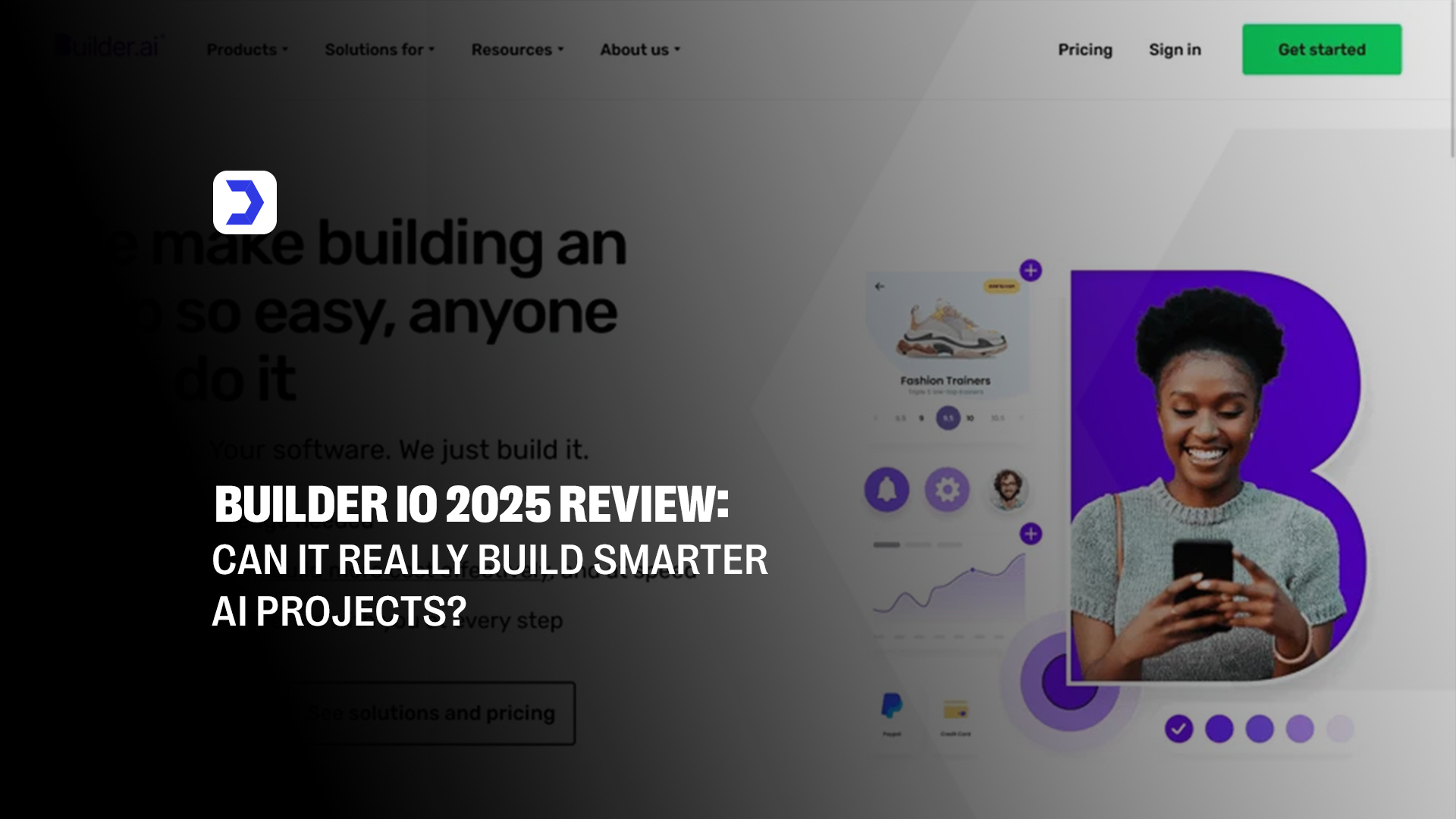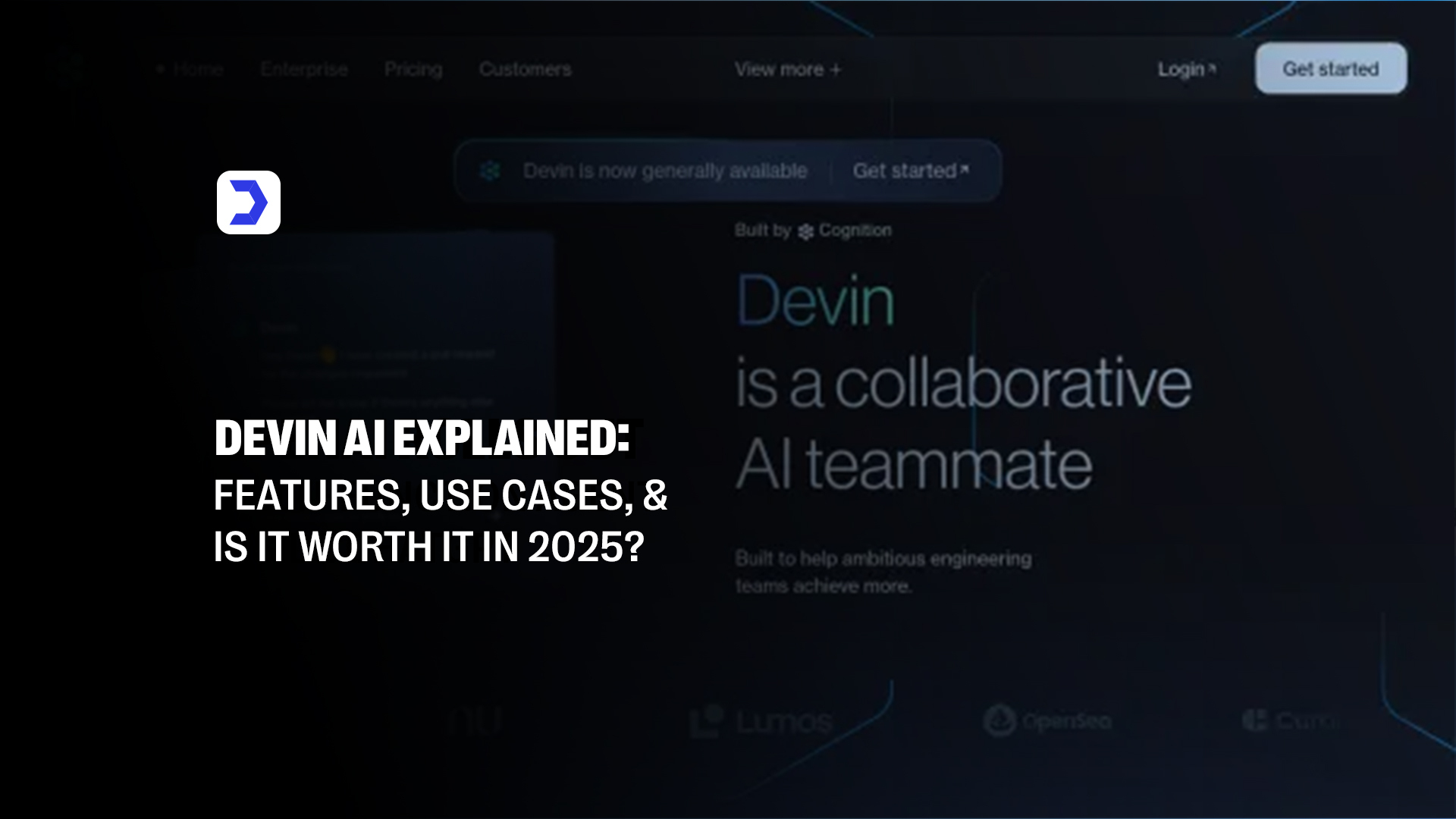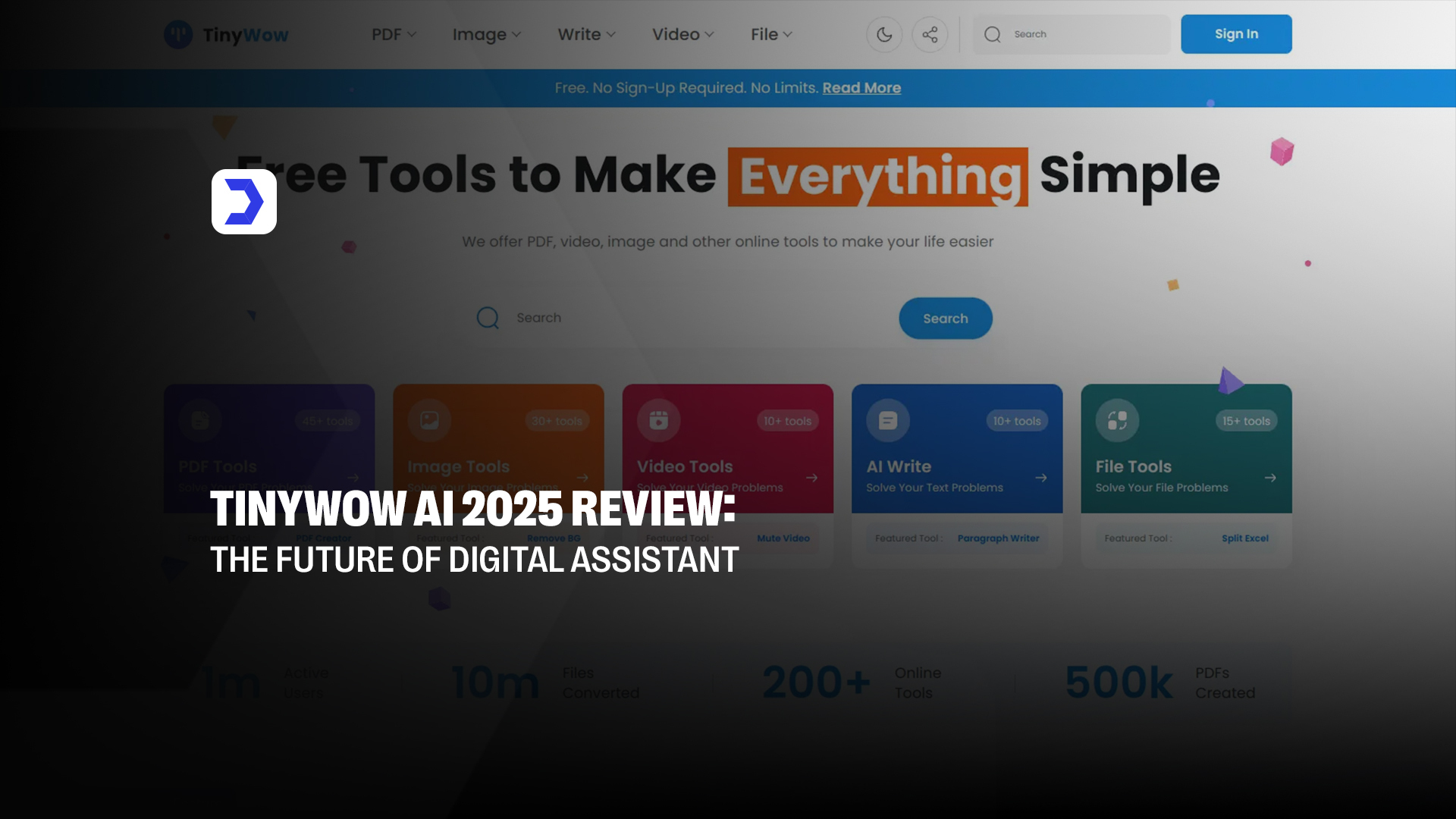Summary
- Builder io is a no-code and low-code platform that simplifies web and app creation for developers, marketers, and designers.
- It offers real-time collaboration, visual editing, and API integration to streamline digital project workflows.
- The platform supports dynamic content, custom templates, and analytics tools for data-driven decision-making.
- Builder io pricing is flexible, catering to individuals, startups, and enterprises with scalable plans.
- Users can easily build, manage, and publish projects with integrations into frameworks like React and Next.js.
- The platform stands out for its personalized content capabilities and smooth team collaboration experience.
- Backed by growing popularity, Builder io continues to be one of the most efficient and intelligent tools for building AI-powered digital experiences in 2025.
| Pros | Cons |
| Easy for non-technical users to build and modify web pages without coding knowledge. | Handling large or dynamic builds may require technical expertise. |
| Multiple team members can edit and review content simultaneously, improving productivity. | Requires a stable internet connection for all key functions and updates. |
| Works well with platforms like Shopify, Figma, and GitHub, enhancing workflow efficiency. | Advanced features and enterprise plans may be costly for startups. |
| Enables smart, adaptive content creation that aligns with user behavior. | Some unique features require custom API work or developer input. |
| Provides insights on engagement and performance to support data-informed decisions. | Real-time editing with multiple dynamic elements can slow performance briefly. |
The digital landscape of 2025 has made it impossible for businesses to ignore intelligent automation. As brands increasingly depend on visual development tools to accelerate content creation and streamline user experiences, Builder io has emerged as one of the leading platforms shaping how companies approach AI-driven development. From startups to enterprise-level teams, the tool promises a no-code and visually guided system that empowers creators, designers, and developers to collaborate in real time.
Unlike traditional platforms that require deep technical skills, Builder.io focuses on simplicity without compromising performance. It allows teams to build and optimize web and app experiences dynamically. Whether you’re editing complex layouts, syncing APIs, or integrating with e-commerce systems, Builder.io gives you complete creative freedom. The platform’s growing popularity is a result of its intuitive interface, powerful plugins, and a robust ecosystem that integrates directly with tools like Figma Builder io, Builder io Github, and Builder io Chrome Extension.
As the demand for intelligent and efficient design workflows increases, Builder.io continues to position itself as a bridge between AI and human creativity. This approach is reflected in the way it combines visual design precision with automation capabilities. In 2025, Builder io reviews suggest that its enhanced AI functions have made the process of building and optimizing websites significantly faster, giving businesses a competitive advantage in digital agility and content management.
In today’s AI-powered creative environment, tools that balance innovation and ease of use stand out. This is evident in how Builder.io’s approach resembles the new generation of AI design and content tools shaping modern workflows. For example, recent developments in AI art and concept generation, like the advancements in Dreamina AI, show how machine learning can complement human imagination to create highly detailed, adaptive designs. While Dreamina focuses on transforming conceptual input into visual art, Builder.io takes a parallel route in web and app creation, translating human input into functional digital interfaces that evolve dynamically. Both solutions underline a growing trend in 2025: the fusion of creativity with computation, where AI assists rather than replaces human ingenuity.
How to Use Builder io: A Step-by-Step Guide
Builder.io offers a simple and effective workflow for users who want to design, develop, and publish projects without writing code. Whether you are a designer, developer, or entrepreneur, this step-by-step guide will help you understand how to use Builder io efficiently while taking advantage of its built-in AI and automation tools.
Step 1: Create an Account and Set Up a New Project
To get started, head to the Builder io website and create your account using the Builder io login or Builder io sign in option. Once logged in, you can start a new project and define your workspace preferences. Whether you’re working solo or as part of a larger team, Builder.io’s onboarding interface makes it easy to manage permissions and organize content. After creating your project, you can connect APIs, set your design goals, and choose between building a website, app, or landing page.
Step 2: Choose or Import a Template
Once your workspace is ready, Builder.io allows you to choose from a collection of Builder io templates or import your own design files through the Builder io Figma plugin. Templates make it easier to get started quickly while maintaining design consistency. You can also customize existing layouts or bring in your Figma design directly to align visuals with your brand identity. For more flexibility, Builder.io offers a Builder io plugin system that connects easily with your preferred design environments, ensuring your ideas move smoothly into production.
Step 3: Design Pages with the Visual Editor
The Builder io visual editor is where the creativity begins. It offers a real-time, drag-and-drop environment that lets you design web pages and app screens with precision. You can adjust components, modify layouts, and add interactive elements, all without touching a single line of code. This editor also integrates directly with content APIs, helping teams to display live data on the front end. Whether you’re building with Builder io figma, customizing page sections, or connecting to Builder io github, the editor gives you complete control.
Step 4: Add Integrations and Dynamic Content
A standout feature of Builder io is its ability to integrate with external systems. You can connect your app to APIs, headless CMS platforms, or custom databases using Builder io api. This ensures your content remains dynamic and relevant. You can also enhance personalization through Builder io seo optimization, enabling your content to rank better while engaging users with updated visuals and context-aware text. Integrations also help brands connect their projects with platforms like Builder io shopify, and other e-commerce solutions, making real-time content updates seamless.
Step 5: Preview, Test, and Collaborate
Before publishing, Builder.io allows you to preview your work and test user experiences across different devices. You can collaborate with team members directly in the interface, providing instant feedback and version control. This makes Builder.io especially useful for agencies and startups where collaboration between developers, marketers, and designers is essential. The Builder io careers page also emphasizes the company’s focus on teamwork and innovation, reflecting how the platform supports real-time editing, bug tracking, and visual updates in one place.
Step 6: Publish and Manage Performance
Once you’re satisfied with your project, you can publish it directly through the Builder io website. The system automatically handles content deployment, caching, and optimization for speed and SEO. After publishing, you can monitor results using built-in analytics tools that provide insights into page performance, engagement, and conversions. With Builder io pricing plans offering scalable solutions for individuals and enterprises, you can choose a setup that fits your budget and workflow.
What is Builder io?
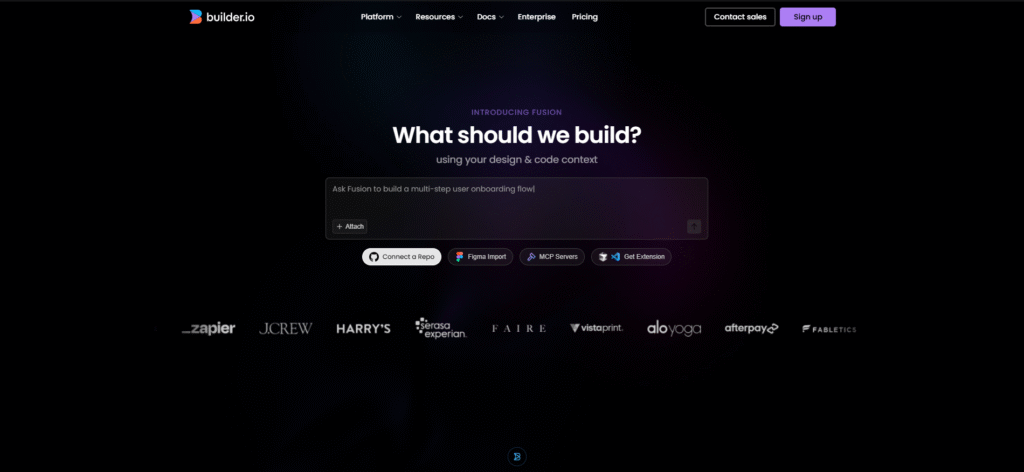
Builder io is a next-generation no-code platform designed to make website and application creation simpler, faster, and more intelligent. It combines the flexibility of a visual editor with the technical precision of structured development. Instead of relying entirely on coding, Builder io allows teams to visually craft digital experiences that sync seamlessly with their existing projects. The platform supports content management, custom integrations, and responsive design all under one system, which makes it one of the most adaptive tools for creators in 2025.
The essence of Builder io lies in how it connects creativity with functionality. Developers can use its Builder io API to manage data while marketers and designers modify the layout in real time. This system bridges the communication gap between creative and technical teams, allowing projects to evolve without disrupting workflow. Its powerful Builder io plugin system enables custom features, while Builder io figma and Builder io github integration offer direct collaboration between design and development.
Builder io has evolved beyond traditional page-building software; it now supports AI-assisted creation and adaptive content rendering. This combination allows businesses to create scalable experiences without the complexity of manual coding. Teams benefit from the speed of visual editing paired with the accuracy of programmatic customization, leading to faster turnaround times and greater creative freedom.
Builder io continues to shape how brands design smarter AI-powered projects. Its flexibility and intelligence echo the emerging generation of creative automation tools that prioritize human direction supported by machine precision. This concept finds a strong parallel in solutions like Argil AI, a platform that transforms raw ideas into adaptive digital visuals through artificial intelligence. Argil AI’s approach to conceptual automation mirrors Builder io’s philosophy; both enable creators to stay in command while intelligent systems handle the complexity. Where Argil AI focuses on visual generation, Builder io focuses on functional and interactive development.
Benefits of Using Builder io
Builder io has gained massive attention in 2025 for being more than just a visual editor, it’s a complete AI-powered digital building environment. From content creators to developers, everyone can collaborate within a single interface that blends creativity with automation. The platform’s real-time design capabilities, smooth integrations, and built-in analytics make it a preferred choice for businesses that want control, performance, and scalability without depending heavily on code. Let’s take a closer look at the major benefits of using Builder io that make it a strong contender in the world of smart digital creation tools.
1. Easy No-Code Editing
Builder io simplifies digital development with its no-code editing environment, enabling users to modify pages instantly without writing a single line of code. This democratizes content creation and allows marketing teams to move faster. The functionality reflects the intelligent workflow of LockedIn AI, which focuses on simplifying complex organizational tasks and boosting productivity through automation. The seamless adaptability in LockedIn AI resonates well with Builder io’s no-code freedom, where ease and precision meet in a unified workspace.
2. Smooth Integration
One of Builder io’s strongest points is its effortless integration with leading frameworks and tools like React, Next.js, and Shopify. It connects easily with existing ecosystems, ensuring users don’t have to rebuild from scratch. The way Builder io brings compatibility to complex systems parallels how Devin AI automates integration in software development, handling everything from planning to debugging with remarkable accuracy. The principles that power Devin AI are also reflected in Builder io’s flexibility, enabling teams to automate and align their digital operations seamlessly.
3. Real-Time Collaboration
Team collaboration becomes fluid with Builder io. Multiple members can edit, preview, and manage content in real-time without version conflicts. This transparency ensures faster approvals and synchronized teamwork. The same collaborative advantage is noticeable in InVideo AI, where teams co-create video content interactively. Builder io follows that same vision, empowering creators to work together, whether building websites or digital experiences, all in one place.
4. Personalized Content
Builder io enables businesses to personalize user experiences at scale. Through smart targeting features, teams can adjust messaging, visuals, and layouts according to customer behavior or demographic insights. This leads to stronger engagement and retention, both key for modern digital strategies.
5. Built-In Analytics
With built-in analytics, Builder io ensures every creative decision is data-informed. It helps users understand what’s performing best, track user activity, and optimize digital experiences continuously. This fusion of analytics and design brings business logic directly into the creative workflow, resulting in smarter, more impactful outcomes.
Who should use Builder io?
Builder io is designed for a diverse range of users, from creative professionals to business owners looking to build, manage, and scale their digital presence intelligently. Its no-code structure, coupled with AI-backed customization, makes it a flexible solution for anyone who wants control without complexity. The platform brings together creativity, data, and automation in one environment, allowing teams to create experiences that adapt dynamically to user needs.
1. Marketers and Content Creators
For marketers and content creators, Builder io offers an opportunity to turn ideas into digital experiences faster than ever. Without the need for coding, they can update product pages, adjust visual layouts, or publish campaign pages instantly. Its ability to optimize real-time performance and test variations mirrors the intelligent checking system of Copyleaks AI, which verifies originality and precision within digital content. Just as Copyleaks AI ensures content authenticity and quality assurance, Builder io allows marketers to maintain creative integrity and performance efficiency across campaigns without developer dependency.
2. Developers and Designers
Developers and designers benefit from Builder io’s flexible integration options with tools like GitHub, Figma, and Shopify. They can connect custom components, add APIs, and manage structured content efficiently. This makes the workflow collaborative and productive. The creative visual process can be compared to the generative approach of Craiyon AI, which transforms imaginative prompts into functional visuals. Builder io gives designers the same freedom, transforming concepts into structured, interactive layouts that maintain both creativity and consistency.
3. Business Owners and Startups
For entrepreneurs and startups, Builder io simplifies digital management by providing pre-built templates, automated publishing, and analytics dashboards. This saves time and ensures data-driven growth. Business owners can focus on strategy rather than technical setup, ensuring faster go-to-market timelines. Builder io becomes a digital foundation for startups aiming to establish brand identity quickly and cost-effectively.
Quick Steps to Download Builder io
Getting started with Builder io is quick and straightforward. Whether you’re a developer, designer, or marketer, the platform provides all the essential tools to begin creating responsive, AI-powered digital experiences efficiently. Below are the simple steps to download and set up Builder io.
Step 1: Sign Up on the Builder.io Website
Begin by creating your account on the Builder io website. You can easily access the builder io login page, enter your credentials, and start setting up your workspace. Once logged in, you’ll be able to manage projects, choose templates, and sync with design tools like builder io figma for seamless workflow integration.
Step 2: Install Builder.io Plugin or SDK
Next, install the builder io plugin or SDK according to your preferred development environment. The plugin supports frameworks like Next.js, React, and Shopify, offering flexibility for both cross platform mobile app development and website customization. Developers who rely on visual building tools can also use the builder io figma plugin to import UI layouts directly, ensuring perfect design consistency.
Step 3: Start Building and Publish
Once the setup is complete, users can begin creating pages or templates through the visual editor. The builder io templates make the process faster, while features like the builder io chrome extension and builder io api help manage data flow and automation. When everything is ready, you can publish your project directly, analyze performance, and continue optimizing through built-in analytics.
How to Cancel Builder io Subscription
Managing or canceling your Builder io subscription is a straightforward process that gives users complete control over their account preferences and billing details. Whether you’re adjusting your plan, testing new integrations, or transitioning to another service, Builder io ensures flexibility and transparency throughout the process.
To begin, log in through your builder io login credentials and access the Account Settings section from your dashboard. Under the billing tab, you’ll find all the subscription details, including your current plan, renewal date, and payment method. From there, select Manage Subscription. The platform will display your active plan and options to downgrade, pause, or completely cancel it. This step ensures that users maintain full control over their expenses and can adjust usage according to business needs.
Once you choose to cancel, Builder io may ask for confirmation to avoid accidental termination. Upon confirmation, your account remains active until the end of the current billing cycle, ensuring you don’t lose access immediately. This allows teams to wrap up ongoing tasks or export data before the cancellation becomes effective.
The structured subscription control reflects the reliability often seen in the AI reviews and tech evaluations at Digital Software Labs. Just as their in-depth AI assessments provide clarity and guidance for users making software decisions, Builder io’s management system gives similar clarity to subscribers, offering a clear overview of options, flexible modifications, and smooth cancellation. Both approaches value user autonomy, helping individuals and businesses make well-informed decisions without hidden complications.
Pricing Builder io
| Plan Name | Best For | Key Features | Estimated Price (Monthly) |
| Free Plan | Beginners & Personal Use | Access to the visual editor, limited templates, and basic publishing features. Ideal for trying out Builder io. | $0 |
| Starter Plan | Small Teams & Freelancers | Advanced templates, real-time collaboration, analytics dashboard, and priority email support. | $25 – $35 |
| Pro Plan | Growing Businesses | Unlimited pages, premium integrations (Figma, GitHub, Shopify), enhanced performance tracking, and API access. | $70 – $90 |
| Business Plan | Established Companies | Custom domains, advanced automation, role-based permissions, and team scaling options. | $150 – $250 |
| Enterprise Plan | Large Enterprises | Full customization, AI optimization, white-label options, dedicated account management, and enterprise-level security. | Custom Quote |
What Are the Best Alternatives to Builder io?
| Feature | Builder io | Webflow | Contentful | Sanity |
|---|---|---|---|---|
| Platform type | Visual CMS + headless content & component SDKs | Visual website builder + hosted CMS | Headless CMS (content platform) | Headless CMS with customizable Studio |
| Hosting / deployment | Use their Visual CMS; ship front-ends anywhere (Next.js, Shopify, etc.) | Fully hosted on Webflow | Content API only; deploy front-end anywhere | Content API; Studio hosted or self-hosted; deploy front-end anywhere |
| Visual editing | Drag-and-drop Visual Editor; map to your code/components | Designer/Editor for pixel-perfect visual building | Rich text and entries (no page builder) | Custom Studio with previews (no page builder by default) |
| Data model | Content models + reusable components/slots | Collections (CMS items) with fields | Content types & entries; references | Schemas as code; Portable Text |
| E-commerce | Integrates with Shopify, BigCommerce, etc. | Native Webflow Ecommerce | 3rd-party or custom integration | 3rd-party or custom integration |
| Developer experience | SDKs for React/Next; component mapping; APIs & webhooks | Custom code embeds, limited API, hosted workflow | Strong APIs/SDKs; mature ecosystem | Code-first schemas; GROQ; real-time collaboration |
| Extensibility / apps | Plugins, webhooks, custom components | Apps & integrations; some limits vs. headless | Marketplace apps, webhooks, extensions | Plugins, custom inputs, webhooks |
| Performance & control | Pairs with your framework for SSR/ISR & fine control | Fast hosted stack; less low-level control | Full control via your front-end stack | Full control via your front-end stack |
| Localization (i18n) | Locales & targeting supported | Built-in localization on supported plans | Robust localization workflows | i18n via plugins/patterns |
| SEO | SEO fields; framework-level control | Strong built-in SEO controls | Front-end implemented SEO | Front-end implemented SEO |
| Collaboration & workflow | Roles, approvals, content scheduling | Editor roles, comments, publishing | Roles, environments, workflows | Real-time editing, roles, drafts |
| Pricing model (high-level) | Seats + usage/features | Site/Workspace plans + seats | Tiers by seats, usage, features | Usage-based tiers + features |
| Best for | Teams mixing no-code editing with codebases | Design-led sites fully hosted, fast to launch | Enterprise headless content at scale | Highly customized content models & editor UX |
| Learning curve | Moderate (visual + dev concepts) | Low–moderate for designers | Moderate for dev teams | Moderate–high (schema as code) |
FAQs
Yes, Builder.ai is a legitimate software platform designed to help businesses create custom applications with minimal technical effort. It operates with real clients and projects worldwide, making it a trusted choice among startups and enterprises. However, like any development solution, the quality of results depends on the project’s scope, timeline, and client collaboration.
Builder.io supports SEO-friendly development through clean code structure, metadata editing, and fast-loading components. By allowing users to manage content visually while maintaining performance optimization, it ensures that websites built on the platform can rank effectively on search engines when optimized properly.
Yes, Builder AI can be worth it for businesses looking for quick digital solutions without heavy coding requirements. It helps automate app-building processes while maintaining customization flexibility. For those wanting complete creative control and scalability in digital experiences, Builder.io remains a smart alternative to traditional coding platforms.
Conclusion
Builder io has become a cornerstone for modern digital creators, offering an innovative way to design, build, and manage content without deep coding expertise. Its blend of visual editing, API flexibility, and real-time collaboration tools gives users the ability to craft responsive websites and apps with remarkable precision. Whether you’re scaling a startup or managing enterprise-level projects, Builder io delivers the agility and control needed to thrive in a fast-paced digital ecosystem.
The true power of Builder io lies in how it enables teams to unify creativity with performance. Designers can freely experiment with layouts, marketers can adjust landing pages instantly, and developers can integrate advanced features through SDKs, all within a single collaborative space. The platform’s seamless adaptability to frameworks like Next.js, React, and Vue enhances its usability across various digital environments. Digital Software Labs continues to redefine how businesses leverage technology for growth. Known for crafting intelligent, user-focused digital solutions, the company’s expertise in AI-powered tools, custom software, and modern app development aligns with Builder io’s mission to simplify creation while enhancing impact. Their shared vision, transforming ideas into scalable, data-driven experiences, represents the next evolution of how brands engage users online.
Builder io is not just a platform, it’s a creative ecosystem designed for the future. With its ability to merge design freedom, technical depth, and team collaboration, it empowers businesses to move faster, create smarter, and connect more meaningfully. As technology continues to evolve, innovators like Digital Software Labs and platforms like Builder io are setting the foundation for a more intelligent, efficient, and connected digital world.