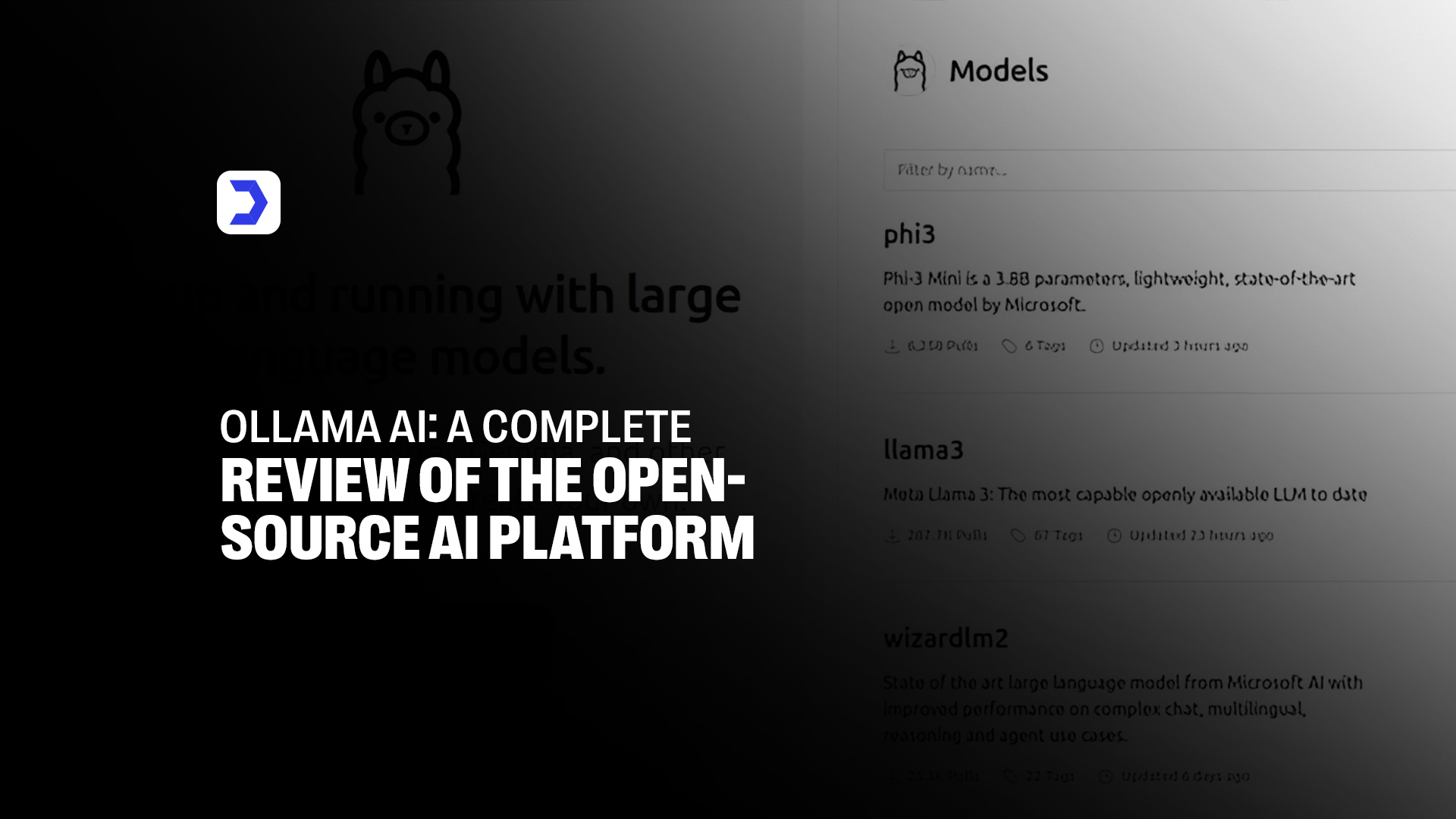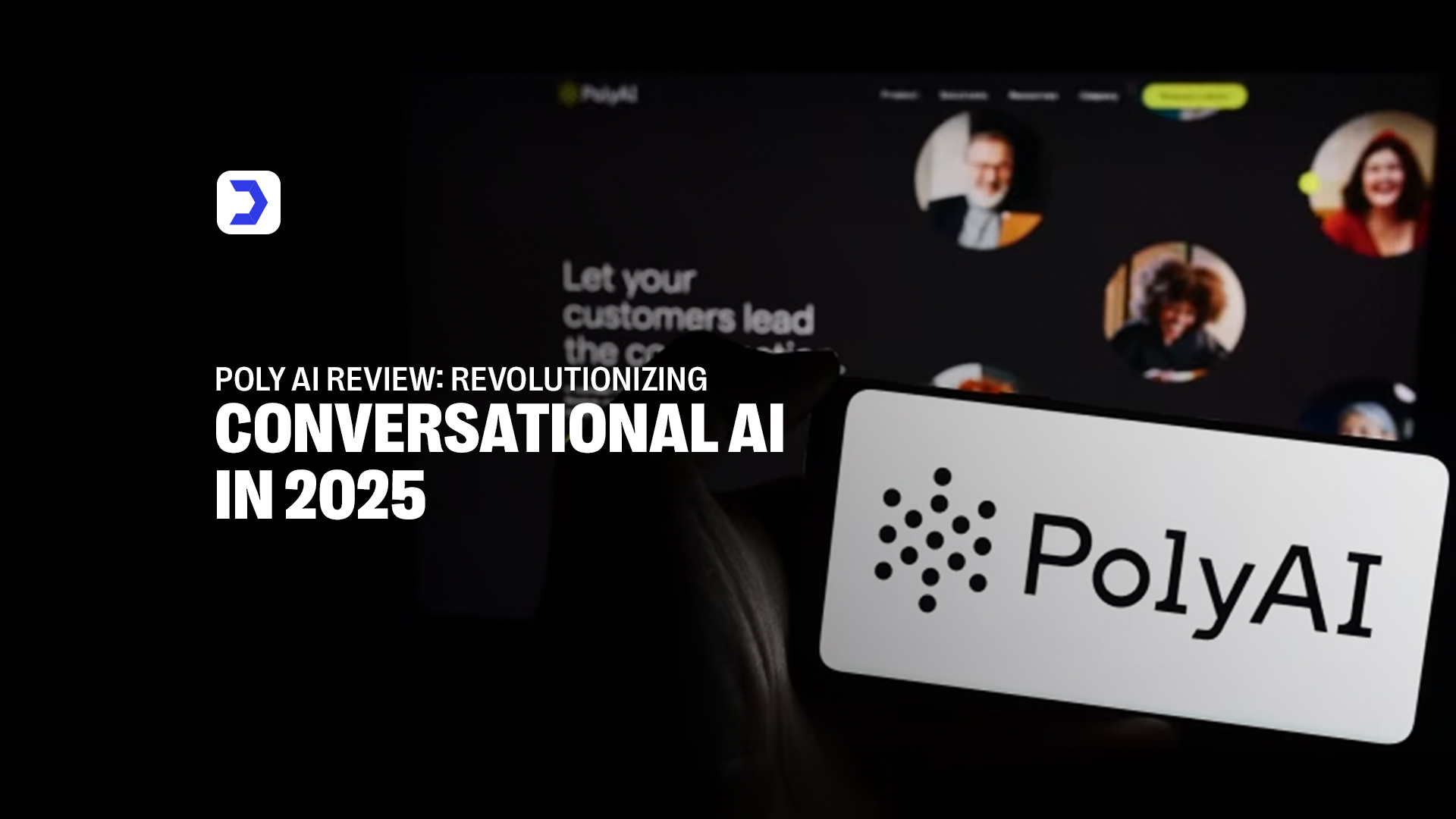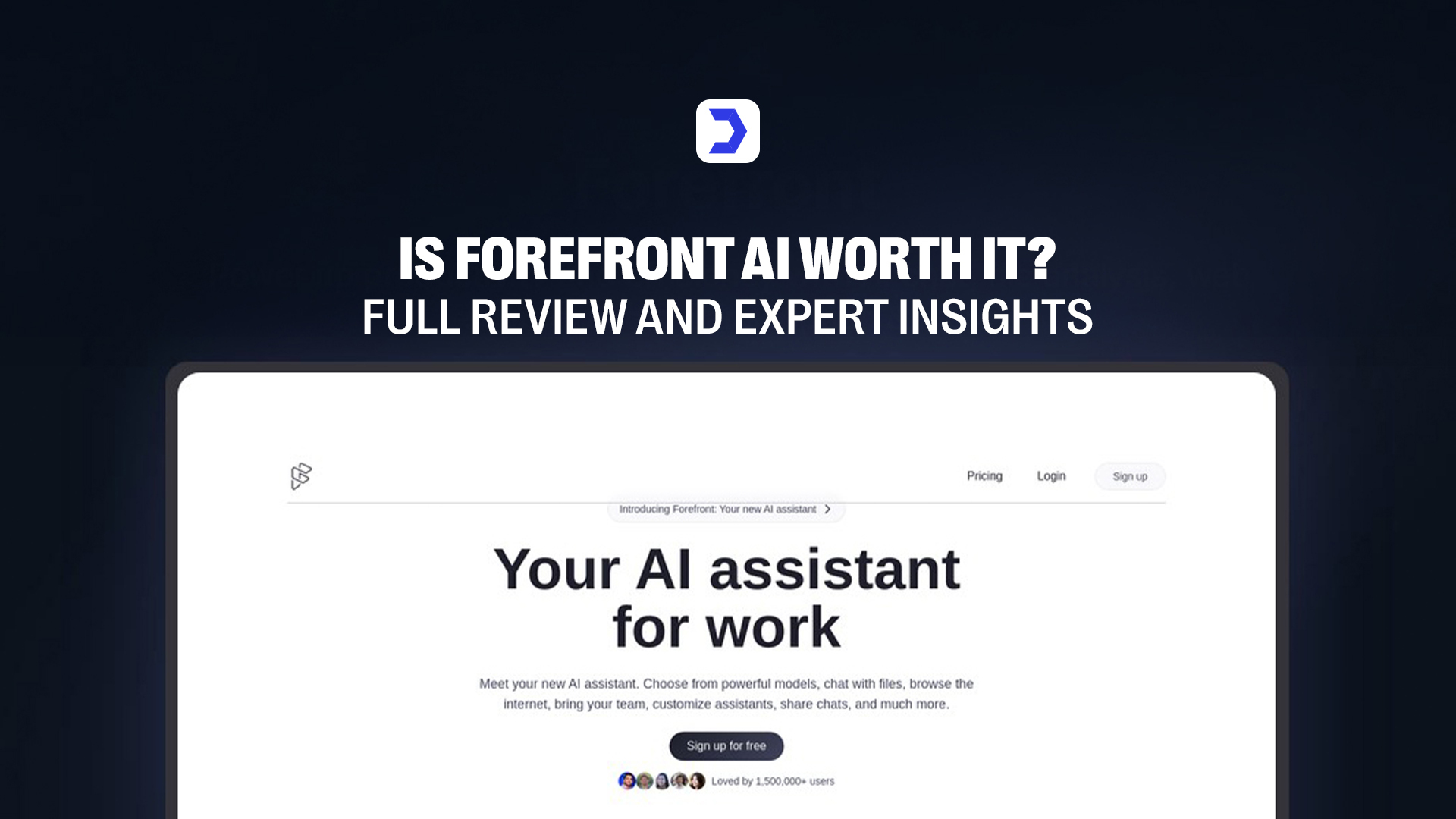Summary
- Ollama AI runs entirely offline, removing dependence on cloud services and enhancing data privacy.
- Local model execution ensures sensitive information stays secure without external server interactions or risks.
- Supports various Ollama models for coding, image generation, and natural language processing tasks
- Ollama API enables integration with Python, making it easy to embed AI into applications
- Open-source framework allows developers to modify, build, and optimize models for custom AI solutions.
- Eliminates recurring cloud costs, offering a budget-friendly option for individuals and businesses needing AI tools.
| Pros | Cons |
|---|---|
| Offline capability: No need for cloud-based services, ensuring privacy and flexibility. | Requires local resources: Running models locally can be resource-intensive for some users. |
| Customization: High degree of customization, enabling users to tailor AI models to specific needs. | Limited support for real-time collaboration: Unlike cloud-based tools, there’s no native collaboration feature. |
| Cost-effective: No subscription fees for cloud services, saving users money. | Technical expertise needed: Customization and advanced usage may require technical knowledge. |
| Open-source: Access to the platform’s code on Ollama GitHub, making it ideal for developers. | No native mobile support: Currently, Ollama is designed for desktop environments. |
| Privacy-focused: All processing is done locally, ensuring enhanced security. | Limited third-party integrations: Compared to other platforms, Ollama has fewer out-of-the-box integrations. |
| Flexible integration: Works well with Python and other programming languages. | Lack of dynamic learning: Models do not continuously learn unless manually retrained. |
| Supports various models: From Ollama image generation to language processing models, there’s a wide range of pre-trained models. | Requires manual updates: Users must manually download updates or new models from Ollama GitHub. |
Ollama AI stands as a powerful open-source solution designed for developers, privacy-conscious users, and AI enthusiasts who want to leverage AI models on their local machines. Unlike many cloud-based alternatives, Ollama focuses on offering complete control over AI interactions, making it an attractive option for those who prioritize security and customizability. With the platform’s flexibility, users can easily integrate Ollama models into their projects or utilize the Ollama API for their applications. For privacy-conscious users, the offline capabilities of Ollama provide a unique advantage, ensuring that all AI interactions are contained within local environments.
Much like the innovations found in AI-driven tools like DeepSeek, which provides AI-powered privacy and search capabilities, Ollama AI ensures data security by processing everything locally without reliance on cloud infrastructure. Additionally, Ollama AI offers various pre-trained models, including those for language processing and Ollama image generation, providing users with diverse options for their AI needs.
As the need for privacy increases in today’s digital age, Ollama AI sets itself apart from other platforms like GPTZero, which focuses on detecting AI-generated content. With Ollama AI, users are given the freedom to experiment with AI models, modify their behavior, and tailor them to meet their specific goals, all while maintaining control over their data. Whether you’re a developer creating custom AI agents or a casual user experimenting with Ollama character AI, Ollama offers a robust and secure environment for all types of AI projects.
How to Use Ollama AI: A Step-by-Step Guide
Step 1: Install Ollama
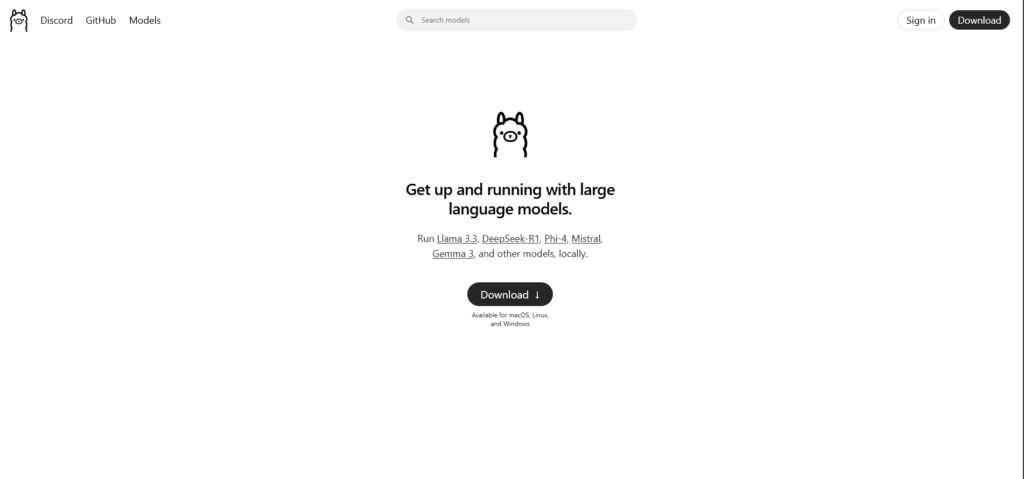
To get started, download Ollama based on your operating system by visiting its official site.
If you’re using Linux, follow the terminal command instructions provided on the download page to complete the setup.
Step 2: Download a Language Model
Launch your terminal and fetch a model to begin. You can do this by entering a simple pull command, which downloads the selected Ollama model directly to your local environment for use.
Step 3: Run the Model
Begin interacting with the model by executing a simple command in your terminal to initiate a chat session. This allows you to test the model’s responses and functionality in real time.
Step 4: Customize Model Behavior
You can tailor the model’s behavior by adding specific system-level instructions before launch.
Once those settings are in place, simply rerun the command to activate the model with your updates.
Step 5: Use Ollama in Python
Begin by installing the required Python package to enable Ollama AI integration in your scripts.
After installation, implement the package in your codebase to start interacting with models programmatically.
Step 6: Create Your Own Model
Create a custom Model File to define your own model configurations and instructions.
Once your file is ready, build and launch the model using terminal commands to activate it locally.
What is Ollama?
Ollama is an open-source AI platform designed to give users complete control over AI model interactions by running them locally on their machines. Unlike many cloud-based AI solutions, Ollama AI ensures that all data processing remains private and secure, offering users the ability to work offline and customize AI models for a wide range of applications. Whether you’re interested in running Ollama models for language processing or Ollama image generation, the platform offers flexibility and versatility, allowing you to integrate its capabilities into your own projects seamlessly.
The power of Ollama AI can be compared to other innovative AI tools like Poly AI, which transforms interactions into engaging, natural conversations with AI agents. Similarly, Ollama allows users to personalize their AI experience by modifying the behavior of the models, tailoring them to specific needs and preferences. Additionally, Ollama AI provides developers with the ability to build Ollama character AI or other customized agents, similar to how Copy AI empowers users to create dynamic and personalized content through advanced AI algorithms.
In essence, Ollama brings together the freedom of customization with the security of offline, local AI processing, creating a platform that caters to developers, AI enthusiasts, and privacy-conscious users who require full control over their AI interactions and data.
Top Benefits of Ollama
1. Enhanced Privacy and Data Security
Ollama AI operates entirely on your local machine, ensuring that all data processing stays private. Unlike cloud-based services, where data is stored externally, Ollama provides greater control and security. This emphasis on data privacy aligns with the approach seen in AI platforms like Character AI, which prioritizes user privacy while interacting with AI-driven characters.
2. No Reliance on Cloud Services
By running Ollama models locally, users can eliminate the need for cloud infrastructure, significantly reducing dependency on third-party servers. This shift from cloud reliance ensures that all interactions and data processing are contained within the user’s environment, enhancing security and speed.
3. Customization Flexibility
Ollama AI provides users with extensive customization options, allowing them to adjust model behavior and performance. This flexibility is comparable to the personalized experiences offered by platforms like Character AI, where users can shape their interactions with AI-driven agents to meet specific needs or preferences.
4. Offline Access
With Ollama AI, you can work offline, running models and processing data without an internet connection. This is a valuable feature for users who may be in remote areas or have unreliable internet, offering uninterrupted access to AI tools, similar to other AI systems that provide offline capabilities.
5. Cost Savings
Since Ollama AI eliminates the need for cloud-based services, it offers substantial cost savings compared to other AI solutions that require ongoing subscriptions or server maintenance. This financial efficiency makes Ollama a practical choice for businesses or individuals looking to leverage AI without incurring hefty costs associated with cloud infrastructure.
Who Should Use Ollama AI?
- Developers
Ollama AI is an ideal platform for developers seeking to integrate and fine-tune AI models directly within their local development environments. With support for Ollama API and offline capabilities, it offers hands-on control, much like Gizmo AI, which empowers learners and coders by providing AI-driven tools to streamline problem-solving and coding workflows.
- Privacy-Conscious Users
For individuals who prioritize data security, Ollama provides a privacy-first solution by keeping all processing local. Users maintain complete ownership of their data, avoiding third-party access, a core advantage also seen in secure AI tools that promote offline usage and personal data protection.
- AI Enthusiasts & Learners
Those exploring artificial intelligence for the first time or expanding their knowledge will benefit from Ollama AI’s open-source architecture. Like Gizmo AI, which helps learners grasp complex concepts through interactive AI assistance, Ollama provides a playground for experimentation without the limits of commercial platforms.
Quick Steps to Download Ollama
1. Visit the Official Website
To begin using Ollama AI, visit the official website where the platform provides access to its latest builds. Whether you’re exploring Ollama Windows or other OS versions, everything needed to get started is readily available for download.
2. Download the Installer
Once on the website, download the appropriate installer for your operating system. The setup supports a smooth installation process for all major platforms, allowing you to access Ollama models and features like Ollama image generation within minutes of installation.
3. For Linux Users
Linux users can install Ollama AI by following specific command-line instructions. The platform supports Ubuntu and other distributions, enabling users to run Ollama AI agents and integrate them with development workflows directly through the terminal.
4. Verify Installation
After installation, verify that Ollama AI is working correctly by launching a test model. This ensures your environment is properly configured to access best Ollama models, use the Ollama API, and begin developing or customizing your AI-powered applications.
How to Cancel Ollama Subscription
Canceling a subscription with Ollama AI is straightforward, though in most cases, users won’t need to, as the platform is primarily free and open-source. However, if you’re using any premium features or services associated with Ollama, cancellation can be managed through the billing section of your account or the platform where the subscription was initiated. Since Ollama operates locally and without cloud dependency, most users won’t encounter recurring charges unless tied to a third-party integration.
This level of user control reflects the kind of transparency found in platforms like Bing AI, where AI services are integrated into broader ecosystems but offer clear user management tools. Similarly, Ollama AI prioritizes accessibility without locking users into complicated billing structures. Much like Gauth AI, which provides educational support while respecting user autonomy, Ollama ensures that users have the freedom to engage or disengage without hassle or hidden commitments.
Pricing Ollama
| Plan | Price (Monthly) | Features Included |
| Free | $0 | Basic access to Ollama models, offline use |
| Premium | $10 | Advanced customization, faster processing |
| Enterprise | $50 | Priority support, team access, custom model training |
Alternative Ollama – side by side comparison table:
| Feature | Ollama | Vertex AI | Google AI Studio | RunPod |
|---|---|---|---|---|
| Starting Price | Free (with optional premium features on GitHub) | Pay-as-you-go pricing based on usage | Free for limited features, pricing depends on cloud services used | Pay-as-you-go pricing based on compute resource usage |
| Free Version | Yes (open-source, free to use locally) | Yes (free tier with limited usage) | Yes (limited free tier, cloud-based) | Yes (limited free tier for small-scale tasks) |
| Customization | High degree of customization, supports various AI models | Highly customizable AI model deployment and training | Customization for training models within the Google Cloud ecosystem | Customizable compute environment for running ML models |
| Integration | Works well with Python, GitHub for model updates | Integrates with Google Cloud services and tools | Integrates seamlessly with other Google Cloud products and services | Works with a variety of machine learning frameworks and platforms |
| Supports Various Models | Supports image generation, language models, etc. | Supports multiple AI models for NLP, vision, and custom models | Supports custom AI models and pre-built models within Google Cloud | Supports multiple ML models with custom compute configurations |
| Who Will Benefit | Developers and privacy-conscious users needing local processing | Enterprises and developers looking for scalable, cloud-based AI solutions | Data scientists and developers working in the Google Cloud ecosystem | Researchers, startups, and developers needing flexible compute resources for AI workloads |
| Support for Collaboration | No native collaboration feature (offline focus) | Supports collaboration within Google Cloud infrastructure | Supports collaboration within the Google Cloud ecosystem | Supports multi-user teams for distributed AI tasks |
| USP | Offline, privacy-focused, customizable AI models | Scalable, cloud-based AI with deep Google Cloud integration | Fully integrated Google Cloud ecosystem with robust AI tools | Flexible compute environments for diverse AI workloads |
FAQs
Ollama AI is primarily used to run and customize large language and vision models locally. It supports applications such as Ollama image generation, AI coding assistants, conversational agents, and NLP tasks without internet access. This local-first approach makes it ideal for developers and privacy-conscious users who need full control over data and workflows.
Yes, Ollama AI offers full flexibility for customizing models. Users can adjust prompts, modify model behavior, and even create new models using the Ollama API. This makes it well-suited for advanced use cases in development and AI research. Its open architecture reflects the customization-first mindset promoted in other innovative platforms featured at Digital Software Labs, where adaptability and user ownership are core to AI deployment.
Whether Ollama AI is better than ChatGPT depends on user priorities. If offline access, data security, and model control are essential, Ollama has the upper hand. It allows users to run models on their own devices, which contrasts with ChatGPT’s cloud-reliant infrastructure. For those who value open-source flexibility over real-time cloud interaction, Ollama provides a more autonomous AI experience.
Conclusion
Ollama AI is redefining how developers and AI enthusiasts interact with machine learning models by offering a secure, offline, and open-source environment. With support for custom Ollama models, offline Ollama image generation, and seamless integration via the Ollama API, it empowers users to create intelligent systems without the limitations of cloud dependence. Its offline-first design ensures privacy and cost-efficiency while still delivering powerful customization capabilities, making it a standout option in the growing field of local AI solutions.
As more users seek alternatives to centralized, cloud-reliant AI platforms, Ollama AI stands out by giving complete control back to the user. This commitment to transparency, flexibility, and ownership reflects the broader trend in the AI industry, where platforms reviewed by on Digital Software Labs are also embracing user-first innovation, offering accessible, ethical, and adaptable AI tools for real-world applications. Whether you’re a developer building with Ollama AI agents, a student experimenting with models, or a professional seeking privacy-focused AI deployment, Ollama delivers an advanced and future-ready framework.