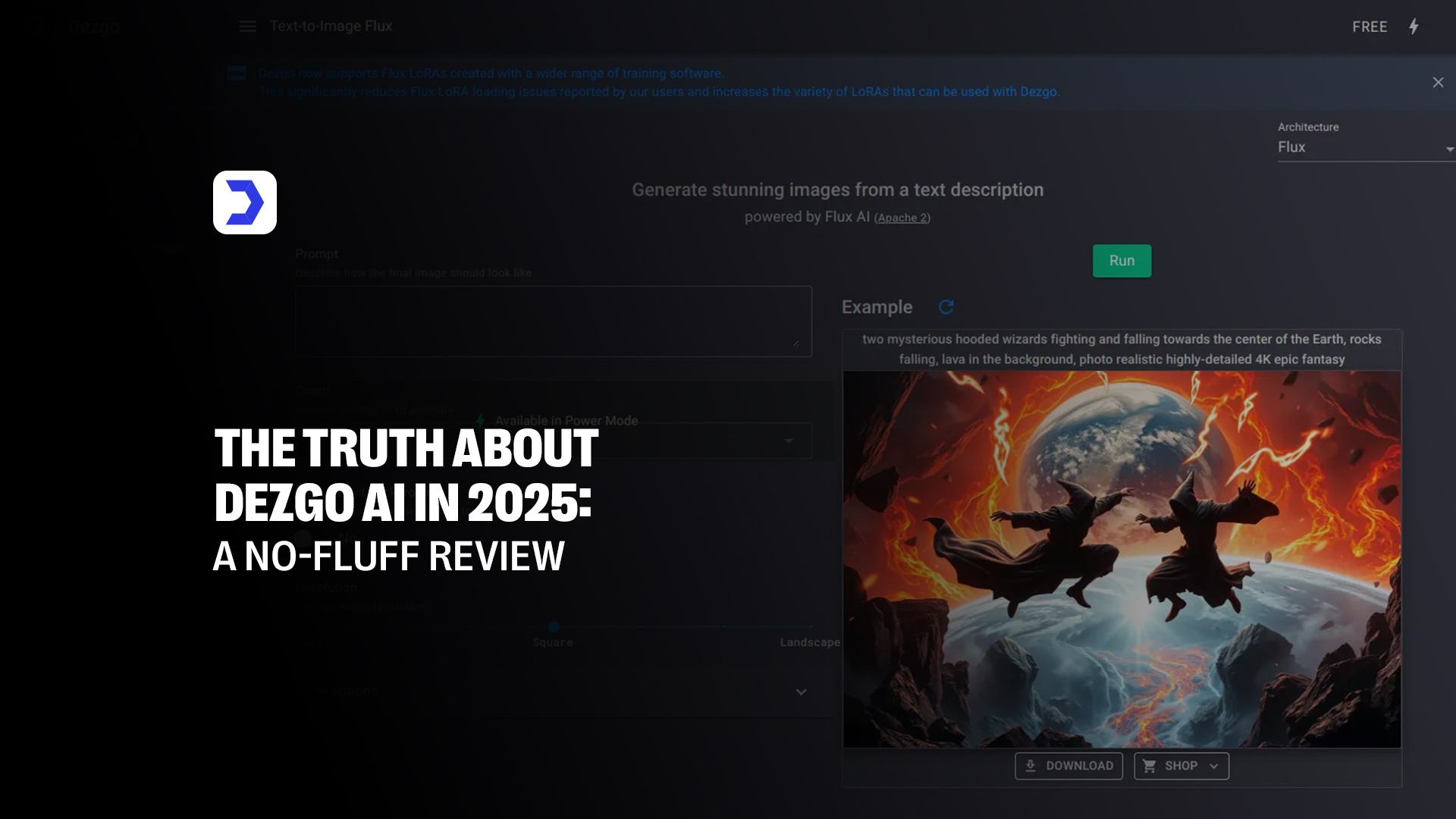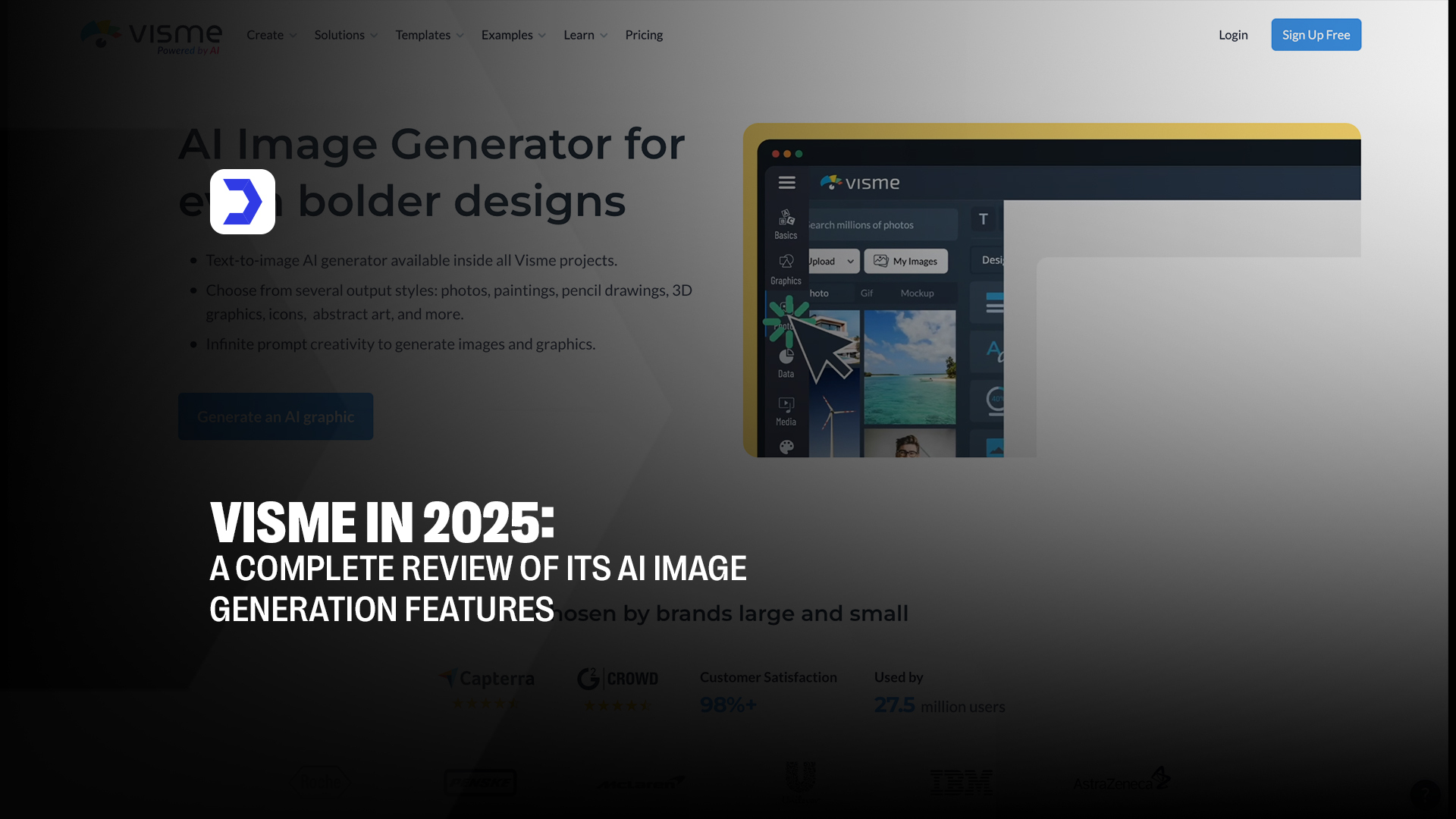What are the key features of Gizmo AI?
- AI-Powered Flashcard Maker: Converts YouTube videos, lecture notes, and PDF files into study-ready flashcards within seconds.
- Spaced Repetition Algorithm: Uses scientifically backed memory techniques to enhance long-term retention.
- AI Tutor Functionality: Provides personalized feedback and clarification across subjects like science, social studies, and biology.
- Interactive Quiz Generator: Allows users to test their knowledge with auto-generated quizzes based on uploaded material.
- Cross-Platform Integration: Seamlessly connects with Quizlet and other learning apps, offering device flexibility.
- Multimedia Input Compatibility: It accepts notes, documents, and video links, making it ideal for various learning styles.
- Study Analytics Dashboard: Tracks progress, identifies weak points, and adjusts learning paths accordingly.
| Pros | Cons |
|---|---|
| Easily converts content from videos, PDFs, and notes into flashcards and quizzes. | Premium features like in-depth quiz modes and tutor feedback require a paid subscription. |
| Incorporates spaced repetition and active recall, improving memory retention. | Users have reported occasional bugs or lag, especially when uploading large documents. |
| Provides an intuitive interface, even for non-technical users. | Text-heavy learning may feel limited due to the absence of audio or multilingual narration. |
| Supports collaborative learning through shared decks and group quiz modes. | The lack of an offline mode restricts accessibility for users without stable internet. |
| Offers an AI Tutor that delivers context-aware explanations. | Competes directly with well-established platforms like Quizlet, making user adoption challenging for some. |
| Privacy and security measures are robust, protecting sensitive student data. | |
| Covers nearly all core subjects with reliable accuracy. |
Gizmo AI is rapidly becoming a go-to educational tool for students, educators, and lifelong learners who want to make study sessions more productive and personalized. Developed by Cambridge alumni, this AI-powered app is praised for boosting academic performance across diverse subjects such as science, biology, and social studies. With integrations that span Quizlet, YouTube, and PDFs, and support for flashcard generation and AI tutoring, Gizmo AI offers a streamlined solution for digital learning. However, one common question remains: Is Gizmo AI free? The platform does offer a free plan with basic features, though advanced capabilities, like deep spaced repetition and collaborative study tools, require a paid subscription.
Gizmo AI (Gizmo.ai) is an advanced gizmo designed to offer a personalized learning experience using AI-generated flashcards, custom quizzes, and spaced repetition technology. As an AI-powered study gizmo, it adapts to users’ learning styles, providing smart recommendations and interactive study sessions. The platform also includes the Gizmo Schedule Maker, helping students and professionals organize study plans efficiently.
This Gizmo AI review explores the app’s key features, advantages, potential drawbacks, and how it compares with other study aids. As AI continues to shape how we learn and teach, AI Gizmo stands out for its ability to simplify complex material, personalize study workflows, and support multiple content formats, from text-heavy PDFs to engaging videos. At the same time, some users still ask why is Gizmo AI not working during certain sessions, often due to browser or file compatibility issues, which the platform actively works to address through ongoing updates and support.
For those wondering how much does Gizmos cost, the app offers free and premium plans with improved Gizmo features for advanced learners. Whether for academic preparation or professional development, Gizmo education provides innovative AI solutions to make studying smarter, faster, and more effective.
How to Use Gizmo AI?
Using Gizmo AI (Gizmo.ai) is simple, intuitive, and designed to improve your study efficiency through AI-driven learning tools. Whether you need Gizmo flashcards, custom quizzes, or a structured study plan, this advanced gizmo adapts to your learning style, making studying more effective.
Step 1: Sign Up and Set Preferences
Begin by creating an account on the Gizmo study app and setting your learning preferences. Define your subjects, topics, and study goals so that Gizmo AI can tailor a personalized study plan for you.
Step 2: Generate Study Materials
Use the AI-powered Gizmo tool to create Gizmo Flashcards from uploaded documents or typed notes. This eliminates the need for manual note-taking and ensures efficient study sessions.
Step 3: Use Spaced Repetition Technology
The Gizmo Schedule Maker optimizes your study schedule by using spaced repetition techniques, ensuring that you retain knowledge for the long term.
Step 4: Take Custom Quizzes
Test your knowledge with Gizmo quiz answers by generating AI-created quizzes based on your study materials.
Step 5: Track Your Progress
Monitor your learning insights through detailed analytics, helping you identify weak areas and improve performance.
With Gizmo AI, you can streamline your learning, making studying smarter, faster, and more effective.
What is Gizmo AI?
Gizmo AI (Gizmo.ai) is an AI-powered study tool designed to help students, professionals, and lifelong learners optimize their learning experience through intelligent study techniques. The platform offers Gizmo AI Flashcards, custom quizzes, spaced repetition technology, and study planning tools, making it one of the most advanced AI-driven education platforms available today.
For those asking what is Gizmo app, it is a comprehensive learning assistant that helps users retain information efficiently using scientific study methods. Gizmo study leverages machine learning and AI algorithms to create personalized study paths, ensuring that users focus on areas where they need the most improvement. The Gizmo study app is particularly useful for students preparing for exams, professionals acquiring new skills, and educators looking for AI-improved teaching tools.
One of the standout Gizmo features is the Gizmo Schedule Maker, which allows users to organize their study sessions based on priorities, deadlines, and learning patterns. The app automatically adjusts schedules to incorporate spaced repetition, ensuring long-term knowledge retention.
Key Insights:
- Seamless Integration
Gizmo AI connects easily with educational resources such as Quizlet, YouTube, and even PDF textbooks, making the platform flexible for different learners. This allows users to consolidate their study materials from various sources into one innovative dashboard, streamlining the learning experience without switching between multiple apps.
- Targeted Content Creation
By leveraging AI to tailor flashcards and quizzes based on user-specific content, Gizmo AI enables students to focus on what they need to learn. The Gizmo AI flashcard feature simplifies the process by instantly generating study cards from notes, PDFs, or videos. This adaptive study flow saves time and boosts relevance, ensuring that the correct information is being studied at the right time.
- Enhanced SEO Capabilities
Although primarily an educational tool, Gizmo AI includes content refinement features similar to those of digital marketing platforms. Like those used for optimizing educational websites or blogs, the platform supports keyword targeting and learning-based tagging to ensure your study decks are aligned with test-specific vocabularies or standards.
- Higher Quality Content Output
The platform generates well-structured and easy-to-understand study materials. Whether you’re building a quiz from a lecture video or summarizing a science article into key flashcards, Gizmo AI maintains a human-like tone that enhances comprehension and recall.
- Rapid Updates and Bug Fixes
User feedback is implemented quickly, with consistent improvements in speed, accuracy, and reliability. The team behind Gizmo AI actively resolves glitches and regularly enhances features, a trait that ensures the platform remains a dependable study companion.
- Strategy for Building Authority
With built-in support for sharing content to platforms like YouTube and integration into social learning environments, Gizmo AI allows users to establish educational presence and credibility. This is particularly useful for student influencers or tutors looking to build communities through content sharing.
- Ease of Use
The platform is clean, fast, and well-organized. Navigation remains fluid whether you’re logging in for the first time through Gizmo AI login or uploading your tenth lecture PDF. The accessible UI ensures that even users with minimal tech experience can operate the tool effectively.
Gizmo AI Pricing: Is It Worth the Cost? Full Review
One of the most frequently asked questions is how much does Gizmos cost. Pricing is crucial when choosing an AI-powered learning tool, and Gizmo AI offers different plans to suit various needs.
| Plan | Price | Best For | Key Features |
|---|---|---|---|
| Free | $0/month | Casual users and students |
|
| Pro | $12/month | Frequent users and solo creators |
|
| Team | $39/user/month | Small to medium teams |
|
| Enterprise | Custom pricing | Large organizations |
|
Given its AI-driven efficiency, advanced study features, and strong customization, Gizmo AI Unlimited is worth the investment for serious learners.
How to Download Gizmo AI: Quick Steps?
Step 1: Download from App Store or Play Store
Download the app from the App Store (iOS) or Google Play Store (Android) to get started with Gizmo AI. This ensures secure installation and access to Gizmo AI learning tools for AI-driven assistance, automation, and enhanced application productivity.
Step 2: Scan QR Code for Quick Access
Users can quickly set up Gizmo AI by scanning the QR code from the official website. This method allows seamless Gizmo-AI sign in, ensuring instant access to AI-powered learning, chatbot functionalities, and personalized features without manually entering login credentials.
Step 3: Access via Web
Gizmo AI login is available on the web for those who prefer browser-based access. Users can access all features, including Gizmo AI subscription management, without downloading an app, ensuring flexibility for businesses, educators, and researchers leveraging AI-powered tools.
Step 4: Use on Desktop (Alternative)
Users who want to experience Gizmo AI on desktop or laptop can access it through a web browser. This version supports AI learning, content generation, automation, and advanced analytics, making it a reliable solution for professionals integrating AI into their workflow.
Step 5: Sign Up & Start Learning
After downloading or accessing the web platform, users must complete the Gizmo AI sign in process by registering an account. If needed, they can easily Gizmo AI cancel subscription through account settings, providing full control over their Gizmo AI subscription and usage preferences.
How to Cancel Gizmo AI Subscription?
1. Cancel on iOS
To cancel your Gizmo AI subscription on iOS, go to Settings > Apple ID > Subscriptions and select Gizmo AI. Tap Cancel Subscription to stop auto-renewal. If you’re looking for a Gizmo AI alternative, explore other AI-powered learning tools.
2. Cancel on Android
For Android users, open the Google Play Store, navigate to Subscriptions, and select Gizmo AI. Tap Cancel Subscription to prevent further charges. If you’re wondering, is Gizmo AI free? The platform offers a free trial, but premium features require a subscription.
3. Cancel on Web
To cancel your Gizmo AI subscription via the web, log into your Gizmo AI account, go to Billing Settings, and select Cancel Plan. The platform provides Gizmo AI flashcards and AI-driven study tools, but users may opt for a Gizmo AI alternative if needed.
4. Refund & Support
For refund requests, visit the Gizmo AI support page or contact customer service. Refund policies vary based on the billing provider. Gizmo review mentions the platform is safe and reliable, but users seeking alternatives can explore other AI-powered learning and automation tools.
Why is Gizmo AI not working?
Gizmo AI may not be working due to server downtime, software glitches, or compatibility issues with certain devices. Users have reported experiencing lag, failed responses, and connectivity errors. Clearing the cache, updating the app, or checking for service outages may help resolve the issue. If problems persist, contacting support is recommended.
User Testimonials and Feedback
Many users praise Gizmo AI for its efficiency, adaptability, and innovative approach to learning. Students appreciate Gizmo AI Flashcards and quizzes, which streamline studying and help them retain more information in less time.
Professionals highlight its flexible scheduling tools and progress tracking features, allowing them to balance work and study.
Success Stories
Educational institutions using Gizmo AI have reported higher engagement, improved test scores, and increased knowledge retention among students. Many learners have successfully passed certification exams, standardized tests, and professional courses thanks to Gizmo AI’s intelligent study techniques.
Future of Learning with Gizmo AI
As AI-powered education continues to evolve, Gizmo AI is expected to introduce even more advanced features, including:
- Voice-Assisted Learning: AI-powered voice interactions for hands-free study sessions.
- Virtual Reality Integration: VR-based interactive learning environments for immersive education.
- Advanced AI Analytics: Smarter personalized study recommendations and performance insights.
According to Digital Software Labs, AI is revolutionizing education technology, and platforms like Gizmo AI are leading the charge in intelligent learning solutions.
FAQs:
Yes, Gizmo AI is available on iOS and Android, allowing users to study on multiple devices.
Yes, Gizmo is the simplest way to learn as Gizmo study app allows users to create and organize flashcards into folders for easy management.
Yes, Gizmo AI incorporates spaced repetition technology to reinforce key concepts and improve memory retention.
Users can sign up, create AI-generated flashcards, take quizzes, and track progress using personalized analytics tools.
For dedicated learners, Gizmo AI Unlimited provides unlimited access to AI-powered study tools, making it a highly valuable investment for knowledge retention and academic success.
Yes, Gizmo AI turns notes, PDFs, and videos into flashcards and quizzes using AI and spaced repetition. Users report improved retention and academic performance across science, social studies, and biology subjects.
If Gizmo AI isn’t working, it’s often due to browser issues, file incompatibility, or temporary server maintenance. Refreshing the page, clearing the cache, or updating the app usually resolves the problem.
Final Take:
Gizmo AI is a game-changing AI-powered study tool that combines AI-generated flashcards, spaced repetition, quizzes, and analytics to improve learning efficiency and knowledge retention.
With its personalized learning approach, strong integration capabilities, and innovative AI features, Gizmo AI is an excellent investment for students, professionals, and lifelong learners. If you’re looking for a smarter, more effective way to study, Gizmo AI Unlimited is definitely worth considering.
Fill out the form to get your free PDF and create unlimited flashcards from any source, practice smarter with AI-powered quizzes, and learn efficiently for free.