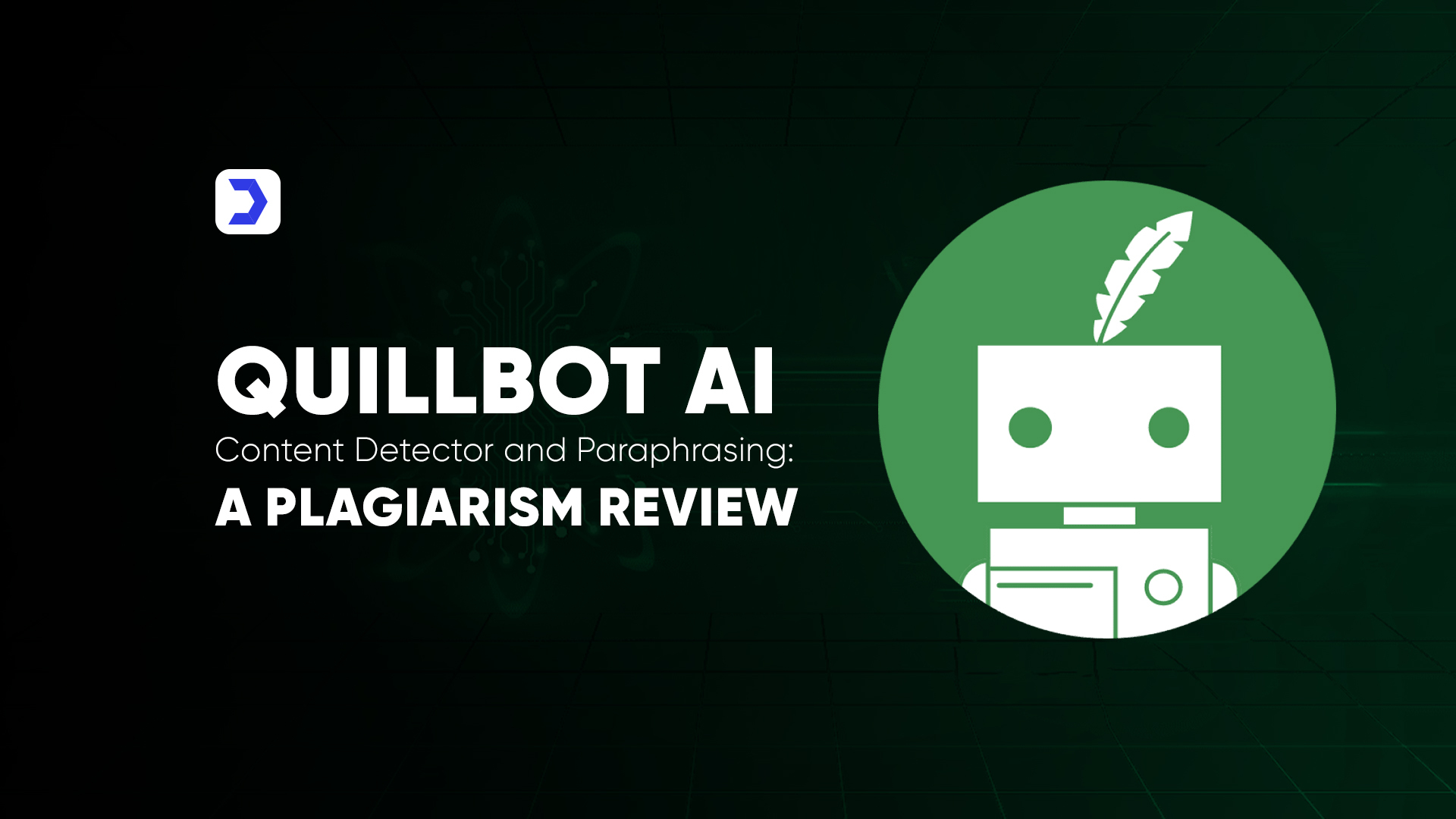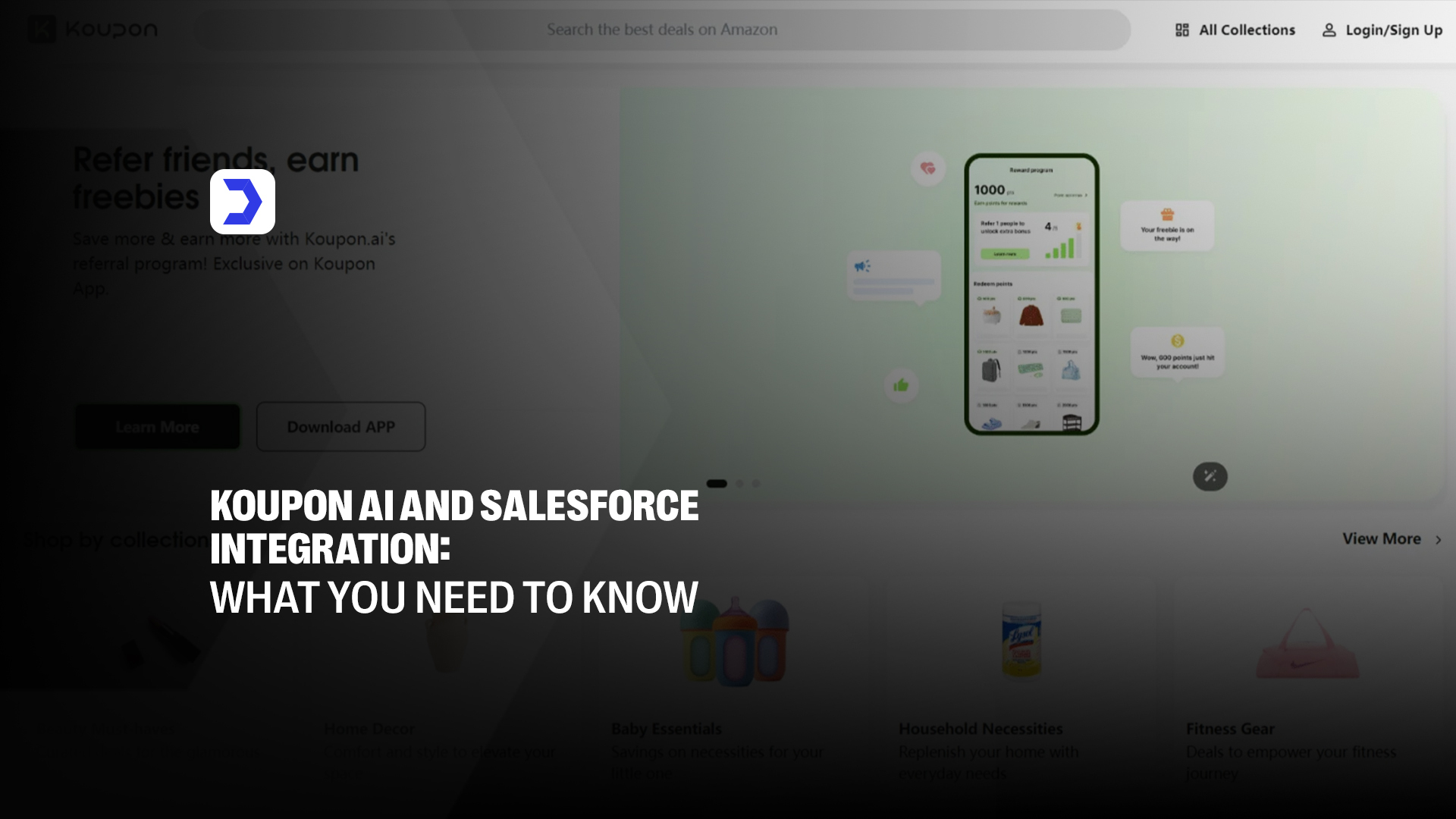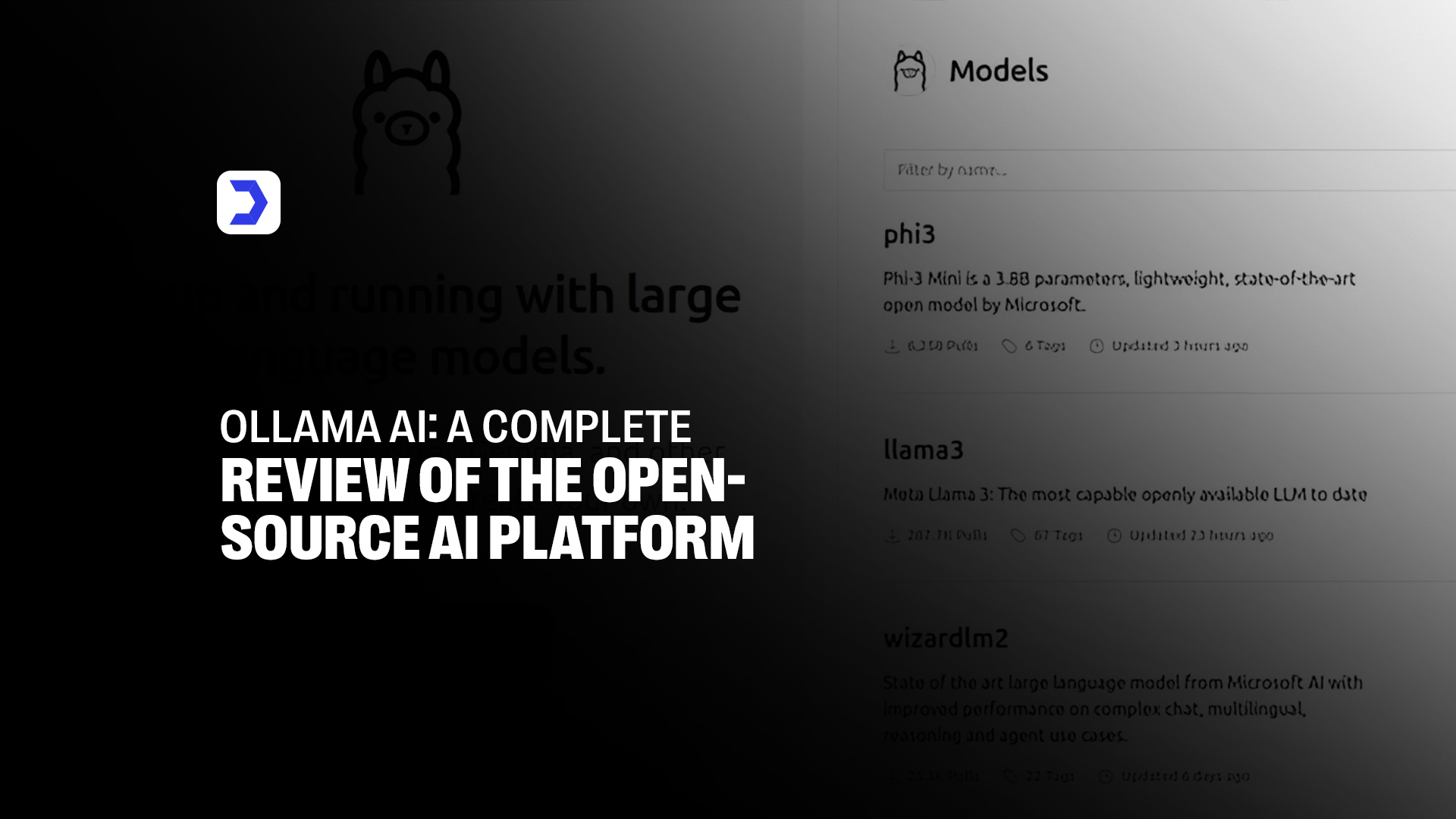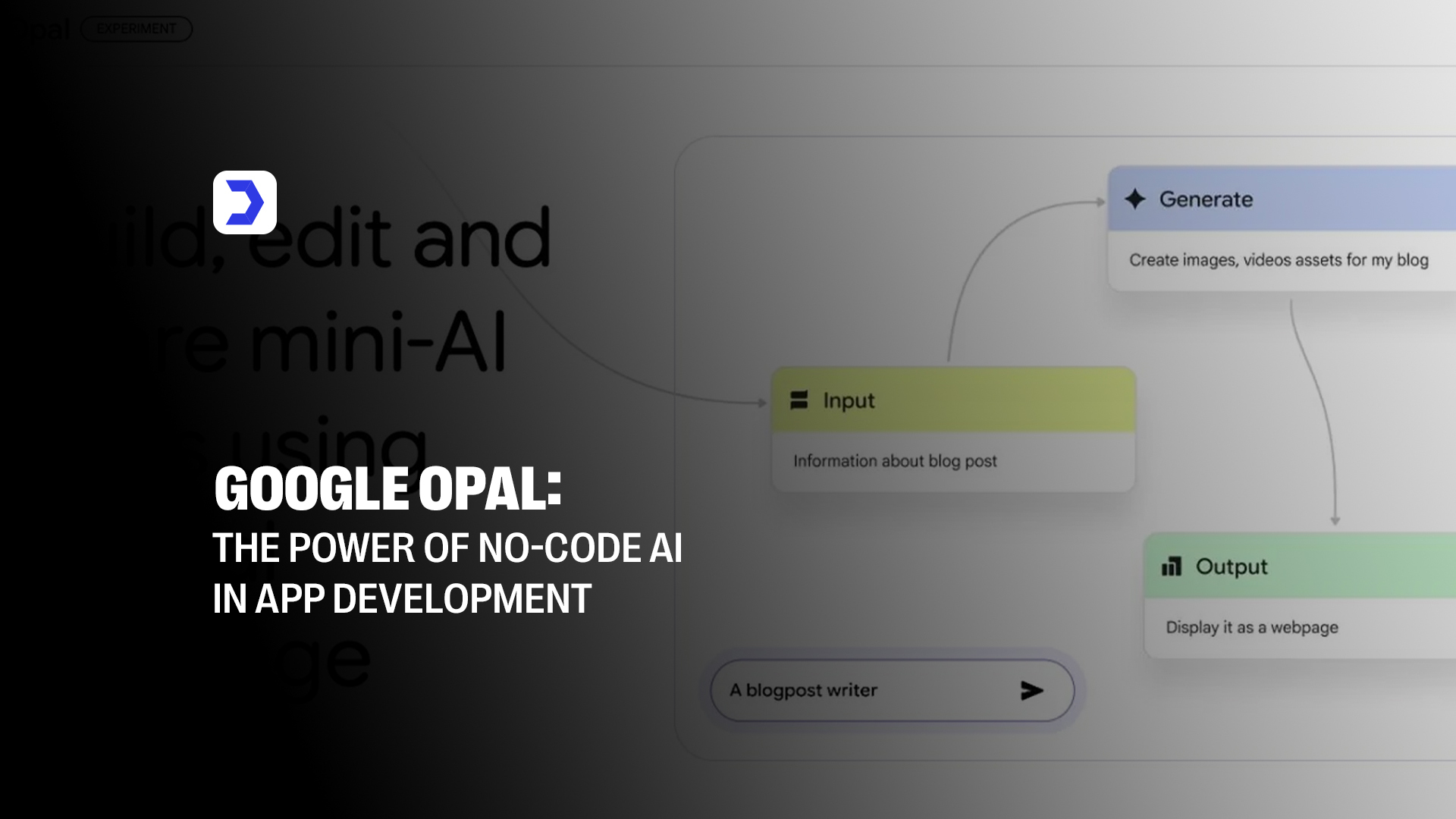Key Features:
- Paraphrasing Tool: Helps rewrite sentences, paragraphs, or full documents while preserving original meaning, with multiple paraphrasing modes for different writing styles.
- Plagiarism Checker: Text is scanned against an extensive internet database to discover similarities, ensuring the uniqueness of academic and professional content.
- Grammar Checker: Identifies and corrects grammar, punctuation, and sentence structure flaws to improve readability.
- Summarizer: Condenses lengthy texts into concise summaries, making it easier to extract key points from research papers, articles, or reports.
- Citation Generator: Assists in properly formatted citations in APA, MLA, and Chicago styles, ideal for students and researchers.
- AI Content Detection: The AI checker QuillBot helps determine whether the text is AI-generated or human-written, improving content authenticity.
- Translation Tool: Supports multiple languages, allowing users to translate and paraphrase content efficiently.
- QuillBot Flow: Provides structured writing assistance, helping users with idea generation, organization, and content refinement.
The integration of AI-powered tools has made content creation more advanced. QuillBot AI is one of the most popular AI writing aides, particularly for its paraphrasing tool, plagiarism detector, and AI detection capabilities. As more organizations, schools, and authors seek effective ways to improve their work, the demand for dependable AI writing assistance grows.
However, questions regarding AI-generated content detection and plagiarism prevention remain crucial. Can QuillBot AI effectively help users paraphrase without plagiarism? How accurate is the QuillBot AI checker in detecting AI-generated content? And is the Paraphrasing tool QuillBot AI, genuinely worth the investment?
With AI-powered writing tools becoming more sophisticated, businesses and individuals are also exploring alternatives, such as Bing AI. As per the in depth review of Bing AI by Digital Software Labs, it offers advanced natural language understanding, making it a strong competitor in AI-powered writing and research. However, unlike QuillBot AI, which specializes in paraphrasing, plagiarism detection, and structured content refinement, Bing AI focuses more on content generation and interactive AI assistance.
This review takes an in-depth look at QuillBot AI, exploring its features, pricing, and best use cases while providing insights into when it should, and shouldn’t be used. By comparing it with other AI-powered solutions, such as Bing AI, we analyze how QuillBot AI’s paraphrasing tool stands out in ensuring content originality and quality while maintaining user intent and authenticity.
What Is QuillBot AI?
QuillBot AI is a powerful AI-powered writing tool that helps users paraphrase, summarize, translate, and check for plagiarism. It is commonly used by students, researchers, content providers, and corporations to improve their writing while maintaining originality.
The application uses natural language processing (NLP) and machine learning algorithms to produce grammatically correct and contextually suitable content alterations. QuillBot AI provides a variety of features to edit and enhance written content, such as rewriting paragraphs, improving readability, and detecting plagiarism.
How Does QuillBot Work?
The analytical process of QuillBot AI reviews input text to present artificial intelligence-based solutions for text revision, summary creation, and plagiarism detection. Deep learning models operate in the tool to preserve meaning and create naturally flowing text that maintains a harmonious flow.
Users of the QuillBot paraphrasing tool can access different paraphrasing modes which allow them to select their preferred writing style. The tool uses a plagiarism checker that examines input content against a considerable academic paper database, webpage library, and published material collections.
Furthermore, the AI checker QuillBot detects AI-generated content, allowing users to validate text authenticity. The platform also offers grammatical correction, citation generating, and translation tools, making it a versatile solution for both professional and academic writing.QuillBot Pros and Cons
| Pros | Cons |
|---|---|
| Accurate Paraphrasing: Maintains original meaning while improving readability. | Limited Free Usage: Premium plan required for extensive features. |
| Multiple Writing Modes: Customizes tone and complexity. | Accuracy Limitations: AI detector may not always perfectly identify AI-generated text. |
| Plagiarism Checker: Ensures text originality. | Overuse Can Lead to Plagiarism Risks: Requires manual verification. |
| Grammar & Summarization: Helps refine content and summarize lengthy documents. | |
| AI Detection Capabilities: Identifies AI vs. human-written content. | |
| Integration with Other Platforms: Works with MS Word, Google Docs, and Chrome. |
QuillBot Top Features:
1. Paraphrasing Tool
I entered my author bio in the first text box, and the second text box displayed the paraphrased version generated by QuillBot AI. The tool doesn’t just rewrite text but offers alternative suggestions to refine the output.
For example, if you don’t like a particular sentence structure, you can click on it, and QuillBot will provide other rewording options and synonyms that better fit your writing style. This feature ensures your content remains clear, concise, and customized to your needs.
If you don’t like a specific word choice, you can click on the word and replace it with a synonym. For instance, in the generated output, I clicked on the word “content producation,” and QuillBot displayed various replacement suggestions like “handles,” “navigates,” and “explores,” allowing me to choose the most appropriate word for my context.
When you’re using QuillBot for free, you get limited suggestions for changes. However, upgrading to QuillBot Premium increases the number of available rephrasing options, giving you more flexibility in fine-tuning your text.
Premium users also have access to tone adjustments, allowing them to modify the text to sound more casual, formal, friendly, or professional. This feature ensures that your writing aligns perfectly with the intended audience, making QuillBot AI an essential tool for students, researchers, and content creators.
2. Paraphrase Modes
The Paraphrase Quilbot offers different rewriting modes, including:
Standard Mode: The Standard Mode balances accuracy and readability, making it ideal for general writing. It rewrites content in a way that maintains the original meaning while improving sentence flow.
Fluency Mode: If you want your text to sound natural and grammatically correct, Fluency Mode is the best option. This mode improves sentence structure, fixes grammatical errors, and improves readability.
Formal Mode: The Formal Mode refines text to align with academic, business, and professional standards. It eliminates casual expressions and replaces them with more structured and sophisticated language.
Simple Mode: For content that needs to be easy to understand, Simple Mode rewrites text using clear and concise language. It simplifies complex ideas, making it suitable for educational materials, instructions, and general audience content.
Creative Mode: If you want a more engaging and expressive way to rewrite text, Creative Mode adds uniqueness and variation.
3. Grammar Checker
The QuillBot grammar checker detects grammatical errors in the text and corrects them by providing instant suggestions. It also checks for spelling and punctuation mistakes, helping users refine their writing for better clarity and accuracy.
You can type directly in the text box or upload a document to check for errors. I entered a simple sentence to test it to see how well it worked. Now, let’s apply all the suggested corrections and observe the final result. Looks good! The output is smooth and polished similar to what Grammarly offers
.
As seen in the results, it doesn’t just catch basic errors but also suggests improvements to make sentences sound more natural and professional.
It focuses on refining sentence structure and improving readability rather than just marking mistakes.
Now, let’s test it with a poorly written sentence. Here’s the output after applying the suggested changes. Hmm… not quite perfect. It still missed some errors. However, before judging it too harshly, we should remember that AI improves over time. With continuous updates and learning, it refines its ability to correct complex errors.
Now that we’ve explored the Grammar Checker let’s move on to the next feature!
4. Plagiarism Checker
The QuillBot plagiarism checker is an exclusive feature available to Premium users. If you need to verify whether your text is plagiarized, this tool helps by scanning your content against a vast database of online sources, academic papers, and published materials.
It doesn’t just detect plagiarism; it also assists in properly attributing sources by suggesting the correct citation formats. This makes it especially useful for research paper writers, students, and content creators who need to ensure their work is both original and properly referenced.
With real-time plagiarism reports, QuillBot clearly highlights which sections of your content are copied or missing citations. Another advantage is that it supports multiple languages, making it a great tool for users worldwide.
Premium users get 100 page scans per month, with each page consisting of up to 250 words. To use the plagiarism checker, simply paste the text or upload a file, and QuillBot will quickly scan the document for copied content.
For those dealing with academic research, professional writing, or SEO-based content, this feature ensures that your work remains authentic and properly sourced.
5. Summarizer
The QuillBot Summarizer extracts key sentences from a text and generates a concise summary. If you’ve written a report, research paper, or long article and need a quick overview, simply input your text into the summarizer tool, and it will provide a shortened version with all the essential details.
To test it, I used the QuillBot Summarizer on an essay of over 600 words, and it generated a 150-word summary. It did a great job of analyzing the entire text, selecting key points, and condensing the information into a clear and readable format.
You can also adjust the summary length by dragging the length slider at the top. I reduced the length further, and it regenerated a shorter summary of around 90 words, keeping the most important details intact.
Another useful feature is the Bullet Points option. You can choose bullet points instead of a paragraph summary, making the content easier to read and scan.
The QuillBot Summarizer is an excellent tool for students, researchers, and professionals who need quick, precise, and structured summaries for their work.
6. Translator
The QuillBot Translator functions similarly to Google Translate, allowing users to translate text into multiple languages while keeping everything within the same platform. What makes it stand out is that you can rephrase, edit, and translate your content all in one place, streamlining the writing and translation process.
One useful feature is the ability to listen to the translated text by clicking on the speaker icon below the output box. This helps with pronunciation and comprehension, making it great for language learners and professionals who need to work with multilingual content.
The QuillBot Translator supports 45 languages, making it a versatile tool for students, researchers, and content creators who need quick and reliable translations.
7. Citation Generator
The QuillBot Citation Generator creates citations for URLs, journal articles, books, online articles, news reports, and other sources. This tool ensures that users properly credit their references in academic and professional writing.
Let me show you how it works. I pasted a URL into the text box to test it, and within seconds, it generated a properly formatted citation.
It functions just like other citation generators, making it an excellent tool for students, researchers, and writers. If you’re working on a school report or research paper, this feature can save time and effort.
With QuillBot AI, you get all your writing and citation tools in one place, making it a complete writing assistant.
8. QuillBot Flow
QuillBot Flow integrates all writing tools in one place, making the entire writing process seamless. It features Smart Start, which helps users kickstart their projects effortlessly.
For example, if I need to write an essay on “The impact of climate change on global agriculture,” I enter the topic into QuillBot Flow, which quickly generates a detailed outline.
This tool isn’t just for essays, it works for blogs, research papers, and reports. By providing a structured outline, it helps users organize their thoughts and streamline content creation.
With QuillBot Flow, projects become more efficient. You can create a new project, then paraphrase, cite sources, and check for plagiarism, all from a single platform, eliminating the need for multiple tools.
QuillBot Pricing
QuillBot AI offers two main plans: Free and Premium. If you’re a new user, the free plan provides basic features, making it suitable for casual use. However, for advanced services such as paraphrasing long paragraphs, tone analysis, access to paraphrasing history, and increased change suggestions, upgrading to Premium is necessary.
There is just one Premium plan, which can be billed monthly, semi-annually, or annually. The monthly plan is priced at $19.95, giving users full access to premium features.
QuillBot also offers a 3-day money-back guarantee. If you’re not satisfied with the Premium version, you can request a refund within three days of purchase.
For businesses or teams, there is the QuillBot Team Plan, which offers corporate-level features. With team pricing, costs can be as low as $5.83 per user/month. Additionally, team members get a centralized dashboard to manage permissions and collaborative features efficiently.
| Feature | Free Plan | Premium Plan |
| Words in Paraphraser | 125 words | Unlimited words |
| Paraphrase Modes | Standard, Fluency | Unlimited Custom & 8 Predefined Modes |
| Synonym Slider | Limited use | Full use |
| Freeze Words | 1 Freeze Word | Unlimited Freeze Words |
| Summarizer Word Limit | 1,200 words | 6,000 words |
| Custom Summary Instructions | Not Available | Available |
| Faster Processing Speed | No | Yes |
| Recommended Rewrites | No | Yes |
| Compare Modes | No | Yes |
| Plagiarism Checker | No | 100 pages/month |
| Tone Insights | No | Yes |
| Paraphraser History | No | Yes |
Subscription Options
| Plan | Cost | Billing Cycle | Savings |
| Annual Plan | $8.33/month | $99.95 billed annually | Save 58% |
| Semi-Annual | $13.33/month | $79.95 billed every 6 months | Save 33% |
| Monthly Plan | $19.95/month | Billed Monthly | No Discount |
Guide to when to use and when not to use QuillBot
| When to Use QuillBot | When Not to Use QuillBot |
|---|---|
| When you need a quick plagiarism tool for rewriting text while retaining meaning. | When writing highly technical, legal, or creative content requiring human nuance. |
| When checking for plagiarism before submitting academic papers or online content. | When depending entirely on AI-generated paraphrasing, as manual editing may still be required. |
| When refining grammar, style, and clarity in writing. | When working on sensitive or confidential data that should not be uploaded to online platforms. |
| When summarizing lengthy articles or reports for quick insights. |
FAQs:
No, QuillBot AI is primarily a paraphrasing and rewriting tool. Unlike AI content generators, it does not generate new content but can help refine and rephrase existing text.
QuillBot provides a free plan, but advanced features such as plagiarism detection and unlimited paraphrasing require a premium subscription.
Yes, QuillBot AI can assist in structuring and paraphrasing essay content, but it should not replace original writing.
QuillBot AI is a valuable tool for writers, students, and researchers who need assistance with grammar, clarity, and plagiarism detection.
The premium version of QuillBot AI is worth the investment for users who frequently need paraphrasing, plagiarism checking, and writing assistance.
To avoid plagiarism, use QuillBot’s paraphrasing tool, review the rewritten text, and ensure originality by manually editing before submission.
Conclusion
QuillBot AI is an advanced writing, paraphrasing, and plagiarism-checking tool that can help students, researchers, and content creators enhance their writing. While it significantly improves text clarity and originality, users should not rely entirely on it without personal inspection and manual refinements. The AI checker QuillBot and plagiarism checker QuillBot add extra layers of authenticity and originality verification, making them essential tools for those concerned about AI-generated content detection and plagiarism prevention in academic and professional writing.
The rapid growth of AI-driven writing tools aligns with broader discussions about AI’s impact on the future of work and creativity. As highlighted in Digital Software Labs, industry leaders like Sam Altman emphasize AI-driven automation’s potential benefits and challenges. While AI tools like QuillBot AI help streamline writing processes, concerns about equity in AI access, ethical AI use, and over-reliance on automated tools remain relevant.
With premium features like QuillBot Flow, citation generation, and advanced paraphraser modes, QuillBot AI is a valuable asset for modern writers, providing structured writing support. As highlighted in Digital Software Labs, AI-driven tools are transforming how professionals, researchers, and students approach content creation, enhancing efficiency and accuracy. However, as discussions around AI and its future impact on human creativity continue, it’s essential to recognize that AI-powered tools should complement, not replace, human creativity and critical thinking. While AI advancements streamline workflows, concerns about over-reliance on automation remain significant. Writers, researchers, and professionals should use QuillBot AI as an aid for efficiency and accuracy, ensuring that AI-generated modifications align with authentic human expression and intellectual integrity, reinforcing the balance between technology and originality in writing.