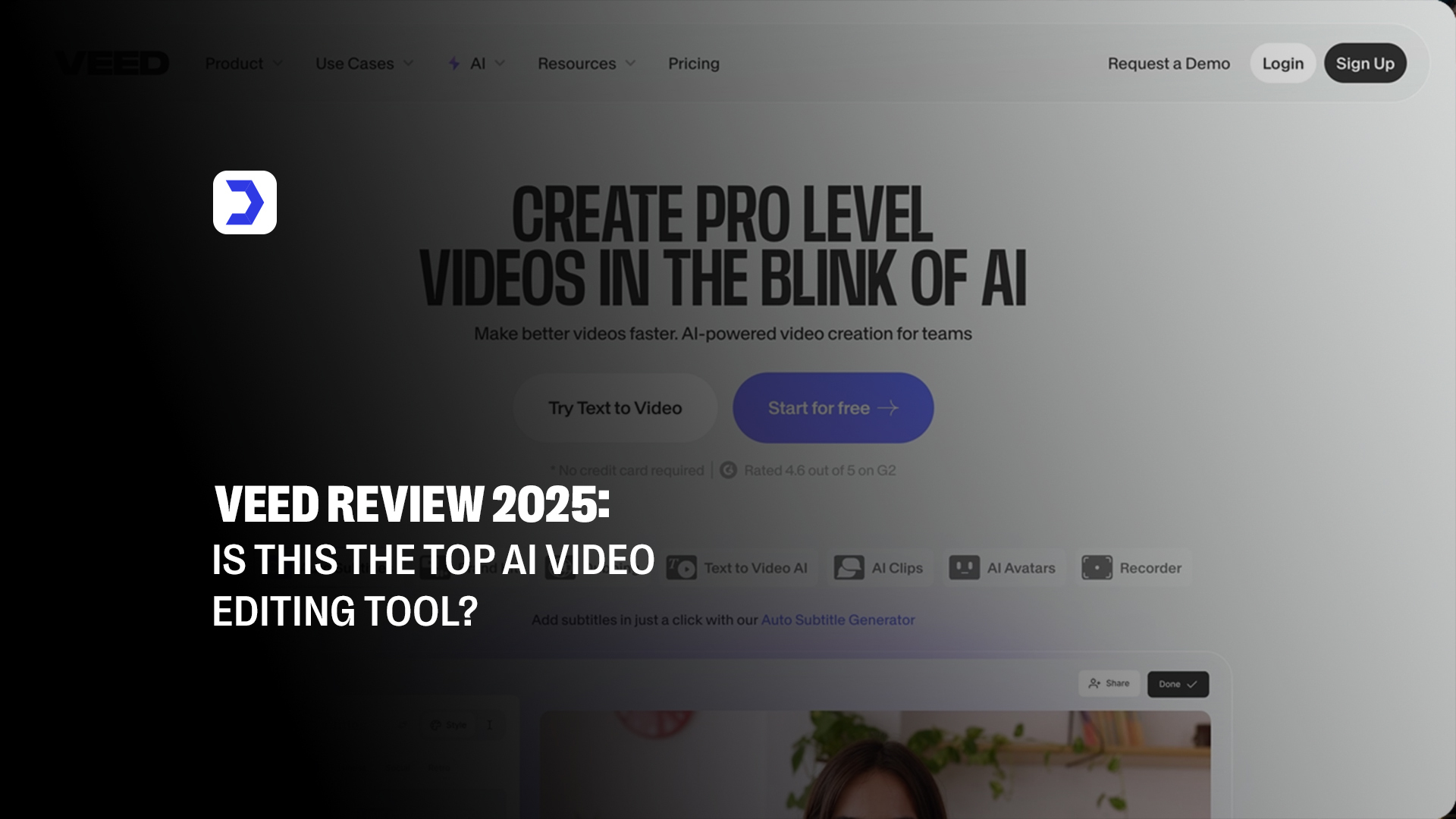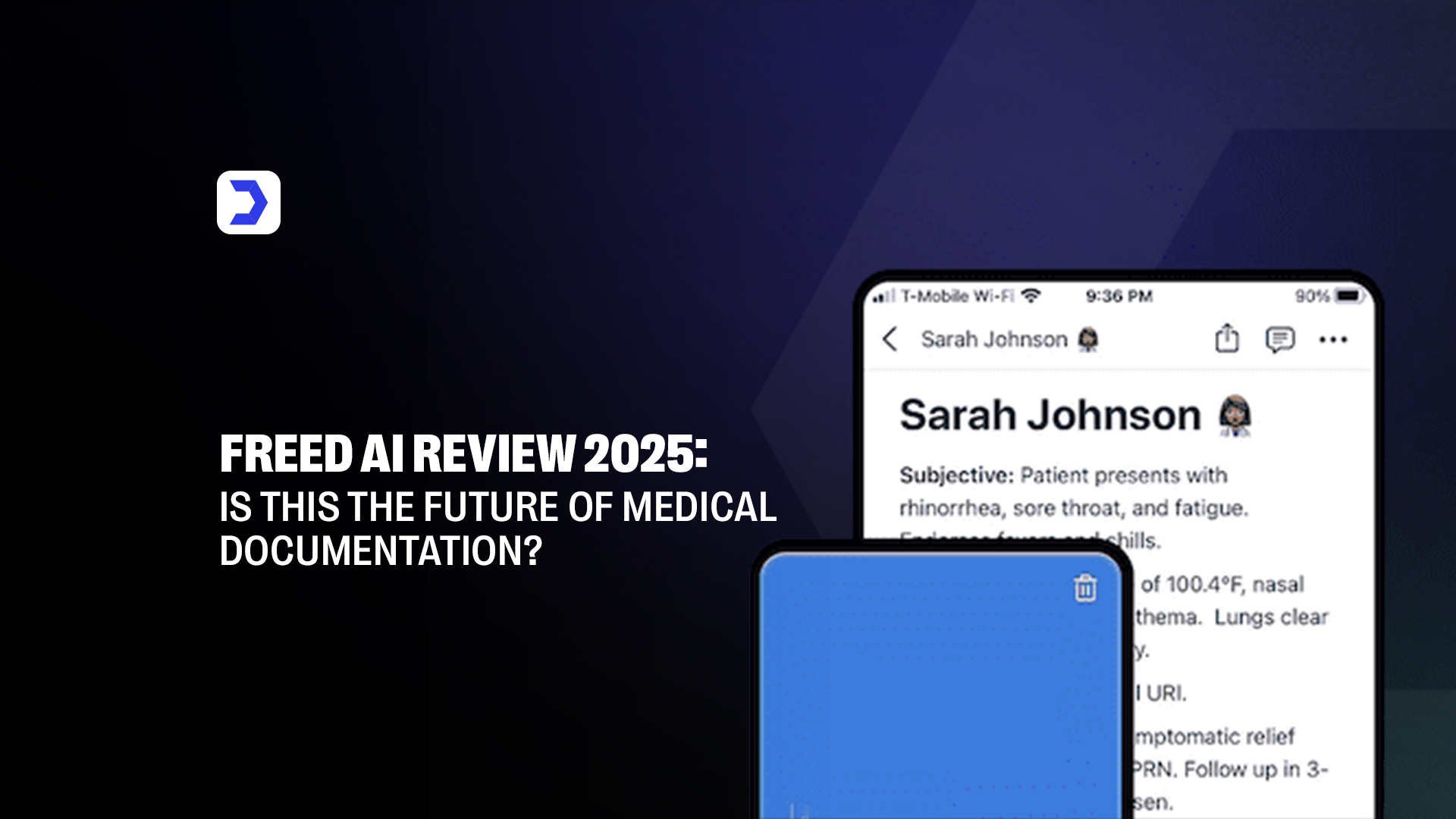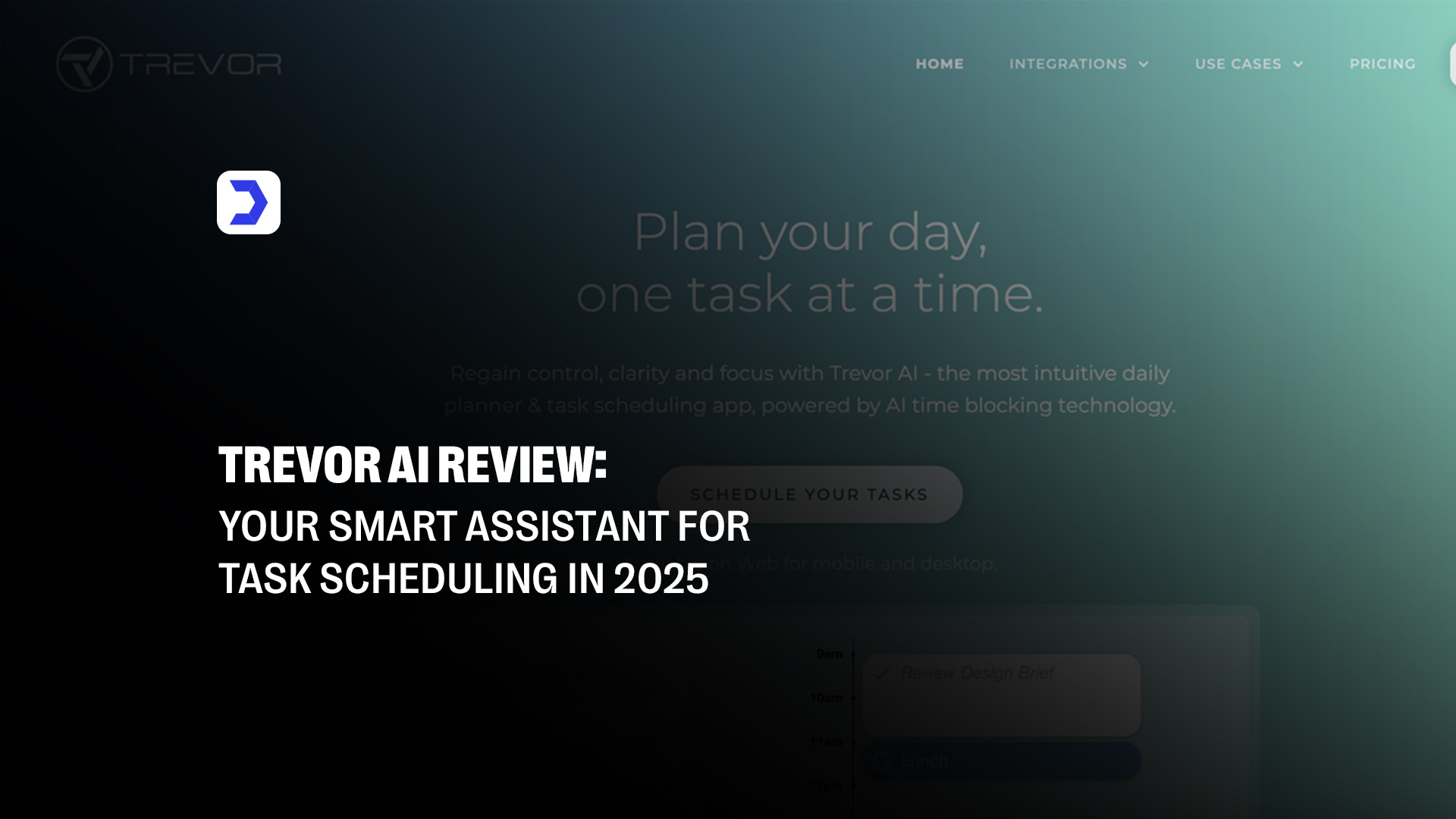Summary
- Veed.io combines a full suite of editing tools with Veed AI automation, simplifying complex tasks like captioning, trimming, and enhancing videos.
- Since Veed Studio runs entirely in the browser, users can collaborate in real-time without installing any software.
- Projects are stored online, making it possible to access and edit from any device while maintaining smooth synchronization.
- The flexible pricing tiers, from free to enterprise, allow individuals, influencers, and businesses to select plans that fit their production scale.
- The Veed AI video generator and intelligent tools automate manual editing, letting creators focus on creativity instead of repetitive work.
- Whether you’re a teacher, marketer, or content creator, Veed.io adapts to various industries with ease, offering powerful customization for all.
| Pros | Cons |
| The Veed video editor has an intuitive interface that’s easy to use for both beginners and professionals. | Veed.io online requires an internet connection; there’s no offline editing option. |
| The built-in Veed AI video generator and automation tools simplify subtitle creation, translations, and noise removal. | The free plan adds a watermark and limits video resolution to 720p. |
| Being cloud-based, Veed.io allows users to work from any device without installing heavy software. | Uploading large videos may take longer depending on your internet speed. |
| The Veed video compressor and converter help reduce file size while maintaining quality for social sharing. | Advanced AI tools are available only in higher-tier Veed subscription plans. |
| Real-time collaboration in Veed Studio enables easy teamwork and project feedback. | Occasionally, complex projects may experience lag during rendering or export. |
| Veed pricing 2025 offers flexible plans, making it accessible for small businesses, creators, and marketing teams. | Some effects and transitions offer limited customization compared to desktop editors. |
| Templates and export presets make Veed ideal for YouTube, Instagram, and TikTok creators. | Because projects are stored in the cloud, there’s no local offline backup. |
As digital content continues to dominate modern communication, creators and businesses are turning toward smarter and more efficient video editing solutions. Among these, Veed.io, often called simply Veed, has positioned itself as a leading AI-powered video editing platform. Built by Veed Limited, this editor allows anyone, from beginners to professionals, to produce, compress, and convert high-quality videos without needing bulky software or technical expertise.
In 2025, Veed has become more than a basic editor; it’s an intelligent creative studio built for speed, accessibility, and automation. From its cloud-based convenience to the addition of Veed AI tools, the platform has evolved to meet the growing demands of social creators, educators, and businesses. What separates it from traditional software is its ability to blend core editing functions with artificial intelligence to save time while maintaining precision.
For instance, users can use Veed AI video generator to create short clips or tutorials from scripts, while built-in features like auto-captions, background noise reduction, and smart resizing ensure professional results. The interface is entirely web-based, meaning you can edit directly in your browser using Veed Studio, which syncs across devices, ideal for on-the-go creators or collaborative teams.
Veed’s approach to editing has drawn comparisons to modern AI-assisted tools that focus on intelligent automation and user adaptability. A similar philosophy is evident in next-generation systems analyzed in LockedIn AI, where automation and creative workflow management play a crucial role in streamlining productivity. Veed, much like these emerging AI systems, represents this new wave of simplified but powerful software, designed not just for editing but for elevating the creative process itself.
From influencers aiming to boost their online presence to marketing teams developing product reels, Veed’s combination of power and simplicity is redefining what it means to edit online content. Whether you want to make quick content edits or craft a professional-grade commercial, Veed stands out as an editor built for modern storytelling, fast, functional, and intelligently AI-driven.
How to Use Veed: A Step-by-Step Guide
Step 1: Sign Up and Log In
Visit Veed.io and click on “Get Started.” You can create your account using email, Google, or social login credentials. Once done, access your dashboard through Veed login, where all your projects, templates, and video drafts are stored securely in the cloud.
Step 2: Start a New Project
Click on “New Project” to open Veed Studio, the online editing workspace. Choose your aspect ratio: landscape, portrait, or square, depending on your content type. Veed Studio is optimized for social media formats, making it ideal for YouTube, Instagram, and TikTok creators.
Step 3: Upload Your Video or Audio
Drag and drop files directly into the editor or import them from cloud storage. Veed supports multiple formats and even allows webcam recording. The built-in Veed video converter lets you adjust file formats effortlessly before starting your edits.
Step 4: Edit Your Video
Use Veed AI features to streamline editing. You can automatically generate subtitles, remove background noise, and trim clips with precision. The Veed video editor also allows for transitions, filters, overlays, and text animations, enabling users to create professional-quality content quickly.
Step 5: Export Your Video
Once editing is complete, choose the desired resolution: 720p, 1080p, or 4K, depending on your Veed subscription plan. The Veed video compressor reduces file size while maintaining clarity, ensuring fast exports suitable for any platform.
Step 6: Share Your Video
Download your finished file or publish it directly from Veed.io online to YouTube, LinkedIn, or social media. Veed also provides shareable links for easy team collaboration and client reviews, making the video editor online Veed a complete creative solution for 2025.
What is Veed?
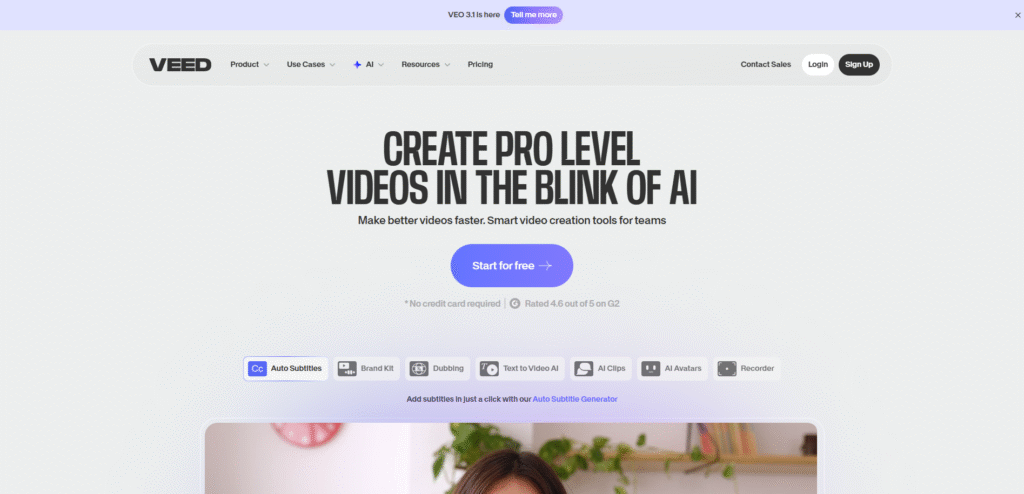
Veed, accessed via Veed.io, is a browser-first video editing and creation tool that aims to simplify complex video workflows. Users don’t need to install bulky software or manage local files; everything happens in Veed Studio, where you can upload, edit, compress, convert, and share videos entirely online. Because it’s cloud-based, your projects are accessible across devices without needing manual file transfers.
At its core, Veed functions as a full-fledged Veed video editor with standard features, trimming, cutting, text overlays, transitions, and more, while also offering advanced tools powered by Veed AI. For example, it can automatically generate subtitles, clean up audio, remove backgrounds, and even generate short video segments from scripts using its AI video generator. This blend of manual and AI-assisted editing makes Veed suitable for a wide range of use cases, from social media clips to product walkthroughs.
Another key strength is its file conversion and compression features: the built-in Veed video compressor and converter handle format adjustments behind the scenes, so you don’t need separate software to optimize video size or compatibility. This all-in-one capability sets it apart from simpler editors.
Interestingly, the philosophy behind Veed is echoed in other AI tools focused on media and automation. For example, Devin AI also emphasizes simplifying creative workflows using AI. That convergence in design philosophy, making powerful editing accessible through smarter automation, is a theme you’ll see across many modern AI-driven creative platforms.
Because Veed operates online, users benefit from instant updates, collaborative editing, and access from any device with an internet connection. The company (Veed Limited) regularly rolls out enhancements, ensuring that Veed pricing and feature sets evolve in tandem with user needs. Its balance of traditional video editor features plus AI enhancements is what positions Veed as a contender for one of the top AI video editing tools in 2025.
Benefits of Using Veed
Using Veed in 2025 gives creators, businesses, and educators an edge in producing polished video content with minimal effort. Its appeal lies in merging simplicity with power, offering tools that are both intuitive and AI-enhanced. Here’s an expanded look at the core benefits that make Veed.io one of the most complete and efficient video editors available today.
1. User-Friendly Interface
Veed stands out for its minimal yet functional interface that caters to both beginners and experienced editors. The dashboard feels organized, allowing users to access every major feature, from Veed video editor tools to AI automation, without feeling overwhelmed. You can drag and drop files, rearrange clips on the timeline, or preview edits in real-time. For first-time users, there’s no steep learning curve; the software anticipates common editing needs, making it accessible right away. Even professionals appreciate the speed of Veed’s workflow when handling large projects that require quick turnarounds.
The platform’s balance between simplicity and flexibility allows users to focus more on storytelling rather than figuring out controls. Unlike traditional offline software that demands heavy installations, Veed prioritizes a frictionless editing experience that encourages creativity instead of technical trial and error.
2. Cloud-Based Convenience
One of the defining features of Veed.io is its browser-based architecture, which removes the need for local software downloads or hardware dependency. All edits are securely stored in the cloud, allowing users to access their projects from any device. This feature is crucial for creators who collaborate remotely or frequently switch between workstations. Whether you’re finalizing a video at your office desktop or reviewing drafts from a tablet, Veed ensures seamless continuity.
This collaborative efficiency echoes the workflow automation trends reflected in InVideo AI, where content creation and editing are simplified through smart, real-time synchronization. Veed carries the same advantage, streamlining multi-user operations and making editing accessible from anywhere with a stable internet connection.
3. Basic Editing Features
Despite being online-based, Veed doesn’t compromise on essential functionality. Users can trim, crop, rotate, and merge clips effortlessly. Adding text overlays, subtitles, or watermarks is quick, and transitions between scenes can be customized with smooth animations. For basic editors, Veed covers all the groundwork needed to produce professional-looking content.
Additionally, the Veed video compressor feature ensures that large video files are optimized for faster exports while maintaining clarity. This allows editors to balance video quality and upload speed, which is critical for social media and web distribution.
4. Advanced Editing Features
What makes Veed AI exceptional is its collection of advanced tools built to accelerate productivity. Auto-subtitles, background noise removal, AI voiceovers, and text-to-video conversion all work together to cut editing time significantly. Even long recordings can be processed faster using AI-generated captions and translations. This innovation ensures accessibility, allowing users to reach broader audiences in multiple languages.
This forward-thinking use of automation mirrors systems like Alaya AI, which focuses on enhancing creative workflows through adaptive AI intelligence. Veed integrates similar efficiencies into the video production space, transforming what once required multiple programs into one seamless solution.
5. Create Stunning Videos
Veed’s creative library offers pre-built templates, motion graphics, color filters, and transitions that instantly elevate any video project. Whether it’s an Instagram reel, a YouTube intro, or a business promo, you can apply brand consistency across all visual materials. The software even suggests complementary fonts and colors based on your existing style guide, maintaining a cohesive aesthetic throughout your videos.
For users aiming to make content that resonates visually, Veed serves as a digital canvas, balancing design freedom with AI precision. You can quickly transform simple footage into captivating sequences that look ready for broadcast.
6. Streamlined Video Creation Process
One of Veed’s strongest advantages is its end-to-end workflow. The entire editing process, from media upload to final export, happens inside one environment. There’s no need to use third-party tools for subtitles, translation, or conversion. Every feature operates smoothly under one system, reducing interruptions and saving hours in production.
Teams benefit most from this setup. Because projects are stored in the cloud, multiple users can edit, comment, and refine videos simultaneously. This makes Veed ideal for agencies and creative departments handling high content volume.
7. AI-Powered Magic
Artificial intelligence is at the heart of Veed’s innovation. The AI system can detect pauses, crop unnecessary segments, balance lighting, and even generate entire video sequences from written scripts. This functionality turns Veed into more than just a Veed.io editor; it becomes a co-creator that understands your workflow and enhances it through automation.
This kind of AI-driven creativity connects with what’s seen in Novel AI, where adaptive learning allows content systems to assist with storytelling and creative composition. Similarly, Veed brings intelligence into the editing room, helping creators produce smarter, faster, and more consistent videos.
8. Optimized for Social Media & YouTube
Veed caters directly to the needs of online creators. The editor supports multiple aspect ratios, 16:9 for YouTube, 9:16 for Instagram Reels and TikTok, and 1:1 for Facebook and LinkedIn. Built-in social media presets simplify the publishing process, while automatic compression ensures your files are upload-ready.
You can also generate subtitles, intros, and outros aligned with each platform’s engagement requirements. For YouTubers and influencers, Veed acts as a full-scale video editor online that bridges creation, branding, and performance optimization under one system.
Who Should Use Veed?
1. Content Creators and Influencers
For creators producing short-form content or managing multiple social platforms, Veed.io serves as a dynamic editing companion. Its automation features, like subtitle generation, background noise cleanup, and the Veed AI video generator, help creators maintain quality while saving hours of manual editing. YouTubers and social media influencers can craft promotional reels, tutorials, or vlogs with ease, using templates optimized for engagement on YouTube, TikTok, and Instagram.
The balance between automation and creative freedom here resembles what is found in adaptive writing systems such as StealthWriter AI, where creators can refine their voice while maintaining authenticity. Similarly, Veed empowers influencers to produce consistent, brand-aligned video content without compromising individuality.
2. Small Businesses and Marketing Teams
Veed has proven particularly effective for small to mid-sized businesses that need to produce marketing videos frequently. Its drag-and-drop workflow enables fast creation of ads, testimonials, and product demos without hiring large design teams. For marketers, the built-in brand kits, Veed video compressor, and content resizing tools are a boon, allowing campaigns to stay agile and budget-friendly.
Veed’s flexibility also supports team collaboration in Veed Studio, where marketing departments can co-edit projects, add captions, and synchronize branding assets across campaigns. This structure echoes automation in Monica AI, where task organization and intelligent workflow management simplify repetitive processes. In the same way, Veed brings automation to visual marketing, blending efficiency with creativity.
3. Educators and Trainers
Teachers, coaches, and course creators find Veed equally valuable. The platform’s simplicity allows non-technical users to record, edit, and subtitle lessons quickly. Features like screen recording, voiceovers, and AI transcription transform long lectures into bite-sized, engaging videos for e-learning platforms.
Moreover, Veed’s Veed io editor ensures professional delivery with polished visuals and accessible captions for inclusive education. For training institutes, the ability to convert raw lessons into structured modules without outsourcing editing saves time and resources, making Veed an essential companion for digital education in 2025.
Quick Steps to Download Veed
1. Visit the Veed Website
Go to the official Veed.io homepage and click on “Get Started.” The website provides direct access to the Veed video editor without the need for complex installations. You can either try Veed for free or log in instantly using your Veed login credentials to access existing projects.
2. Choose Your Plan
Select a subscription that best fits your needs from the Veed pricing 2025 options. Plans vary based on editing features, export resolution, and team collaboration tools. You can start with a free trial and later upgrade your Veed subscription to access advanced Veed AI tools, high-definition exports, and priority support.
3. Download and Install
Once your plan is selected, you can directly download Veed.io from your browser or continue using it online through Veed Studio. The system works on both desktop and mobile devices, so you can edit videos anywhere. After downloading, sign in to sync your settings, templates, and previous projects automatically for a smooth editing experience.
How to Cancel Veed Subscription
Canceling your Veed subscription is simple and ensures you maintain full control over your account. Whether you’re moving to another plan or taking a break from premium access, the process can be completed in just a few steps through your Veed.io login.
To begin, sign in to your Veed.io account and go to your profile or settings section. From there, open the Billing or Subscription tab. You’ll find details about your current Veed pricing 2025 plan, renewal dates, and available cancellation options. Choose the “Cancel Subscription” option and confirm your selection. Veed will immediately downgrade your plan to free access after the billing cycle ends, allowing you to continue using basic Veed AI tools and the Veed video editor without losing your stored projects.
If you subscribed through a third-party payment processor, such as App Store or Google Play, you’ll need to manage the cancellation directly from those services. Once canceled, you can still log in and use Veed for free, but premium features like the Veed video compressor, high-definition export, and collaboration tools in Veed Studio will no longer be available.
In 2025, users are becoming more selective about their AI-assisted tools. The growing variety of creative technologies, from content assistants to video automation systems, has made flexibility a core requirement for users. This shift mirrors what is often examined in the detailed AI reviews on Digital Software Labs, where multiple AI-based services are assessed for usability, subscription control, and long-term adaptability. Veed’s straightforward cancellation system reflects that same transparency, providing creators with autonomy and freedom while maintaining a user-first approach.
Pricing Veed
| Plan | Key Features | Best For | Veed Pricing 2025 (Approx.) |
| Free Plan | Basic Veed video editor features, watermark on exports, and a 720p resolution limit. | Beginners testing Veed for free or learning basic editing. | $0/month |
| Basic Plan | Removes watermark, HD exports, limited Veed AI tools, and storage for small projects. | Casual users or students using the Veed.io editor occasionally. | $12/month |
| Pro Plan | Unlocks premium templates, Veed video compressor, advanced AI subtitles, and collaboration tools. | Content creators, influencers, and freelancers. | $24/month |
| Business Plan | Includes Veed Studio multi-user workspace, brand kits, video converter, and cloud storage expansion. | Small businesses and marketing agencies. | $59/month |
| Enterprise Plan | Full customization, private cloud storage, API access, and dedicated support from Veed Limited. | Large teams or enterprises with high editing demand. | Custom pricing |
What Are the Best Alternatives to Veed?
| Alternative | What it is | Primary video types | AI avatars & voice | Editing & effects | Collaboration | Integrations | Typical pricing | Best for |
|---|---|---|---|---|---|---|---|---|
| Veed | Browser-based video editor with AI tools. | Social clips, captions, promos, tutorials. | AI voiceover; limited avatar options. | Strong timeline editor, subtitles, effects. | Team workspaces, shared assets. | Drive/Dropbox, YouTube, socials. | Free tier; paid plans available. | Fast editing, captioning, social content. |
| HeyGen | AI avatar & lip-sync video generator. | Talking-head explainers, sales, training. | Robust avatar library; voice cloning. | Scene-based editor; teleprompter style. | Project sharing, brand kits. | CRM/marketing via exports & embeds. | Free trial; subscription plans. | Personalized avatar videos at scale. |
| Synthesia | Enterprise-grade AI presenter platform. | Training, onboarding, product how-tos. | Large avatar catalog; multilingual voices. | Template-driven; screen & asset inserts. | Workspaces, roles, review flows. | LMS/enterprise via exports & SSO options. | Business plans; enterprise tiers. | Corporate training & localized content. |
| Colossyan | AI video for learning & documentation. | Micro-learning, SOPs, knowledge base. | Realistic avatars; multi-speaker scenes. | Docs-to-video, scenes, screen inserts. | Comments, team libraries. | LMS tools via exports/embeds. | Free trial; pro & team plans. | Instructional design & L&D teams. |
| Elai | Template-first AI avatar video builder. | Marketing explainers, product updates. | Avatars with custom voice & languages. | Slides-to-video, URLs-to-video, branding. | Shared projects, brand assets. | E-commerce/CMS via exports & APIs. | Starter to enterprise tiers. | Quick branded explainers & promos. |
FAQs
Yes, Veed.io is one of the best tools for YouTube creators. It offers preset aspect ratios for 16:9 videos, auto-subtitles, and HD exports. The Veed video editor includes templates for intros, outros, and captions tailored to YouTube’s content style. You can create, compress, and upload videos directly, making Veed an ideal choice for professional YouTubers and new creators alike.
Absolutely. Veed AI enhances the entire editing workflow by automating tasks such as subtitle generation, noise removal, and smart trimming. The Veed AI video generator also allows users to create content faster, saving time while maintaining quality. For 2025, Veed.io AI continues to lead in accessibility and precision, making it a reliable option for content creators, marketers, and educators who need professional results without complex tools.
Veed pricing 2025 offers flexibility for every user. The free plan includes core editing tools with watermarked exports, while paid tiers, Basic, Pro, and Business, unlock advanced features like Veed Studio collaboration, 4K export, and AI automation. The Veed subscription is structured to match various project scales, ensuring affordability whether you’re an individual editor or part of a creative agency.
Conclusion
Veed has evolved into one of the most capable AI-driven video editing solutions available today, combining intelligent automation with creative control. Its browser-based framework removes technical barriers, while the Veed AI system adds speed and precision to every stage of editing, from generating subtitles to polishing professional-quality visuals. Whether you’re an influencer, educator, or part of a marketing team, the platform’s ability to adapt across use cases makes it a standout among online video editors.
The accessibility of Veed.io means anyone can create polished content without heavy software or technical training. Its affordability through Veed pricing 2025 tiers and flexibility through Veed Studio collaboration tools make it an ideal fit for individuals and enterprises alike. The mix of AI intelligence, convenience, and ease of use ensures creators spend more time crafting ideas and less time managing the mechanics of editing.This growing trend of AI-assisted creative tools reflects how the digital industry continues to evolve. Businesses and creators now depend on smart automation to simplify processes and enhance productivity. These advancements connect closely with the kind of innovation discussed at Digital Software Labs, where emerging AI solutions and design intelligence are developed to support the next generation of creative technology. Just as those solutions aim to merge creativity with precision, Veed represents that same vision in video editing, practical, efficient, and made for the future of content creation.