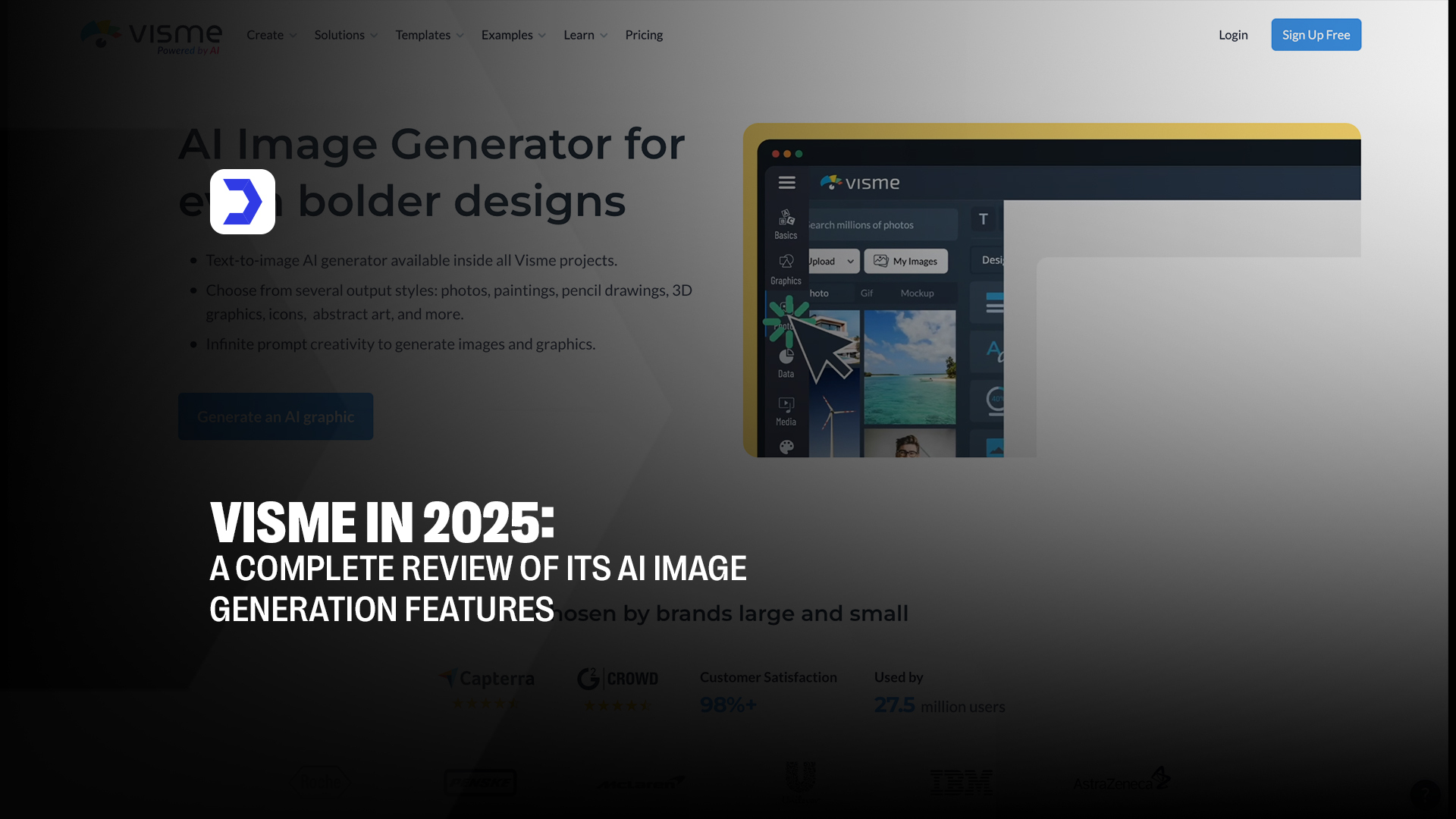Summary
- Visme AI in 2025 has become a complete creative suite that combines automation, intelligence, and design flexibility, allowing users to create professional visuals effortlessly.
- The Visme AI presentation maker, AI image generator, and AI flyer generator enable users to design presentations, posters, and infographics with minimal effort while maintaining professional quality.
- The Visme editor offers drag-and-drop simplicity, access to thousands of Visme templates, and real-time collaboration for teams and individuals.
- Both Visme free and paid versions provide flexibility; the Visme free plan allows testing essential tools, while the premium Visme pricing plans unlock AI-powered creativity, analytics, and branding options.
- Compared to Visme competitors like Canva and Prezi, Visme excels in blending AI automation with creative control, offering users an all-in-one workspace for design and presentation needs.
- The platform mirrors innovations discussed by Digital Software Labs, where AI tools redefine how users create, collaborate, and communicate through automation and smart personalization.
- Overall, Visme AI stands as a leader in AI-driven design, empowering creators, marketers, educators, and freelancers to produce visually stunning, data-informed, and engaging content that defines the future of visual storytelling.
| Pros of Visme | Cons of Visme |
| Intuitive Visme editor with drag-and-drop functionality suitable for beginners and professionals. | The Visme free plan includes limited templates, downloads, and export options. |
| Advanced Visme AI tools like the AI presentation maker, AI flyer generator, and AI image generator speed up content creation. | Some users may find that AI-generated results occasionally require manual adjustments for fine-tuning. |
| Thousands of customizable Visme templates, including infographic templates, graphs, and layouts for various industries. | Full access to Visme templates and brand assets is only available in premium plans. |
| Supports collaboration, real-time feedback, and multi-user access, ideal for teams and agencies. | The Visme app can slow down slightly when managing large, media-heavy projects. |
| Seamless export and sharing options, allowing users to download Visme files in multiple formats or share online. | An internet connection is required to use advanced Visme AI features and cloud-based templates. |
| Integrates branding tools like Visme logo upload, color palette management, and project version control. | Learning all advanced features may take some time for first-time users. |
In 2025, Visme has evolved into one of the most advanced visual content creation tools, powered by a new wave of intelligent automation. The platform’s enhanced AI image generation and AI presentation maker features make it easier than ever to design professional presentations, infographics, and marketing materials, even without prior design experience.
The Visme AI engine understands design context, automatically creating layouts, visuals, and color schemes that fit user intent. From Visme templates to the AI poster generator and AI infographic maker, every feature reflects precision and adaptability. Users can describe what they need such as a business pitch deck or a product flyer, and Visme generates fully customizable designs within seconds.
Its innovation aligns with the kind of intelligent automation seen in next-gen systems like Devin AI, which redefines workflow learning through context-driven algorithms. Similarly, Visme AI doesn’t just automate; it learns user preferences, adapts layouts in real time, and ensures visuals remain professional and on-brand.
With real-time collaboration, brand asset management, and AI-generated visuals, Visme in 2025 stands as a complete design ecosystem. Whether using Visme free or premium plans, users get access to a platform that merges creativity and intelligence, making content creation faster, smarter, and more intuitive than ever before.
How to Use Visme: A Step-by-Step Guide
Step 1: Create Your Account and Log In
To get started, visit the Visme official website and create your account. Once you complete your registration, simply Visme login to access your dashboard. The setup is simple, allowing you to choose between the Visme free plan or one of the paid Visme pricing plans depending on your design needs.
Step 2: Choose a Template or Start From Scratch
After logging in, select a Visme template that fits your project type, whether it’s a Visme presentation, Visme infographic, or Visme AI poster generator design. You can also start from scratch if you prefer complete creative freedom. Templates are organized by category, making it easy to find one that suits your purpose.
Step 3: Customize with Drag-and-Drop Tools
Using the Visme editor, customize your design with its drag-and-drop interface. You can modify text, icons, and visuals, add your Visme logo, or even incorporate graphics from the platform’s massive content library. The simplicity of Visme app tools ensures smooth, professional design creation with zero coding or design experience required.
Step 4: Add Interactivity and Media
Enhance engagement by adding interactive elements such as clickable links, animations, and embedded videos. The Visme AI presentation maker also suggests relevant images, media, and transitions that fit your topic, helping you build presentations or infographics that truly stand out.
Step 5: Collaborate and Get Feedback
One of the top Visme features is its collaboration system. You can share designs with teammates, collect feedback, and edit in real time. The Visme presentation tool makes this especially useful for agencies, educators, and teams working remotely.
Step 6: Download, Share, or Present Online
Once your project is ready, export or share it directly. You can download Visme files in formats like PDF, PNG, PPTX, or HTML, or present them online instantly. Whether it’s a Visme AI presentation, infographic, or Visme AI flyer generator project, the final output remains high-quality, professional, and easy to share across platforms.
What is Visme?
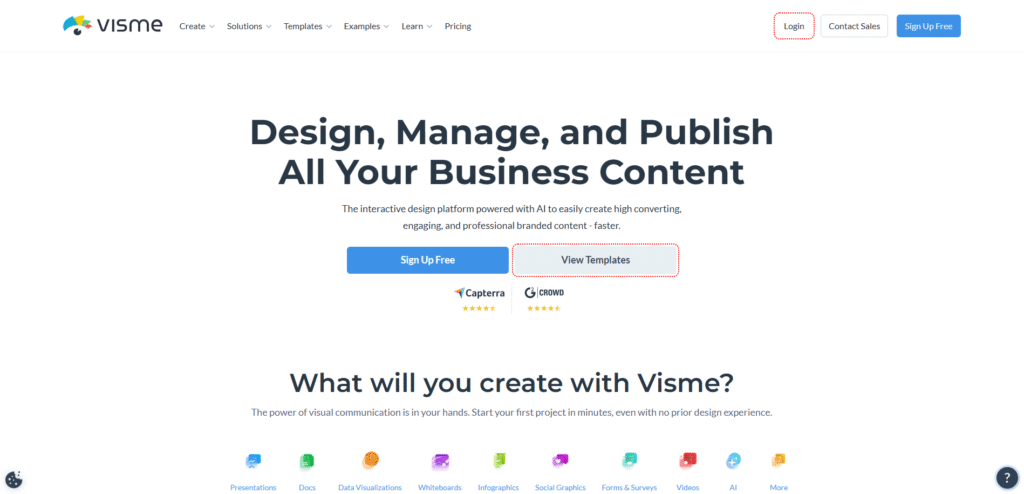
Visme is an all-in-one design and presentation platform that allows users to create visually stunning content without requiring professional design skills. From Visme presentations and infographics to documents, flyers, and videos, the platform serves as a creative powerhouse for businesses, educators, and individuals who need high-quality visuals fast.
At its core, Visme AI transforms traditional design workflows by using intelligent automation. The platform’s AI image generator, AI presentation maker, and AI flyer generator analyze user intent and automatically create layouts, color schemes, and visual hierarchies tailored to the topic. Whether you’re using Visme free or a premium account, the platform maintains a balance between creative freedom and AI precision, ensuring every project looks polished and professional.
The Visme editor simplifies the process even further with drag-and-drop functionality and customizable Visme templates, allowing users to combine data, media, and interactivity effortlessly. You can design infographics, marketing reports, or pitch decks with embedded charts, videos, and animations, all in a few clicks. The AI-enhanced Visme presentation maker 2025 also adapts to your brand identity, pulling logos and styles automatically for visual consistency.
Interestingly, Visme AI operates within the same creative evolution currently shaping multimedia automation globally. Similar to advanced video and content platforms such as InVideo AI, which simplifies video creation through intelligent automation, Visme applies the same principle to static and interactive visuals. While InVideo AI focuses on turning written scripts into dynamic videos, Visme turns ideas into structured, visually optimized content through context-aware generation. Both systems represent the new frontier of AI-driven creativity, one that understands design logic, context, and storytelling rather than just performing repetitive tasks.
The platform’s versatility extends beyond its visual scope. With integrated tools like the Visme AI document generator and Visme AI portfolio generator, users can create branded materials, reports, and portfolios seamlessly. It’s equally beneficial for marketers creating campaigns, teachers designing interactive lessons, and startups crafting investor decks. The inclusion of Visme infographic templates and built-in analytics ensures your content isn’t just visually appealing but strategically effective.
Ultimately, Visme in 2025 represents the evolution of digital creativity, a combination of automation, intelligence, and human expression. Its AI-enhanced tools, flexible interface, and robust Visme free plan features make it one of the most efficient and accessible creative platforms available today, bridging the gap between imagination and innovation.
Benefits of Using Visme
Visme has become one of the most reliable tools for individuals and teams looking to create professional, visually engaging content quickly. Its intelligent AI system, combined with an intuitive interface, allows anyone, from marketers and educators to freelancers and designers, to craft high-quality visuals without needing advanced technical knowledge. Below are some of the major benefits that make Visme AI one of the top design and presentation solutions in 2025.
1. Easy-to-Use Design Platform
One of the main advantages of Visme is its simplicity. The Visme editor is clean, responsive, and easy to navigate, even for beginners. The platform’s drag-and-drop tools eliminate the complexity of traditional design software, enabling users to build Visme presentations, infographics, and visuals with ease. The Visme AI image generator and AI presentation maker further simplify the creative process by automatically suggesting layouts, color schemes, and images that match your topic.
This AI-driven simplicity aligns with the new wave of intelligent automation tools transforming content creation. For instance, systems such as StealthWriter AI have introduced context-based writing that blends machine precision with human tone. Similarly, Visme AI brings that balance to the visual realm, interpreting context, audience, and tone to deliver designs that look thoughtfully handcrafted rather than automated. The shared foundation between these platforms lies in their ability to merge creativity with AI intelligence, ensuring that every outcome feels authentic, polished, and efficient.
2. Wide Variety of Templates and Assets
Visme offers a massive library of Visme templates, stock images, icons, videos, and fonts, all easily customizable. Whether creating a Visme presentation, social media post, or infographic, users can find thousands of ready-made assets to speed up their workflow. The AI automatically recommends Visme infographic templates and design components based on your project type, saving time and ensuring consistent quality.
3. Interactive and Engaging Features
Unlike traditional design software, Visme focuses on engagement. Users can add clickable links, animations, and embedded videos to create interactive experiences. The Visme AI presentation maker helps structure these elements naturally, keeping presentations dynamic and user-friendly. Combined with tools like Visme graph maker, users can integrate real-time data visualization that enhances storytelling.
4. Collaboration and Teamwork
Visme is designed for teams that thrive on collaboration. Multiple users can edit a project simultaneously, leave comments, and share updates in real time. This makes it a perfect fit for marketing teams, educators, or businesses with distributed workforces. The collaboration tools also ensure that Visme app projects stay organized and consistent across teams, from brainstorming to delivery.
The integrated AI system also learns team preferences over time, allowing Visme AI to recommend templates, formats, and visuals based on previous activity. This intelligent adaptability saves hours in design iterations, helping teams focus on creativity rather than repetition.
5. Flexible Sharing and Export Options
With Visme, sharing your work is effortless. Once a project is complete, users can download Visme files in multiple formats, including PDF, PNG, PPTX, and HTML5, or share them directly through a link. Projects can also be presented online without requiring any installation, making the Visme presentation tool a convenient option for remote meetings or online classes.
The flexibility extends to branding as well. Businesses can include their Visme logo, maintain consistent brand elements, and control who can access, edit, or share their projects. Whether on the desktop or the Visme app, the platform ensures that visuals are ready for both digital and print use, maintaining quality across all channels.
Who Should Use Visme?
Visme caters to a broad spectrum of users, from corporate teams and educators to freelancers and independent creators. Its AI-powered design tools make it one of the most flexible platforms available for content creation in 2025. Whether you’re producing professional presentations, social media graphics, or marketing visuals, the Visme AI presentation maker and AI image generator simplify the process with automation and creative precision.
1. Businesses and Marketing Teams
For businesses and marketing departments, Visme serves as a complete branding and communication platform. Teams can design Visme presentations, infographics, and digital reports that align with brand identity using the Visme logo and pre-built corporate templates. The Visme AI presentation maker 2025 even allows teams to generate campaign visuals and client decks based on a few text prompts.
Marketers benefit from Visme’s collaboration tools, which make it easy to manage projects, collect feedback, and ensure design consistency across all materials. The platform’s analytics integration also helps teams evaluate performance metrics, understanding how audiences engage with their presentations and infographics.
The creative efficiency that Visme AI offers reflects a broader industry trend toward intelligent design automation, much like Craiyon AI in the generative art space. Craiyon transforms text into imaginative visuals through contextual AI models, enabling rapid idea visualization. Similarly, Visme uses AI to turn ideas into brand-ready, polished designs. Both tools represent how creative AI systems can accelerate the workflow for professionals, one through art generation and the other through structured brand communication.
2. Educators and Students
Educators and students use Visme to bring lessons and research to life through interactive learning materials. The Visme free plan offers access to presentation templates and infographic tools that make class projects and assignments engaging. Teachers can use Visme AI to create visual learning aids, data charts, and even digital quizzes that simplify complex subjects.
The Visme AI presentation maker free version gives students the ability to turn their ideas into visually stunning slides with minimal effort. They can also collaborate with classmates by sharing editable project links through the Visme app, which supports real-time teamwork.
This emphasis on academic authenticity and creativity aligns with innovations in educational AI tools like Copyleaks AI, a system designed to maintain originality and accuracy in digital content. While Copyleaks ensures academic and content integrity through AI-driven plagiarism detection, Visme ensures authenticity through original visual design. Both platforms contribute to building ethical, creative, and high-quality educational output, one through content validation and the other through meaningful visualization.
3. Freelancers and Creatives
For freelancers, content creators, and design professionals, Visme AI offers independence and scalability. The Visme editor and AI image generator allow freelancers to create everything from marketing banners and eBooks to social media visuals and personal portfolios. With tools like the Visme AI portfolio generator and Visme AI document generator, creatives can present their work in professional, interactive formats that appeal to clients.
The variety of Visme templates also allows freelancers to customize each project to a specific industry, whether it’s real estate, technology, or lifestyle content. The Visme infographic templates and drag-and-drop tools save time, making it easier to meet client deadlines while maintaining design quality.
In the rapidly evolving world of creative freelancing, Visme bridges the gap between design efficiency and artistic control. The platform’s AI-driven workflow mirrors the innovation seen in tools like Craiyon AI, which empower creators to express ideas visually within seconds. Visme AI, however, extends that capability into structured, brand-ready deliverables, enabling freelancers to elevate their craft from concept to presentation effortlessly.
Quick Steps to Download Visme
1. Sign Up or Log In
Go to the Visme official website and complete your Visme login to access the dashboard. If you’re new, you can create a free account using the Visme free plan, which gives you access to basic templates and tools. Upgrading to a paid plan unlocks more Visme AI presentation maker features, templates, and export options for professional use.
2. Create or Open a Project
After logging in, start a new project or open an existing one. You can select from pre-designed Visme templates, including Visme infographic, Visme presentation, or Visme AI poster generator formats. Use the Visme editor to customize your design by adjusting colors, text, icons, and images according to your project’s requirements.
3. Download in Your Preferred Format
Once your design is ready, click the Download Visme option at the top right corner. Choose your preferred format, PDF, PNG, JPG, or PPTX, or publish it directly online. Paid users can also export in HTML5 for interactive sharing. Whether it’s a Visme AI presentation, Visme infographic, or Visme ebook creator file, the final output maintains high quality across all devices and formats.
How to Cancel Visme Subscription
If you decide to discontinue your Visme subscription, the process is simple and can be done directly through your account dashboard. Begin by logging in to your Visme official website account. Once signed in, navigate to the Billing or Subscription section under your account settings. Here, you’ll see your current Visme pricing plan, payment history, and renewal date. Click on Manage Subscription, then select Cancel Plan to stop the auto-renewal.
After cancellation, your plan remains active until the current billing cycle ends, allowing you to finish any ongoing Visme AI presentation or Visme infographic projects. Once the subscription expires, premium features such as Visme AI image generator, AI flyer generator, and access to advanced Visme templates will be paused. However, your account and saved projects will remain intact under the Visme free plan, so you can return anytime without losing previous work.
The platform’s user-friendly structure and transparent billing reflect the same customer-first philosophy seen across innovative AI ecosystems covered by Digital Software Labs, where usability, intelligent automation, and user control define the experience. Just as Digital Software Labs’ reviewed AI tools are designed to simplify complex workflows while maintaining flexibility, Visme gives users complete control over their creative and financial decisions. You can upgrade, pause, or resume your subscription whenever your project needs evolve.
For users managing multiple design campaigns, Visme also allows plan downgrades or team license adjustments without full cancellation. This ensures that freelancers, educators, and businesses can adapt their Visme cost based on active project demands. And if you ever decide to return to the platform, upgrading your account instantly restores access to premium assets, Visme AI presentation maker, and advanced branding tools.
Pricing Visme
| Plan | Key Features | Approximate Cost (Monthly) | Best For |
| Free Plan | Access to basic Visme templates, limited Visme AI presentation maker tools, and standard downloads. | Free | Students, beginners, or individuals testing Visme free features. |
| Starter Plan | Custom branding with Visme logo, AI-driven templates, and access to Visme editor for personal projects. | $12 – $15 | Freelancers or small creators needing light design flexibility. |
| Professional Plan | Full access to Visme AI image generator, Visme infographic tools, and unlimited downloads. | $25 – $30 | Businesses, educators, and marketing teams managing multiple designs. |
| Enterprise Plan | Advanced collaboration, team workspaces, analytics, and priority support for Visme AI presentation maker 2025. | Custom Pricing | Large enterprises, agencies, and organizations with team-wide access. |
What Are the Best Alternatives to Visme?
| Feature | Visme | Canva | Prezi | Microsoft PowerPoint (Cloud Version) |
|---|---|---|---|---|
| Primary Use | All-in-one visual content creation tool for presentations, infographics, and reports | Graphic design platform for creating presentations, marketing materials, and social media content | Interactive presentation platform for dynamic and non-linear storytelling | Cloud-based version of PowerPoint for creating and sharing professional presentations online |
| Key Features | Presentation templates, data visualization tools, animations, infographics, and analytics | Drag-and-drop editor, design templates, brand kits, photo editing, and collaboration tools | Zoomable canvas, motion transitions, storytelling design, and presentation templates | Slide templates, real-time collaboration, animations, transitions, and Microsoft 365 integration |
| Target Audience | Businesses, educators, marketers, and professionals creating data-driven visuals | Designers, marketers, small businesses, and social media teams | Educators, presenters, and businesses wanting more engaging presentations | Corporate professionals, educators, and business teams using the Microsoft ecosystem |
| Collaboration | Team collaboration with shared projects and real-time commenting | Strong collaboration features with real-time co-editing and feedback | Basic sharing features, limited real-time collaboration | Real-time collaboration via Microsoft 365 and OneDrive integration |
| Customization Options | Advanced design customization, animations, and branding options | Extensive design customization with templates and brand kit management | Limited customization, focuses on visual storytelling and animation flow | Full slide customization with advanced formatting and style tools |
| Ease of Use | User-friendly drag-and-drop interface with professional-level design options | Extremely easy to use, suitable for beginners and professionals | Moderate learning curve due to unique non-linear presentation style | Easy for Microsoft users, familiar interface with intuitive controls |
| Integration | Integrates with tools like HubSpot, YouTube, and Google Drive | Integrates with platforms like Google Drive, Dropbox, and social media | Integrates with Zoom, Microsoft Teams, and video conferencing tools | Fully integrates with Microsoft 365 suite and OneDrive |
| Offline Access | Available in premium plans with export options | Available for Pro and Teams users via desktop app | Limited offline functionality, requires connection for most features | Works offline with synced updates once reconnected |
| Templates & Assets | Extensive template library for presentations, infographics, and charts | Huge library of templates, stock images, and design elements | Limited templates, focuses on pre-designed storytelling layouts | Large template library and design themes via Microsoft 365 |
| Pricing | Free plan available; paid plans start at $12.25/month | Free plan available; Pro plans start at $12.99/month | Free basic version; paid plans start at $15/month | Included in Microsoft 365 subscription; standalone starts around $6.99/month |
| Best For | Professionals and marketers needing data-rich visual content and interactive designs | Designers and social media teams creating quick, polished visuals | Educators and presenters looking for dynamic, engaging presentations | Corporate professionals and educators using Microsoft’s ecosystem for collaboration |
FAQs
Visme is owned and operated by a private company founded by Payman Taei. Under his leadership, the platform has evolved into one of the most innovative AI-powered design ecosystems, combining creativity with automation. The company continues to expand its global reach, positioning Visme AI as a top solution for intelligent visual communication and presentation design.
Yes, Visme offers both free and paid plans. The Visme free plan includes access to basic Visme templates and limited export options, while premium Visme pricing plans unlock advanced tools such as the Visme AI presentation maker, AI image generator, and full branding capabilities. The cost varies depending on your needs, ranging from the Starter Plan for individuals to the Enterprise Plan for large teams.
While both are excellent design tools, Visme AI provides more advanced data visualization and presentation features compared to Canva. Visme focuses on interactivity and intelligent automation through tools like the Visme AI presentation maker 2025 and Visme infographic templates, making it ideal for professionals, educators, and marketing teams. Canva, on the other hand, excels in quick social media designs. Choosing between them depends on whether you prioritize creativity, speed, or structured, brand-focused design.
The Visme AI presentation maker free version is available for users under the Visme free plan, offering limited access to templates and basic AI design features. For full functionality, including the Visme AI image generator, AI flyer generator, and AI document creator, users can upgrade to a paid plan. While the free version is great for testing, the premium versions unlock the complete potential of Visme AI for professional-grade results.
Conclusion
In 2025, Visme AI stands as one of the most forward-thinking platforms for visual communication and content creation. It bridges the gap between creativity and automation, offering users the ability to design professional-grade presentations, infographics, and documents in minutes. With features like the Visme AI presentation maker, AI image generator, and AI flyer generator, the platform has transformed how individuals and organizations create visual assets, making design more intuitive, efficient, and intelligent.
What sets Visme apart is its ability to understand design intent. The system doesn’t just automate, it interprets. Whether through smart template recommendations or context-aware layout generation, it ensures that each design aligns with audience expectations and brand consistency. Combined with its vast library of Visme templates, data visualization options, and collaboration tools, the platform supports seamless teamwork for businesses, educators, and creative professionals alike.
This shift toward AI-driven creativity is part of a larger digital evolution shaping content development across industries. As seen across innovative tech ecosystems reviewed by Digital Software Labs, the new generation of AI tools focuses on creating balance, blending automation with human vision. Just as Digital Software Labs covers breakthroughs in systems that redefine how we code, write, or visualize ideas, Visme AI represents that same transformation within the creative landscape. It doesn’t replace creativity; it amplifies it, enabling anyone to turn ideas into compelling visuals without needing technical expertise.
From the Visme free plan to advanced enterprise tiers, every user benefits from intelligent automation, stunning visuals, and simplified workflows. Teams can collaborate in real time, generate assets instantly, and export their work across multiple formats, all from one integrated platform.
Visme is more than just a design app; it’s an intelligent creative ecosystem. It empowers users to think visually, communicate effectively, and create faster. And as AI continues to evolve, Visme AI will remain a leader in transforming imagination into interactive, data-driven, and beautifully executed design, redefining what visual storytelling means in the modern digital era.