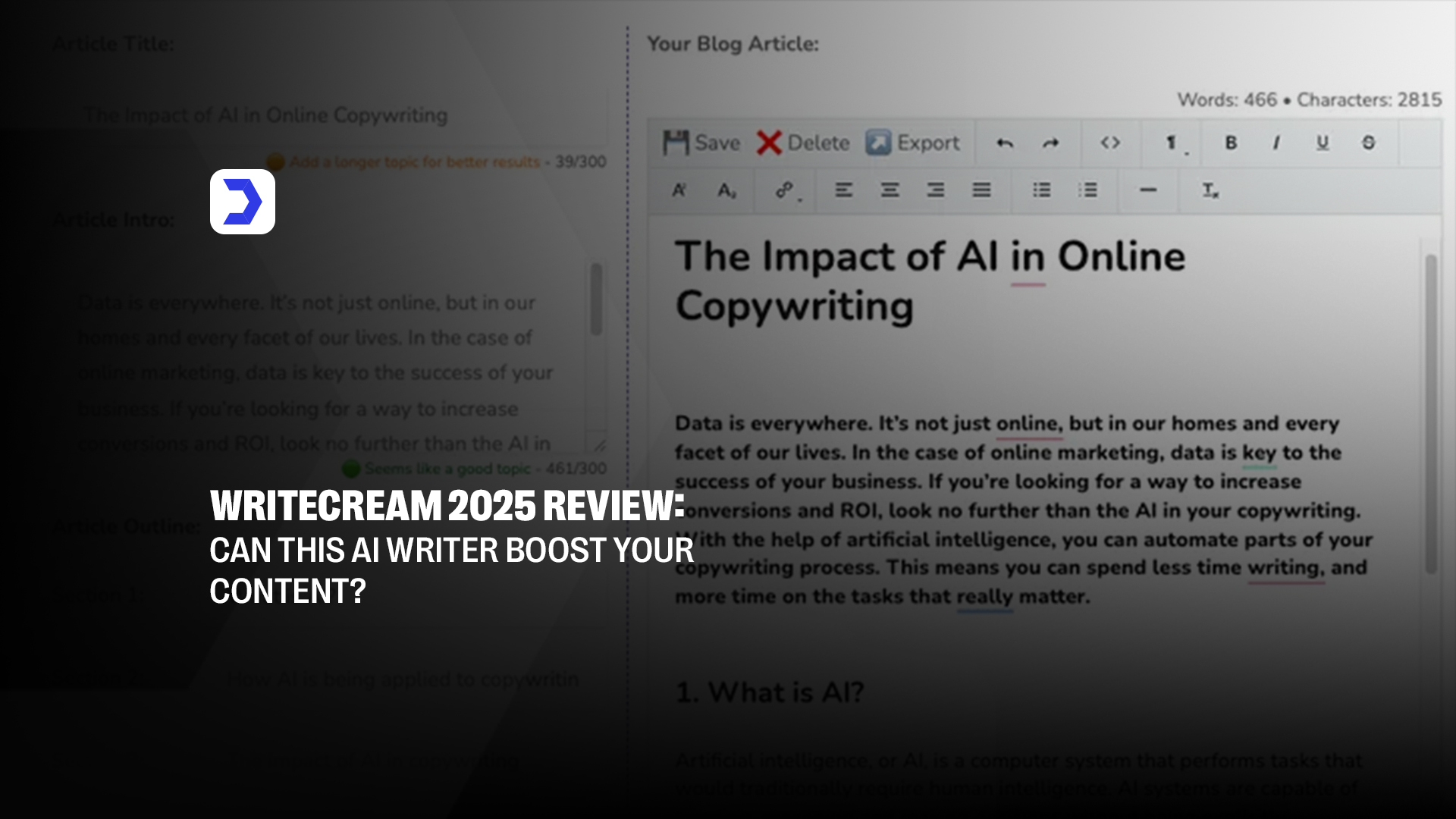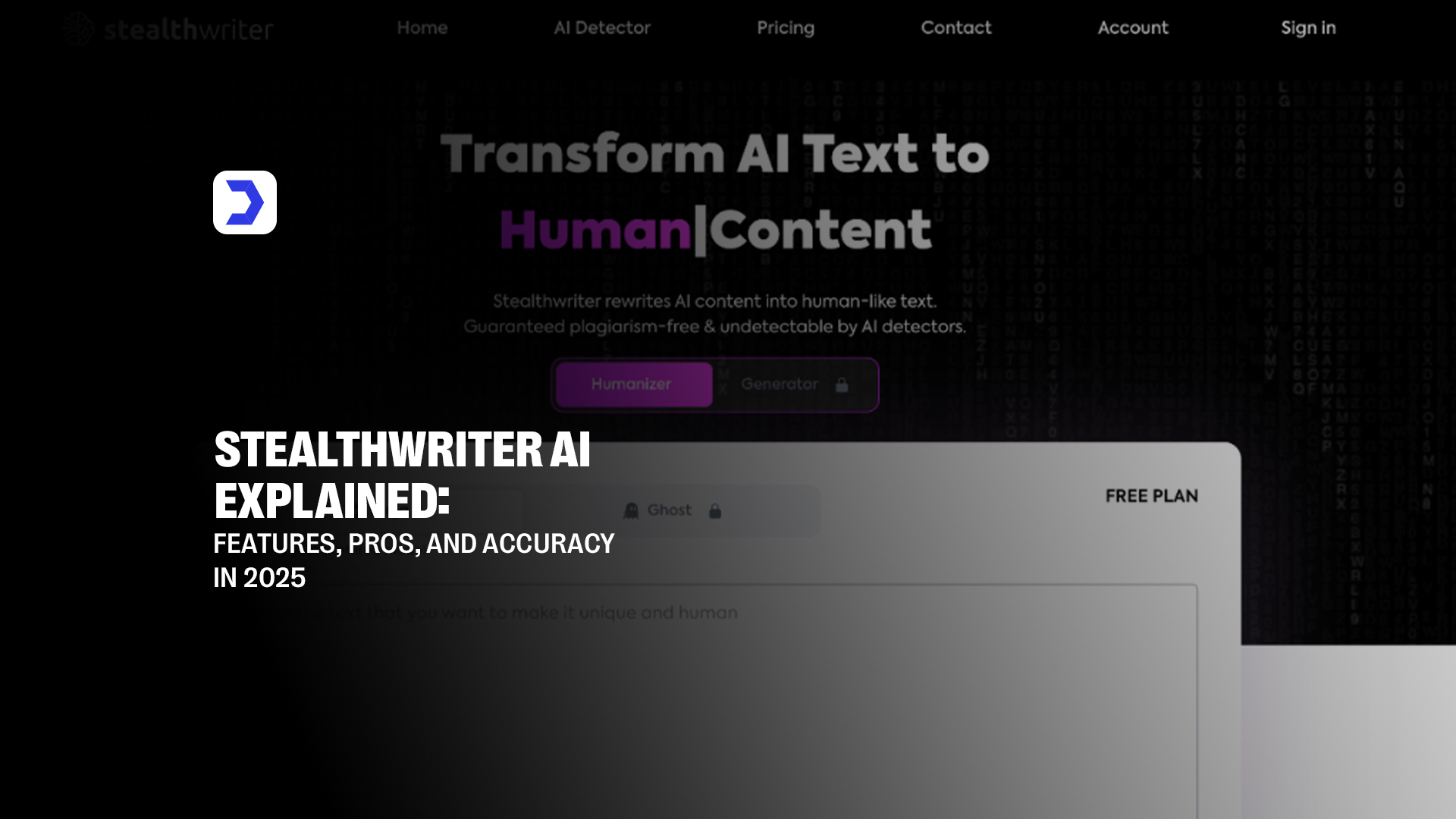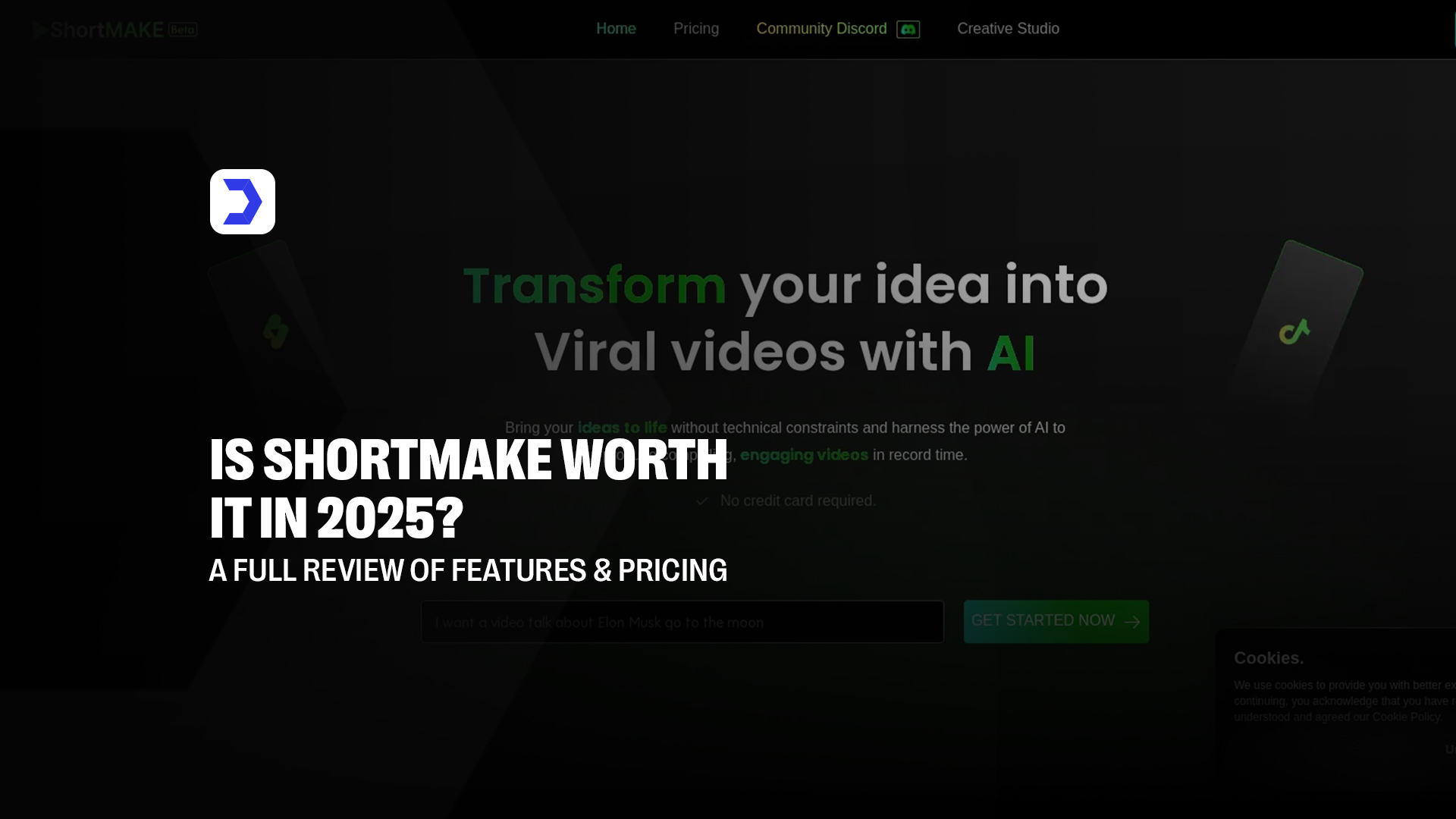Summary
- Writecream is a versatile AI system that combines writing, design, and creative personalization through features like the AI content writer, AI story generator, AI logo maker, and AI image generator.
- It saves time and effort by allowing marketers, bloggers, and businesses to generate blog posts, cold emails, product descriptions, and visuals in minutes.
- Personalization is a key strength, with the Writecream AI humanizer ensuring that generated drafts read naturally and align with a brand’s voice.
- Pricing Writecream is flexible, offering a free plan for beginners, affordable starter options, and professional and agency tiers for teams and larger businesses.
- Writecream supports multiple use cases, making it suitable for marketers, content creators, small businesses, and agencies that want an all-in-one creative assistant.
- Alternatives to Writecream include QuillBot, Rytr, Scalenut, and Frase, each focusing on different aspects such as rewriting, affordability, SEO, or research.
- Overall, Writecream proves to be a practical AI partner in 2025, delivering cost-effective solutions for content and visuals while remaining adaptable to diverse creative needs.
The landscape of AI content creation has grown competitive, with multiple platforms racing to provide faster, smarter, and more adaptable solutions. Writecream AI stands out in 2025 as a versatile option that brings together writing, image generation, and even audio tools, all under a single platform. Its range of features, spanning from the Writecream AI script generator and AI story generator to the Writecream realistic AI image generator, makes it appealing to marketers, entrepreneurs, and content creators who want a reliable assistant for both short-form and long-form projects.
What separates Writecream from basic text generators is its multi-functionality. Unlike platforms that are limited to copywriting, Writecream extends into areas like AI logo design, AI book cover generation, and AI music composition, giving users a creative edge without relying on multiple tools. This puts it in the same conversation as other powerful AI systems reshaping industries. While Grubby AI has been gaining traction for its advanced automation and data-driven content scaling, Writecream appeals more to creators who value diversity, covering everything from cold outreach emails to anime character art. Together, these innovations show how AI is no longer just about writing efficiency but about broadening what creators can accomplish with one dashboard.
As 2025 progresses, many businesses are testing how these tools fit into their workflows. With its AI content writer, Chrome extension, AI thumbnail generator, and AI humanizer, Writecream is positioning itself as a “do-it-all” system that adapts to different industries and user needs. The critical question is not just “is Writecream safe?” or “what does Writecream pricing look like?”, but whether its expanding ecosystem can deliver consistent value compared to other AI alternatives in the same space.
How to Use Writecream: A Step-by-Step Guide
Step 1: Sign Up & Login
To start, head to the Writecream official website and complete the registration process. Once done, you can proceed with the Writecream login to access the dashboard.
Step 2: Choose a Tool
The interface organizes features into categories like writing, image generation, music, and logos. Select the one that best suits your needs, such as the Writecream AI script generator or Writecream AI thumbnail generator.
Step 3: Enter Input
Provide clear instructions or prompts. For example, if using the AI story generator Writecream, you can input characters, setting, and desired style.
Step 4: Edit & Customize
The platform allows you to tweak generated outputs, ensuring they align with your brand voice or personal style.
Step 5: Copy & Use
Once satisfied, copy the content or download the file for direct use across campaigns, blogs, or presentations.
Step 6: Explore Features
From the Writecream Chrome extension to its AI humanizer that polishes machine-generated drafts, Writecream includes a variety of tools that add flexibility and speed to the process.
What is Writecream?
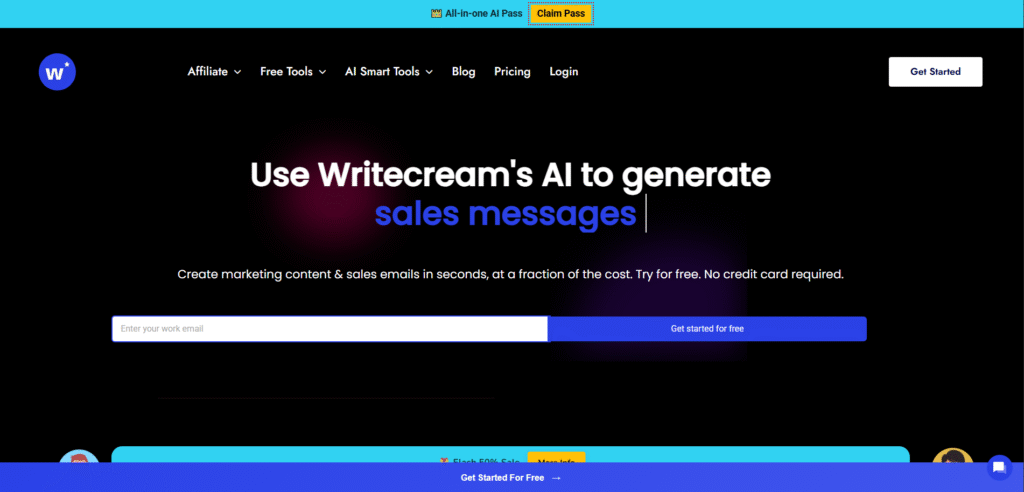
Writecream is an advanced AI-driven system that combines multiple creative functions within one environment, making it highly adaptable for different kinds of users. It serves as an AI content writer, AI script generator, AI story generator, and even an AI book writer, while also providing visual creation through its AI image generator, realistic AI image generator, AI logo maker, and AI thumbnail generator. This mix allows a person or business to create blog posts, marketing copy, cold outreach messages, book drafts, logos, and branded visuals without switching between separate applications. Another strong point is the Writecream AI humanizer, which reshapes machine-generated drafts into smoother, more natural language that is easier to use in professional or creative contexts. The real value lies in how it adapts across different creative tasks, whether you need polished written material, eye-catching graphics, or personalized content.
The position Writecream holds in the AI market can be better understood when compared with other emerging systems that take a different direction. For example, Harvey AI has gained attention for its focus on enterprise-grade writing and legal content automation, addressing highly specialized professional requirements. In contrast, Writecream spreads its focus across a wide range of writing and design needs, offering flexibility to individuals, marketers, and smaller businesses who benefit from having everything in one place. This distinction makes Writecream appealing to anyone looking for a creative partner that balances affordability with range, while Harvey AI demonstrates how certain AI models can excel when aimed at very specific industries. By combining these perspectives, it becomes clear that Writecream’s strength lies in its ability to provide practical, everyday solutions for both content and visual creation, supported by flexible Writecream pricing tiers that make it accessible to different levels of demand.
Benefits of Using Writecream
1. Write Faster
One of the most valuable advantages of Writecream is its ability to cut down the time it takes to produce content. With the Writecream AI content writer, you can generate long-form blog posts, ad copy, newsletters, or even scripts within minutes. Instead of spending hours staring at a blank page, you receive a structured draft ready for editing. For freelancers and businesses with tight schedules, this speed means faster turnaround times, allowing them to handle more projects without additional effort.
2. Make Better Cold Emails
Cold emailing requires a personal touch to stand out from the hundreds of generic messages people receive every day. The Writecream AI script generator creates emails that feel tailored and authentic, helping businesses connect with potential clients more effectively. This feature is particularly useful for sales teams who need to scale outreach without sacrificing personalization. It provides well-structured subject lines, introductions, and calls to action that sound engaging and human, giving you a better chance of starting meaningful conversations with your audience.
3. Personalize Your Writing
Content that lacks personality often fails to capture attention. With the Writecream AI humanizer, generated drafts become smoother, more natural, and closer to the way people actually speak. This level of personalization is important for companies that want their messaging to resonate with specific audiences. Whether you’re writing a blog, an ad, or a social post, personalization makes readers feel valued, which increases trust and brand loyalty over time.
4. Create Great Product Descriptions
Selling products online is as much about words as it is about visuals. Writecream’s ability to generate compelling and SEO-friendly product descriptions helps brands improve both visibility and conversion rates. The system makes sure descriptions are persuasive, easy to read, and designed to answer customer questions. In this area, the role of AI in shaping search-ready content becomes even clearer when you consider the approach taken by AISEO, which is recognized for focusing strongly on SEO-based optimization. While AISEO prioritizes keyword placement and search rankings, Writecream balances those goals with a creative style that engages customers directly.
5. Boost Your Marketing Content
Effective marketing campaigns depend on a mix of words and visuals. Writecream simplifies this process by offering features like the AI thumbnail generator, AI logo maker, and AI image generator. These allow businesses to produce cohesive campaigns without needing separate design resources. Instead of just text-based support, you get branded visuals that match your message, making ads, landing pages, and social posts more attractive. In the context of storytelling-driven campaigns, the experience of Joyland AI shows how narrative-focused AI systems can enhance marketing content with a deeper emotional pull. By contrast, Writecream’s blend of text and visuals provides a practical balance for teams that want complete creative assets in one place.
6. Help with Many Writing Tasks
Versatility is one of Writecream’s biggest selling points. Whether you need a blog post, a story draft, an outreach script, or even a book cover design using Writecream’s AI book cover generator, the platform adapts to a wide range of creative demands. This flexibility reduces the need to switch between multiple apps, saving time and effort for businesses. A different perspective on multi-task content generation comes from Hedra AI, which emphasizes refining inputs into professional-quality outputs across various formats. While Hedra concentrates on precision refinement, Writecream ensures that even beginners can produce ready-to-use material without extensive editing.
7. Save Money
Hiring separate freelancers for writing, design, and content management can quickly become expensive. Writecream’s subscription model makes it possible to access a wide range of services, including the AI book writer, AI image generator, and AI script generator, at a fraction of that cost. This is especially helpful for startups and small businesses working with limited budgets, as they can reduce outsourcing expenses while still producing high-quality content for their operations. Agencies, too, can scale production affordably by using Writecream’s broad toolkit.
8. Get New Ideas
Creative blocks can stall projects for days, but Writecream provides a way forward by suggesting fresh concepts. The Writecream AI story generator and AI book writer are particularly effective at generating outlines, plot twists, and character ideas that spark inspiration for writers. Marketers can also use these features to generate campaign ideas or new angles for advertising. The variety of features ensures that creativity isn’t limited to a single format; it supports both structured business writing and free-flowing creative work. This balance between automation and inspiration makes Writecream not only a productivity booster but also a creative companion for anyone looking to generate original ideas.
Pros & Cons of Writecream
| Pros | Cons |
| Offers a wide range of AI features, including content writing, story generation, image creation, and logo design | Some generated outputs still require manual editing and polishing to meet professional standards |
| Provides a user-friendly dashboard and is easy to get started with, even for beginners | The AI image generator can produce inconsistent results in terms of quality and accuracy |
| Comes with affordable pricing plans and also includes a free trial for new users | Advanced features like the AI book cover generator or bulk outputs may require higher-tier plans |
| Personalization features, such as the AI humanizer, make text sound more natural and engaging | Long-form content sometimes lacks detail and may need further expansion or human input |
| Functions as an all-in-one creative solution, helping users save both time and money compared to outsourcing | Requires a stable internet connection to run effectively, with no strong offline support |
Who Should Use Writecream?
1. Marketers and Sales Teams
Writecream has become a strong choice for marketers and sales professionals who need to create large volumes of outreach material. The Writecream AI script generator produces personalized cold emails, follow-up messages, and proposals that sound authentic, helping teams establish better connections with potential clients. Features like the AI humanizer further refine messages so they avoid the generic, robotic feel that can push prospects away. For sales teams who rely heavily on outreach, this efficiency not only saves time but also boosts response rates, making Writecream an effective partner in daily communication.
2. Content Creators and Bloggers
For bloggers, authors, and online creators, Writecream offers a variety of tools that extend beyond simple drafting. The Writecream AI story generator, AI book writer, and AI book cover generator allow creators to design narratives, characters, and even visuals that match their projects. The ability to move from writing to design in one place makes it easier to maintain consistency across a blog, book, or online publication. When thinking about creativity in this space, it’s useful to consider how Manus AI has approached the challenge of content generation. Manus AI emphasizes precision in long-form drafting, aiming to help professionals achieve polished narratives. By contrast, Writecream focuses on providing versatility with storytelling, visuals, and branding support, which makes it a better fit for bloggers and authors who want variety alongside accuracy.
3. Small Businesses and Agencies
Smaller companies and agencies often face budget constraints that limit outsourcing. Writecream addresses this by offering a full creative toolkit, combining the AI logo maker, AI thumbnail generator, and AI image generator with its writing features. This all-in-one approach reduces the need for multiple subscriptions or freelancers, making it more cost-effective. Agencies can also use Writecream to scale client work quickly without compromising on personalization. In the same market, Freed AI has drawn attention for automating structured content and repetitive tasks, giving businesses efficiency at scale. While Freed AI focuses heavily on task automation, Writecream positions itself as a creative assistant that balances automation with originality, making it ideal for small businesses and agencies that want a system that supports both day-to-day operations and innovative branding.
Quick Steps to Download Writecream
1. Go to the Official Website or App Store
To begin using Writecream, the first step is to head directly to the Writecream official website or search for the application in your preferred app store. From there, you will be able to access the most updated version of the platform and review details such as Writecream pricing, features, and available plans. This ensures you start with the correct setup and gain access to all the core options, including the Writecream AI content writer and Writecream AI image generator.
2. Create an Account
Once you’ve opened the website or app, you’ll need to complete the Writecream login process by creating your own account. Registration is quick and usually requires only your email and password. After setting up your account, you’ll have the ability to test the Writecream free plan or explore subscription tiers depending on your needs. Setting up an account is essential to unlock personalization features such as the Writecream AI humanizer, which makes generated text more natural.
3. Download or Launch the App
After creating your account, you can either launch Writecream directly in your browser or download the application for easier access. Whether you’re using it on desktop or mobile, the interface remains simple and user-friendly. From here, you can start experimenting with the different features, writing content with the Writecream AI script generator, producing visuals with the AI thumbnail generator, or even creating a realistic AI image generator output for branding. Once installed or launched, Writecream becomes a ready-to-use creative hub that combines writing, design, and automation in one place.
How to Cancel Writecream Subscription
Canceling your Writecream subscription is a straightforward process, but it’s important to follow the correct steps to avoid unwanted charges. To begin, log in to your account through the Writecream official website and navigate to your account dashboard. From there, select the “Billing” or “Subscription” section where your current plan details are displayed. Within this section, you will find the option to downgrade or cancel your subscription. Once selected, the system will guide you through a confirmation process, ensuring that your account does not renew at the end of the billing cycle.
For users who might still be deciding whether to continue or switch, it’s worth looking at how other AI services are shaping the market. Reviews across Digital Software Labs AI Reviews show that many AI platforms now offer flexible subscription models, trial periods, and scalable pricing depending on user needs. This comparison helps in understanding that canceling a service like Writecream doesn’t necessarily mean an end to AI-assisted content creation; it simply allows you to reassess whether Writecream’s mix of an AI content writer, AI image generator, and tools like the AI story generator fits your goals better than alternatives.
Once the cancellation is complete, your account typically remains active until the end of the billing period, giving you time to download or export any work you’ve created. Should you decide to return later, Writecream makes it simple to restart your subscription with your saved profile details intact. This process ensures that users always remain in control of their subscriptions, whether they continue with Writecream or decide to shift focus toward other AI systems.
Pricing Writecream
| Plan | Price (per month) | Features | Best For |
| Free Plan | $0 | Limited credits, access to basic tools like AI content writer, AI image generator, and AI humanizer | Beginners testing Writecream |
| Starter Plan | $29 | More credits, support for blogs, product descriptions, and cold email generation | Freelancers and individuals |
| Professional Plan | $59 | Expanded credits, long-form content support, access to an AI book writer, an AI story generator, and an AI book cover generator | Content creators and small teams |
| Agency Plan | $99 | Highest credit allocation, full suite of AI features, including AI logo maker, AI thumbnail generator, and priority support | Agencies, marketers, and larger businesses |
What Are the Best Alternatives to Writecream?
| Alternative | Key Strength | Ideal For |
| QuillBot | Strong rewriting and paraphrasing with grammar support | Students, researchers, and academic writers |
| Rytr | Affordable and simple AI writing with multiple tones | Freelancers and small businesses |
| Scalenut | Focused on SEO content and long-form writing assistance | Marketers and SEO specialists |
| Frase | Research and optimization support with AI writing capabilities | Content strategists and digital marketers |
FAQs
Writecream works by using advanced AI models to generate both written and visual content based on the prompts you provide. When you enter your input, such as a topic, keywords, or creative idea, the Writecream AI content writer, AI script generator, or AI image generator processes the request and delivers ready-to-use drafts or designs. It also includes features like the AI humanizer, which improves flow and readability, making the final output sound natural and professional.
Yes, Writecream is designed with a simple and user-friendly dashboard, making it accessible even for beginners. Whether you are writing a blog post, generating a cold email, or creating a logo, the steps are straightforward: sign up, select a feature, provide input, and customize the results. The platform also allows quick editing, so users can adapt generated content to match their personal or business style.
Absolutely. Writecream can automate repetitive writing and creative tasks such as drafting cold emails, generating product descriptions, writing ad copy, and even creating book outlines. The addition of tools like the AI story generator and AI thumbnail generator further expands its automation capacity, making it easier for users to focus on strategy and ideas while the system handles routine content creation.
Writecream offers a free plan that provides limited credits to test out its features, including the AI content writer and AI image generator. While the free version gives access to most core functions, users who require advanced features like the AI book writer or higher usage limits can upgrade to paid plans. This tiered pricing ensures flexibility, so individuals and businesses can choose the level that fits their needs.
Conclusion
Writecream has positioned itself as more than just another AI writing assistant; it’s a multifunctional creative partner that blends text generation with visuals, personalization, and automation. With its wide set of features, including the Writecream AI content writer, AI script generator, AI story generator, AI humanizer, and AI image generator, the platform offers real value to marketers, bloggers, agencies, and small businesses. Whether the goal is to produce cold outreach messages, create professional product descriptions, or design visual assets like book covers and logos, Writecream provides the flexibility to manage diverse creative tasks within a single environment.
At the same time, the growing AI ecosystem continues to shape how individuals and businesses choose their creative partners. For example, reviews from Digital Software Labs show how rapidly advancing AI solutions are being applied to a wide range of industries, from marketing automation to advanced productivity tools. This context makes it clear that Writecream sits in an evolving market where adaptability and innovation matter. For users, the choice isn’t just about asking Is Writecream safe? Or, considering Writecream pricing, it’s about deciding whether its mix of writing, imagery, and personalization makes it the right companion for their workflow.
In the end, Writecream proves itself as a strong option for anyone who wants to save time, cut costs, and maintain quality without juggling multiple services. It helps writers generate ideas, marketers scale campaigns, and businesses stay consistent with their branding. As the demand for AI-driven creativity continues to grow, Writecream remains a reliable solution that balances accessibility with range, making it one of the more practical choices in 2025 for both personal and professional content creation.