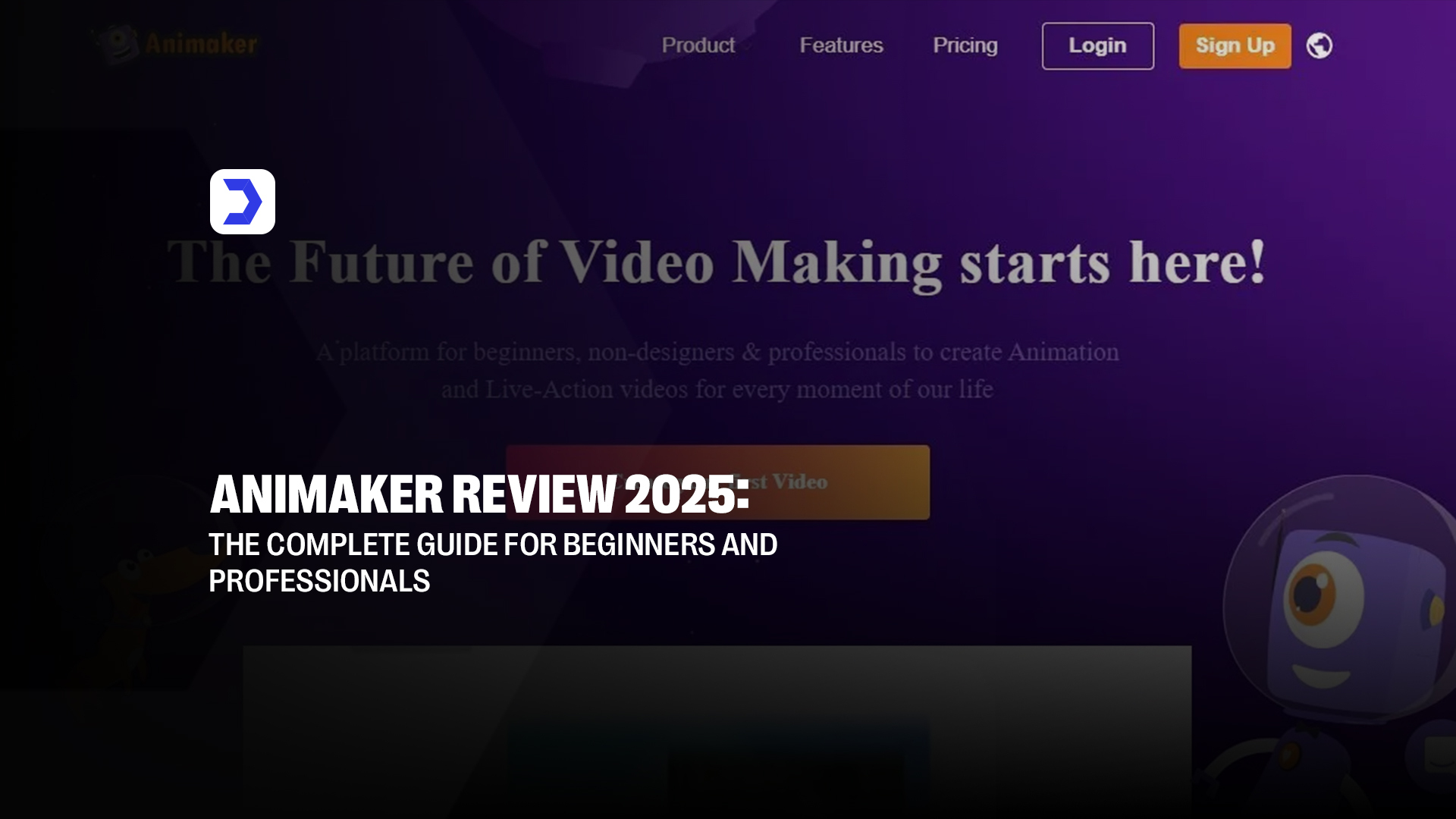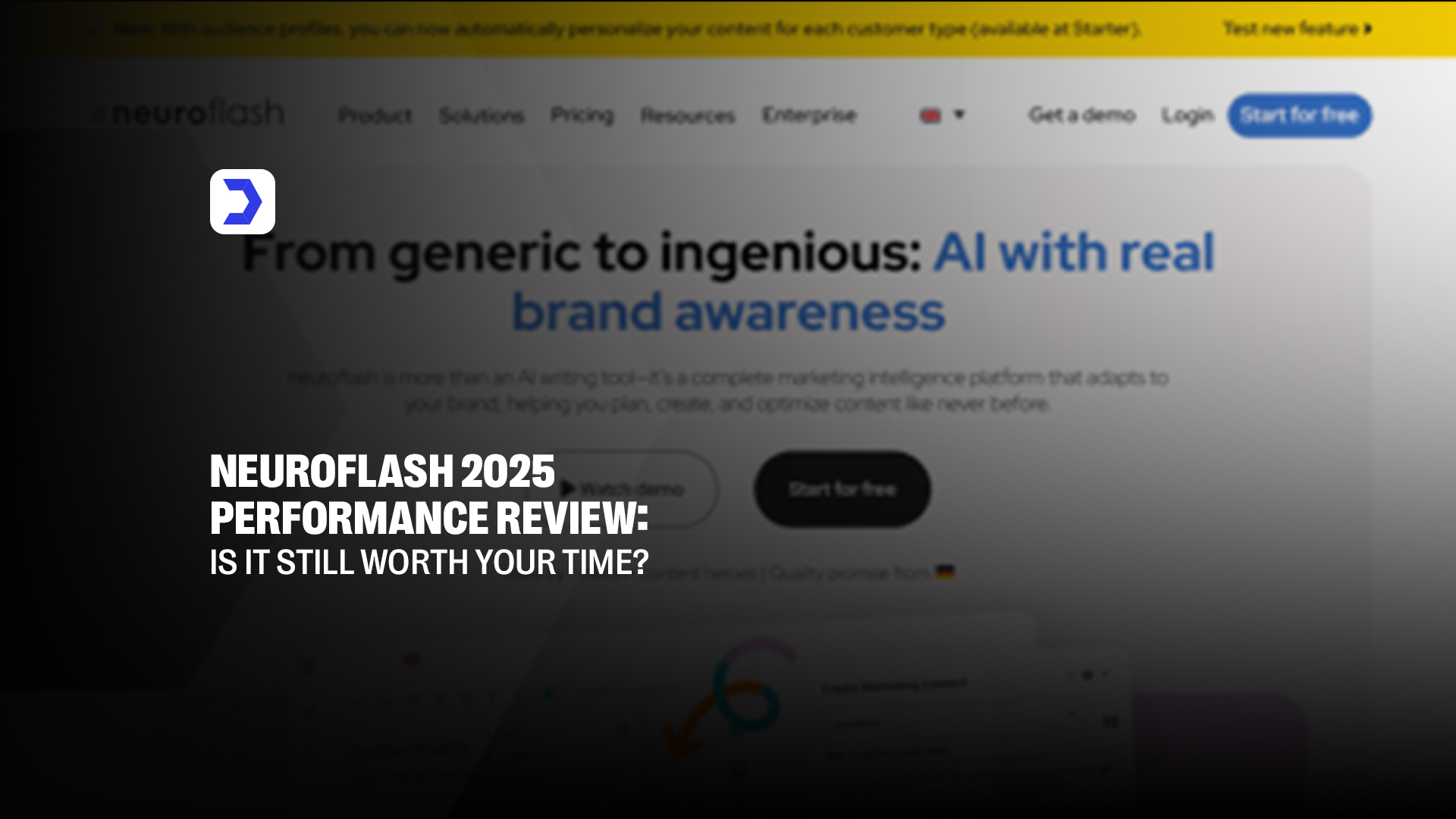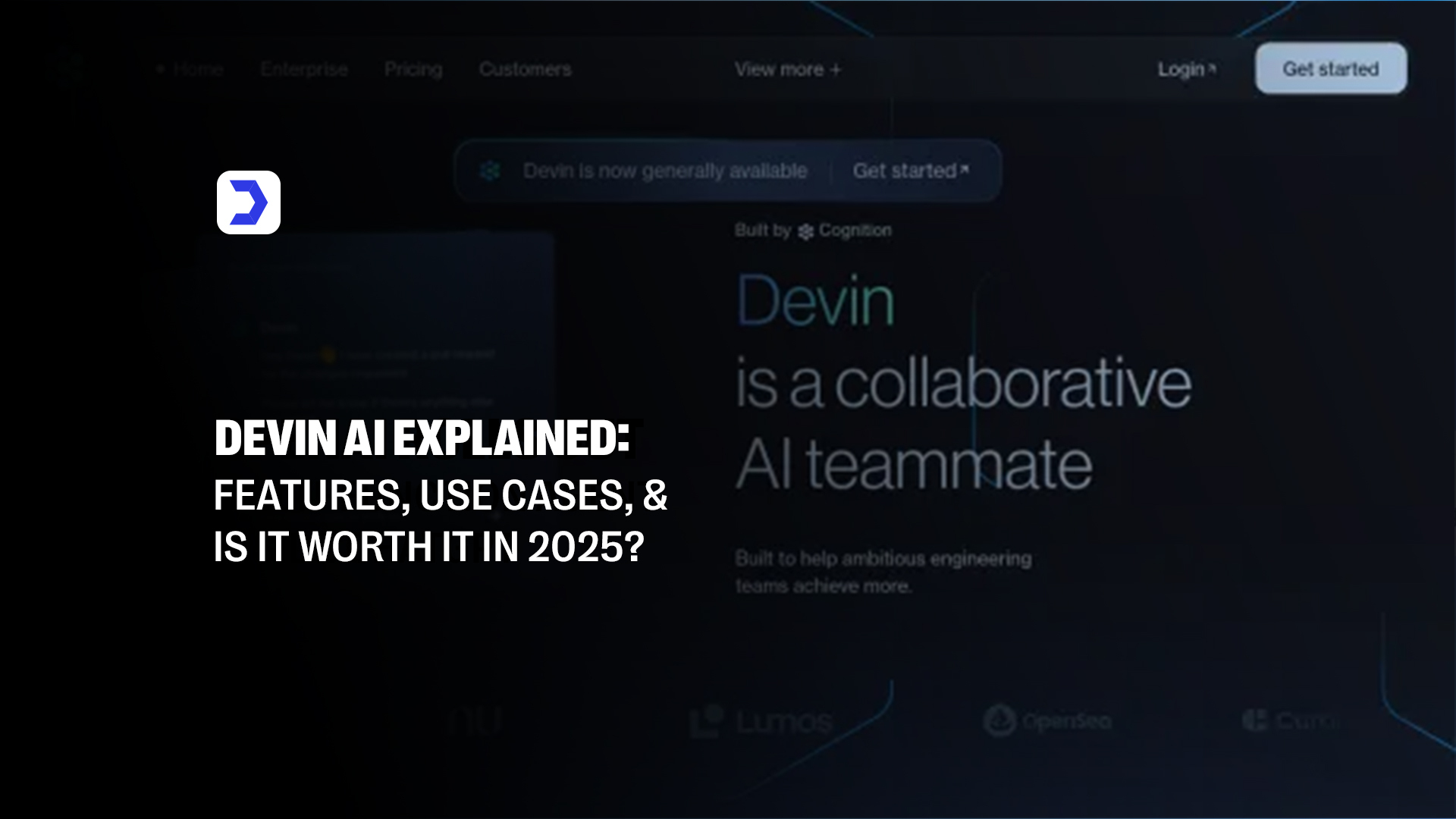Summary
- Animaker AI offers an intuitive app interface that allows beginners and professionals to create animated videos efficiently.
- The platform provides a huge template library, supporting diverse video styles such as 2D, whiteboard, infographic, and AI-generated animations.
- Users benefit from cost-effective plans, including a free plan with essential features and premium subscriptions for advanced capabilities.
- Voice and music integration, along with text-to-speech and subtitle generation, enriches video content and enhances audience engagement.
- Easy-to-use tools like drag-and-drop editing, AI video generation, and character animation simplify complex video creation processes.
- Animaker supports cross-platform usage, including web, desktop, and mobile apps, providing flexibility for individuals and teams.
- The platform is suitable for businesses, educators, and content creators, helping them maintain brand consistency, scale production, and deliver professional-quality animations efficiently.
| Pros | Cons |
| Intuitive Animaker app interface suitable for beginners and professionals | The free plan has watermarked exports and limited features |
| AI-powered tools like Animaker AI video generator and text-to-speech | Some advanced templates and voice options require a paid subscription |
| Extensive library of templates, characters, and props | Rendering large or complex projects may take longer |
| Supports multiple animation styles, including 2D, whiteboard, infographic, and AI-generated videos | Offline editing is not available; requires an internet connection |
| Integrated voice, music, and subtitle generation tools | Free plan limitations on export quality and number of projects |
| Cost-effective solution for small teams and individual creators | Learning curve for complete mastery of all advanced features |
| Cross-platform compatibility, including web, desktop, and mobile apps | Some features may be restricted in the free plan for beginners |
In 2025, Animaker continues to be a leading platform for creating high-quality animated videos, catering to both beginners and professionals. With features like Animaker AI, text-to-speech functionality, and a wide range of templates, the platform empowers users to produce engaging content efficiently. Whether you are a content creator, marketer, educator, or business professional, Animaker provides tools to enhance storytelling, marketing campaigns, and educational content. The platform’s Animaker app interface is intuitive, supporting users across web, desktop, and mobile devices. In addition, related AI platforms such as LockedIn AI demonstrate how AI integration can optimize productivity, creativity, and workflow automation for digital content creators, showing the potential for AI to complement animation software like Animaker.
Animaker allows seamless video creation from start to finish. Its combination of prebuilt assets, AI-powered editing tools, and multimedia integration, including Animaker voice, music, and subtitle generation, ensures that users can produce professional content without advanced technical skills. The platform also provides a free plan, giving access to essential features, while premium subscriptions unlock advanced capabilities like the Animaker AI video generator, higher resolution exports, and team collaboration tools.
The platform’s AI features, such as the subtitle generator, voiceovers, and text-to-speech, help save time while maintaining content quality. Users can leverage these tools to produce consistent branding across multiple videos, similar to how AI-driven writing assistants like LockedIn AI maintain consistent messaging in textual content. This integration demonstrates the increasing role of AI in streamlining digital media creation workflows, offering both efficiency and creative flexibility.
Animaker in 2025 provides a comprehensive solution for video creation that balances usability and advanced AI features, making it an ideal choice for individual creators, teams, and businesses looking to enhance their visual storytelling capabilities. The platform’s commitment to continuous improvement and integration of AI tools ensures that users can create dynamic, professional-quality animations while optimizing their workflow and maximizing productivity.
How to Use Animaker: A Step-by-Step Guide
Step 1: Create an Account
Sign up on the Animaker official website or log in if you already have an account. Once logged in, you gain access to the Animaker app interface, which is intuitive and easy to navigate.
Step 2: Start a New Project
Click on “New Project” and select the type of animation you want to create, from explainer videos to social media shorts. Animaker AI video generator guides beginners and offers professional-level customization for advanced users.
Step 3: Pick a Template or Blank Canvas
Choose from a wide library of templates or start from a blank canvas. Animaker free plan features allow access to a variety of templates, while premium plans unlock more advanced options.
Step 4: Add & Customize Elements
Insert characters, props, text, and backgrounds. Animaker voice and text-to-speech features enhance engagement by allowing you to add narration directly within the platform.
Step 5: Add Voiceovers & Music
Use the Animaker subtitle generator or upload your own audio to enrich your videos. The platform’s library also includes royalty-free music and sound effects.
Step 6: Preview & Export
After customization, preview your video and make any adjustments. Export your final product in multiple formats for sharing or publishing. Animaker download options allow for direct saving to your device.
What is Animaker?
Animaker is an AI-powered animation platform designed to simplify video creation for users ranging from beginners to professionals. The platform combines an intuitive Animaker app interface with robust AI tools, making it easy to produce high-quality animated videos for marketing, education, or personal use.
At its core, Animaker allows users to create videos using prebuilt templates or a blank canvas. With features like Animaker AI video generator, text-to-speech, and voice integration, users can generate engaging content quickly and efficiently. The platform also supports adding music, subtitles, and custom graphics, ensuring each video aligns with specific branding or messaging goals.
Animaker’s AI tools, such as the subtitle generator and voice synthesis, streamline the workflow for both individual creators and teams. This allows for consistent tone, style, and quality across multiple projects, similar to how AI-driven platforms like Devin AI enhance productivity and content output for written materials.
Additionally, Animaker offers scalability and cross-platform compatibility. Users can create, edit, and export videos directly from the web platform, desktop application, or mobile app. The platform also supports collaboration, enabling teams to work on projects simultaneously, share assets, and maintain consistent quality across different video outputs.
Overall, Animaker is a versatile and efficient solution for anyone looking to produce professional-quality animations with minimal technical expertise. Its combination of AI features, user-friendly interface, and extensive library of templates and media elements makes it an all-in-one tool for modern video creation and digital storytelling.
Benefits of Using Animaker
Easy to Use:
The platform’s intuitive Animaker app interface enables users to create professional-grade animated videos with a minimal learning curve. The drag-and-drop functionality allows you to easily add characters, props, text, and backgrounds, while AI-driven suggestions help optimize the layout and flow of your animation. This level of accessibility ensures that content creators, educators, marketers, and small business owners can produce high-quality videos without struggling with complex software. Similar to how InVideo AI simplifies video editing for non-experts, Animaker makes the animation process approachable while still offering advanced tools for professional results.
Huge Template Library:
Animaker provides a comprehensive library of prebuilt templates designed for various industries and purposes. From marketing campaigns and social media ads to explainer videos and educational content, users can select a template that aligns with their project needs. These templates are highly customizable, allowing changes to characters, backgrounds, colors, and animations to match brand guidelines. The breadth and versatility of the template library resemble the adaptability of Alaya AI in generating creative outputs that can be tailored for different contexts, giving users maximum flexibility and creative control.
Cost-Effective Solution:
One of Animaker’s most attractive benefits is its cost-efficiency. The Animaker free plan provides access to essential features, including basic templates, drag-and-drop tools, and AI video generation, making it ideal for students, educators, and small creators. For more advanced capabilities, such as premium templates, higher-resolution exports, and team collaboration features, the paid plans are reasonably priced, allowing users to scale as their needs grow. This cost-effective approach ensures that even startups and individual content creators can access professional-quality animation tools without significant financial investment.
Wide Range of Styles:
Animaker supports multiple animation styles, including 2D animation, whiteboard, infographic, and AI-generated videos, making it easy to adapt content to the audience and platform. Whether you need a fun, engaging video for social media, a professional explainer for a business presentation, or an educational lesson for online courses, Animaker provides the necessary tools and assets. This stylistic diversity is similar to how Novel AI provides multiple text-generation styles, allowing users to select the tone and structure that best fit their creative goals.
Voice & Music Features:
Animaker integrates advanced voice and music capabilities, including text-to-speech, voiceover generation, and a library of royalty-free music and sound effects. This allows creators to add realistic narration, sync audio with animations, and enhance overall engagement without needing external software. AI-generated voice options and customizable music tracks ensure that videos are not only visually appealing but also immersive in terms of audio experience. These features allow marketers, educators, and content creators to produce polished videos that convey messages effectively while saving significant time in post-production.
Who Should Use Animaker?
Businesses & Marketers:
Marketing teams can leverage Animaker to craft visually compelling promotional videos, explainer content, and social media campaigns efficiently. The platform’s AI-assisted animation tools, voice integration, and subtitle generation features simplify the production process, allowing teams to focus on strategy and messaging. This approach is similar to StealthWriter AI, which enhances written content by automating edits, ensuring tone consistency, and improving productivity across multiple projects. With Animaker, businesses can maintain brand consistency, produce engaging videos rapidly, and achieve higher audience engagement.
Educators & Trainers:
Educators and corporate trainers can use Animaker to create instructional videos, training modules, and interactive lessons that capture attention and facilitate learning. The extensive template library, multiple animation styles, and Animaker AI video generator make it simple to produce content that is both engaging and educational. Similarly, Leonardo AI assists in creating visually rich educational content with AI-powered image and video generation, helping trainers design lessons that are interactive, visually appealing, and effective for different learning styles.
Content Creators & Individuals:
Bloggers, YouTubers, social media influencers, and independent creators can benefit from Animaker’s comprehensive animation tools to produce high-quality, consistent, and creative videos. Features like Animaker voice, text-to-speech, and subtitle integration allow creators to focus on storytelling while AI handles technical execution. Platforms like Scite AI illustrate how AI can optimize workflow, ensuring that content remains accurate, consistent, and professional, whether in written or visual format. Animaker’s automation capabilities save significant time, allowing creators to publish content more frequently without compromising quality.
Quick Steps to Download Animaker
Downloading your completed animated video from Animaker is a seamless and user-friendly process, whether you are using the web platform, desktop application, or the Animaker Android app. Following these steps ensures your content is fully prepared for sharing, publishing, or archiving, while maintaining the high-quality standards produced within the platform.
Finish & Preview Your Project:
Before initiating the download, it’s essential to carefully review your animation in the Animaker app interface. Confirm that all elements, including characters, backgrounds, props, text, voiceovers, and music, are correctly synchronized. This step allows for final refinements, ensuring that your video meets your desired quality and style. It is particularly important for users leveraging features like the Animaker AI video generator, which automates parts of the animation while still allowing creative control.
Export the Video:
After finalizing the preview, use the export function to generate your video file. Animaker provides multiple export options, including various resolution settings, file formats, and subtitle integration. This customization ensures your video is suitable for diverse platforms such as YouTube, social media, corporate presentations, or educational purposes. The export process is optimized by AI-powered tools, which help maintain visual fidelity and reduce rendering time.
Download to Device:
Once the export is complete, download the video directly to your device. Whether using a desktop, laptop, tablet, or the Animaker Android app, the download process is straightforward and reliable. After downloading, the video can be saved locally, shared with team members, or uploaded to online platforms for immediate use. This process ensures that all the features of the Animaker free plan or premium subscriptions, including high-resolution output, integrated music, and voiceovers, are preserved in your final product.
How to Cancel Animaker Subscription
Canceling an Animaker subscription is a straightforward process that ensures users retain control over their billing and access to premium features. Whether you are using Animaker free plan, Animaker AI video generator, or the premium subscription for advanced templates, voice integration, and high-resolution exports, it’s important to know how to manage your subscription effectively.
To cancel, log in to your account on the Animaker official website or desktop app, then navigate to the account settings or billing section. Here, you can select the option to cancel your subscription. The platform ensures that you maintain access to all paid features until the end of your current billing cycle, providing flexibility for both new and experienced users.
This process is designed for simplicity, allowing users to manage their subscription without disrupting ongoing projects. Features like Animaker voice, text-to-speech, and subtitle generation remain fully functional during the active period of the subscription. For teams and individual users exploring the platform for content creation, the cancellation system ensures that you can evaluate features and switch plans without losing progress on ongoing animation projects.
Additionally, the approach to subscription management in Animaker mirrors the usability seen in other AI content platforms, as noted in Digital Software Labs’ AI reviews, where seamless account management and flexible plan adjustments support both creative workflows and business requirements. This integration of user-friendly subscription controls makes Animaker accessible for beginners, educators, marketers, and professional content creators alike, allowing them to focus on producing high-quality animations while having full control over costs and billing cycles.
Pricing Animaker
| Plan | Features | Price |
| Free Plan | Access to basic templates, a drag-and-drop interface, limited exports, and watermarked videos | $0 |
| Personal Plan | Full template library, AI video generator, high-quality exports, voice and music integration | $19/month |
| Business Plan | Team collaboration, brand kit, priority support, and advanced AI tools | $39/month |
What Are the Best Alternatives to Animaker?
| Feature | Animaker | Synthesia | Colossyan | Hour One | Wondershare Filmora |
|---|---|---|---|---|---|
| Primary Use | DIY animation and video creation for marketers, educators, and businesses | AI-driven video generation with avatars for corporate training and communication | AI-generated video creation with customizable characters for training and marketing | AI-based platform for creating video content with virtual actors for marketing and communication | Professional video editing and creation with advanced features for creators and marketers |
| Key Features | Animated videos, templates, character customization, drag-and-drop editor | AI avatars, script-to-video, translation, voiceovers | Customizable AI characters, text-to-video, multilingual support | AI-driven video creation, virtual actors, script generation | Video editing, special effects, transitions, templates, audio tools |
| Target Audience | Small businesses, marketers, educators, creators | Enterprises, corporate training, internal communication, content creators | Brands, e-learning platforms, marketing teams | Content creators, marketing teams, businesses needing virtual actors | Video content creators, YouTubers, marketers, business professionals |
| AI Integration | Basic AI tools for character animation and voiceovers | Advanced AI-generated avatars and video creation from text input | AI-generated characters, text-to-video conversion with real-time updates | AI-powered virtual actors and automated video generation from scripts | Limited AI support for automated editing and effects, mostly manual editing |
| Customization | Full customization of characters, backgrounds, and animations | AI avatars with customizable appearances, script-driven content | Fully customizable AI avatars, text-to-video, various video templates | Virtual actor customization, script customization | Extensive customization in video editing with advanced effects, transitions, and overlays |
| Video Style | 2D and 3D animation, explainer videos, promotional content | AI-generated corporate and training videos with professional avatars | AI-generated videos with a focus on marketing, training, and e-learning | AI-driven virtual actor-based videos for marketing, learning, and brand content | Live-action videos, tutorials, social media content, high-end editing tools |
| Collaboration Features | Collaboration tools for teams to work on videos and share content | Collaboration for team video creation with shared access | Team collaboration with shared projects and editing permissions | Collaboration options for creating scripts and video content | Collaborative project sharing, team workflow management |
| Pricing | Starts at $19/month, with different tiers based on features | Starts at $30/month, pricing varies by usage and features | Starts at $19/month, with customizable pricing options | Pricing starts at $39/month, with enterprise options available | Starts at $19.99/month, with a free version and additional premium features |
| Export Options | Export in various formats, including HD video files | Export videos in HD, with branding and watermark options | Export videos with customizable branding options | Export videos in HD, with watermark options for branding | Export in HD, 4K, and other formats, supports social media integration |
Conclusion
Animaker continues to be a leading platform for creating high-quality animated videos in 2025, offering a comprehensive suite of tools suitable for beginners, educators, marketers, and professional content creators. With features like Animaker AI video generator, text-to-speech, subtitle generator, and a vast library of templates, users can produce engaging, professional-quality videos efficiently. Its app interface is intuitive and accessible, making it easy for anyone to start creating animations without prior technical experience, while still providing advanced options for professional use.
The platform’s free plan provides essential tools for beginners, while premium subscriptions unlock advanced capabilities such as high-resolution exports, team collaboration, and AI-powered animation tools. These offerings make Animaker a cost-effective solution for businesses and individuals seeking to scale video content production while maintaining high quality and consistency.
Moreover, Animaker’s integration of AI features ensures that content creation workflows are streamlined, similar to other AI-driven content platforms reviewed on Digital Software Labs, which focus on improving efficiency, productivity, and creative output. By leveraging AI for both animation and multimedia integration, Animaker empowers users to maintain brand consistency, enhance engagement, and deliver visually captivating content across multiple platforms.
In summary, Animaker is a versatile and reliable animation solution that combines user-friendly design, AI-enhanced functionality, and comprehensive multimedia features. Whether for business marketing, educational content, or personal creative projects, Animaker enables users to produce professional-quality animated videos with efficiency, creativity, and consistency, making it an essential tool in the modern content creation toolkit.
FAQs
Animaker is highly suitable for beginners due to its intuitive Animaker app interface, drag-and-drop functionality, and ready-to-use templates. Users can create professional-quality animations without prior experience, making it an ideal choice for educators, marketers, and personal content creators.
Yes, Animaker.com is a secure platform. It follows industry-standard security protocols for account management, payment processing, and cloud storage of video projects. Users can safely create, store, and export their animations without compromising data security.
Both platforms provide robust animation tools, but Animaker offers a wider range of AI-powered features, such as an AI video generator, text-to-speech, and subtitle integration, along with a versatile free plan for beginners. Vyond is also powerful, but it is more focused on enterprise solutions and may require a steeper learning curve for individual creators
Yes, Animaker incorporates AI-powered features that enhance the animation creation process. Tools such as the Animaker AI video generator, text-to-speech, and subtitle generation utilize AI to automate complex tasks, streamline workflows, and improve efficiency. While the platform itself is not entirely autonomous AI, these AI-driven components assist users in producing professional-quality animated videos faster and with less manual effort, making it a hybrid solution that blends intuitive design with intelligent automation.