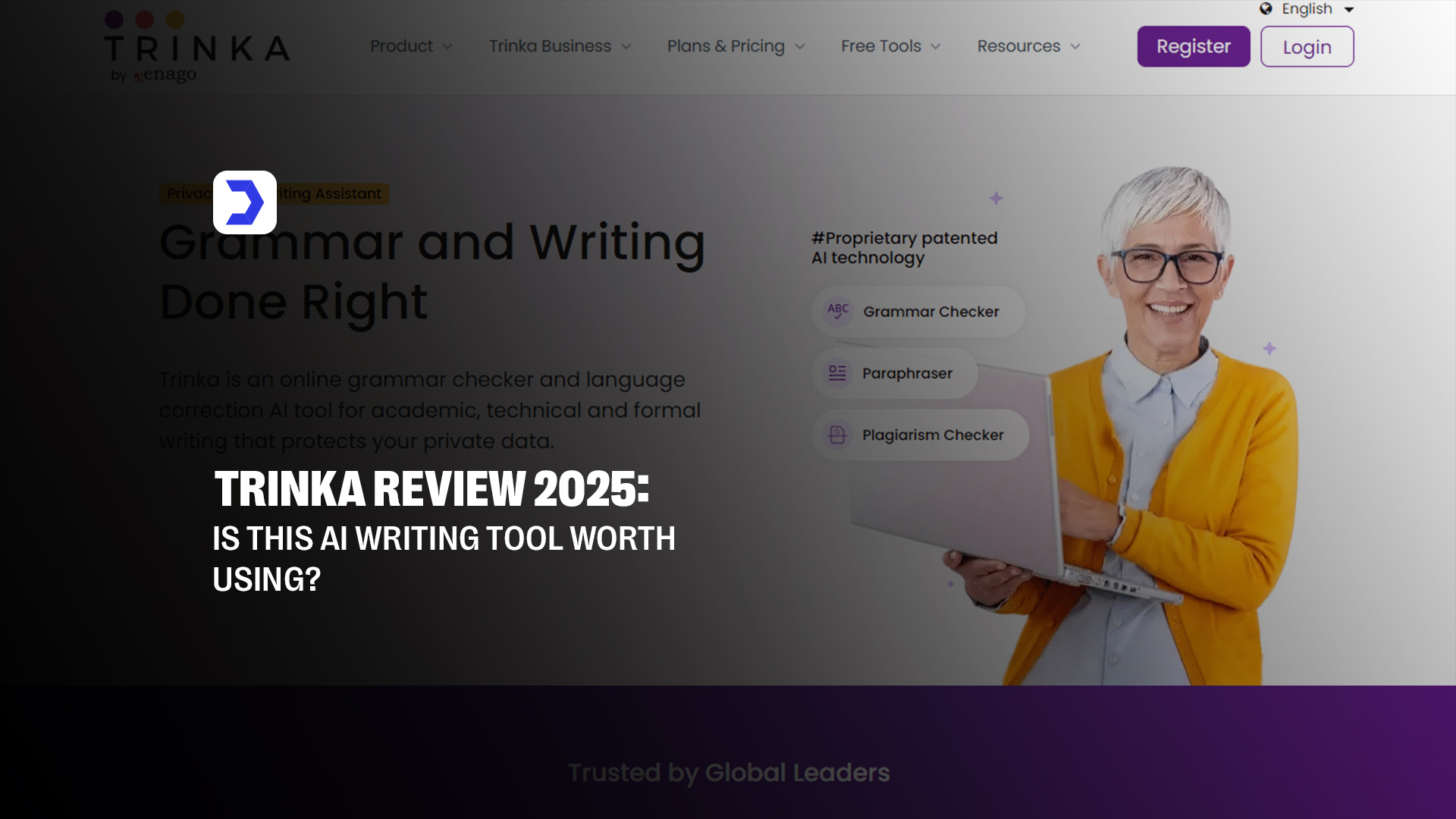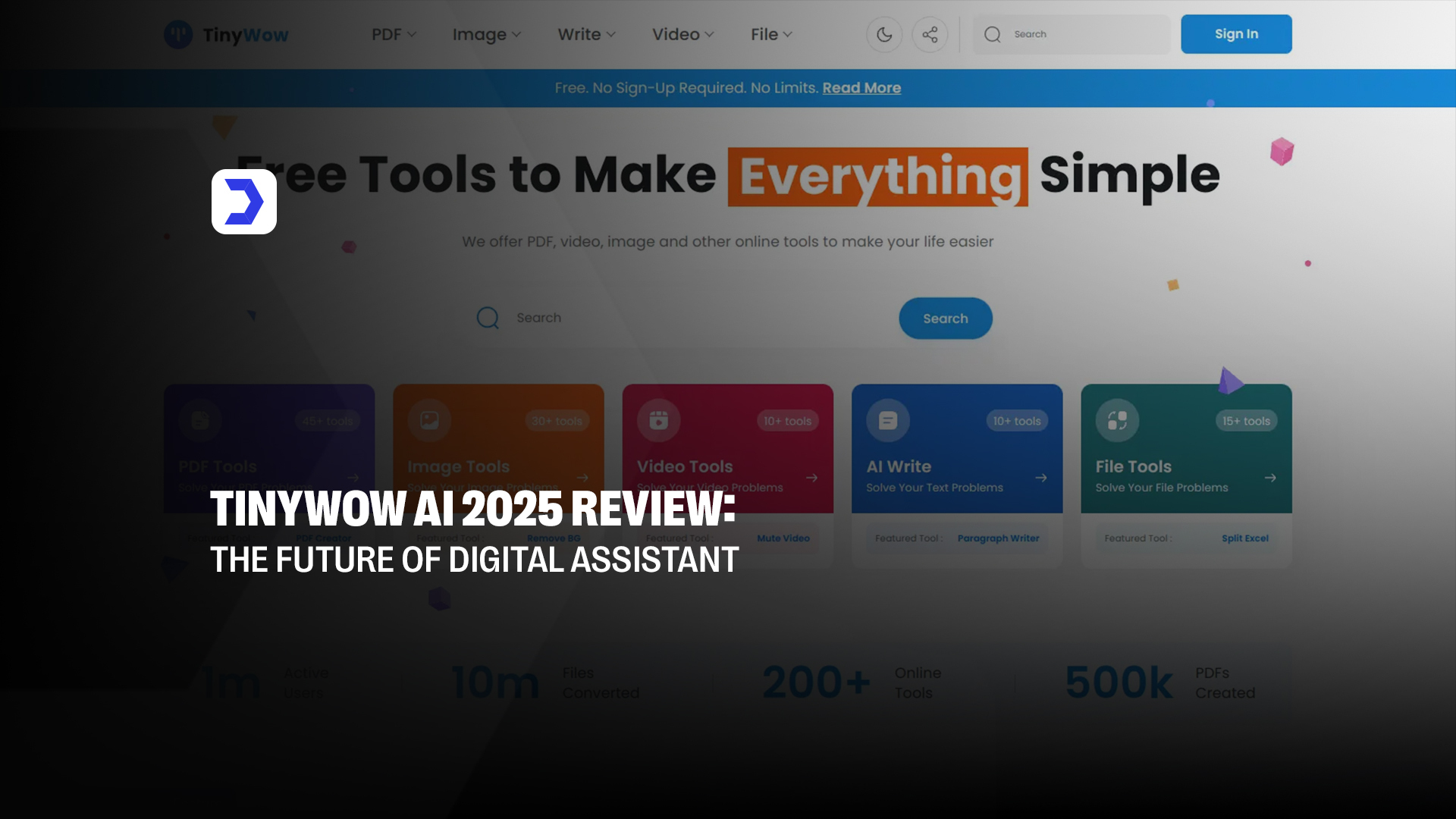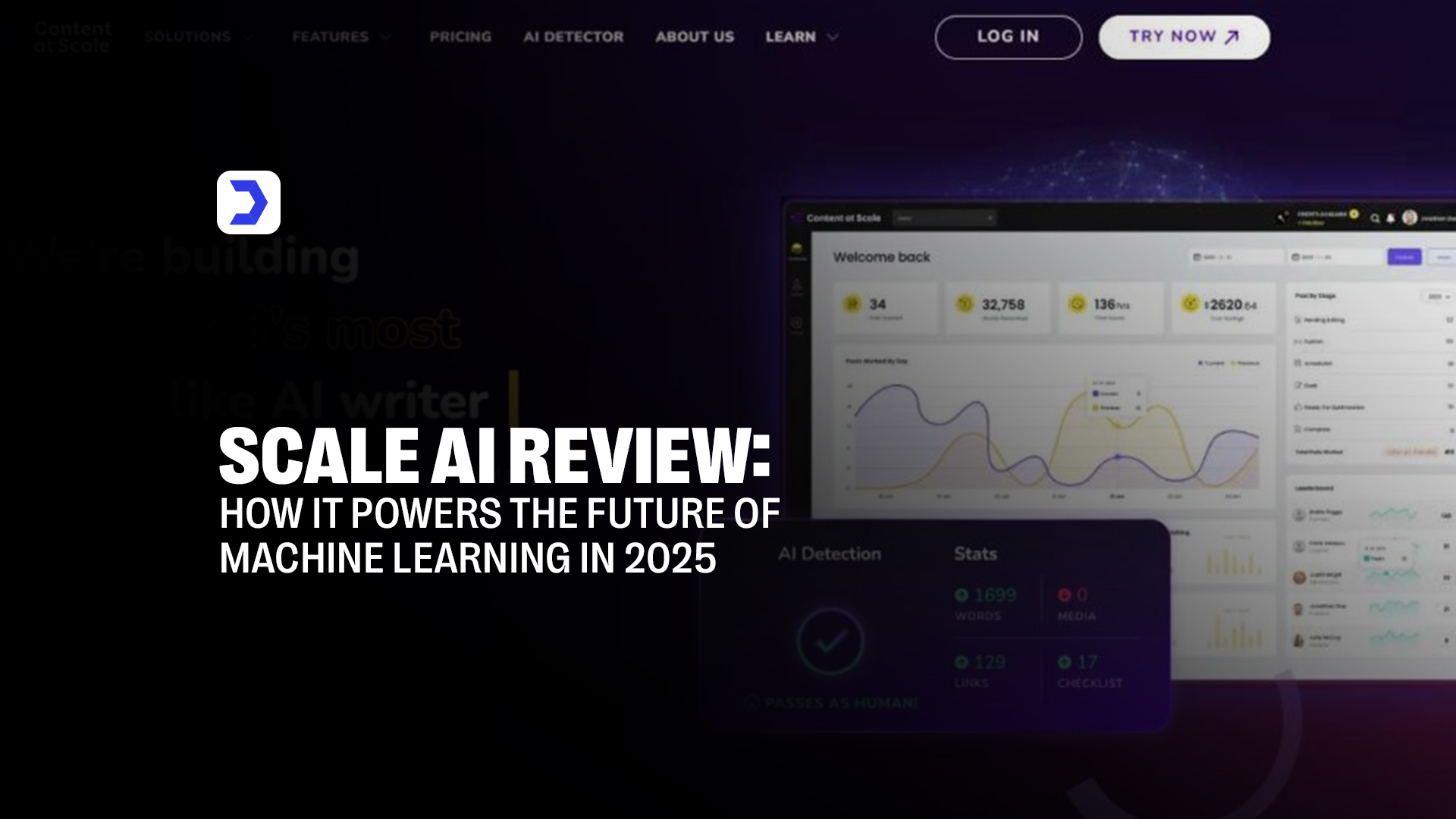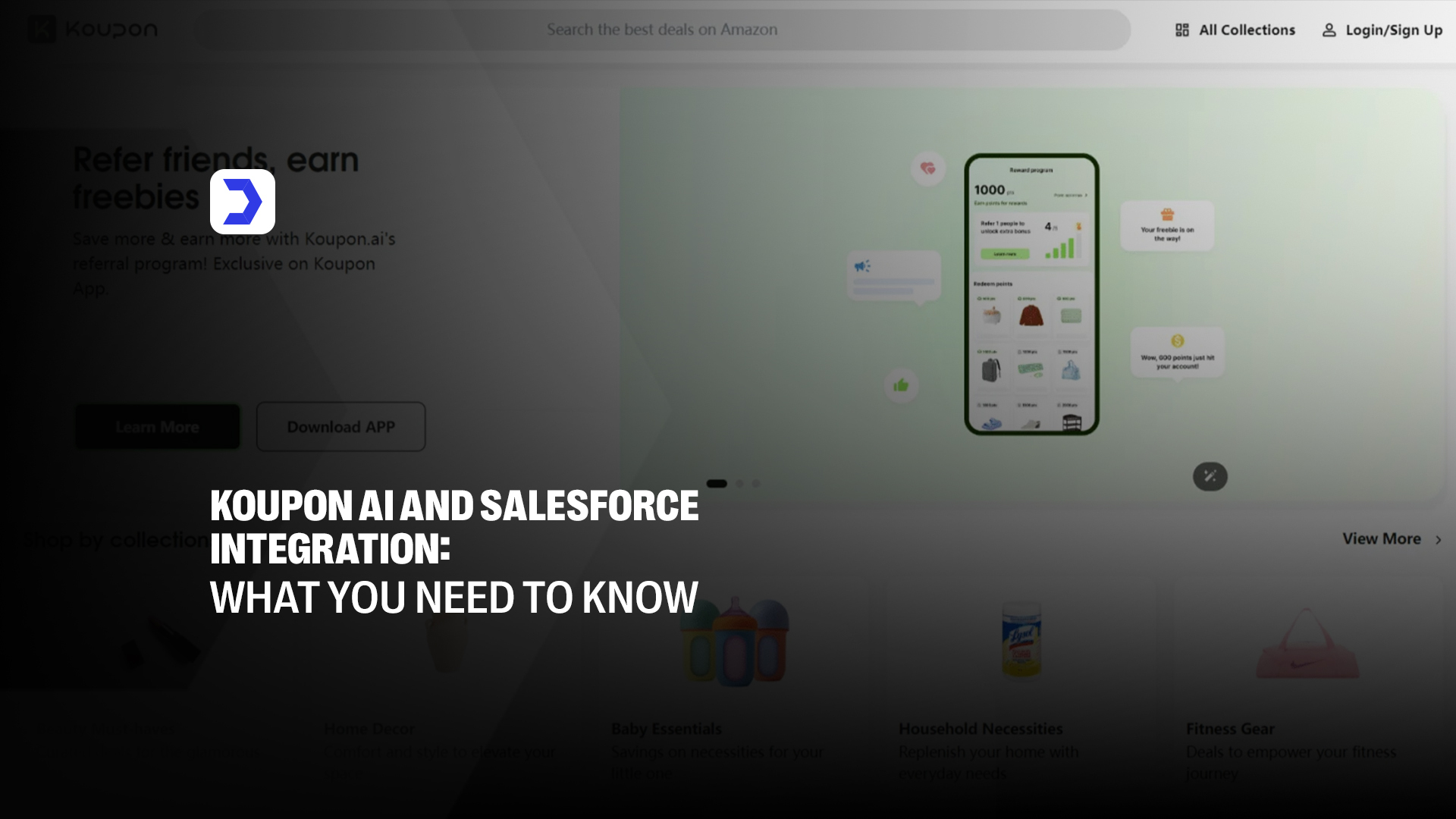Summary
- Strong grammar, style, and tone corrections through the advanced Trinka grammar checker.
- Specialized academic and technical focus with citation, plagiarism, and paraphrasing tools.
- Ensures consistency, professionalism, and inclusive language across long documents.
- Flexible access via Trinka app, Chrome extension, and API integrations.
- Some premium Trinka AI features are locked behind paid plans.
- Free version has strict limits and may feel too specialized for casual writers.
Pros | Cons |
Strong Trinka grammar checker that corrects advanced grammar, style, and tone issues. | Some premium Trinka AI features are locked behind paid plans. |
Designed as a dedicated Trinka AI academic writing tool, ideal for research and technical documents. | Free plan limits document size and number of corrections. |
Includes Trinka paraphraser, Trinka plagiarism checker, and Trinka citation checker in one platform. | It can feel too specialized for casual or creative writers. |
Offers Trinka AI detector to ensure originality and academic integrity. | The interface may take time to learn for first-time users. |
Accessible via Trinka app, Trinka Chrome extension, and Trinka API for flexibility. | Competes directly with strong alternatives like Trinka Grammarly. |
The demand for intelligent writing assistants continues to grow in 2025, and Trinka AI has positioned itself as a specialized solution for academics, researchers, and professionals who require more than just a basic grammar check. Unlike traditional editing platforms, Trinka offers an AI academic writing tool equipped with domain-specific corrections, style enhancements, and tools like the Trinka citation checker, Trinka plagiarism checker, and Trinka paraphraser. It not only refines grammar but also ensures writing meets professional and publication standards.
This Trinka review aims to determine whether the tool is truly worth using in today’s competitive AI writing landscape. At its core, Trinka grammar checker supports users by identifying complex sentence issues, improving clarity, and ensuring consistent terminology across long documents. For students and professionals alike, this means producing writing that isn’t just correct but is also credible and polished.
The tool’s evolution mirrors a broader trend in AI: the rise of platforms designed with niche users in mind. Just as Windsurf AI empowers developers with a coding-focused AI assistant that blends writing efficiency with programming intelligence, Trinka focuses on academic and professional writers, tailoring corrections to scholarly needs. Both demonstrate that AI tools are no longer generic but are becoming specialized companions, fine-tuned to deliver precision in specific domains.
By combining features such as the Trinka AI grammar checker, Trinka plagiarism checker, and Trinka AI detector, the platform proves that it’s more than just another editor. It’s a comprehensive Trinka AI writing assistant that ensures accuracy, originality, and professionalism, making it a strong contender for anyone wondering if Trinka AI reviews live up to the claims in 2025.
How to Use Trinka: A Step-by-Step Guide
Step 1: Register and Login
Begin by creating an account through the Trinka login page. Registration is straightforward, and once complete, you can access the Trinka AI writing assistant dashboard. From here, you’re able to manage your documents, set preferences, and explore various Trinka AI features tailored to your writing needs.
Step 2: Upload Your Document
Next, upload your file directly into the editor or simply paste your text. The platform supports academic papers, research articles, essays, and technical reports, making it versatile for multiple use cases. This is where the Trinka AI grammar checker starts working, scanning your document for issues and preparing suggestions.
Step 3: Select Your Preferences
Before reviewing corrections, select your preferred domain and writing style. Trinka adapts differently for academic, business, or technical writing. You can also set tone preferences, formal, neutral, or professional, so the Trinka AI tool provides suggestions aligned with your goals.
Step 4: Review Suggestions
Trinka will highlight grammar errors, style inconsistencies, and citation issues. The Trinka grammar checker goes beyond surface corrections, offering sentence restructuring, clarity improvements, and terminology alignment for long, complex documents. With tools like the Trinka citation checker integrated, you can also ensure references follow accepted formats.
Step 5: Download the Edited Document
Once satisfied with the changes, download your polished file. The Trinka paraphrasing tool and Trinka plagiarism checker guarantee originality and fluency, producing a clean, professional version suitable for submissions, publications, or corporate use. This workflow makes Trinka not just an editor, but a complete Trinka AI academic writing tool designed to save time while improving accuracy.
What is Trinka?
Trinka AI is an advanced AI academic writing tool designed to meet the needs of researchers, students, and professionals who require precision in their writing. Unlike general-purpose grammar checkers, Trinka offers a suite of specialized features, including the Trinka grammar checker, Trinka paraphraser, Trinka citation checker, and Trinka plagiarism checker. Together, these tools ensure not only grammatical correctness but also adherence to academic standards, professional tone, and originality.
The Trinka AI writing assistant goes beyond simple corrections by focusing on consistency, style, and inclusivity. With the ability to refine domain-specific terminology, adapt tone for academic or business use, and provide structured feedback, it helps writers produce content ready for submission or publication. Whether you’re drafting a research paper, technical manual, or business proposal, the Trinka AI features ensure clarity and professionalism. The tool is accessible via the Trinka app, Trinka Chrome extension, or even through Trinka API, offering flexibility in how users incorporate it into their workflows.
Trinka’s role in the AI ecosystem is similar to how Unstuck AI supports users by breaking down barriers to productivity and focus. Where Unstuck AI helps individuals overcome creative or mental blocks, Trinka provides the structured support that ensures your written work maintains accuracy, style, and originality. Both tools reflect a growing trend where AI is not just about fixing mistakes but about empowering users with clarity and direction. For writers, this means Trinka AI reviews highlight its ability to be both a grammar coach and a publication-ready assistant.
Benefits of Using Trinka
1. Advanced Grammar and Style
The Trinka grammar checker delivers corrections that go far beyond basic grammar and spelling. It identifies issues with structure, clarity, and tone, while providing style improvements that make text flow better. This level of refinement is especially important for technical writing, academic manuscripts, and business documents that require a professional finish. The tool’s advanced grammar engine ensures accuracy without losing meaning, offering users a real competitive edge. This attention to detail is similar to the way Kindroid AI enhances digital conversations by focusing on natural interaction. Both tools elevate communication by making it clearer, smoother, and more effective.
2. Academic and Technical Focus
Trinka AI academic writing tool was designed for researchers, scholars, and professionals. Unlike general writing assistants, it provides domain-specific support that ensures manuscripts meet journal standards. The Trinka citation checker, Trinka plagiarism checker, and Trinka paraphraser all work together to make sure research is not only accurate but also original. For technical documents, Trinka provides consistent formatting and terminology alignment, reducing errors in highly detailed work. This academic focus resembles the value of Talkie AI, which builds structured, intelligent dialogues tailored to communication needs, and both are fine-tuned to serve niche but high-value user requirements.
3. Consistency in Writing
Consistency is crucial in long projects such as dissertations, research reports, or corporate manuals. Trinka AI features monitor word usage, formatting, and tone across entire documents, ensuring no section feels mismatched. This not only improves readability but also demonstrates professionalism. Students and organizations benefit from this feature by presenting cohesive, high-quality writing that aligns with academic or corporate standards. The function mirrors Notion AI, which organizes and standardizes workflows for teams, just as Notion ensures consistency in knowledge management, Trinka ensures consistency in written expression.
4. Inclusive and Professional Language
One of the standout Trinka AI features is its ability to recommend inclusive language. The Trinka grammar checker flags outdated or biased terms and suggests modern, respectful alternatives, ensuring writing is both professional and globally relevant. For academics, this means aligning with ethical publishing standards, while for businesses, it reflects brand values in communication. This approach resonates with the same kind of cultural awareness promoted, which helps users navigate challenges by offering constructive and empathetic support. In both cases, the focus is not only on accuracy but also on enhancing human connection through language.
5. Publication and Productivity Support
Beyond corrections, Trinka AI tool provides end-to-end support for publication. Writers can check originality with the Trinka plagiarism checker, validate references with the Trinka citation checker, and ensure compliance with submission guidelines. These features reduce the risk of rejection and speed up the publishing process. Businesses, too, benefit from productivity enhancements that make document preparation faster and more efficient. This comprehensive support reflects the same goal, which gives developers an environment designed to speed up and improve coding workflows. Just as Windsurf AI accelerates technical tasks for programmers, Trinka accelerates writing workflows for academics and professionals.
Who should use Trinka?
The versatility of Trinka AI makes it an ideal solution for a wide range of users. As an AI academic writing tool, it is designed with precision and professionalism in mind, ensuring accuracy, originality, and stylistic consistency. Whether you’re a researcher preparing a manuscript, a student polishing an assignment, or a business leader creating reports, the Trinka AI features adapt to meet your needs.
1. Researchers and Academics
For academics, Trinka grammar and the Trinka plagiarism checker are invaluable. They ensure research papers meet journal standards, citations are properly formatted, and content maintains a scholarly tone. Researchers save time with the Trinka paraphraser and gain confidence knowing their work is polished for peer review. This mirrors the way NoteGPT helps organize complex knowledge into actionable notes; both tools focus on structure, clarity, and ensuring critical information is easy to manage and ready for its intended audience.
2. Students and Professionals
Students and professionals benefit from Trinka AI grammar checker suggestions that elevate essays, reports, and technical documents. With the Trinka extension and Trinka app, it becomes a daily writing companion that improves clarity while teaching better grammar habits. Professionals in law, healthcare, and engineering can especially benefit from its academic-style precision, much like Forefront AI brings clarity and control into specialized professional tasks. Both platforms show how AI can be tailored for high-stakes environments where accuracy matters most.
3. Businesses and Organizations
For companies, the Trinka AI writing assistant ensures all corporate communication, whether internal reports, whitepapers, or training manuals, meets a high professional standard. By leveraging tools like the Trinka AI detector and Trinka plagiarism checker, organizations can safeguard originality while maintaining consistent branding and tone. This role in supporting productivity and integrity is comparable to Grubby AI, which enhances operational efficiency for enterprises. Both reflect how AI tools are no longer generic add-ons but strategic solutions that align directly with organizational needs.
Quick Steps to Download Trinka
1. Visit the Official Website
Start by going to the official Trinka login page. From here, you can create your account and access the Trinka AI writing assistant. This is the first step to unlocking features like the Trinka grammar checker, Trinka paraphraser, and Trinka plagiarism checker.
2. Choose Your Platform
Once your account is active, select the version that suits your needs. You can use the Trinka app on desktop, install the Trinka Chrome extension for browser-based writing, or connect with the Trinka API for seamless integration into your workflow. Each platform ensures full access to essential Trinka AI features.
3. Download and Install
After choosing your platform, download the installer or extension and complete the setup. Once installed, you’ll be able to use the Trinka grammar checker, Trinka AI detector, and other tools in real time, improving your documents instantly. With this quick process, the Trinka AI academic writing tool is ready to support all your writing needs.
How to Cancel Trinka Subscription
Managing subscriptions is an important part of using any digital tool, and Trinka AI makes the process simple and transparent. If you decide that the Trinka AI academic writing tool no longer fits your needs, you can cancel directly from your account dashboard. After logging in through the Trinka login page, navigate to the billing section where your current plan, whether free, basic, or premium, is displayed. From here, you’ll find an option to cancel. Once confirmed, your subscription will remain active until the end of the billing cycle, allowing you to continue using the Trinka grammar checker, Trinka paraphraser, and Trinka plagiarism checker until your plan expires.
This cancellation flexibility reflects a user-first approach, giving writers full control over their accounts. It aligns with a broader shift across the AI ecosystem, where platforms prioritize transparency and usability. For instance, Digital Software Labs AI Reviews emphasizes how leading AI tools, from writing assistants to productivity enhancers are now designed to give users freedom of choice, whether upgrading, downgrading, or canceling. In the same way, Trinka ensures that users aren’t tied down by restrictive policies, which makes it more trustworthy for long-term adoption.
For individuals, students, and businesses, this means you can experiment with Trinka AI features without the fear of being locked into a plan. If your writing needs change, say, moving from academic publishing to business reports, you can pause or cancel easily. This approach not only strengthens confidence in the Trinka AI writing assistant but also demonstrates how AI services are evolving toward flexibility and user empowerment.
Pricing Trinka
Plan | Features | Trinka Pricing |
Free Plan | Limited access to Trinka grammar checker, Trinka paraphraser, and Trinka plagiarism checker with word count restrictions. | $0 |
Basic Plan | Unlimited grammar and style corrections, access to Trinka AI features like citation checks and tone adjustments. | $20 / month |
Premium Plan | Full access to Trinka citation checker, Trinka plagiarism checker, Trinka AI detector, and the advanced Trinka paraphrasing tool. | $40 / month |
Enterprise Plan | Custom solutions with Trinka API, team collaboration, priority support, and advanced integrations. | Custom pricing |
What Are the Best Alternatives to Trinka?
| Criteria | Trinka | Grammarly | Jasper | Hemingway Editor | Wordtune |
|---|---|---|---|---|---|
| Core Focus | Academic and technical writing enhancement | Grammar, punctuation, style, and clarity improvement | AI content creation with brand voice and marketing focus | Readability improvement and concise writing | Rewriting, paraphrasing, and tone adjustment |
| Standout Features | Advanced grammar checks, academic style, plagiarism checks | Grammar, punctuation, tone detection, plagiarism checker | Content generation, long-form AI assistance, templates | Readability scoring, sentence simplification, passive voice detection | Sentence rewrites, tone and style adjustment, word suggestions |
| Best For | Academics, researchers, technical writers | General users, business writing, students | Marketers, content creators, agencies | Writers seeking clarity and concise style | Students, professionals, content creators needing paraphrasing |
| Content Types | Research papers, technical documents, academic manuscripts | Emails, essays, reports, social media posts | Blogs, social media content, ads, product copy | Articles, essays, short-form content | Emails, essays, blogs, social posts |
| Ease of Use | Moderate; designed for technical writing | Very easy; browser extension and app integration | Moderate; AI prompt input required | Easy; simple interface | Easy; user-friendly interface |
| Languages | Primarily English (academic focus) | English (some multilingual support) | Multiple languages supported | English only | English only |
| Plagiarism Checker | Included in premium plans | Included in premium plans | Not included; focuses on content generation | Not available | Not available |
| Collaboration Features | Limited; mainly individual academic use | Shared documents via web editor and teams | Team workspaces and project sharing | Individual use only | Individual use; minimal collaboration |
| Pricing | Free basic; paid premium for advanced checks | Free basic; premium subscription for advanced tools | Subscription-based; tiered plans for content generation | One-time purchase or free web editor | Free limited plan; subscription for full features |
| Notable Limitations | Primarily focused on academic and technical writing | Limited advanced content generation; grammar focus only | Requires AI prompt guidance; less grammar-focused | No AI content generation; limited editing features | Limited to sentence rewrites; not full content generation |
FAQs
Yes, Trinka AI is highly effective, especially for researchers and professionals. With tools like the Trinka grammar checker, Trinka paraphrasing tool, and Trinka plagiarism checker, it ensures that documents are accurate, original, and professionally written. Many Trinka AI reviews emphasize its strength as a dedicated AI academic writing tool compared to general grammar apps.
The Trinka vs Grammarly debate depends on the user’s needs. Grammarly is excellent for casual, creative, and general business writing, while Trinka AI academic writing tool is specifically designed for researchers, students, and professionals. With features such as the Trinka citation checker and Trinka AI detector, Trinka offers domain-specific support that Grammarly does not, making it better suited for academic and technical contexts.
Yes, the Trinka AI writing assistant is worth it for those who require precision and originality in their writing. Its Trinka AI features, including advanced grammar corrections, inclusive language suggestions, and the Trinka plagiarism checker, make it valuable for academic publications, business documents, and technical reports. Combined with flexible Trinka pricing, it provides strong value across different user groups.
Yes, there is a Trinka free plan that offers basic access to the Trinka grammar checker, Trinka paraphraser, and limited use of the Trinka plagiarism checker. For more advanced Trinka AI features like unlimited corrections, the Trinka citation checker, and access to the Trinka Chrome extension or Trinka API, users can upgrade to paid plans under Trinka pricing.
Conclusion
Trinka AI has proven itself as more than just another grammar checker; it is a comprehensive AI academic writing tool designed to help researchers, students, and professionals achieve clarity, originality, and professionalism in their work. With the Trinka grammar checker, Trinka paraphrasing tool, Trinka plagiarism checker, and Trinka citation checker, the platform offers everything needed to prepare manuscripts, reports, and business documents for submission or publication. Its ability to adapt across contexts, from academic writing to professional communication, shows why positive Trinka AI reviews continue to grow.
Another strength lies in its flexible Trinka pricing, which makes it accessible to individuals and scalable for organizations through options like the Trinka app, Trinka Chrome extension, and Trinka API. By combining advanced grammar support with productivity-driven features, Trinka ensures that users don’t just correct their text; they transform it into professional-quality content. This emphasis on practicality and precision aligns with the broader innovations being tracked by Digital Software Labs, where leading AI solutions are evaluated not only for their creativity but also for their ability to deliver measurable impact in real workflows. Just as DSL highlights how AI tools streamline industries, Trinka demonstrates how language-focused AI can save time while raising standards.
In the end, the question “Is Trinka worth it?” finds a clear answer. For researchers needing accuracy, for students seeking guidance, and for organizations prioritizing professionalism, the Trinka AI writing assistant is a reliable partner in 2025. It doesn’t simply correct writing; it elevates it, ensuring every document reflects the integrity and quality required in today’s competitive environment.