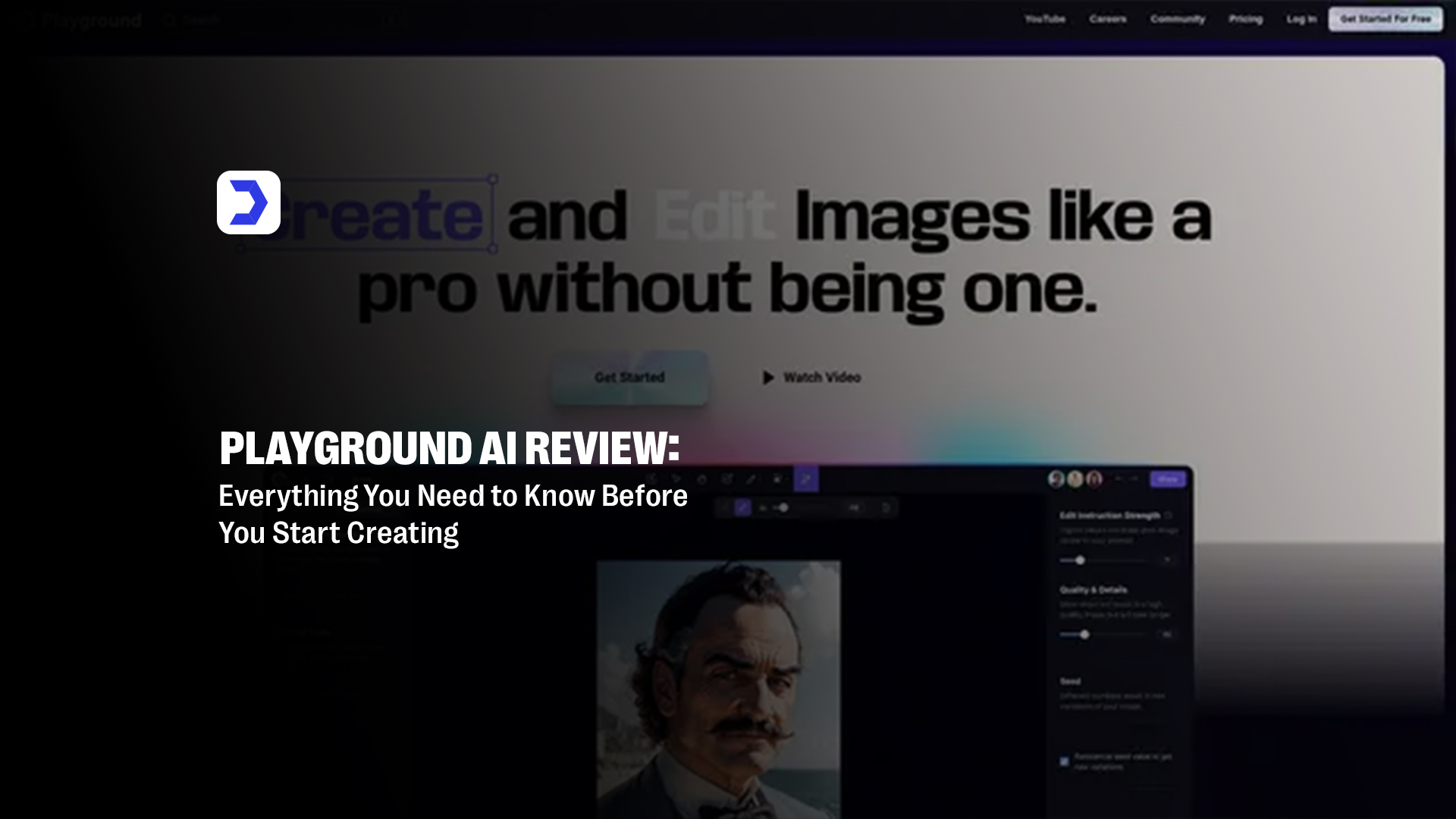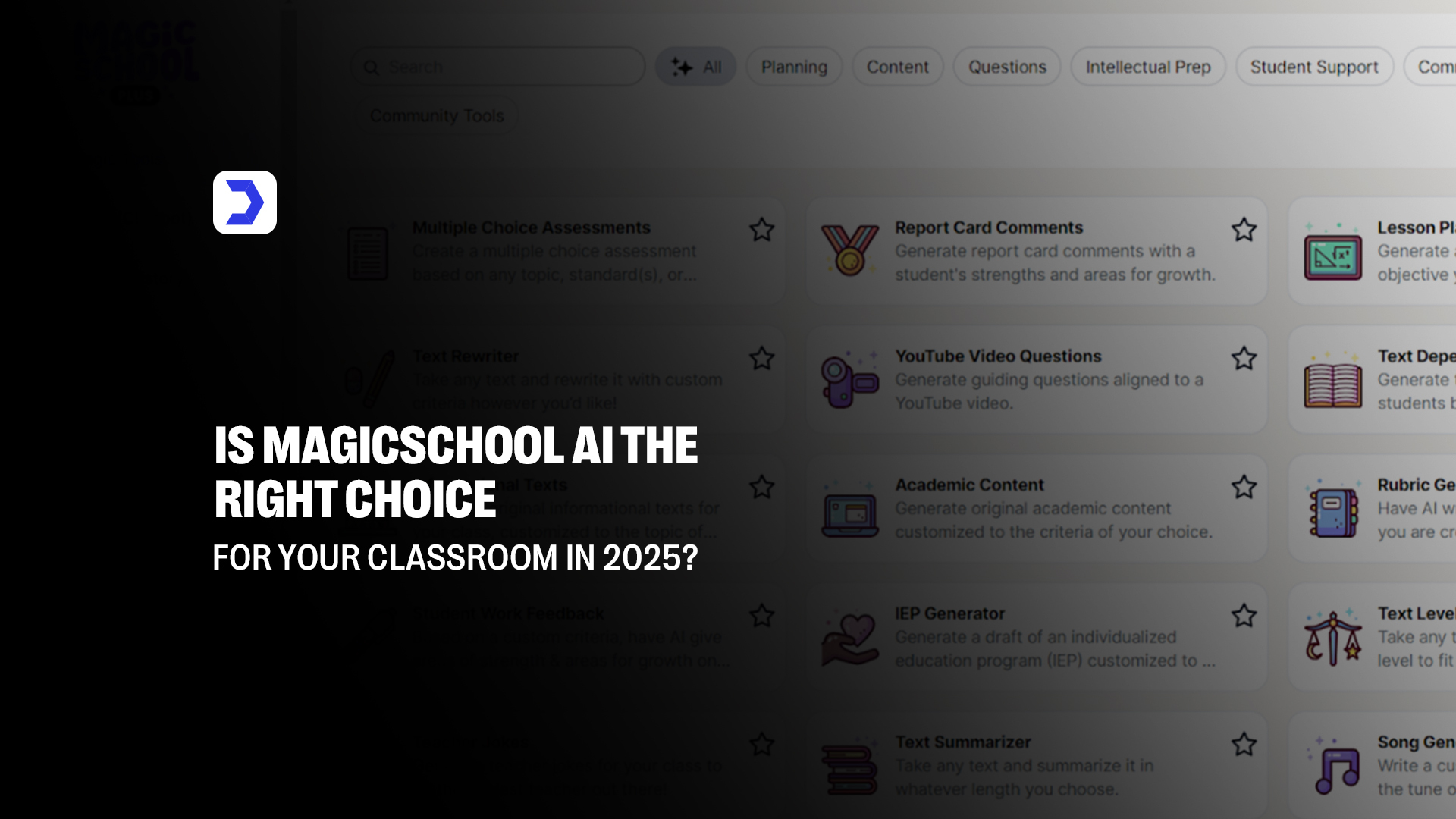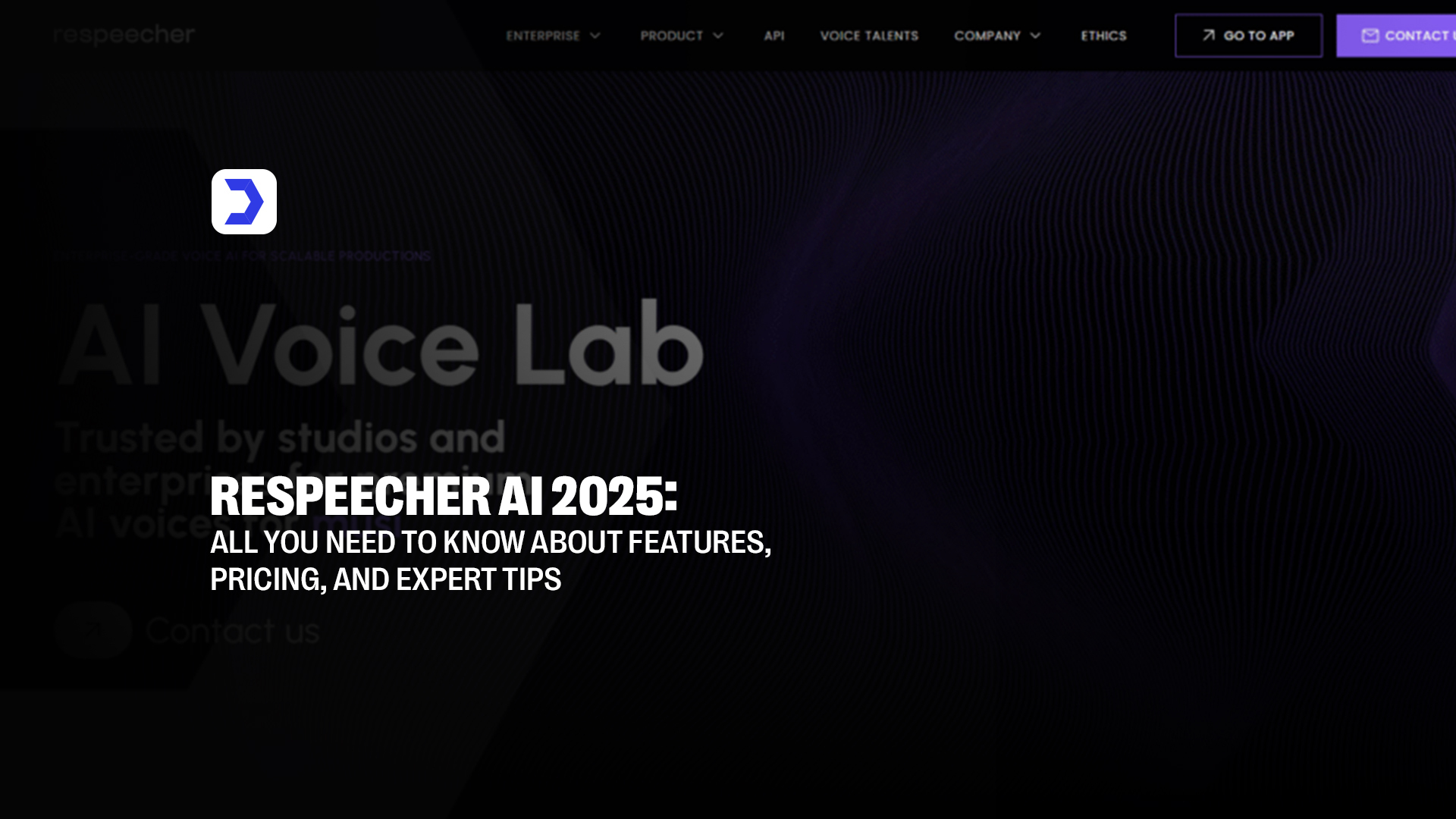Summary
- Playground AI is an intuitive, web-based image generation platform that converts written prompts into high-quality visuals, suitable for both beginners and professionals.
- It supports multiple models, including Stable Diffusion and Open AI Playground, offering flexibility in image styles and generation speed.
- The platform includes editing features that allow users to fine-tune results, making Playground AI art creation more efficient and customizable.
- With prompt control and project history, users can test, iterate, and manage content smoothly using the Playground AI app or web interface.
- Playground AI pricing offers a generous free plan, along with affordable Pro and Pro+ tiers, making it accessible for creators at every level.
- Alternatives like Midjourney, Leonardo.ai, and DALL-E 3 provide stylistic variety, but Playground AI image generator free remains a favorite for its ease and speed.
- Whether for content creation, marketing, or interior design visuals, Playground AI is a flexible solution that blends creativity with smart AI image generation.
The surge in AI-generated content has led to an influx of tools designed to simplify creativity and accelerate productivity, and Playground AI stands out as a powerful contender in this space. Known for its intuitive interface and ability to generate visually compelling artwork using text prompts, Playground AI offers a seamless experience for creators at all levels. Whether you’re designing for social media, developing mood boards, or working on concept art, the Playground AI image generator delivers impressive results quickly and affordably.
Unlike conventional graphic tools, Playground AI merges user-friendly design with cutting-edge deep learning models. It supports both text-to-image creation and editing, allowing you to regenerate or tweak visuals without needing Photoshop-level skills. This feature-rich ecosystem makes it a solid choice for designers, educators, and digital marketers alike.
In terms of functionality, Playground AI can be favorably compared with other advanced AI systems, such as Hedra AI, a platform that specializes in structured AI pipelines and intelligent automation for enterprise use. While Hedra AI leans into data-driven workflows and operational AI, Playground AI caters more to the visual content creation market. However, both tools illustrate a growing trend toward accessible, adaptable AI interfaces that serve specific needs, be it workflow automation or artistic rendering. Their coexistence shows how AI is no longer confined to technical niches but is now part of everyday creative and operational processes.
Playground AI’s value especially shines when compared to platforms focused solely on automation or textual tasks. Where tools like Hedra AI prioritize AI infrastructure and performance monitoring, Playground AI invites creatives to participate in generative design with ease. Its artistic models, free tier access, and wide prompt support make it not only an entry point into generative AI but also a robust solution for repeated professional use.
As we move further into a future where AI is deeply embedded into workflows, understanding the synergy between tools like Playground AI and Hedra AI becomes crucial. Both represent distinct arms of a broader AI revolution, one visual, one operational, and together, they reflect how accessible and powerful modern AI has become for users across all industries.
How to Use Playground AI: A Step-by-Step Guide
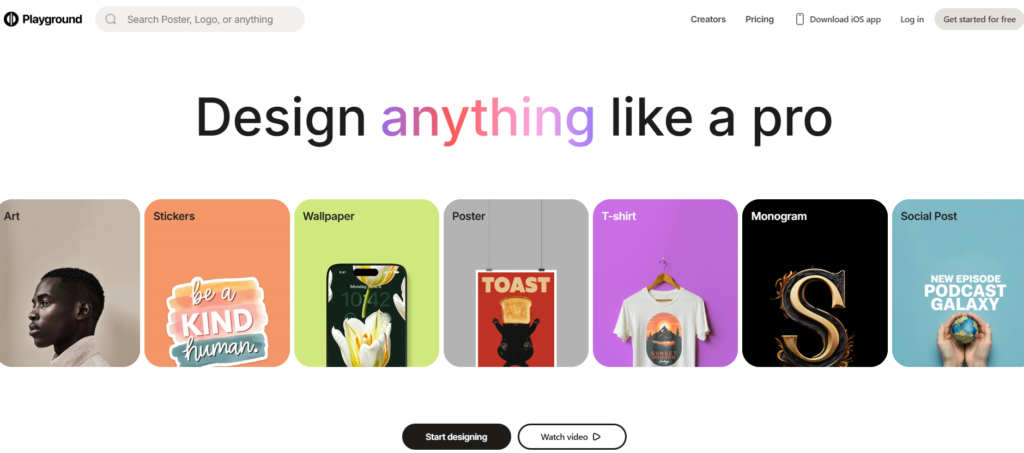
Playground AI is designed for simplicity without sacrificing power. Whether you’re a first-time user or a digital artist seeking more creative control, the platform’s step-by-step process makes generating AI visuals seamless. Here’s how to get started:
1. Step 1: Sign Up or Log In
Begin by visiting the official Playground AI website. You can sign up using your email or authenticate through a connected account like Google. Once you log in, you’re welcomed with a clean dashboard where all your creations are stored and managed.
2. Step 2: Start a New Project
Click on “New Project” to open a blank canvas. This is where you’ll input your ideas and begin crafting your visual content. The interface is intuitive and responsive, making it easy to jump right into the creation process.
3. Step 3: Write a Detailed Prompt
Your prompt tells the AI what you want. Be descriptive, mention lighting, environment, subject style, and even emotion. For instance, writing “a futuristic cityscape at sunset with glowing neon lights and reflections on wet pavement” will deliver richer results than simply typing “cityscape.”
4. Step 4: Choose Model & Settings
Select your desired AI model. Playground AI supports multiple models, including Stable Diffusion, DALL·E, and other custom-trained engines. Here, you can tweak style strength, image dimensions, and the number of image variations. This flexibility gives Playground AI an edge over more rigid image tools.
5. Step 5: Generate & Edit
Click the “Generate” button and watch as your image comes to life in seconds. Once generated, you can make real-time edits using the built-in tools, crop, adjust tones, or change styles, allowing you to iterate quickly and fine-tune until the result fits your vision.
6. Step 6: Save, Share, or Refine
After you’re satisfied, download your image, share it on social platforms, or use it in your projects. You can also revisit it later for refinements or generate alternative versions based on the same prompt.
What is Playground AI?
Playground AI is a creative web-based tool that lets users generate high-quality images using artificial intelligence, all from a simple text prompt. Known for its ease of use and flexibility, the Playground AI image generator is built for everyone, from hobbyists and marketers to professional designers, offering a visually engaging interface that requires no technical background. Whether you’re experimenting with surreal digital art, designing mood boards for an interior project, or crafting product visuals for your brand, Playground AI provides an accessible entry point into the world of AI-generated content.
At its core, Playground AI operates by combining text-to-image generation models like Stable Diffusion and DALL·E with powerful built-in editing tools. This blend allows users not only to create visuals from scratch but also to refine and remix them within the same platform. You can adjust resolution, lighting, composition, and more, all from a single dashboard, without needing to jump into complex photo editing software.
Interestingly, while Playground AI focuses on creative expression, the broader AI landscape also supports personal and relational use cases. For example, Cheaterbuster AI is another form of AI technology that taps into relationship intelligence by verifying suspicious online behavior on dating apps. It helps users validate digital identities for safety and trust. Though Cheaterbuster AI serves a very different purpose, both platforms showcase how AI is being designed to solve real-world challenges, whether they involve art generation or relationship transparency.
This convergence of user-first design and specific utility marks a turning point in how AI tools like Playground AI and Cheaterbuster AI are being adopted. While one empowers users to express creatively, the other addresses personal concerns with smart verification systems. Together, they reflect a shift toward AI tools that are not only powerful but deeply intuitive and purposeful for everyday users.
Benefits of Using Playground AI
The rise of visual content creation has made tools like Playground AI essential for individuals and businesses looking to produce high-quality graphics efficiently. With a streamlined interface, advanced rendering capabilities, and flexible features, Playground AI has quickly become a go-to choice for AI-generated design. Below are the key benefits that make this AI image playground stand out from other platforms.
1. Easy to Use
One of the strongest aspects of Playground AI is its simplicity. From the moment you log in, the platform guides you through each step, from crafting a prompt to downloading your finished artwork. Even users with no prior experience in graphic design can generate professional-grade visuals within minutes. Its interface resembles the fluid ease seen in platforms like Hailuo AI, which has gained attention for translating voice and text into multiple languages using a similarly intuitive layout. Just as Hailuo AI empowers users to bridge communication barriers effortlessly, Playground AI breaks down the complexity of visual design, placing powerful tools into the hands of everyday creators.
2. High-Quality Image Output
The images generated by Playground AI are not only detailed but also stylized to match your prompt’s intent. Whether you want a hyper-realistic landscape or abstract concept art, the models used in Playground AI deliver crisp resolution and impressive depth. The platform supports multiple engines like DALL·E and Stable Diffusion, giving you the ability to choose your preferred visual aesthetic without sacrificing quality.
3. Powerful Editing Tools
What sets Playground AI apart is its built-in editor, allowing users to enhance, fine-tune, and even remix images without exporting to third-party software. You can change lighting, remove artifacts, adjust textures, or overlay styles, all directly within the app. This integrated approach saves time and makes the creative process more fluid, especially for marketers, educators, or content creators who need fast turnaround on visuals.
4. Prompt Control and Customization
With Playground AI, you maintain full control over your creative inputs. The prompt editor lets you include stylistic tags, mood suggestions, camera angles, and even art influences. This granular customization results in more accurate outputs tailored to your vision. Whether you’re building brand materials or conceptual assets, the ability to dial in these settings helps ensure your content stays unique and on-brand.
5. Free and Flexible
Playground AI offers one of the most generous free plans among image-generation tools. Users can create up to 1,000 images per day at no cost, with premium options available for enhanced speed, higher resolution, and commercial licensing. This flexibility is crucial for small businesses and freelancers who need powerful tools without a heavy investment.
Moreover, when platforms like Hailuo AI show how AI can remove the cost and complexity in language services, Playground AI echoes that same philosophy for creative work, offering scalable features, real-time generation, and a user-centric approach that levels the playing field for solo creators and teams alike.
Together, these benefits position Playground AI not just as another image generator but as a reliable tool that blends accessibility with professional-grade output, backed by the same innovation driving growth in diverse areas of artificial intelligence.
Pros & Cons of Playground AI
| Pros | Cons |
| 1. User-Friendly Interface: Playground AI offers a clean, intuitive design that makes it easy for beginners to start creating right away. | 1. Free Tier Limitations: Although generous, the free version has image limits and lacks access to higher-end features. |
| 2. High-Quality Image Output: The Playground AI image generator produces sharp, detailed visuals suitable for personal and professional use. | 2. Slower Processing During Peak Times: Image generation can lag when user demand is high. |
| 3. Flexible Prompt Customization: Allows full control over inputs for precise results in style, subject, and composition. | 3. Limited Mobile Access: The Playground AI app is primarily web-based, with no native mobile app for Android or iOS. |
| 4. Supports Multiple Models: Playground Open AI compatibility with Stable Diffusion and DALL·E allows for varied image styles. | 4. No Layered Image Exports: Files cannot be exported as layered PSDs, which may limit advanced editing later. |
| 5. Built-In Editing Tools: Users can enhance, retouch, or remix visuals without needing external software. | 5. Commercial Use Requires Subscription: Full rights for commercial projects are only available under paid plans. |
| 6. No Design Experience Needed: Playground AI makes it possible for non-designers to create polished artwork with ease. | 6. Few Collaboration Features: No built-in team sharing or co-editing tools. |
| 7. Free to Start: Playground AI free access allows new users to test its capabilities with no upfront cost. | 7. Limited Output Formats: The image export options are restricted to standard formats like PNG and JPG only. |
Who Should Use Playground AI?
Playground AI is a flexible image generator that fits naturally into the workflows of people who need visual content without depending on complicated software. It supports fast image creation from text prompts, making it ideal for users across creative, professional, and educational spaces.
1. Content Creators
People producing online content, whether for social media, YouTube, blogs, or podcasts, often need visuals that align with their message and tone. Playground AI helps generate those images instantly, whether it’s a thumbnail, story visual, or blog banner. The ability to create unique artwork based on a few words gives content creators more control without slowing them down.
2. Graphic Artists
Designers use Playground AI to build early concepts or mood references when starting a new project. Instead of spending hours sketching out ideas, they can type in a description and quickly get a visual to spark direction. The prompt-based control also helps test multiple styles or scenes in a short amount of time, making it easier to move from concept to polished design.
3. Educators
In classrooms or workshops, custom visuals can make lessons more engaging. Playground AI allows educators to create images that match specific topics, whether it’s a historical moment, a science diagram, or a creative writing prompt. It works well for both teaching materials and student-led projects.
4. Marketing Professionals
For teams working on ad campaigns, landing pages, or product content, Playground AI provides a fast way to build visuals without long design cycles. With the right prompt, you can create visuals that match the tone of a promotion or fit into a seasonal theme.
Many marketing teams pair this creative speed with tools that help manage quality or organize large volumes of content. Deep AI supports that are needed by helping automate image tagging, scanning for content safety, and running AI-based analysis. When content is being made at scale, having both creative and technical support helps teams stay consistent and move faster.
Playground AI works best for people who want simple control over visual ideas without needing design experience. Whether you’re managing content for a business, building out teaching materials, or just want to turn thoughts into images, you’ll find it useful in more ways than expected.
Quick Steps to Download Playground AI
Getting started with Playground AI is fast, easy, and doesn’t require any complicated setup. Whether you’re creating AI-generated art, working on design concepts, or testing prompts for content creation, the process is simple and works directly from your browser. Here’s how to begin:
1. Visit the Playground AI Website
To use the Playground AI image generator, first, head to the official website by typing in the address or searching for it online. The platform works entirely through the web, so you won’t need to download a separate installer. The homepage gives you immediate access to prompt settings, sample artwork, and the latest features of the Playground AI app.
2. Sign Up or Log In
Click on the “Sign Up” or “Log In” button in the upper corner. You can create a new account using your email or continue with Google for quick access. Once you’re logged in, you’ll land on your dashboard, where you can access saved images, create a new project, and test prompts using the Playground AI generator. Your account also keeps track of your usage and settings, whether you’re on the free version or using one of the upgraded plans.
The Playground AI login process takes less than a minute and unlocks a wide range of image creation tools that can be used for anything from character design to product mockups or even Playground AI interior design visuals.
3. Use on Web or Add to Desktop
Since Playground AI is web-based, you can start using it immediately after logging in; no installation is needed. For faster access in the future, you can add it as a shortcut to your desktop. If you’re using Chrome, simply click the three-dot menu, go to “More Tools,” and then “Create Shortcut.” This will allow you to open Playground AI for free directly from your computer like a native app.
While there is no standalone mobile application yet, many users working on Apple AI Playground setups or desktops find the web version smooth and efficient. Whether you’re accessing it on a Mac, Windows PC, or Chromebook, it behaves like a full-featured Playground AI app, giving you access to editing tools, model selection, prompt customization, and project management.
For those seeking quick visual creation without downloading or technical setup, these steps make Playground AI one of the most accessible and practical tools for AI-generated content today.
How to Cancel Playground AI Subscription
If you’ve been using Playground AI for a while and are ready to cancel your subscription, whether you’re switching services, taking a break from projects, or simply adjusting your creative tools, the process is simple and user-controlled. Playground AI provides clear access to billing settings through the dashboard, so users can make changes anytime without needing to contact support.
To begin, log in to your account through the official Playground AI login page. Once you’re in the dashboard, click on your profile icon in the upper right corner and select “Billing” or “Subscription Settings.” There, you’ll find your current plan details. Look for the option labeled “Cancel Plan” or “Manage Subscription.” Clicking this will allow you to confirm the cancellation, and your plan will remain active until the end of the billing cycle. If your subscription was started through a third-party system like the Apple App Store, you’ll need to cancel it from your Apple ID subscription settings instead.
Sometimes users test various AI generators to find what suits their creative flow best. While Playground AI is popular for its prompt-based image generation and editing features, others might lean toward structured AI applications designed for broader development and operational needs. On that note, the AI reviews catalog provides insight into multiple AI-driven systems that serve different functions, from content automation to productivity tools. It’s not uncommon for creators to rotate between different solutions depending on project scope, which is why understanding the cancellation process is just as important as knowing how to start.
Canceling your Playground AI subscription doesn’t delete your account or previous projects; you can still access the free version and regenerate images within its usage limits. This gives you the flexibility to return when needed, without losing your creative progress or project history. Whether you’re pausing temporarily or exploring new AI directions, the cancellation process remains straightforward, giving you full control over your subscription without hassle.
Pricing Playground AI
| Plan | Price (USD) | Key Features |
| Free | $0/month | Access to basic Playground AI generator, up to 1,000 images/day, prompt control, web access only |
| Pro | $15/month | Includes higher resolution output, priority generation, access to Playground AI image generator free tier extensions, commercial license included |
| Pro+ | $30/month | Adds API access (similar to Open AI Playground), faster rendering, full commercial usage rights, advanced settings, and unlimited prompt variations |
| Team | Custom pricing | Designed for collaboration around the playground AI app, includes shared workspaces, team billing, and priority support |
Alternative Playground AI
| Alternative | Description | Key Strengths | Ideal For |
| Midjourney | Midjourney is an AI art generator that works through Discord. It focuses heavily on artistic interpretation and style, producing surreal and visually rich outputs. | Delivers highly stylized visuals with rich textures and abstract composition. | Artists, fantasy illustrators, and concept designers who prioritize aesthetics over precision. |
| DALL-E 3 | Created by OpenAI, DALL-E 3 is known for producing realistic and coherent images based on detailed prompts. It integrates well with text-based AI models. | High prompt accuracy, realism, integration with Open AI Playground login, and ChatGPT. | Product marketers, educators, and users are looking for lifelike imagery with descriptive input logic. |
| Leonardo.ai | Leonardo.ai focuses on empowering game developers and digital artists with tools for generating characters, environments, and game assets. | Great for character generation, object consistency, and industry-specific visual modeling. | Game studios, asset designers, and creative professionals working in media and interactive content. |
FAQs
Yes, Playground AI offers a robust free plan that gives users access to many of its core features without any payment required. The Playground AI free version allows up to 1,000 image generations per day, making it ideal for casual creators, educators, and those just getting started with AI-generated visuals. You can experiment with prompts, test different image models, and even use basic editing tools, all within the free tier. For those who want more advanced features or higher-resolution outputs, paid plans are available, but the free plan is more than enough for light to moderate usage.
The Playground AI pricing model is designed to be accessible to a wide range of users. Beyond the free plan, there are two main paid options: the Pro Plan at $15/month and the Pro+ Plan at $30/month. The Pro Plan includes access to higher-quality rendering, priority image generation, and broader model usage. The Pro+ Plan adds features like commercial licensing and faster performance, useful for professionals or businesses using the Playground AI generator for branded content or client work. For teams or agencies, custom pricing is available with additional features like workspace sharing and usage monitoring.
Yes, you can use images generated by Playground AI, but usage rights depend on the plan you’re subscribed to. Images created under the Playground AI free plan are available for personal use, educational projects, or social media content, as long as they follow the platform’s terms. If you’re working on commercial projects, such as marketing campaigns, client designs, or product visuals, you’ll need to be on the Pro or Pro+ plan, which includes a commercial usage license. This makes the Playground AI image generator a versatile option for creators of all levels, offering clear paths for both casual and professional use.
Conclusion
Playground AI has established itself as a reliable and efficient solution for anyone looking to create visuals through natural language prompts. With its user-friendly interface, wide model support, and built-in editing tools, it offers a creative environment that feels both approachable and powerful. Whether you’re generating conceptual designs, creating marketing visuals, or experimenting with art styles, Playground AI covers a wide range of use cases without demanding design expertise.
The platform’s ability to interpret detailed prompts and deliver high-quality visuals makes it a preferred choice for users who need fast, tailored output. Features like free daily image generation, prompt customization, and image refinement tools are what give the Playground AI image generator an edge for solo creators and teams alike.
In the broader context of creative and development solutions, businesses looking to build digital strategies around AI can benefit from platforms that cover more than just image generation. Digital Software Labs works with clients to build end-to-end digital solutions, from web and mobile development to AI product integration. When a company needs to streamline branding, marketing, or product content with the help of AI visuals, pairing that creative output with smart development and design support ensures both consistency and scalability.
As AI continues to shape how we create, design, and communicate, Playground AI offers a strong foundation for visual work. Combined with the technical and strategic services offered by experienced digital partners, it becomes part of a larger ecosystem where creativity, performance, and technology move forward together.