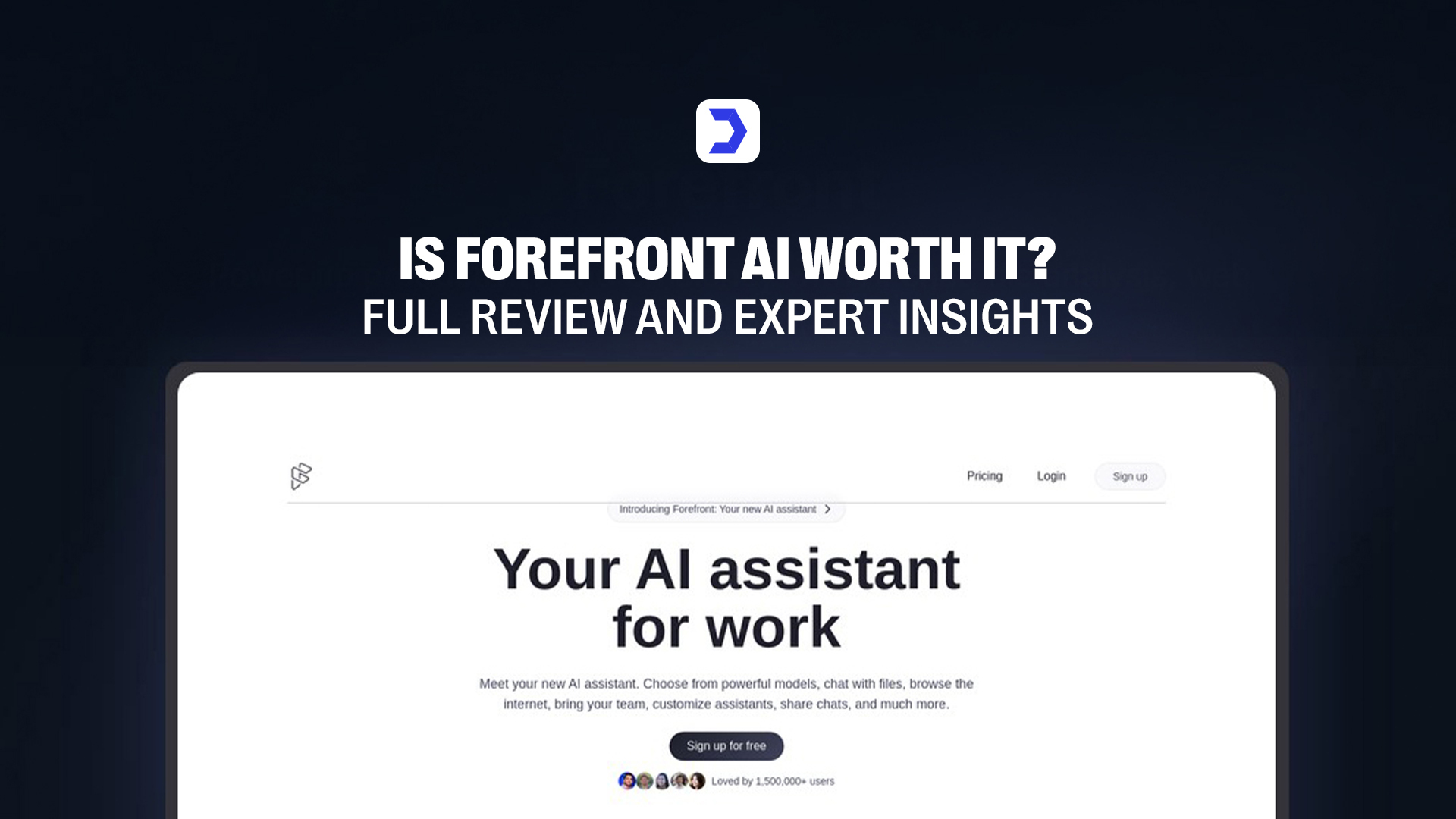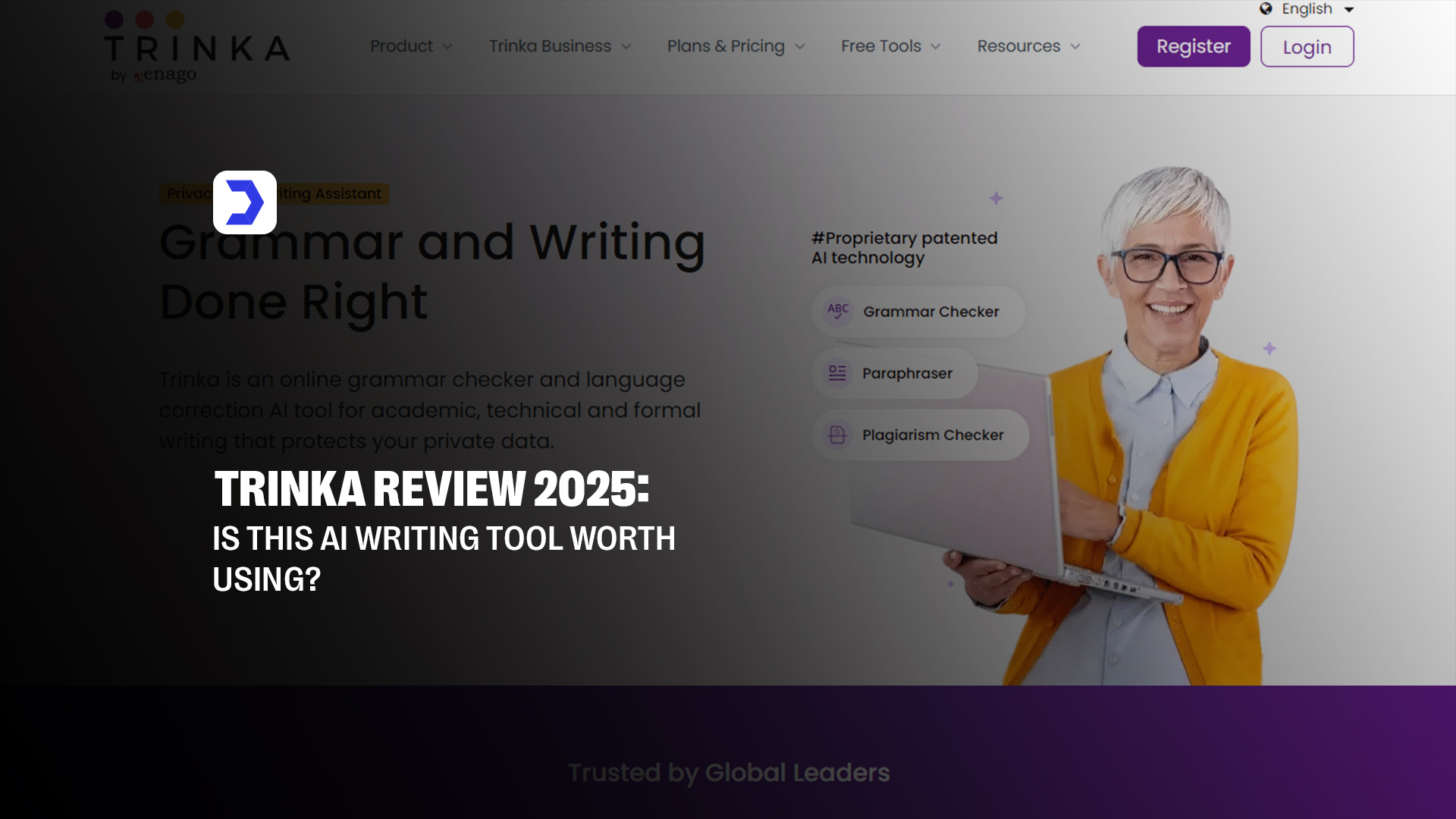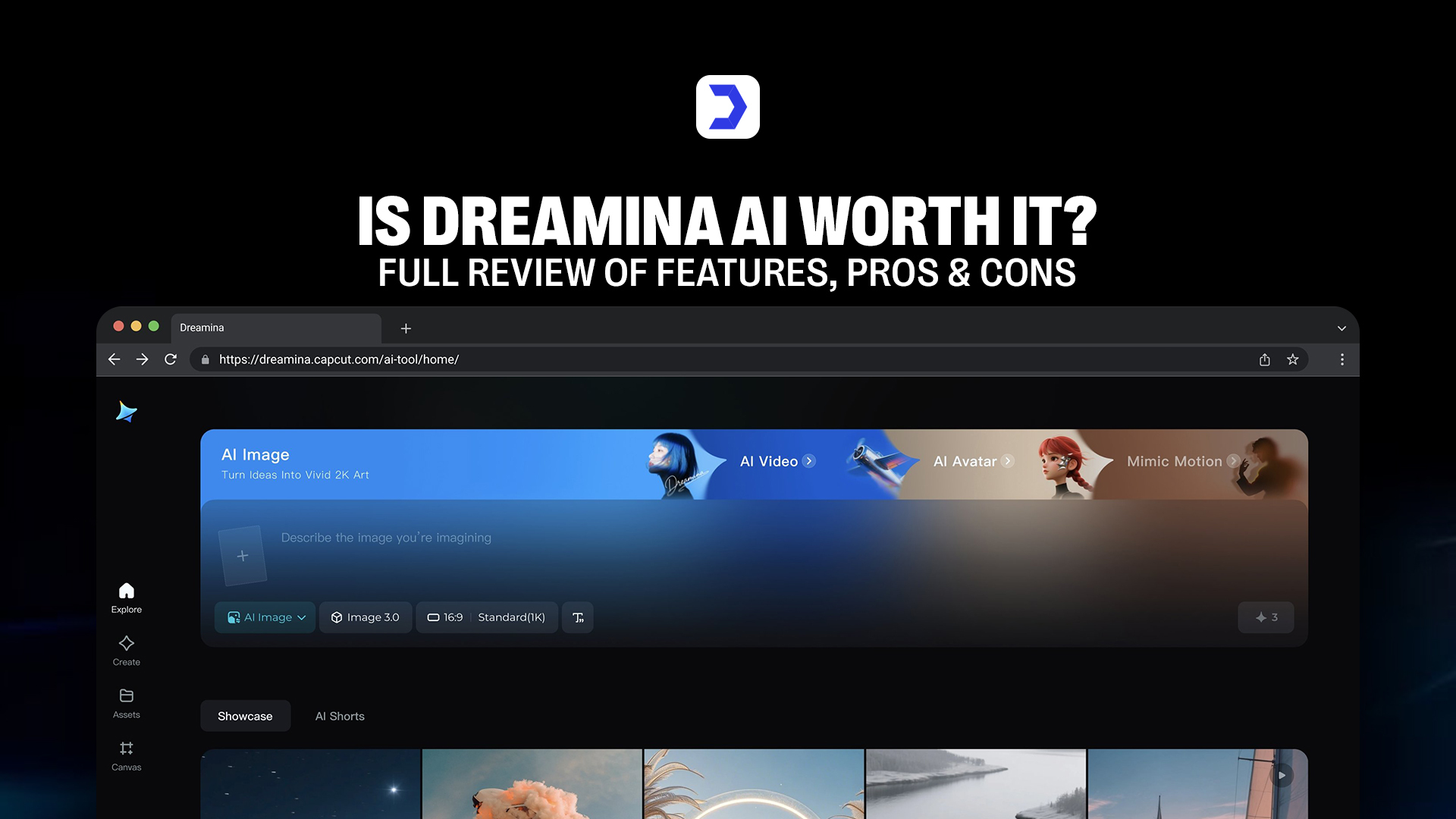Summary
- Forefront AI allows users to build intelligent, memory-enabled assistants that perform advanced tasks, automate workflows, and operate across multiple browser tabs in real time.
- The intuitive chat Forefront AI interface supports natural language conversations, enabling users to interact fluidly with AI agents for everything from writing assistance to technical support.
- With access to powerful models like Forefront AI GPT-4, users can generate high-quality content, solve complex queries, and streamline communication tasks more effectively.
- The built-in Forefront AI image generator adds visual creation capabilities, allowing users to transform text prompts into dynamic images for creative or professional use.
- A generous Forefront AI free tier makes core features accessible to individuals and small teams, offering a risk-free way to explore AI-enhanced productivity.
- Developers and technical users benefit from the Forefront AI API and can use a secure Forefront AI API key to embed assistant functionality into their platforms or tools.
- Through the versatile Forefront AI app, users can manage assistants, switch between models, monitor usage, and integrate AI across devices and digital environments with consistency.
| Pros | Cons |
|---|---|
| Access to advanced models like GPT-4 for high-quality, complex outputs | Inconsistent performance when switching models or handling long-form conversations |
| Intuitive, user-friendly interface suitable for both casual and professional use | Occasional lags and response delays during peak usage |
| Customizable assistants with memory and cross-tab functionality boost productivity | Lacks offline access—no download feature available |
| Free tier provides multi-model access, assistant creation, and chat history | Advanced features locked behind higher subscription tiers |
| Robust API enables integration with external workflows and tools | Assistant setup may be technical for beginners |
| Built-in image generation expands creative and marketing use cases | API key usage and customization can lack clear documentation |
| Assistants evolve through user interaction, improving over time | Concerns about platform longevity due to rumors of potential shutdown |
In the growing landscape of AI tools designed to boost productivity and streamline workflows, Forefront AI stands out as a multi-functional assistant built for modern users who demand more than just basic automation. With a powerful chat interface, access to large language models like Forefront AI GPT-4, and tools that allow for deep customization, it offers a unique proposition to individuals and businesses alike. Whether you’re drafting emails, generating code, summarizing reports, or automating browser tasks, chat Forefront AI presents itself as a comprehensive solution. But with so many features and competitors in the space, is Forefront AI good enough to justify your time, or even a paid subscription?
At the core of Forefront AI is its assistant-based system, where users can create personalized agents that not only answer questions but also carry out structured tasks. These assistants can browse tabs, pull contextual data, or integrate APIs directly into conversations. The Forefront AI app supports both casual and technical users, offering a free tier for experimentation and paid plans for advanced access. For those wondering, is Forefront AI free?—Yes, a no-cost version exists, though premium features like multi-modal responses and extended memory are gated.
Comparisons are inevitable in this crowded AI space, and one parallel emerges with NotebookLM AI, which focuses on research-intensive tasks and helps users extract, manage, and interact with structured knowledge from documents. While NotebookLM is designed to support academic or document-heavy users in building knowledge bases, Forefront AI complements that functionality by offering chat-first workflows that interact in real time with tasks, tabs, and commands, turning information into action.
For users seeking a blend of conversational flexibility, intelligent automation, and accessible AI interfaces, Forefront Open AI provides a promising all-in-one workspace. From its assistant customization to browser automation and image generation, the platform offers meaningful tools that extend beyond standard chatbot interactions. In 2025, the verdict leans positively: for those looking to combine the power of LLMs with real-world functionality, Forefront AI is not just good, it’s a tool with measurable utility.
How to Use Forefront AI: A Step-by-Step Guide
Step 1: Sign Up and Choose a Plan
To begin using Forefront AI, navigate to the official site and proceed with the Forefront AI login. Users can sign up for a free tier or select from various paid plans based on usage needs.
Step 2: Set Up Your AI Assistant
Once logged in, users can build their own AI assistant using the platform’s intuitive interface. Whether you’re configuring a chat Forefront AI app for customer support or task automation, the setup is quick and doesn’t require coding.
Step 3: Integrate into Your Workflow
Forefront AI easily integrates into web workflows. It can respond in real time, pull contextual data, and work across different tabs, making it especially useful for knowledge workers and teams.
Step 4: Use the Chat Interface
The Forefront AI chat interface is at the heart of its functionality. It’s user-friendly, responsive, and allows seamless switching between models, including Forefront AI GPT-4, depending on the complexity of your query.
Step 5: Explore Advanced Features
With features like Forefront AI image generator, mind map creation, and multi-modal interaction, the platform becomes more than just a chatbot—it’s a full-scale productivity assistant.
Step 6: Monitor and Analyze
Users can track assistant performance through the dashboard and make real-time updates. Whether you’re optimizing workflow efficiency or generating content ideas, the analytics make iteration simple.
What is Forefront AI?
Forefront AI is an all-in-one conversational AI platform that enables users to create, train, and interact with intelligent assistants tailored to personal or professional needs. At its core, Forefront AI functions as a powerful chat interface that leverages large language models, including Forefront AI GPT-4, to perform a wide range of tasks, from content generation and web automation to multi-step workflows and live browser interactions. With a user-friendly interface and flexible customization options, it serves both casual users and technical professionals seeking enhanced productivity.
What differentiates Forefront AI is its assistant-based architecture, which allows users to build persistent, memory-enabled agents that can operate across browser tabs, integrate with APIs, and automate repetitive actions. This approach moves beyond the traditional AI chatbot experience, transforming the tool into a digital collaborator capable of working across platforms.
In contexts where emotional intelligence, tone interpretation, or human-like interaction is important, Hailuo AI offers complementary functionality. Hailuo AI focuses on enhancing conversational depth by allowing AI models to detect sentiment, intention, and user behavior, which adds emotional awareness to dialogue-driven applications. While Forefront AI emphasizes action-based productivity and assistant functionality, Hailuo AI strengthens user connection through emotionally responsive communication. This convergence of action and empathy is shaping a new generation of AI tools designed not just to perform tasks but to adapt intuitively to human needs.
Benefits of Using Forefront AI
Wide Range of Models
Forefront AI supports access to multiple large language models, including Forefront AI GPT-4, giving users the flexibility to choose between models based on their task complexity and performance needs. Whether it’s creative writing, technical explanation, or task-based automation, this multi-model access ensures that users always have the right engine for the job. Switching between models is seamless, making the platform adaptable for different industries and user types.
Customizable Assistants
One of the most valuable features of Forefront AI is the ability to create and customize AI assistants. These assistants can be tailored to perform specific roles, content generation, research summarization, lead qualification, customer support, or even browser-based automation. Each assistant can be trained with memory and task preferences, creating a more contextual and efficient user experience. With ongoing refinements, assistants become more responsive to user habits, streamlining repetitive workflows.
Open Source AI Integration
Forefront supports the integration of external APIs and open-source AI tools, offering developers a powerful platform to build hybrid applications. Whether you’re pulling in data from your knowledge base or enhancing the assistant’s behavior with custom endpoints, this open architecture allows significant control and scalability. It’s a strong fit for AI engineers and product teams seeking flexibility beyond standard no-code builders.
User-Friendly Chat Interface
The chat Forefront AI interface is designed for ease of use, offering a familiar chat-based experience layered with advanced functionality. The interface supports voice-to-text, context switching, assistant toggling, and conversation memory. Even users with no technical background can start interacting with assistants immediately, while more advanced users can customize behavior or link APIs with minimal friction.
Mind Map Generation
This feature allows users to convert prompts and ideas into visually organized mind maps. It’s a valuable tool for brainstorming, content planning, and workflow mapping. With a simple command, users can shift from linear text to structured visuals, making complex ideas easier to manage and execute. It’s especially helpful for teams in planning or collaborative environments.
Free Tier
A generous free plan is available, making Forefront AI accessible to a wide audience. Users can try out key features such as assistant creation, multi-model chat, and memory-enabled conversations without cost. For individuals exploring AI integration into their daily routines, this tier answers the common question: is Forefront AI free? With a confident yes.
AI Chatbot Capabilities
Forefront AI assistants serve as intelligent chatbots that go beyond scripted answers. They understand conversation flow, user sentiment, and intent, making them effective for customer support, onboarding, or interactive web interfaces. They can be embedded into workflows or used standalone across sectors like e-commerce, education, and healthcare.
Assistants Work Across the Web
Unlike many AI tools limited to single-page interactions, Forefront AI’s assistants can perform actions across browser tabs. They can fill forms, gather data, navigate between pages, and execute commands, effectively functioning as lightweight agents. This makes chat Forefront AI a suitable tool for tasks that traditionally require human multitasking.
It’s Worth Noting
As AI tools evolve, the focus isn’t just on functionality but also on how naturally users can interact with technology. Heygen AI plays an important role in this shift by offering AI-generated avatars that deliver human-like video communication. It emphasizes expressive engagement, ideal for content creators and marketers. Meanwhile, Forefront AI complements this by enabling assistants that not only converse but also act, merging conversational flow with real-time execution. Together, they demonstrate how AI is advancing to meet both emotional and functional demands, shaping how we communicate, work, and automate.
Who Should Use Forefront AI?
Business Analysts
Forefront AI offers business analysts a dynamic toolset for data interpretation, workflow automation, and real-time reporting. With customizable assistants that can extract insights from documents, scan web data, or summarize meetings, analysts can streamline decision-making and reduce manual overhead. The chat Forefront AI interface allows analysts to interact with data conversationally, turning natural language questions into actionable reports or summaries. The assistant’s ability to function across browser tabs also enhances competitive research and financial tracking.
Content Creators
For writers, marketers, educators, and strategists, Forefront AI provides powerful language generation capabilities. By leveraging Forefront AI GPT-4, content creators can develop outlines, full articles, scripts, and social media content with minimal input. Built-in memory and context-awareness allow creators to maintain tone, format, and style throughout long-form writing tasks. The Forefront AI image generator also adds value by supporting visual content production from text-based prompts, making it a valuable companion for multimedia content strategies.
This capability intersects meaningfully with Kling AI, which focuses on converting text into high-quality video scenes powered by generative AI. While Kling AI brings visuals to life in motion, Forefront AI enables the planning, scripting, and structured ideation that often precedes such creative execution, making them complementary for digital creators seeking a full content production workflow driven by AI.
IT Professionals
Developers and IT professionals benefit from Forefront AI’s assistant-driven automation and API flexibility. With the ability to write, debug, and test code through chat, Forefront AI and integrate it into broader infrastructure via the Forefront AI API, it simplifies routine scripting and infrastructure tasks. Whether monitoring logs, parsing data, or generating code snippets, IT teams can accelerate development cycles while maintaining control.
Quick Steps to Download Forefront AI
1. Visit the Official Website
Start by visiting the official Forefront AI website through any modern web browser. This is where you’ll access the full suite of tools available in the Forefront AI app, including assistant creation, chat Forefront AI, and features like the Forefront AI image generator. The site is optimized for both desktop and mobile use, allowing users to interact with the platform seamlessly from any device.
2. Sign Up or Log In
Once on the site, proceed with the Forefront AI login by entering your credentials or signing up for a new account. Creating an account gives you access to your dashboard, memory-enabled chat history, and tools like assistant management, model selection, and prompt tracking. New users can also test the platform through the is Forefront AI free plan, which includes a selection of features to explore before upgrading.
3. Use Web App or Save as Desktop Shortcut
Although a traditional Forefront AI download option is not available in the form of an installable program, the platform functions as a powerful web app. Users can bookmark the site or install it as a Progressive Web App (PWA), adding it as a shortcut to their desktop or taskbar. This allows quick and consistent access to tools like chat Forefront AI, assistant configurations, and model toggles, ensuring your AI workflows are just one click away.
How to Cancel Forefront AI Subscription
Canceling your Forefront AI subscription is a straightforward process, but it’s important to ensure all relevant steps are completed to avoid future billing. Start by logging into your account through the official Forefront AI login portal. Once logged in, navigate to your account settings or billing dashboard, typically found under your profile icon. From there, locate the current plan you’re subscribed to, select “Manage Subscription,” and choose the option to cancel.
You’ll be prompted to confirm your decision. In some cases, Forefront AI may ask for a reason for cancellation, which helps them improve service offerings. After confirming, your subscription will be set to expire at the end of your current billing cycle, and no further charges will be applied.
Before completing the cancellation, it’s advisable to back up any data you’ve accumulated, which includes assistant configurations, conversations from chat Forefront AI, custom prompts, and any generated visuals from the Forefront AI image generator. If you’ve been working with Forefront AI GPT 4 or premium assistant features, you’ll lose access to those tools once your plan ends, so safeguarding your work is essential.
For users transitioning away from Forefront AI, many other platforms may better fit your evolving needs, whether for creative content, productivity, development, or research. The AI reviews section at Digital Software Labs offers in-depth insights into a wide range of AI tools and platforms. These reviews are designed to help individuals and teams discover alternatives that align with their specific workflows, budget constraints, and project objectives. Whether you’re seeking a powerful chatbot, an advanced image generator, or an AI assistant with specialized capabilities, browsing these insights can help you make an informed next step.
Pricing Forefront AI
The pricing structure for Forefront AI is designed to cater to a wide range of users, from casual individuals exploring AI for personal use to teams and professionals needing advanced assistant functionality.
| Plan | Best For | Key Features | Estimated Price (Monthly) |
| Free Tier | Beginners & Casual Users | Access to basic chat Forefront AI, limited prompts, no long-term memory | $0 |
| Starter | Solo Professionals | Unlimited chats, Forefront AI GPT-4 access, basic assistant customization | $10 – $15 |
| Pro | Power Users & Freelancers | Memory-enabled assistants, Forefront AI image generator, and multi-tab use | $25 – $40 |
| Team | Small Teams & Startups | Shared assistants, collaboration tools, enhanced API access | $60 – $100 |
| Enterprise | Large Organizations | Dedicated support, advanced integrations, unlimited assistant deployment | Custom Pricing |
Alternative Forefront AI
| Tool | Core Functionality | Best For | Key Strength | Limitation |
|---|---|---|---|---|
| ChatGPT | Conversational AI and general-purpose chat | Productivity, customer service, and professional tools | Highly responsive, constantly updated, widely integrated | Lacks deep customization for specific datasets |
| Chatbase | Custom chatbot creation using uploaded data | Knowledge base automation and document support | Highly contextual and accurate document-based responses | Focused on document Q&A, not broad assistant tasks |
| Monica | Browser-integrated AI assistant | Casual users seeking quick, embedded AI help | Fast, lightweight, easy to use in-browser | Limited deep functionality or backend customization |
| Stable Diffusion | Text-to-image generation | Creative professionals and designers | Powerful visual content creation from text prompts | Not suitable for conversational or productivity use |
| Deep AI | Generative AI via flexible API | Developers building custom AI applications | Strong for integration, image, and text generation | Requires development knowledge to fully leverage |
Conclusion
Forefront AI emerges as a feature-rich and forward-thinking platform designed for users who seek more than basic conversational AI. By combining the power of large language models like Forefront AI GPT 4 with assistant-based workflows, real-time browser actions, and contextual task execution, it positions itself as a comprehensive tool for productivity, automation, and creative problem-solving.
Unlike traditional chatbots, chat Forefront AI enables users to build intelligent assistants that can operate across tabs, interact with APIs, and carry out multi-step processes, all while retaining memory and adapting to unique user inputs. These capabilities are particularly valuable for professionals who require both flexibility and depth in their AI tools. Although some advanced features are gated behind premium tiers, and offline support is still limited, the platform’s ongoing development and broad model access provide a strong foundation for long-term use.
In evaluating where Forefront AI fits within today’s expanding ecosystem of AI tools, Digital Software Labs provides detailed overviews of similar technologies across creative, technical, and automation-focused domains. Within this evolving landscape, Forefront AI delivers not just intelligent responses but meaningful action, designed to integrate AI seamlessly into modern digital workflows for users who value performance, customization, and control.
FAQs
Forefront AI is a conversational assistant platform that enables users to create customizable AI agents capable of handling tasks like content generation, data retrieval, browser automation, and real-time chat interactions. Through features like chat Forefront AI, users can automate workflows, build assistants with memory, and engage with tools such as the Forefront AI image generator and Forefront AI API.
Yes, Forefront AI GPT-4 is available within the platform. Users can access this advanced model through various plans to improve accuracy, depth, and fluency in AI-generated outputs. GPT-4 support enhances both assistant capabilities and the overall quality of interactions in the Forefront AI app.
The Forefront AI app refers to the web-based platform where users interact with assistants, manage conversations, and access advanced tools like model selection and image generation. While there is no native Forefront AI download, users can access the app via browser or install it as a shortcut for convenience.
Forefront AI supports multiple large language models, including Forefront AI GPT-4 and earlier GPT versions. These models power various assistant functionalities, allowing users to switch based on task complexity, speed, or cost efficiency. Model selection is accessible through both free and paid tiers of the platform.