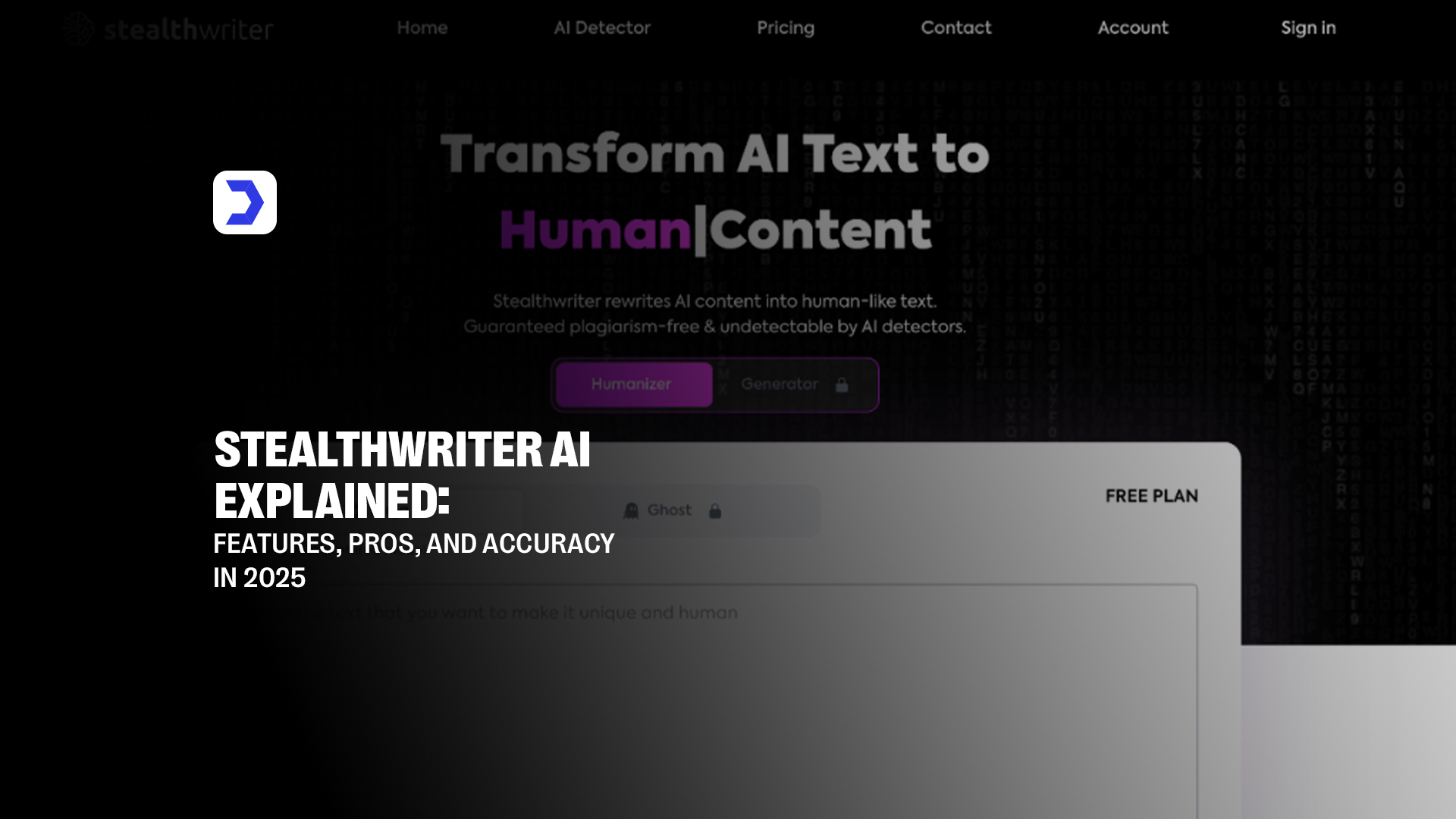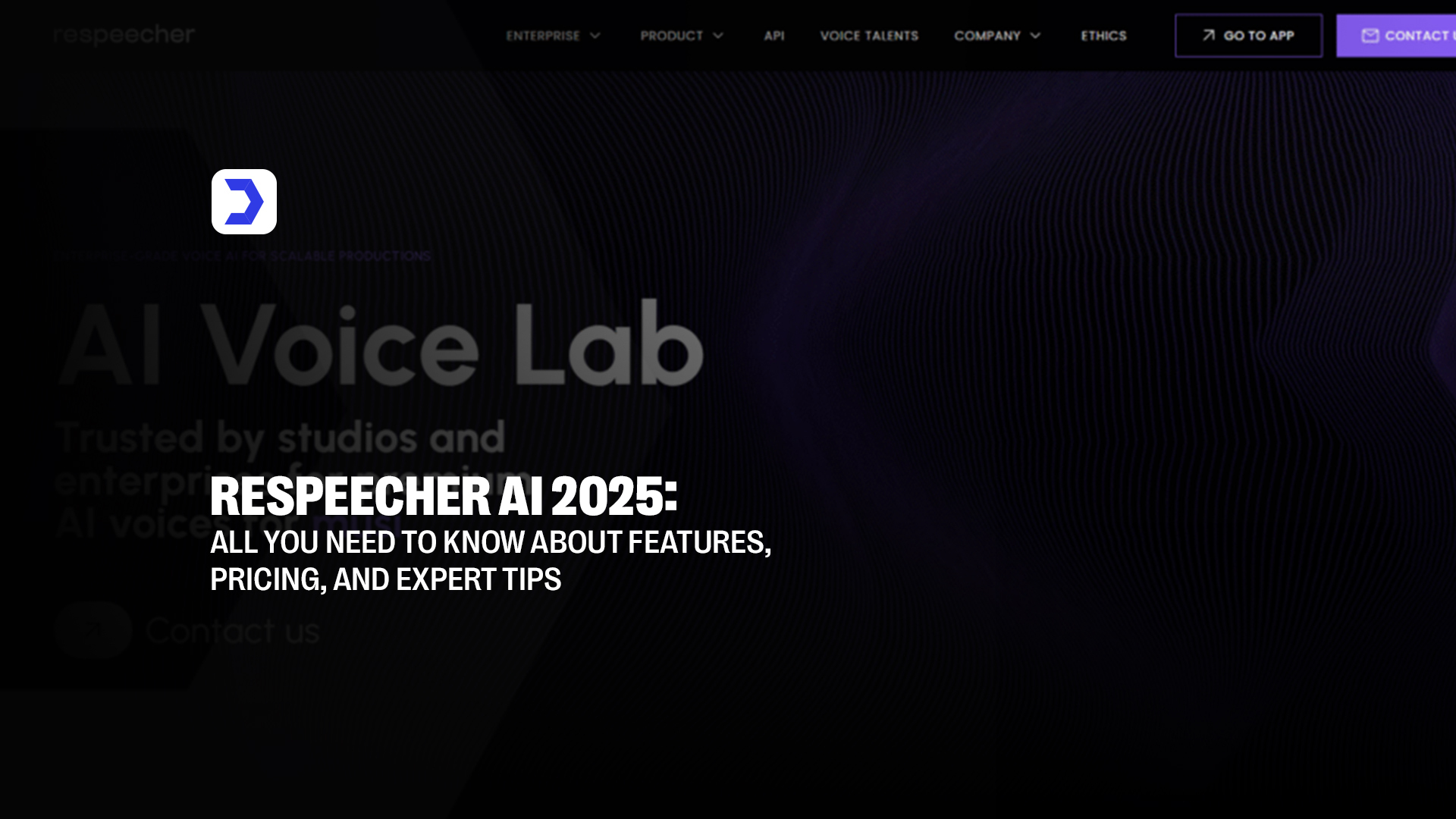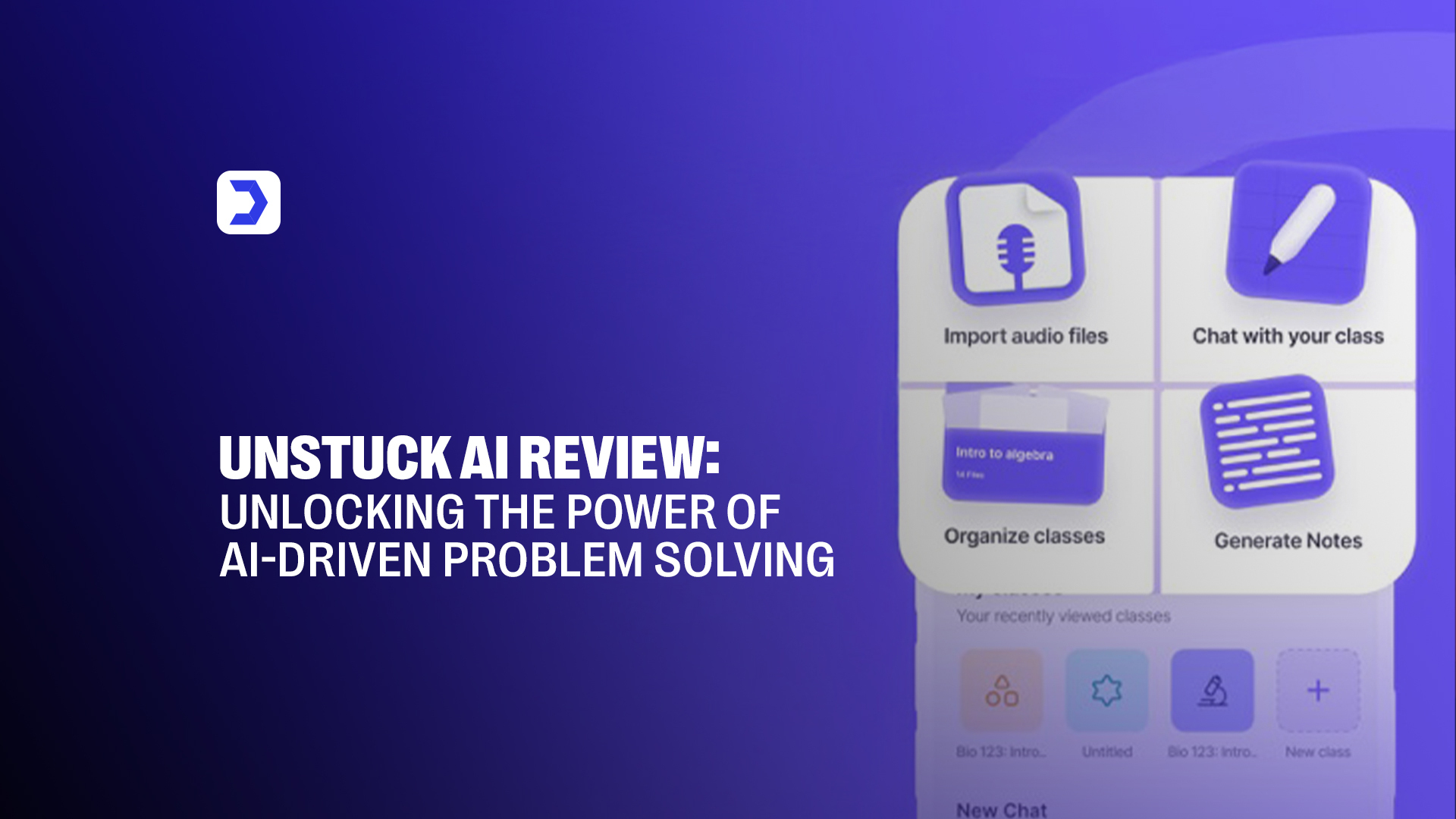Summary
- Kindroid AI is a versatile virtual assistant, offering personalized interactions, memory, and roleplay features for a unique experience.
- Customization options allow users to adjust Kindroid AI’s appearance, voice, and personality, tailoring each interaction to personal preferences.
- The memory function enables Kindroid AI to remember past conversations, improving future interactions and providing a more seamless experience.
- Kindroid AI supports immersive roleplay scenarios, ideal for users seeking virtual companionship or interactive simulations in various contexts.
- Its adaptive intelligence evolves over time, learning from interactions to become smarter, more intuitive, and better at anticipating user needs.
- The free version offers basic features, while paid plans starting at $13.99/month unlock advanced capabilities, including enhanced memory and voice interactions.
- Kindroid AI is ideal for users looking for virtual companionship, content creators, tech enthusiasts, and students seeking personalized assistance.
- Alternatives like ChatGPT, DeepSeek, and Janitor AI provide similar functionalities, but each caters to different needs and user preferences.
Kindroid AI is a revolutionary virtual assistant that’s transforming the way we interact with technology in 2025. With its customizable features, lifelike memory, and immersive roleplay capabilities, Kindroid AI is more than just a basic assistant. It offers a level of personalization and adaptability that makes it stand out in the crowded field of AI-powered assistants. Whether you’re engaging in Kindroid AI chat or using it for more advanced functions, Kindroid AI delivers a tailored experience unlike any other. If you’re wondering, “Is Kindroid AI safe?” or “How to use Kindroid AI?”, this virtual assistant offers the answers in its intuitive design. Explore Kindroid AI’s impressive features, the ability to create customized Kindroid AI characters, and much more. You’ll also learn about the Kindroid AI login process and how to make the most of Kindroid AI’s advanced features, from Kindroid AI codes to Kindroid AI prompts.
How to Use Kindroid AI: A Step-by-Step Guide
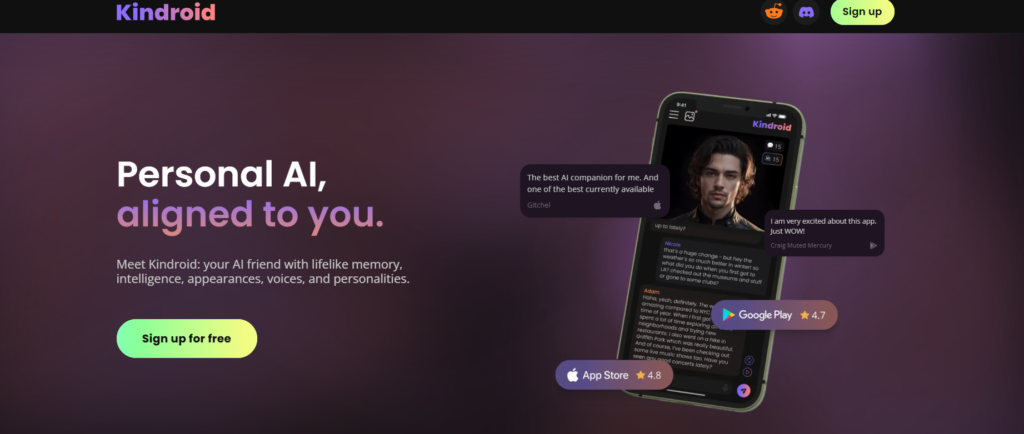
Kindroid AI offers a straightforward process for getting started, ensuring that even tech novices can quickly begin using its features. Follow these steps to set up and begin exploring all that Kindroid AI has to offer:
Step 1: Download and Install
To begin using Kindroid AI, you’ll need to download the Kindroid AI app from either the official website or your device’s app store. This ensures you’re getting the latest version of the software.
Step 2: Create an Account
Once installed, open the app and create a new account. You’ll be prompted to provide basic details such as an email address and password. This step ensures your personalized settings and preferences are stored securely in the Kindroid AI login system.
Step 3: Start Free Trial
Kindroid AI offers a free trial for new users. After signing in, you can activate this trial, giving you full access to the features and capabilities of the app for a limited time. You can also explore the Kindroid AI free version before deciding if you’d like to upgrade.
Step 4: Customize Your Kindroid
One of the key selling points of Kindroid AI is its customizability. During this step, you can adjust various settings, such as the appearance, voice, and personality traits of your virtual assistant. Whether you’re using the Kindroid AI chat feature or engaging in deeper interactions, this step helps personalize your experience.
Step 5: Add Memories
Kindroid AI allows you to “train” your assistant by adding memories. This feature helps your virtual assistant learn more about you, improving future interactions and making them more personalized. The Kindroid AI code allows you to tailor your assistant’s learning algorithm.
Step 6: Start Chatting
After customizing your Kindroid, you can begin chatting with it. The app allows you to engage in meaningful conversations, ranging from simple queries to more complex interactions. Kindroid AI chat enables users to have diverse conversations, creating a richer experience.
Step 7: Explore Features
Kindroid AI comes with a range of advanced features. Explore roleplay scenarios, access various virtual environments, and enjoy the diverse voice and Kindroid AI characters options.
Step 8: Adjust Settings
Finally, the app lets you make adjustments to enhance your experience. From switching up the interface to tweaking behavior settings, you can fine-tune the app to suit your preferences. The Kindroid AI sign-in process ensures that your personalized settings are always available across devices.
What is Kindroid AI?
Kindroid AI is a cutting-edge virtual assistant designed to provide users with personalized and engaging interactions. Combining AI-driven conversations with lifelike memory and character customization, Kindroid AI strives to be more than just an assistant; it aspires to be a companion. The system evolves based on your preferences and needs, offering a truly individualized experience. Digital Software Labs’ reviews shed light on the increasing demand for more advanced, responsive AI systems, showing how personalization and adaptability are becoming key features in the development of virtual assistants. This evolution in AI is changing how users experience technology, making interactions more intuitive and meaningful.
Benefits of Using Kindroid AI
Here’s why you should consider adding Kindroid AI to your digital toolkit:
Customizable Interactions
Kindroid AI stands out because of its highly customizable interactions. Whether you want a simple assistant or a more engaging, personality-driven companion, the app allows you to shape the interactions to your needs.
Lifelike Memory
Kindroid AI features a lifelike memory that “remembers” past conversations. This helps create a more seamless, personalized experience, as it can recall previous topics or preferences without being reminded.
Diverse Appearances and Voices
The app supports a wide range of Kindroid AI characters and voices, allowing users to choose an AI Kindroid that suits their preferences. Whether you want a formal assistant or a casual companion, Kindroid AI has you covered.
Adaptive Intelligence
Kindroid AI learns and adapts over time. It becomes smarter the more you interact with it, improving its responses and understanding your needs in greater detail.
Roleplay Capabilities
The roleplay features of Kindroid AI offer users a unique opportunity to immerse themselves in a variety of scenarios, from simulations to virtual dating. With its broad range of creative and interactive experiences, it’s an excellent choice for those interested in AI girlfriend Kindroid or Kindroid AI prompts, while Cheaterbuster AI uses advanced AI technology to detect and address issues in relationships, seamlessly integrating technology into personal interactions. Both platforms showcase the growing potential of AI in enriching human experiences and enhancing relationships.
Pros & Cons of Kindroid AI
| Pros of Kindroid AI | Cons of Kindroid AI |
|---|---|
| Allows full customization of personality, voice, and appearance for a tailored user experience. | Advanced features like deep memory and character design are locked behind a paid subscription. |
| Memory system recalls previous conversations and preferences for context-aware, personalized interactions. | Free version is limited and restricts use of high-level character prompts and tools. |
| Offers a wide variety of characters and voice tones for flexible, immersive conversations. | High system demands may cause lag or crashes on older or low-spec devices. |
| Continuously learns and improves with usage, providing smarter and more intuitive responses over time. | Compatibility issues may arise on outdated devices or unsupported operating systems. |
| Supports creative use cases like roleplay, simulations, and virtual dating with dynamic scenarios. | New users may feel overwhelmed by the breadth of features and customization options. |
| Features an easy-to-use interface that’s accessible even for beginners with minimal effort. | Occasional bugs or glitches may affect user experience until patched in later updates. |
Who Should Use Kindroid AI?
Kindroid AI is an ideal solution for various types of users. Whether you’re looking for a virtual companion, a tool for content creation, or simply a smarter assistant, Kindroid AI has something for everyone.
Users Seeking Virtual Companionship
For those seeking a virtual friend or companion, Kindroid AI offers highly engaging and interactive conversations. You can customize the personality and memory, making it feel like a real relationship. If you’re considering the AI girlfriend Kindroid feature, this is an excellent tool to explore.
Content Creators
Content creators can benefit from Kindroid AI’s roleplay capabilities and character customization. It’s perfect for generating ideas, simulations, or even integrating into digital media projects.
Tech Enthusiasts
Tech lovers will enjoy the advanced AI features, including memory, adaptive learning, and customizable settings. Kindroid AI offers a deep dive into what modern virtual assistants can do.
Students
Kindroid AI serves as an intelligent study companion, immersing students in interactive lessons and discussions across a wide array of subjects. Its adaptive learning system personalizes each session to fit the student’s individual pace, making it an ideal tool for tailored tutoring. Gauth AI in 2025, with its focus on customized learning, enhances the educational journey by designing experiences that cater to the unique needs of each student, enabling deeper understanding and mastery of complex concepts.
Quick Steps to Download Kindroid AI
Visit the Official Website or App Store
To get started, visit the official website or go to your device’s app store.
Select the Correct App
Choose the official Kindroid AI app from the search results to avoid downloading unauthorized versions.
Tap on “Download” or “Install”
Once you’ve selected the app, tap the “Download” or “Install” button to begin the installation process.
Open the App and Set Up
After installation, open the app and follow the on-screen prompts to create an account and start using Kindroid AI.
How to Cancel Kindroid AI Subscription
Canceling your Kindroid AI subscription is a simple process. Start by opening the app and navigating to your account settings. From there, select the “Manage Subscription” option. You’ll then be prompted to choose the “Cancel Subscription” option. Follow the on-screen instructions to confirm your cancellation. It’s important to ensure you complete each step, as some platforms may require you to confirm your cancellation via email or additional prompts. Once completed, your subscription will be canceled, and you will no longer be billed.
Pricing Kindroid AI
| Subscription Plan | Price | Features |
| Free Plan | Free | Limited features; basic access to Kindroid AI chat, basic memory, and default character options. |
| Monthly Subscription | $13.99/month | Access to unlimited messages, enhanced memory, and real-time voice interactions |
| Quarterly Subscription | $37.99 every 3 months | Access to unlimited messages, enhanced memory, and real-time voice interactions |
| Annual Subscription | $139.99/year | Access to unlimited messages, enhanced memory, and real-time voice interactions |
| Kindroid & Group Chat Slots | $9.99 for 4 Kindroid & 8 group chat slots | Additional customization options for chats |
| Selfie Credits | $5.99 for 50 credits | Credits for enhancing personalization with selfies |
| Ultra Subscription | $24.99/month | Expanded memory and premium features (requires standard subscription) |
| MAX Subscription | $59.99/month | Ultimate performance and expanded features (requires both standard and Ultra subscriptions) |
Alternative Kindroid AI
| Feature / Tool | Kindroid AI | ChatGPT | DeepSeek | Janitor AI |
|---|---|---|---|---|
| Main Purpose | Smart virtual assistant with personality | Conversational AI and question answering | Research assistant for data analysis | Casual, character-based virtual conversations |
| Customization | High character customization | Limited customization | Low (data-centric) | Medium (focus on character personas) |
| Conversational Depth | Moderate to high | High | Low | Medium |
| AI Model | Proprietary / Specialized AI | Powered by OpenAI (e.g., GPT-4) | Likely custom or open-source models | Varies (typically lighter LLMs) |
| Use Case Focus | Personal assistant, role-play | Information, writing, coding, tutoring | Data analysis, insights generation | Entertainment, light interaction |
| Personality Features | Strong (avatars, emotions) | Limited (tone control, no avatars) | None | Strong (casual, varied personalities) |
| Performance Accuracy | Good, focused on realism | Very high (GPTZero used for accuracy testing) | High in data tasks | Moderate (entertainment-focused) |
| Strengths | Customization, immersive experience | Versatility, knowledge depth | Data handling, discovery | Personality variety, simplicity |
| Limitations | May lack knowledge depth in some areas | Less character immersion | Not optimized for general conversation | Less serious, limited advanced capabilities |
| Best For | Users wanting a personalized AI companion | General productivity and information tasks | Researchers and analysts | Casual users seeking character interaction |
Conclusion
Kindroid AI stands out in 2025 as a versatile and interactive virtual assistant. With its customizable features, roleplay capabilities, and adaptive intelligence, it’s one of the top contenders in the virtual assistant space. Whether you’re seeking companionship, content creation tools, or just a smarter assistant, Kindroid AI offers something for everyone. It may have its drawbacks, such as a paid subscription model for advanced features, but its overall capabilities make it a top choice for those seeking a virtual assistant that goes beyond the basics. Insights into such innovative technologies can be found in Digital Software Labs, which is setting new standards for personalization and adaptability in virtual assistant technology, offering an innovative approach that enhances user interaction and experience.
FAQs
The free account provides basic features and limited customization options. The paid subscription unlocks premium features, such as advanced memory, additional characters, and extended roleplay scenarios.
Yes, Kindroid AI requires an internet connection for optimal performance and access to all features.
Kindroid AI serves as a personalized virtual assistant that learns and adapts based on interactions. It can also serve as a virtual companion, offering diverse appearances, voices, and roleplay capabilities.
Yes, Kindroid AI supports voice interactions, allowing users to communicate with their virtual assistant using speech.